iPhone Not Importing Contacts Why? How Can I Fix This Issue?
There was a time when transferring or importing contacts from one platform to another meant manually typing thousands of names, contact numbers, and other contact information. Fortunately, today smartphones are super smart in that. They can do half of our work without any errors.
However, importing contacts to the iPhone still a big deal for many of us, and all the users who perform the task, encounter issues like:
- iPhone not importing contacts
- New iPhone not importing contacts
- iPhone not transferring all contacts
- iPhone not importing contacts from iCloud
In order to resolve all the issues related to the same, we have come up with a technical guide. Here we will walk you through all the easiest solutions to perform this task along with reasons for the same. So, let’s get started!
Why Won’t My iPhone Import Contacts
There might be several reasons why are my contacts not transferring to my iPhone and some of the most common reasons are as follows:
- The file You’re Trying to Import isn’t Formatted for iPhone: This is a crucial point to be noted iPhone or iCloud allows us to import contacts only from vCard v3.0 or vCard v4.0. This is why if you are importing contacts from some other file format or vCard v2.0, then iPhone did not import contacts issue have very common to occur.
- The File You’re Trying to Import is Corrupted or Empty: In case you have exported the file from any device or platform, then it might be possible that the file gone corrupted during the export process. Or else, the file comprises no data within it. This is another possible reason for your new iPhone not importing contacts.
- The File You’re Trying to Import is Not iPhone Compatible: Since different platforms support different file formats and so is their internal structure, which designed for that platform only. That’s why if you will be importing some other platform’s vCard or another file type into iPhone then encountering iPhone not importing contacts issue is common.
How to Fix iPhone Did Not Import Contacts Issue?
The first thing you have to do to fix iPhone not transferring all contacts issue to make your contact file iPhone compatible. Now, you might be thinking how can I do so?
Well, you can do so by exporting all your contacts into Mac vCard v3.0 or v4.0. You can take help from the following links to know how to export contacts from various platforms:
- Import Lotus Notes Contacts to Outlook
- Move Outlook Contact to Gmail
- Export Windows Live Mail Contacts to Yahoo Mail
- Convert contacts from Mac Outlook to CSV file
- Import Outlook contacts to apple mail manually
- Transfer Outlook contacts to Office 365
Pro Tip: In case your contacts are already saved in the vCard file then hit right-click on the vCard file and click on Properties. Then, check the vCard file version. If the version 2.0 then, proceed with the steps below otherwise import vCard to iPhone with the help of the guidelines given in this article.
What if My Contacts are Saved in CSV or Other Excel File Format?
If this the case with you then, follow the guidelines below to make your Excel Contact File iPhone compatible:
On Windows OS X
If you performing this conversion on a Windows computer, download Excel to vCard Converter and launch it to fix iPhone not importing contacts issue
- Hit on the browse button to choose an ms excel file. Now the tool will view the following screen. Choose the needed MS excel file, whether it CSV, XLS, XLSX, or any other Excel file, and hit on open button.

- Then, the tool will let users preview the all content of the chosen XLSX/ XLS/ CSV/ XLA/ XLAM/ XLSM/ XLSB file, as displayed below

- Now, map all your Excel File Contacts with vCard Columns. Once done, click Next

- If users want to allow an empty email address to be imported, then tick the checkbox. Users can select to merge all excel contacts into one individual vCard file. By default, the software creates individual VCF files for each contact.

- Then, save the resultant file at the desired location and hit on the change button.

On Mac OS X
- Firstly, Download and launch Mac CSV Contacts Converter on your Mac computer
- After that, Click on Add File(s) button and add the contacts CSV file. Click Next

- Now, Select VCF as an export option and choose Mac vCard, vCard v3.0 or v4.0

- Select the needed CSV file from the select file section and hit on choose CSV column tab to begin mapping. Choose a CSV field. After that, choose the vCard column tab and choose the respective vCard field here. Hit on add

- Finally, click on the export button to start CSV contacts to the vCard conversion procedure.

Pro Tip: In case if your contacts are saved in XLS, XLSX, or XLSM file format, then you can use Excel Contacts Converter to export Excel Contacts into vCard file format.
Once done with this, import the converted vCard into your iPhone with the help of the steps below:
- Compose a new mail, attach the exported vCard, and send this mail to the email address configured with your iPhone
- Open the mail on your iPhone and click on the attached vCard
- Select the Contacts application to open it and all your vCard contacts will get synchronized with your iPhone Contact List automatically
Or,
If the iCloud account have configured with your iPhone, log in to your iCloud account
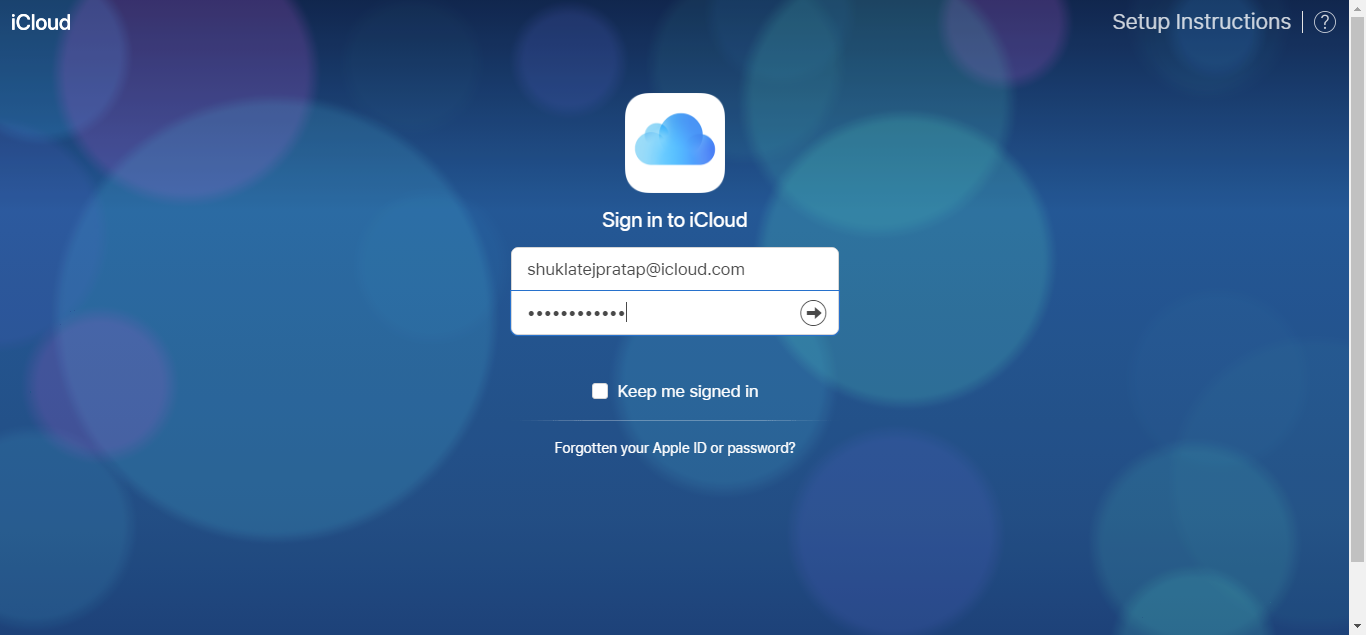
- Then, Click on the Contacts application

- After that, Click on the Settings gear icon and select the Import vCard option
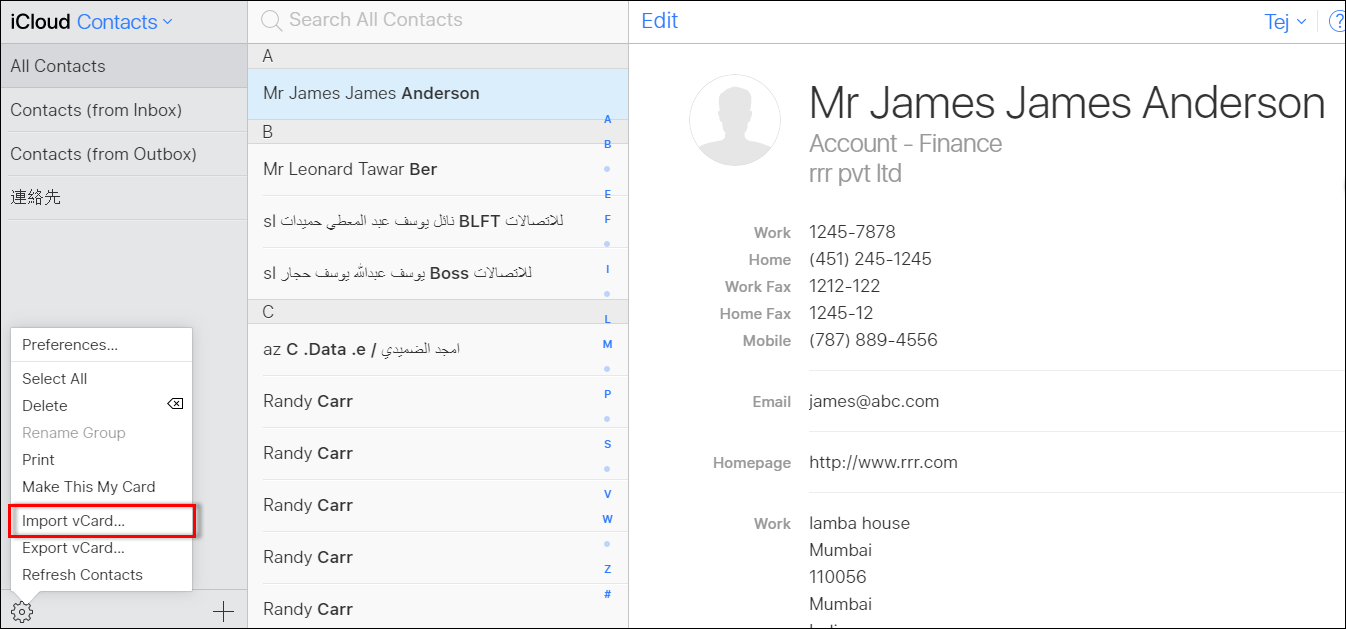
- Add the exported vCard and click open
- Once the contacts import process gets done, all your vCard contacts will have been synchronized with iPhone Contact list automatically
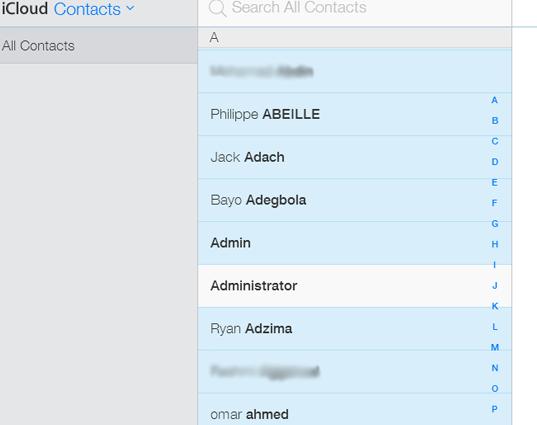
iPhone not importing contacts issue RESOLVED!
Conclusion
In this blog, we have suggested a solution for iPhone Not Importing Contacts. Users can opt for the above-mentioned tool. This software will assist to fix iPhone not transferring contacts without any difficulty.


