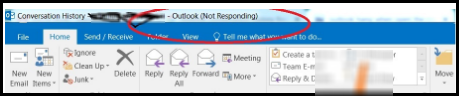Outlook Hangs When Clicking in Conversation History Folder – It’s Resolved
Do you know, that you are in the right place? Here, you will find the solution to Outlook hanging when clicking in the conversation history folder. Basically, this write-up will let you know the free and instant techniques to resolve Microsoft Outlook hangs, freezes, or crashes issues when a user checks his conversation history in the mailbox.
Explore the steps to fix Outlook hangs issues without any data flow hindrance. Read the complete article to learn more about the Outlook conversation history crash issue which can appear on any Microsoft Outlook account regardless of the version. That is, a common problem faced by many Outlook 2021, 2019, 2016, 2013, 2010, 2007, and 2003 users in Windows OS.
Also Read:- Error detected in outlook.pst file
Outlook Crashes When Opening Conversation History – The Reader’s Query
“I am utilizing the MS Outlook for email communication. But, when I open any of the email messages in conversation history folder in Outlook 2016, Outlook is getting hang and not responding. That is, Outlook 2016 conversation history not responding and it happening from yesterday night. Please suggest me if any settings are needed to be changed to fix this issue. Outlook hangs when clicking in conversation history folder. Any help would be kindly admired. Thanks in advance.”
“Today! I confronted an error message from my Outlook that says Outlook (Not Responding). Mainly, when I try to view the conversation history, my Outlook application will freeze for 10-15 seconds. If I try to see the exact conversation history via Outlook.com I have no issues at all. I already tried to run MS Outlook in safe mode and without any add-ins, and the issue remains the same. Now, I need a permanent and instant alternative to fix Outlook conversation history not responding issue perfectly.”
Is it that much tiresome error that it looks like? There is an end number of users who are continuously searching the tricks to resolve Outlook conversation history freezing issues and Outlook hangs when clicking in the conversation history folder. As we all know, that Outlook prominently used email applications all over the globe. It facilitates multiple features and functionalities for its users.
Also Read:- How to repair a data file in outlook
But, sometimes most of the users are facing this kind of problem while they are working on the Outlook platform. So, here we are going to provide you with a complete guide to resolve the issue effectively.
Fix Outlook Hangs When Clicking in the Conversation History Folder Issue
Here, you will get the manual solution to repair Outlook not responding when clicking in the conversation history folder issue. The free solution has been explained in a descriptive manner. You just need to follow all the listed steps appropriately to fix Outlook keeps freezing and crashing and not responding to issues and to get a satisfactory outcome.
- When Microsoft Outlook occurs the error. To resolve this issue you can go and check the Organizational Forms library in the folder which is named Public Folder. After that, you have to make sure, that the correct message class is available there. It commences an additional call out to the Public Folder server to repair the message class. The delays in Autodiscover and public folder feedback times can cause the issue which is Outlook to hang.
- For instance, a class that forms current reports is “IPM.Note.Microsoft.Conversation”. This cumbersome issue can also be overestimated if the public folders are not configured in an appropriate manner. However, they are on previous unsupported versions of MS Exchange 2007.
- Additionally, support has been determined by two possible client-side approaches. A single one of these eliminates a default MS Outlook function. Moreover, it directly and fully eradicates the Outlook hang issue:
- “ExcludeHttpsAutoDiscoverDomain”
- “DisableOrganizationalForms”
- Here, are the full registry path, DWORD, and the value for each as follows:
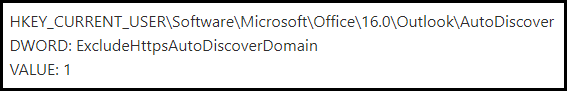 Another one is:
Another one is:
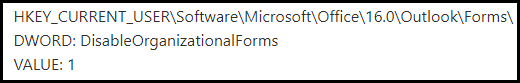
- Subsequently, you have to disable the Organizational Forms Library functionality in your Outlook application.
- Lastly, your organization may utilize some of the above-stated functionality. It is suggested to test or deploy the technique to a subset of users. Firstly, confirm whether it relieves the problem or if it leads to unintentional consequences.
Also Read:- PST file cannot be accessed Outlook 2016
Another: Outlook Conversation History Not Responding Issue
“I am utilizing the Outlook lock up every single time to open the conversation history folder. But, currently, I faced an error that says Outlook is not responding. Mainly, it occurs when I tried to load more than one Outlook profile. But, when I run my Outlook application in safe mode it is working appropriately and disabling all the add-ons doesn’t work. I already tried so many manual solutions to resolve Outlook hangs when clicking in conversation history folder issue. But, I am totally unable to get the expected outcome. So, what should I do in this situation? Please suggest me an alternative to resolve the Outlook freezes when opening conversation history issue properly. Thanks.”
Also Read:- Outlook not responding when opening
Repair Outlook Not Responding Error Instantly
This kind of issue occurs due to corruption in the Outlook PST files. And if you are using a manual way to resolve Outlook hangs when clicking in the conversation history folder problem. So you are not taking the right decision here. You should have to aware of the face i.e., the free approach is very tricky, and to perform the process users required high technical knowledge. So, it is better to choose an alternative that provides you with surety to give proficient output. This is a third-party application named Outlook Email Recovery software fix corrupt pst file. Download and install this tool on Windows OS.
With the help of this utility, you can easily resolve all kinds of Outlook-related errors like Outlook hangs, freezing crashes, or not responding issues. Mainly, the application facilitates an efficient and user-friendly interface. So, a novice user can simply utilize the product without taking any external help. Software is consisting of multiple advanced features which make the recovery procedure effective. It is also capable enough to view hidden unread emails in Outlook. To use this tool follow the below-mentioned steps.
Read this:- Deleted duplicate emails from outlook back
How Does it Work?
Four simple steps to implement the process to fix the error such as Outlook hanging when clicking in the conversation history folder. To perform these steps, you do not require to waste your valuable time. Simply follow the below-listed steps to resolve Outlook freezes when opening the conversation history issue without any hassle using this utility.
- First of all, download and launch the software into your local machine

- After that, add the PST file to the software panel

- Here, You can preview your all data

- At last, save the fixed damaged Outlook data files utilizing the application.

It’s Time to Conclude
Almost all Outlook-related issues occur due to corruption in PST data files. Mainly, in these circumstances, it is highly recommended that do not opt for the free solution to resolve the Outlook hangs when clicking in the conversation history folder issue. Because manual techniques have some limitations that may affect the procedure badly. So, it is better to go with an alternative defined as software to fix Outlook hangs, freezes, crash problems, and other Outlook error messages. It is a standalone utility to resolve All types of Outlook-related issues without any hindrance. Moreover, it does not associate with any kind of data loss activity. It executes a safe and secure procedure to provide you with the desired result.