How to Convert JFIF to PDF on Windows 10,8,7

Hey, in this content you will find the different methods regarding “convert JFIF to PDF file”, the first method is Print Option and the second method is Trustable Image Converter Software. Hope you find your answers here.
The adobe system incorporation designed the PDF format in 1992
PDF is a great way to store images, text, documents, etc. because PDFs are easy to share without damaging the content.
On the other hand, JPEG file interchange format i.e. JFIF is an image file format that contains image data that is encoded with the JPEG algorithm.
JFIF is a simple file type that simplifies the exchange of JPEG images. Its standard includes JPE, JPG, JPEG, JFI, and JIF.
Also Read: Convert JPG/JPEG to PDF
So, one can easily rename a JFIF image file to any of these types and the file’s structure and compression will be the same after renaming.
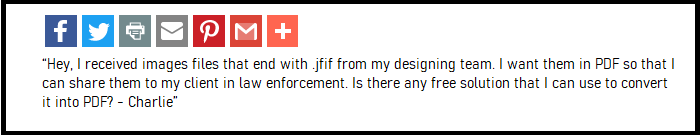
Users search “convert JFIF to PDF file”, there can be different reasons to convert file formats depending on users’ situation or case.
Such as,
So a given query is one of the cases why users want to convert JFIF to PDF.
Approaches to Convert Multiple JFIF to PDF Format
Two methods users can use to convert images in PDF format, read the given steps carefully, and apply them.
Approach 1: Use Print Option For a Single JFIF file
- Go to JFIF image destination on your PC and select image
- Click right and select the Edit option or direct Print option.
- Now, from the print layout go to the printer option and choose the Microsoft Print to PDF file option and then the “Print” button.
- Save the file as a PDF in any location on your PC.
The drawback of Approach 1
Converting multiple JFIF to PDF format is not possible if you want to try, then select all images then use the print option but it will not guarantee you that show your PDF file properly, the error can occur.
It will surely affect the quality of the JFIF images file.
Approach 2: Use Smart Solution
Press on Download and Buy button given below, in download you will have a demo version. Then, complete the installation process.
Purchase Now
- Add your JFIF files or folder by clicking on the Add Files / Add Folder buttons
(user can choose both folder and file)

- On the next page, you will have a Preview of the JFIF files, view them and tap on the Next button.

- Select Export Format i.e. PDF, after that set Password and Restriction on PDF file by given option on ribbon belt PDF settings and also set page layout for PDF file then at last click on Convert option

- Now the converter automatically starts the process.

Benefits of JFIF to PDF Converter Software
- It is reviewed and suggested by experts.
- Gives you a page layout option for PDF files.
- Converts multiple image files into text and other formats also.
- Convert JFIF image file into multiple or single PDF file
FAQs Regarding Converter Tool:
Can I convert multiple JFIFs to PDF format?
Yes, you can convert multiple JFIF files into PDF format with the help of given advance options in a single process.
I have recently formatted my laptop and for some reason, I need to install Windows 7, so can I use this tool on it?
Yes, this converter software supports all versions of Windows and Windows Server.
What additional benefits does the software provide?
Users can also convert the following files into formats:
Convert BMP to HTML
Convert EXIF to PDF
Convert EMF to Text
Convert GIF to HTML
Can this converter tool maintain JFIF image file quality?
Yes, without a doubt it will maintain your image quality properly as it is when you added it.
Verge
At last, I hope you’ll get your answer after reading this article. Use any method from the above and convert JFIF to PDF files in a seamless manner.



