How to Recover Permanently Deleted Videos from Hard Drive?
It is quite depressing if all your old memories are erased from the hard disk with just one click. All saved videos are permanently deleted from the hard drive. Don’t worry, here is the solution to recover permanently deleted videos from a hard drive computer or video camera without any hassle.
Capturing videos through the video camera on our mobile phones of all the events of our lives. Videos are the most interesting way to capture moments in motion. But what if all the stored videos are erased from the video camera’s hard drive and you don’t have a backup. All the hard work and memory went and you feel devastated. So, before doing anything, just go through this post. Here you will find the best ways to restore deleted camera videos from external or internal hard drives.
Can I Recover Permanently Deleted Videos from Hard Drive? (User’s Query)
Q1: “Three years of work are gone just in the moment. I accidentally deleted all videos from the video camera memory card. Is there any possible solution to recover permanently deleted video files from PC? Please suggest an easy way, Thanks in advance!”
Q2: “I attached the external hard drive to my computer and tried to free up some space by deleting unnecessary videos. But unfortunately, I deleted some important videos. I looked in the recycle bin but nothing was found. Now I want to know how I can recover deleted videos from external hard drive.”
Q3: “I am a professional photographer, I don’t know how but videos were deleted from my handy video camera. Can anyone suggest a reliable solution to recover deleted videos from pc? Any help will be appreciated.”
How do I Retrieve Deleted Videos from Hard Drive?
You can recover deleted video files. But if video files get overwritten, then video recovery is not possible. So, if your videos are deleted from a hard drive, pen drive, or memory card from any other storage device,. Then, stop using that storage device immediately and try a trusted and secure way to recover deleted videos from pc.
It would be a catastrophic disaster if your PC has been infected by ransomware viruses, including CryptoLocker, Zcrypt, CryptWall, TorrentLocker, etc. You are prevented from accessing an infected system, and your crucial data is deleted and hidden. Thus, it gets worse; files may be encrypted or changed with the ransomware file extension. Do you know how many files were affected after CryptoLocker attacked your Windows computer? The videos can be captured in multiple file formats like AVI, MOV, MP4, M4V, 3GP, 3G2, WMV, MKV, ASF, FLV, SWF, MPG, RM, RMVB, MPEG, etc. The different video cameras support different video file formats.
Methods to Recover Permanently Deleted Videos from Hard Drive
If your video files are deleted from your computer hard drive or video camera hard drive,. You can retrieve deleted videos using software or without software. In this post, I will explain both solutions. You can select any method according to your needs.
Method 1: Restore Deleted Videos from Computer Recycle Bin
If your videos are deleted from the computer and you want to retrieve them,. Then follow the steps listed below:
- First of all, go to the computer’s Home Window
- Now, Open Recycle Bin Folder
- After that, Select your Deleted Videos (Press the Ctrl key to select more than one video)
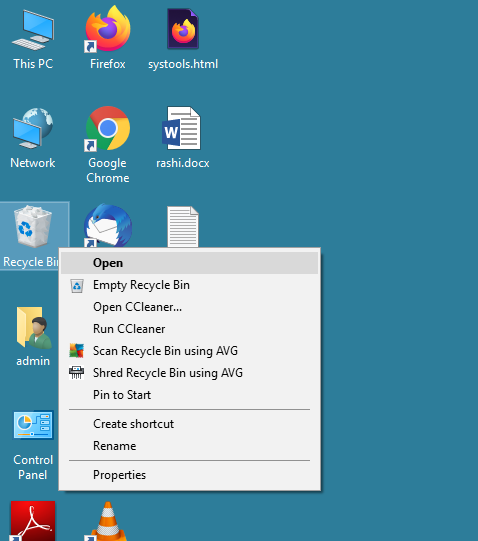
- Then, Right-click on Selected Videos and Hit the Restore option
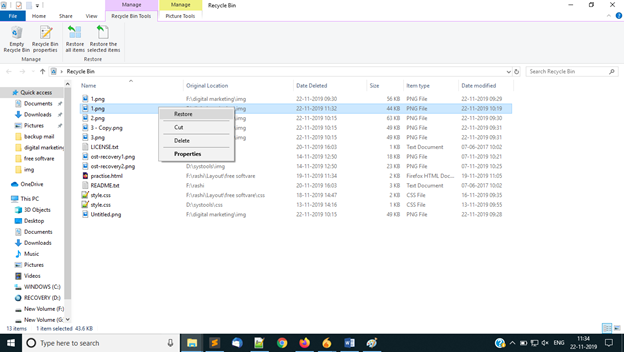
- After that, all selected videos will disappear from the Recycle Bin folder.
- Finally, Go to the actual location where the videos were deleted.
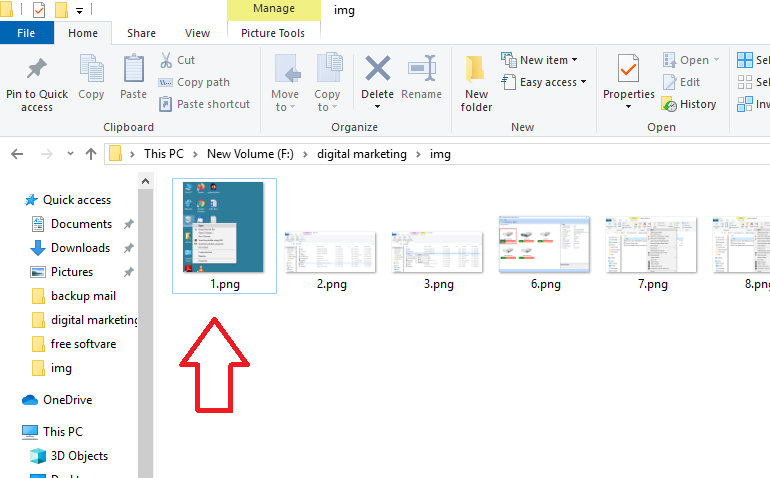
Note: This method applies only if videos are deleted from the internal hard drive of the computer. If the videos are deleted from the video camera hard drive or any external drive, then this method will not work. Also, if videos are deleted from the computer’s internal hard drive using the shift + delete key, then this method is not applicable. Recycle bin folder is corrupted and not showing anything. In all situations, move to method 2.
Method 2: Recover Permanently Deleted Videos from Hard Drive Using Software
As the manual method explained above to recover deleted footage. But it has many limitations. To overcome the disadvantages and limitations, try the expert-suggested and trusted Hard Disk Deleted File Recovery Software. This will show how to recover deleted videos from external hard drives.
This application means the video files are easily deleted from the video camera’s hard disk. It is also compatible with all Windows OS versions. So, just install the utility on Windows 11, 10, 8, 7, or below versions and recover deleted CCTV footage from DVR hard disk easily. It supports all file format videos like AVI, MOV, MP4, M4V, 3GP, 3G2, WMV, MKV, ASF, FLV, SWF, MPG, RM, RMVB, MPEG, etc.
Working Steps to Restore Shift-Deleted Videos from Computer
- Download and launch the hard drive data recovery software on Windows OS.

- Hit either the Scan or Formatted Scan button in Files Recovery.

- After that, you can easily preview all the restored data in the application panel.

- At last, hit the Save button to save the HDD-recovered files.

Final Verdict
I am sure that after reading this post, your query, “How to recover permanently deleted videos from a hard drive computer or video camera,” will be resolved. Try the manual method to recover files from formatted hard disks on Windows without software. If this strategy is not helpful for you, then try method 2. It is a trusted way to recover deleted video files from hard drives without any hassle.
Frequently Asked Questions
Q: How do you recover permanently deleted files from your computer’s hard drive?
You can use your computer to get back photos or videos from Android. Just download the software. Then refer to this guide to recover permanently deleted word documents from hard drive.
Q: Is there a size limit to recover lost video files?
No, this application does not impose any restrictions on the device when recovering a drive of any size.
Q: Does the wizard recover all files from a formatted disk?
Yes, hard drive recovery software can easily recover all data from a formatted hard drive.
Q: Can I download the full version of Hard Drive Recovery for free?
No, you can download and install the demo version for free. However, it has a limitation: it only provides a sample of the data returned. Therefore, you cannot download the full version of the hard drive recovery program for free.


