Guide to Repair Corrupt Exchange Database for Exchange 2019, 2016, 2013, 2010
Today, with this article we are going to show how to repair the Exchange mailbox with the help of effortless and effective techniques.
Microsoft Exchange is a mail server that mainly runs only on Windows Server OS. Basically, it uses client-server architecture for its work. So, whenever any type of data corruption takes place on Exchange Server, it may affect all the associated users. So, it is beneficial to repair the Exchange mailbox as soon as possible when corruption occurs in it. Therefore, in this technical post, we will describe how to repair a corrupt Exchange database in a proficient manner.
Techniques to Repair Corrupt Exchange Database
In this section, readers will know two different approaches that are able to fix damaged mailboxes of the Microsoft Exchange Server. Both methods have their own pros and cons. But according to my experience, you should rely only on the trusted solution to repair corrupt Exchange mailbox.
- Repair Corrupt Exchange Mailbox Using Software (100% Safe)
- Repair Exchange Mailbox Database Manually (Free Solution)

Method 1: – Best Solution to Repair Exchange Mailbox Database
If you are looking for a safe and trusted solution to repair the Exchange database then Using this automated Exchange Recovery Software is an expert way to tackle any corruption issue in the EDB file. This tool is able to scan a highly corrupted Exchange database file and recovers deleted data from it within a few simple clicks.
Purchase Now
This tool offers a dual scan mode that recovers & repair multiple EDB Exchange database from corruption. The Quick scan option removes minimal corruption from the Exchange database file and for highly corrupted .edb files select the advance scan option. It also recovers permanently deleted Exchange items and mailboxes from loaded offline/dismounted EDB files.
Users can easily repair corrupted Exchange 2010 mailboxes including other Exchange version mailboxes using the scan mode option. You can recover purged emails Exchange 2016 along with other Exchange mailbox items by using the advance scan option.
Users can export the recovered EDB file in different file formats such as PST, PDF, MSG, EML, HTML, and MBOX files, then it can be easily done by the software. Also, you can easily export Exchange 2013 mailbox to PST in no time.
Apart from this, the Exchange database mailboxes such as archive, legacy, shared, disconnected, users and data items: tasks, journals, notes, calendars, mails, contacts can be migrated directly into Live Exchange Server and Office 365 with the help of this software. So, it is a very beneficial solution to repair the Exchange mailbox with ease.
Key Features Of Professional Software
- Recover & repair corrupted MS Exchange Database file
- Preview recovered Microsoft EDB mailbox items before conversion
- Extract data from Exchange public, private EDB file
- Maintains original folder hierarchy and keep metadata intact
- Export selective Exchange mailbox data using categories and date filter option
- Option to remove email encryption (SMIME/OpenPGP) from Exchange Mailboxes
- Supports all versions of Windows OS, MS Outlook, and Exchange Server
Steps to Repair Corrupt Exchange Database
- Initially, Download and Install free demo version software on your System.
Purchase Now
- After that, From the Home Screen, click on Add File button and load the corrupted offline Exchange Database file
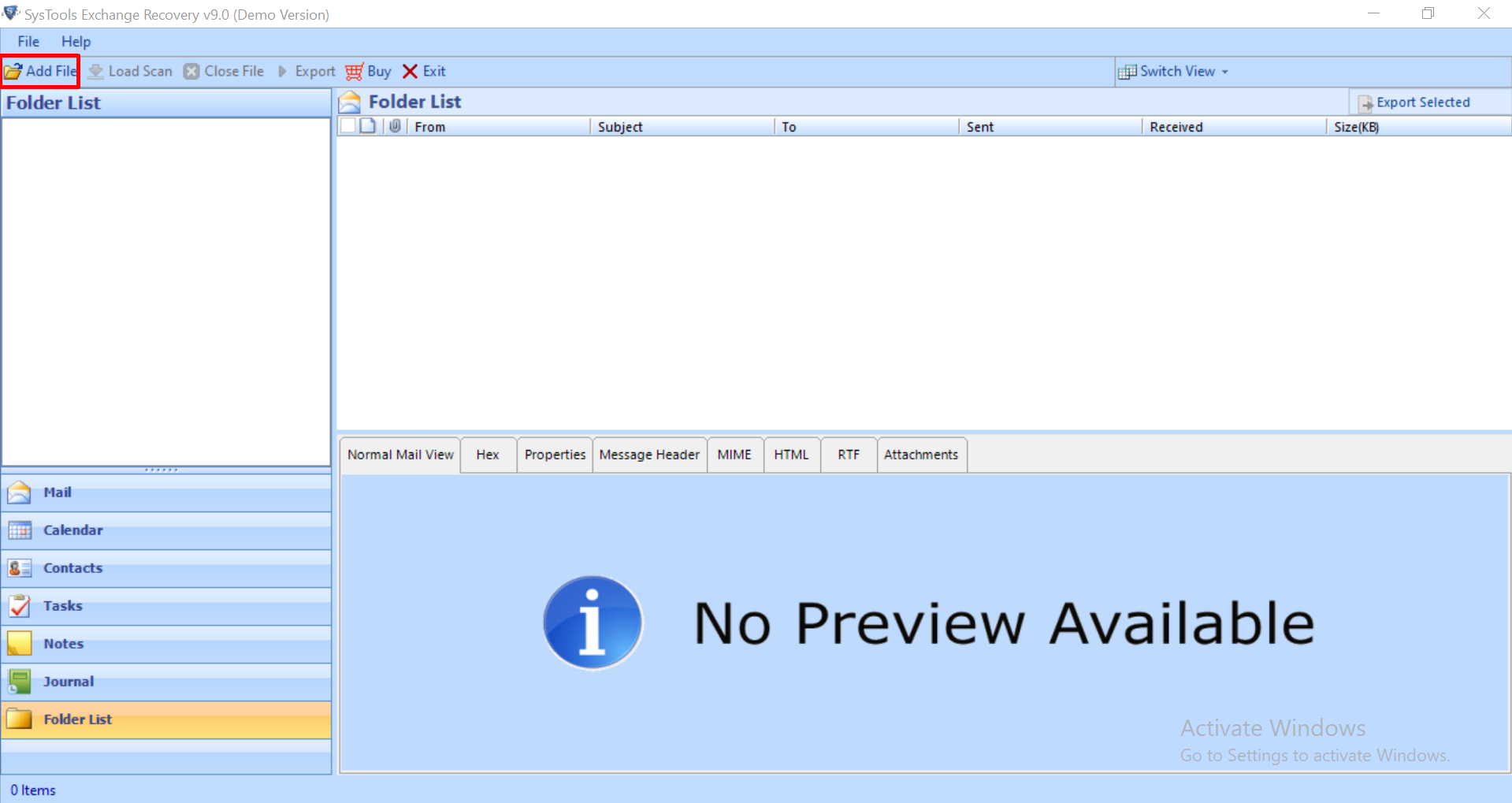
- Then, From the scan mode option, select advance scan > Click on Add button
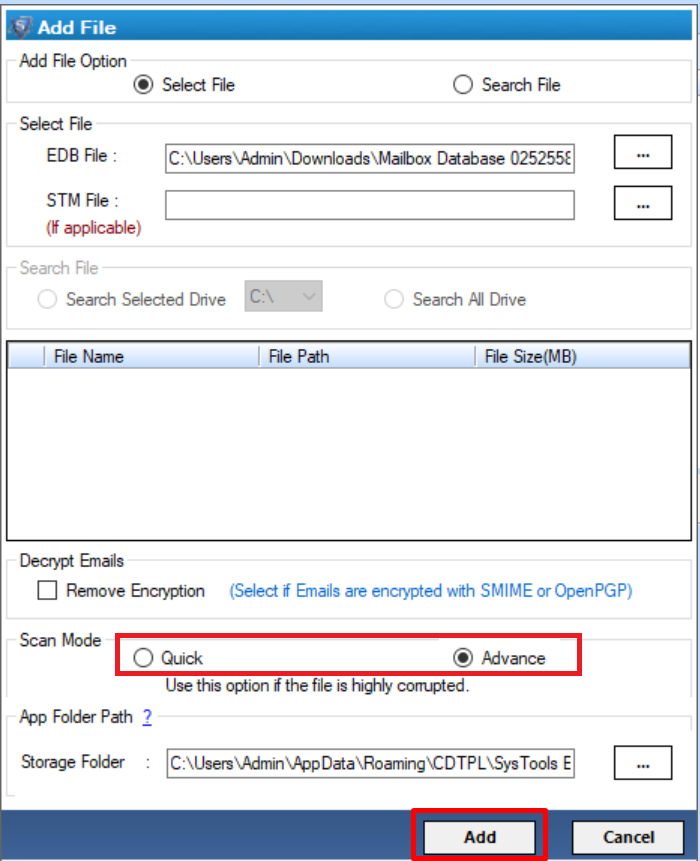
- After that, Preview Complete recovered Exchange EDB file data from the software screen with all its attributes > Click export
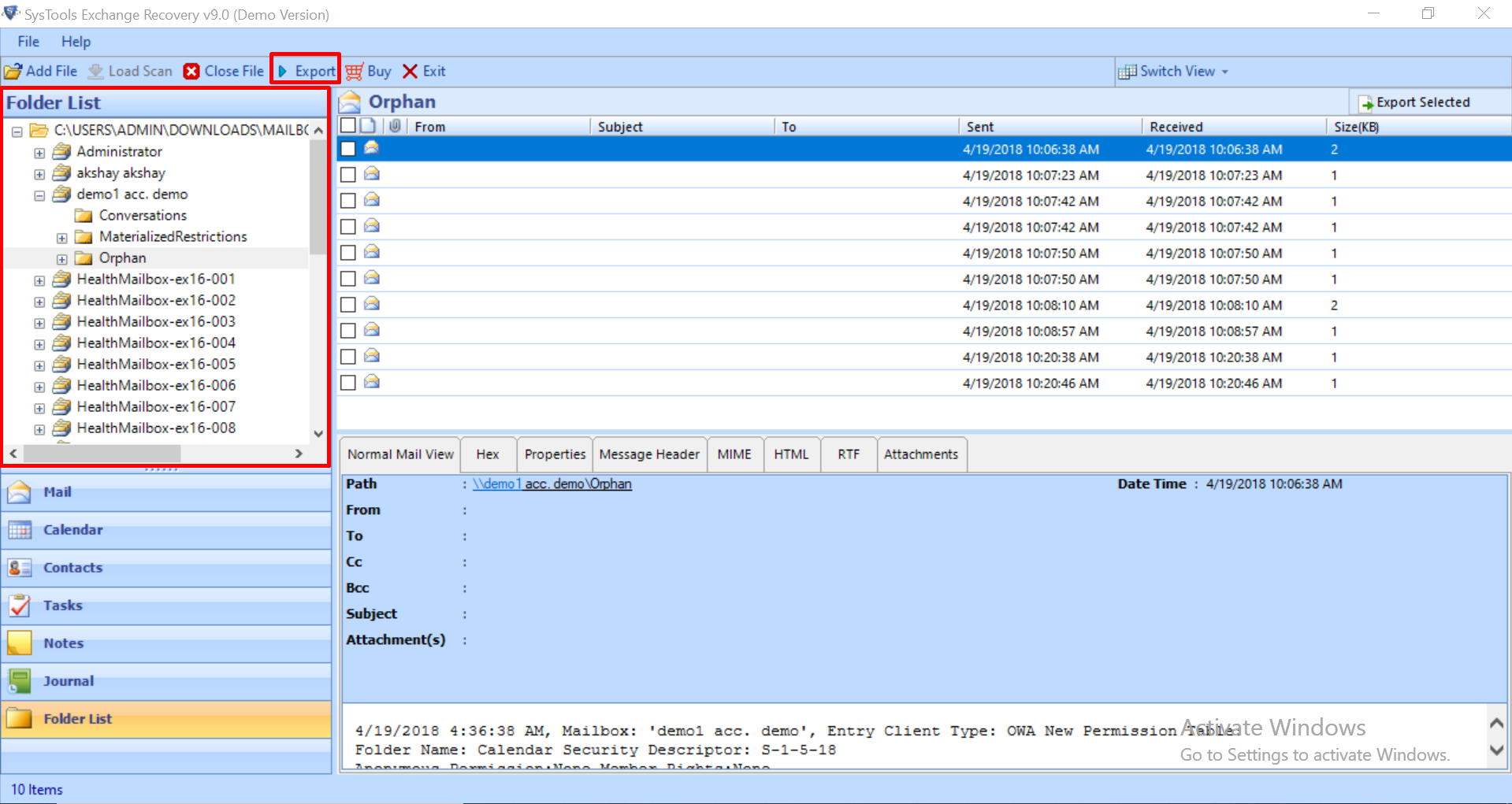
- Finally, select the mailboxes > Select Export type > Click on browse button to set target file path > Click on the Export button.
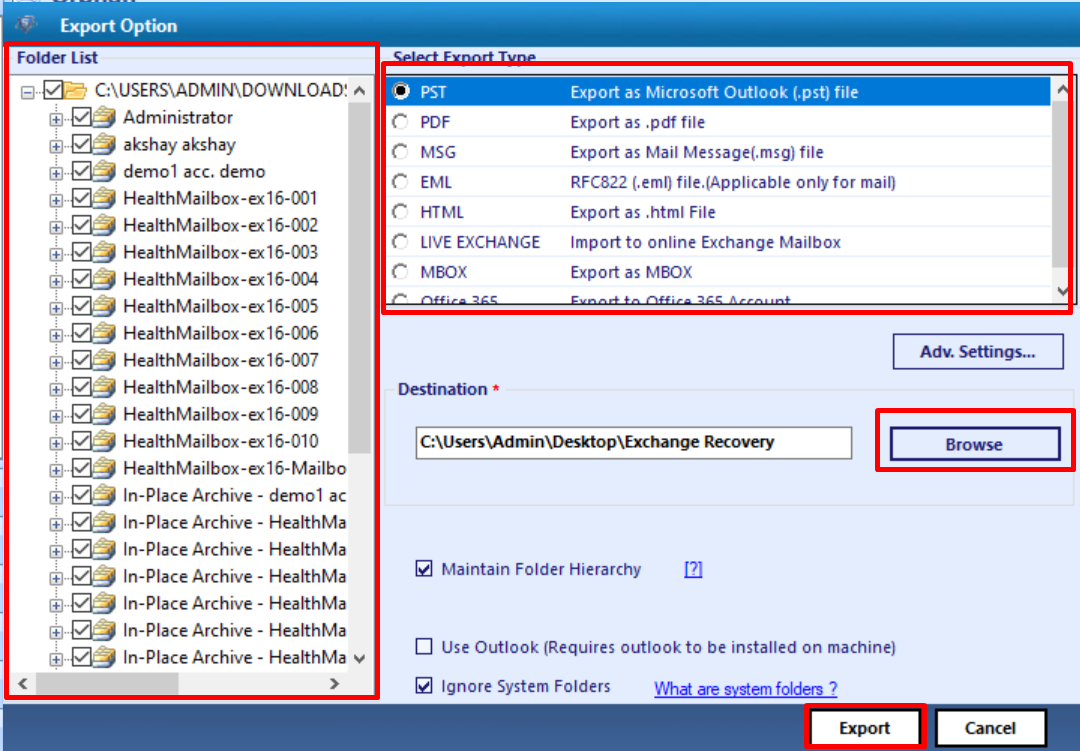
Here you have successfully repaired the corrupt Exchange database.
Method 2: – Repair Exchange Mailbox Database Manually
The Exchange server comes in different versions and the manual method to repair the Exchange database is different for all versions. Here you will get a complete guide for all versions to repair corrupt Exchange mailbox manually.
Repair Mailbox For Exchange 2007 & 2003 Mailbox
Basically, there are two Exchange tools that are used to repair the .edb file named ESEUTIL and ISINTEG. The ESEUTIL function is used to diagnose, fix and defragment the database. On the other side, ISINTEG is used to repair Information Store integrity. Here, the following commands are described below along with their functionality.
ESEUTIL/p:
This cmdlet is used to repair the EDB file if there is any issue in the mailbox. To use this, the user needs to execute the following command:
![]()
ESEUTIL/ d
The above-mentioned command deletes the majorly corrupt pages rather than fixing them. And, it results out in white spaces. These void spaces can be eliminated with the help of the eseutil/d command.
![]()
Exchange ISINTEG Tool
Isinteg tool is similar to the ESEUTIL command. However, its function is to restore & fix the Exchange database after executing the ESEUTIL command.
For Exchange Mailbox 2019, 2016, 2013 & 2010
With the release of Exchange Server 2010, Microsoft provided ‘New- MailboxRepairRequest’ which is an advanced or improved version of ISINTEG utility. This method can be applied to Exchange Server 2019, 2016, 2013, 2010. Its function is to diagnose and repair corruption in the Exchange mailbox. This command can be used for a specific mailbox or against a database.
Common Errors Appears When Exchange Mailbox Gets Corrupt
In the following section, readers will know the different errors that are the results of Exchange Server mailbox corruption.
- Jet_errLogFileCorrupt
This Exchange error is also known as Error-501. The main reason behind this error is the availability of corrupt or damaged transaction log files in Microsoft Exchange. - Jet_errAttachedDatabaseMismatach
This technical glitch happens in Exchange when the header section information saved in log files may get deleted or mismatched. The error code devised for this issue is Error 1216. - Jet_errCheckpointCorrupt
In such a situation when the checkpoint file is unable to read or not recognized, then this error occurs in Exchange Server. - Dirty Shutdown State
Exchange database is built on Jet engines, where log files play a crucial role to maintain input and output operations in EDB files. Although, when the log files remain in cached memory without being committed to IS or Information Store, then it is termed Dirty. And, if the system is shut down abruptly, then it pops up Dirty Shutdown State error. - Exchange Error Code 1056749110
Error 1056749110 occurs due to the availability of corrupt items limit more than the mentioned in the mailbox while moving or restoring mailboxes is in progress.
Wrapping Up
Microsoft Exchange Server is an outstanding platform to manage emails in an organization. However, when its mailbox got corrupted, the entire structure gets disturbed. Therefore, in this post, we have discussed all the possible solutions in order to repair the Microsoft Exchange mailboxes database without any trouble. Now it’s your choice to repair Exchange Mailbox manually or use the software. The author’s recommendation is to use method 1.



