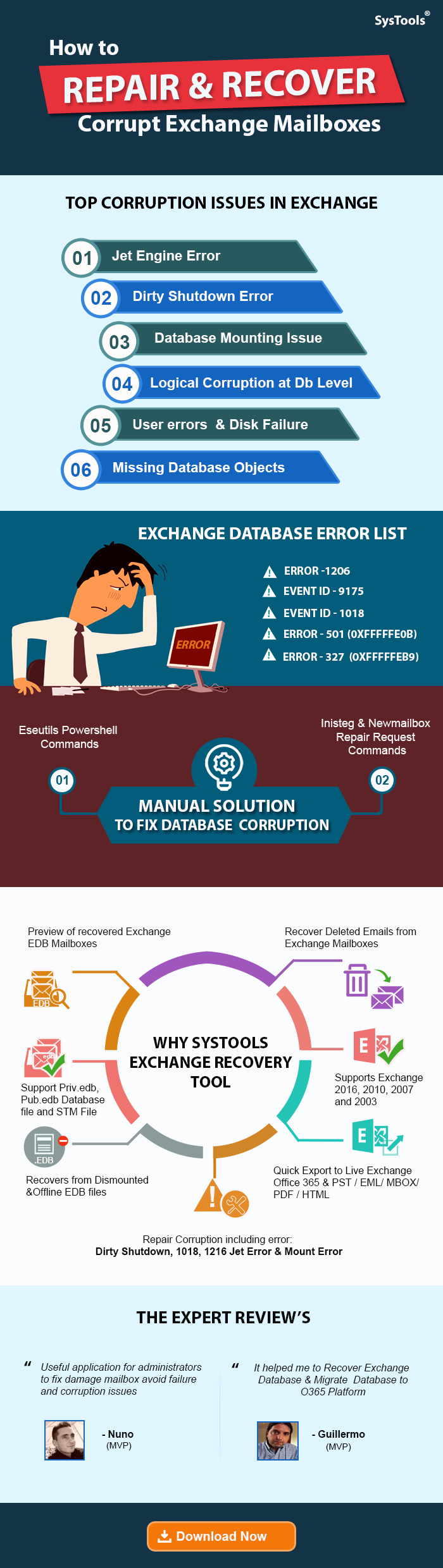Repair Corrupted & Damaged Exchange Mailbox 2016, 2013, 2010
Summary: In this post, you will come to know the simplest way to repair Exchange Mailbox. The procedure can be applied on Exchange 2019, 2016, 2013, 2010, 2007, and below versions.
Most of the time many Exchange users find corruption issues with Exchange 2010 mailbox. However, there are multiple reasons why these mailboxes get damaged such as system failure, server failure, dirty shut-down, malfunctioning of the system applications, storage limit, virus, or malware attacks.
But, to fix these corruption issues in Exchange 2010 mailboxes Microsoft has introduced a new method i.e. New-MailboxRepairRequest cmdlet to repair corrupt mailbox in Exchange 2010, 2013, 2016, and 2019.
With this command, users can easily repair damaged Exchange 2010 mailboxes. Moreover, this command allows users to detect and repair corruption in Exchange mailboxes. It can be used or run against a specific mailbox or against a database. Find the complete solution for how to repair corrupted mailbox Exchange 2010.
Note: While running this command the mailbox that is being repaired becomes inaccessible. But, if the cmd is running against a database then, the mailbox being repaired is disrupted while other mailboxes on the database remain operational.
Quick Solution: To repair damage Exchange 2010 mailbox quickly use the expert suggested and secure Exchange Server Recovery Software. It is one of the reliable solutions that can easily fix or repair corrupted items in Exchange 2010 mailbox.
How to Detect Exchange Mailbox Corruption
Before starting the process to repair the corrupted mailbox Exchange 2010. Let’s first check the corruption in the Exchange mailbox, run the below command:
New-MailboxRepairRequest -Mailbox jones -CorruptionType ProvisionedFolder,SearchFolder -DetectOnly
Note: This command will only detect and report on ProvisionedFolder and SearchFolder corruption issues to jones mailbox. It doesn’t repair corrupt Exchange 2010 mailbox items.
Methods to Repair Corrupted Mailbox in Exchange 2010
If the Exchange 2010 mailbox is corrupted and damaged and you are looking for a perfect solution. Then try the solution listed here:
- Repair Damaged Mailbox in Exchange Manually
- Repair Corrupted & Damaged Exchange Mailbox Automatically
Method 1: – Repair Damaged Exchange 2010 Mailbox Manually
Run New-MailboxRepairRequest Command to repair the damaged mailbox in Exchange 2010. Follow the below-mentioned instructions:
1) To check and fix corruption in single mailbox use this command
New-MailboxRepairRequest -Mailbox jhones@contoso.com -CorruptionType FolderView
2) The below shell command will check and repair all Corruption types for jones’s mailbox and archive.
New-MailboxRepairRequest -Mailbox jones -CorruptionType ProvisionedFolder,SearchFolder,AggregateCounts,Folderview -Archive
3) This command will check and repair all types of corruptions in mailboxes that have CustomAttribute4
Get-Mailbox -Filter {CustomAttribute4 -like “Repair Required”} | New-MailboxRepairRequest -CorruptionType SearchFolder,ProvisionedFolder, AggregateCounts,FolderView
4) This cmd creates a variable that identifies jones’s mailbox & then uses the variable to specify the values for the database & StoreMailbox parameter to create a request to detect and fix all types of corruption.
$Mailbox = Get-MailboxStatistics annb; New-MailboxRepairRequest -Database $Mailbox.Database -StoreMailbox $Mailbox.MailboxGuid -CorruptionType ProvisionedFolder,SearchFolder,AggregateCounts, Folder view
Note: – After applying all commands your corrupted or damaged Exchange mailbox will be repaired and you can say the repair corrupt public folder database Exchange 2010 is now resolved.
Method 2: – Repair Corrupted Mailbox Exchange 2010, 2013, 2016, 2019
Microsoft has defined certain parameters based on which command syntax can be used to fix the Exchange mailbox corruption issue. The commands discussed in the above section are very specific, any variations in the cmdlets may result in loss of repair. Therefore, to ease the problem use the Microsoft Exchange Recovery Software.
This utility provides scan mode options i.e. Quick and Advance scan which easily recovers and repairs corrupt Exchange database files. To remove minimal/minor corruption from the EDB file select the quick scan and for the highly corrupted .edb file click on advance scan. This option also recovers permanently deleted Exchange items and mailboxes.
Now users can easily recover purged emails from Exchange 2016, 2013, and 2010 along with other data items and mailboxes with no data loss. This software export several Exchange database mailboxes such as legacy, archive, disconnected, shared, users, and items like – journals, emails, notes, contacts, tasks, and calendars to Live Exchange Server, Office 365, and various file formats.
The software supports the Exchange Server version from 2019 to 2003. So, if users want to export Exchange 2013 mailbox to PST file, they can do its easily with the help of this automated utility.
It is a reliable approach to repairing damaged Exchange 2010 mailboxes from dismounted and offline EDB files. Moreover, it helps to perform deleted email recovery from Exchange server mailboxes. All emails, contacts, calendars, notes, etc. can be recovered by this professional tool.
Advantages of This Tool to Repair Exchange 2010 Corrupted Mailbox
- Helps to repair corrupted items in the Exchange mailbox
- Recover Exchange mailboxes of private and public folders
- Export repaired mailboxes to PST, PDF, EDB, MSG, EML, MBOX
- Repair damaged Exchange 2010 mailbox items by maintaining the folder hierarchy
- Dual scan mode recover & repair multiple EDB Exchange database from corruption
- Quickly recover deleted mailbox items from EDB files
- Repair exchange mailbox emails long with attachments
- Recover Exchange mailboxes to Outlook, Live Exchange Server & Office 365
Steps to Repair Corrupted Items in Exchange 2010 Mailbox
To know how to repair mailbox items in Exchange Server 2010 follow these simple steps:
- Firstly, Download and Install Software on Your Machine.
- After that, select the Add File > Load EDB file
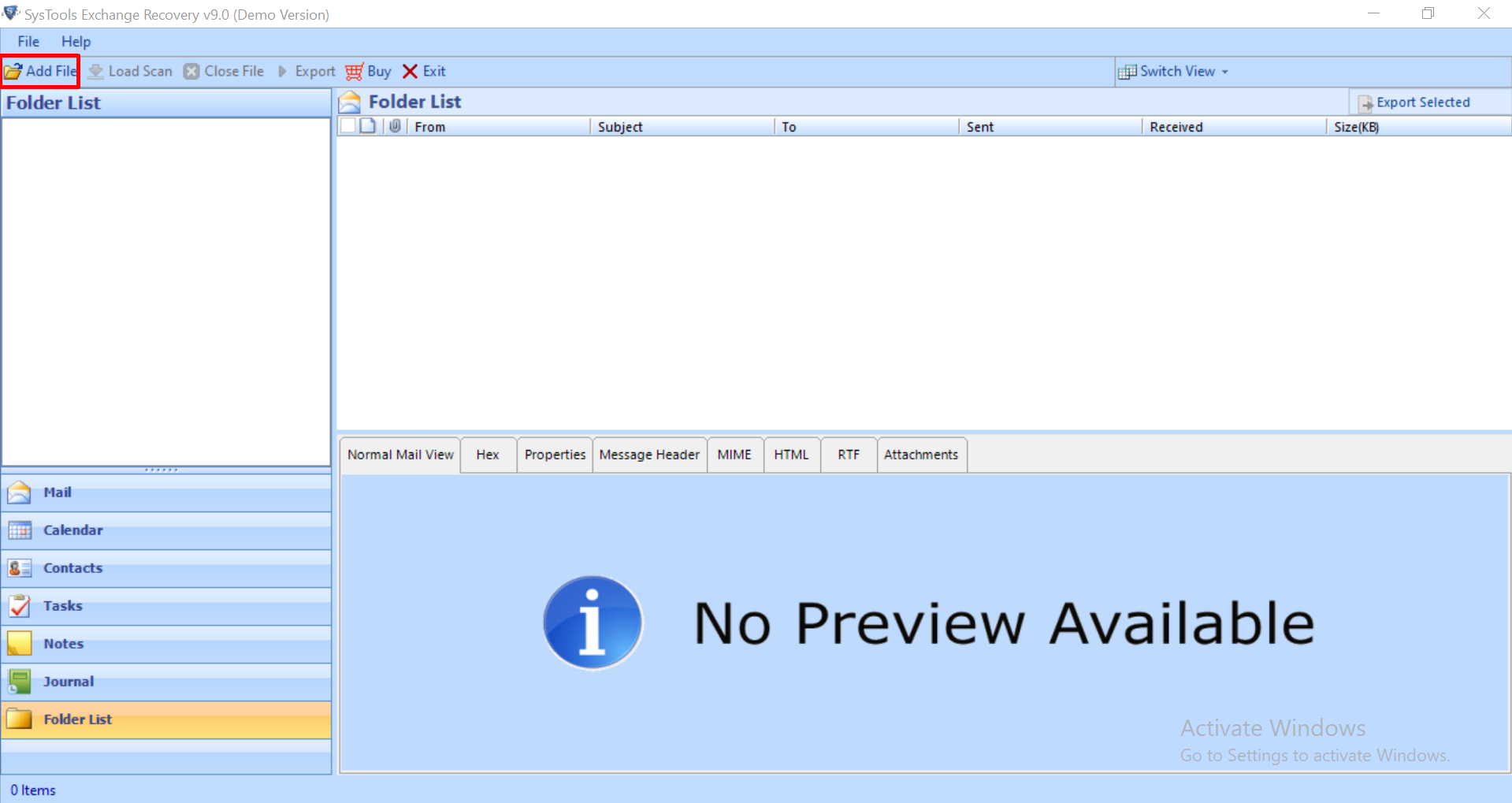
- Now, Click on advance scan mode > Click on the Add button
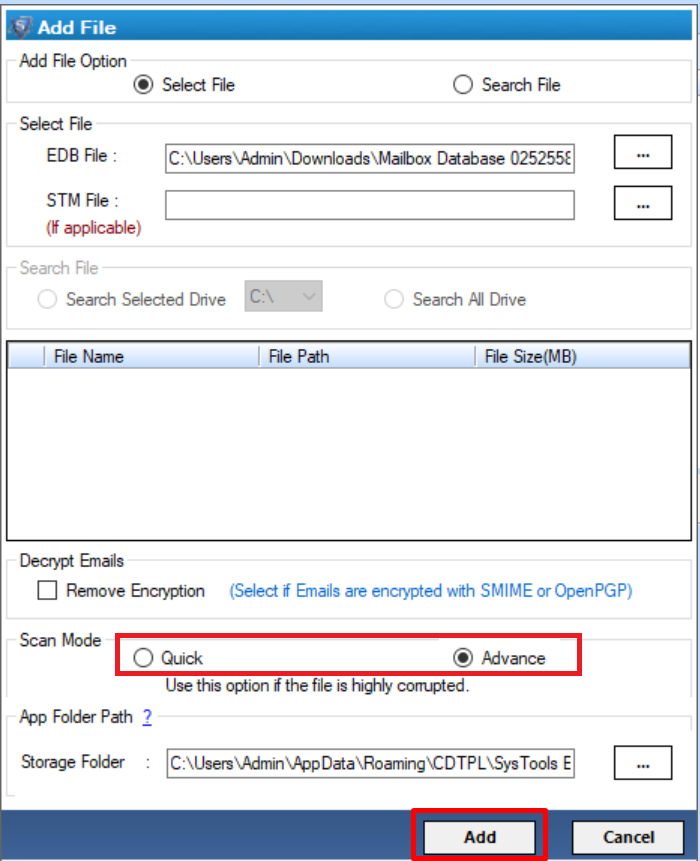
- Then, Preview complete data recovered from corrupted or damaged Exchange 2010 mailbox > Click export
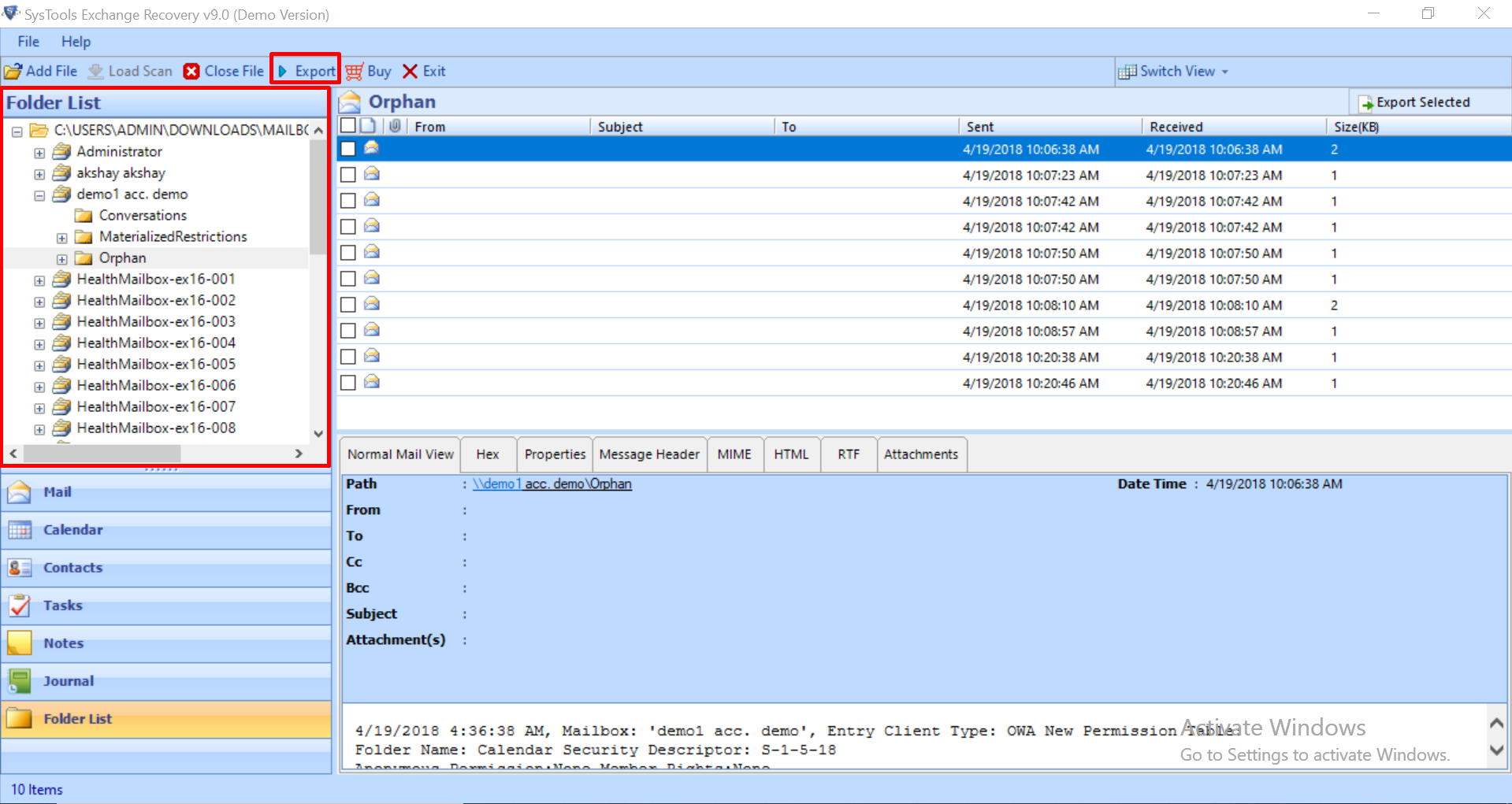
- After that, Click on Exchange database mailboxes > Select PST as a resultant file format > Click on the browse button to provide the path to save resultant items > After that hit on Export Button
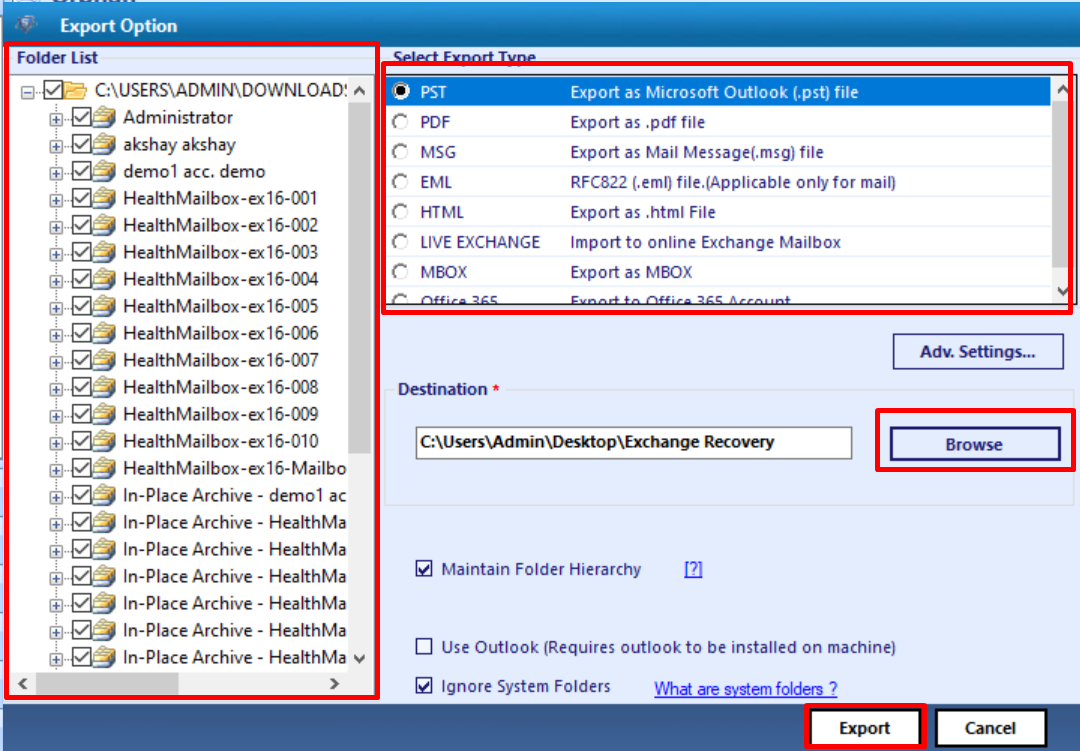
- In the end, After completing the process, visit the provided location. View the recovered corrupted or damaged mailboxes
Conclusion
How to Repair Corrupted Mailbox Exchange 2010 is one of the most frequently asked queries among users? because Exchange mailboxes get easily damaged. Sometimes a single mailbox gets corrupted, while sometimes a series of mailboxes gets affected. Therefore, considering all such problems here in this write-up, we have described some commands that help users to detect corruption in Exchange mailboxes. Moreover, we have also provided two best solutions that help users to repair damaged Exchange mailbox 2019, 2016, 2013, 2010, etc.