Recover Permanently Deleted Data from Recycle Bin in Windows 10, 8, 7
The most used operating system is Windows OS. It has been launched in various versions like Windows 11, 10, 8.1, 8, 7, Vista, XP, etc… If you deleted data from windows pc and want to recover deleted files from your hard drive. Then, read this complete post and find the best solution to recover permanently deleted data from recycle bin in Windows PC.
What is Recycle Bin Folder in Windows 11, 10, 8, 7?
The recycle bin folder is the repository of deleted data, which means it stores normal deleted files and folders. If you deleted files using the delete key or right-click on file and then press the delete option. In both situations, the files will move from the source location to Recycle Bin folder.
If you wish to restore normally deleted files and folders. Then, the recycle bin folder will help you to get back deleted files from recycle bin easily. But, the normally deleted large-size file will not be stored in recycle bin folder. Also, if you delete files by using the shift + delete key. Then, also the files will not persist in the Windows recycle bin.
What If Recycle Bin Folder Emptied Before Performing Recovery?
If recycle bin folder is emptied before restoring deleted files then your data is permanently deleted and you can not restore it from recycle bin. Microsoft Windows does not provide any solution for recovering permanently deleted files.
So, it is not possible to recover deleted files after emptying recycle bin in windows 11, 10 pc, or below versions (Win 8, 7, etc.). The files and folders deleted by using the shift + delete key are also called as permanently deleted files. So, for the permanently deleted data recovery user requires a safe and secure Windows Data Recovery Software. Which is capable enough to recover deleted CCTV footage.
Methods to Recover Permanently Deleted Files from Windows PC
The Microsoft Windows OS does not remove the files from the actual location even after deleting files. So, the recovery of deleted data is possible without using any software so-called manual solution. But, once data is permanently deleted then, the manual solution is not applicable. In this situation, you need to be trusted and secure third-party software to recover permanently deleted word documents from hard drive.
Method 1: – Restore Deleted Files from Recycle Bin Windows 10, 8, 7
The normal deleted (soft deleted) files can be restored from recycle bin folder in Windows 10, 8, 7, and below versions. You need to just perform the few clicks, follow the steps listed below:
- Open the Recycle Bin folder on Windows PC
- Find the files which you want to restore
- Select file (for multiple file selection use control key)
- Right-click on selected files and hit on Restore option
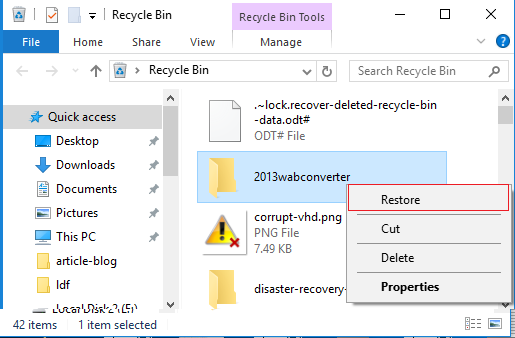
- Go to the original location from where data deleted
- Verify the deleted data is restored or not
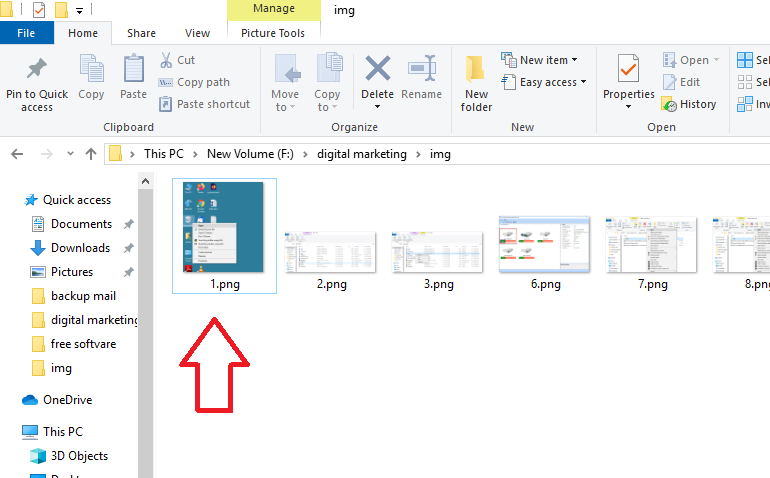
Note 1: – If your deleted files or folders are not in recycle bin folder then try method 2. Also, the high-size files and folders will not be stored in recycle bin folder even after soft deletion.
Note 2: – You may also love to know, What to do if the Windows recycle bin folder is corrupted.
Method 2: – Recover Permanently Deleted Data Using Trusted Software
The shift + delete data cannot be recovered from the recycle bin folder. Also, the deleted files can not be restored after emptying recycle bin folder. In these situations, the user needs a trusted and secure utility. Which can recover deleted PST files from hard drive even permanently deleted data without any data loss? You need to just perform a few clicks and your entire lost data will be recovered. Simply download the software and perform some simple steps using software GUI.
Conclusion
After going through the complete article you are able to recover permanently deleted data from recycle bin folder in any Windows versions like 10, 8.1, 8, 7, etc. The post explains both solutions, either restore deleted files without using software or retrieving deleted files by using the software.


