How to Recover Deleted Objects in SQL Server – Perfect Guide
Summary:
In this post, I will explain how you can find deleted objects from SQL server database. You can directly move to the recovery method to recover deleted SQL database objects.
Objects are an integral part of any database management system. Database Administrators the world over make use of database objects to manage database management systems.
Sometimes due to some unseen circumstances, however, your objects might end up deleted or completely corrupted. In this article, you will learn how you get out of such a scenario. You will learn how to restore deleted objects in SQL Server in the most efficient way.
Content Guide:
What are SQL Database Objects?
Objects in database management are a way to manipulate or hold data. The table is one of the most common objects in database management systems. Other examples include indexes, stored procedures, views, sequences, etc.
Why Database Objects Get Deleted?
Many reasons might lead to the deletion of your database objects from the SQL Server. A few of them are:
- Abrupt shutdown: Sometimes due to a power outage the system might have shut down abruptly while the SQL server was still running. This might lead to the loss or corruption of important database objects.
- Virus: Many viruses like the infamous Ransomware are known to cause difficulties for DBAs.
- Migration: Sometimes migrating your database to a newer version of SQL Server might result in the loss of important database objects.
- Internal bugs in software: A lot of times the software applications themselves have bugs which might result in loss of database objects. They are made by humans after all!
These and many more such reasons might lead to the loss of your database objects.
Methods to Find Deleted Objects in SQL Server Database
Database objects are vital entities. If objects are deleted then the database will not work properly. In this situation, you need a recovery solution to find deleted objects in SQL database.
Method 1: Use Automated Software to Restore Deleted Objects
If you lack the time however then following this method will not be the best option for you. The easiest and most hassle-free way to restore your deleted objects is to use enterprise software like the SoftwarePro SQL Data Recovery Software.
It is an automated tool that can recover your lost, corrupted, or damaged SQL Server objects in just a few clicks. It can recover deleted stored procedures and other objects like tables, triggers, functions, indexes, etc. Once is data is repaired, it allows you to save the data as SQL scripts or CSV file. You can also export the recovered data to SQL Server in the same machine or over a server network.
Steps to Find Deleted Objects from SQL Server
Step 1: – Firstly, Download Software and Install the Utility on your Computer System.
Step 2: – After that, Now click on Open and select the MDF file which stores the database objects.
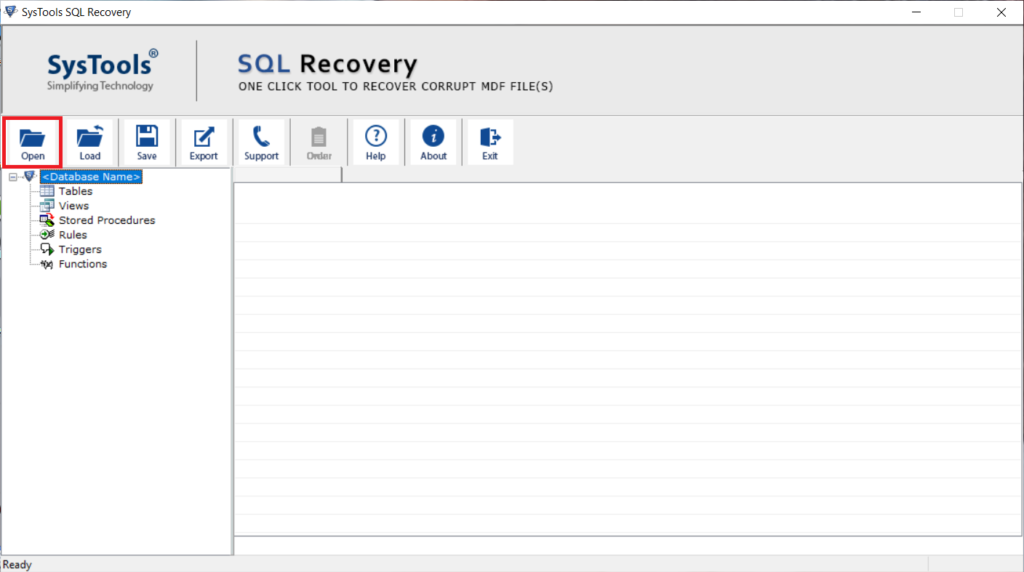
Step 3: – Now select Scan Mode. Choose Quick Scan if only a few objects are lost or corrupted and Advance Scan for a thorough scan of your database.
Step 4: – After that, Select Auto Detect SQL Server. This will enable the tool to automatically configure for the SQL Server that you are suing.
Step 5: – Mark Recover Deleted Object option to recover deleted SQL database objects. Click OK.
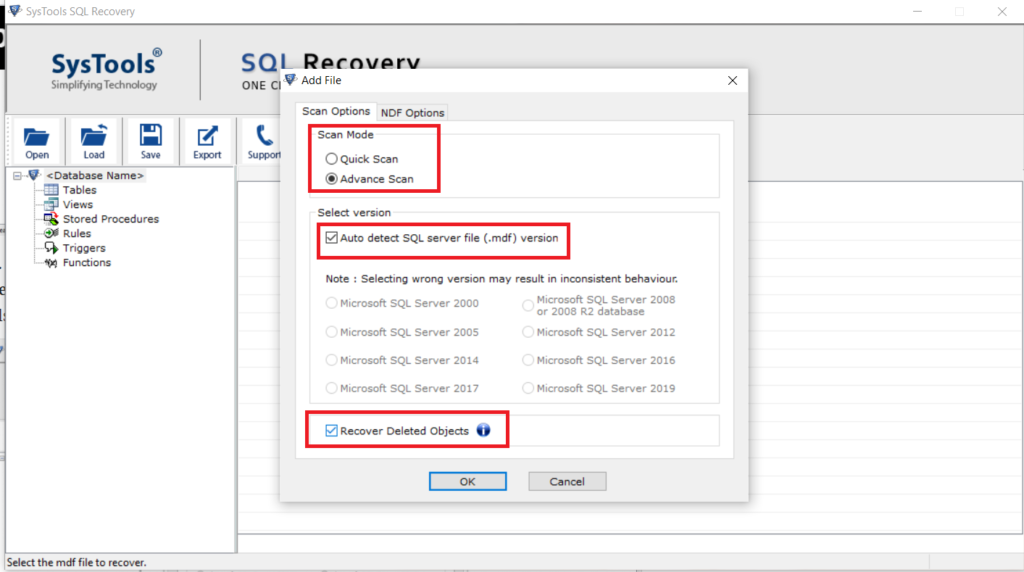
Step 6: – The objects of this database will appear on the left side of the tool window. Click on the objects that you want to preview and click on Export.
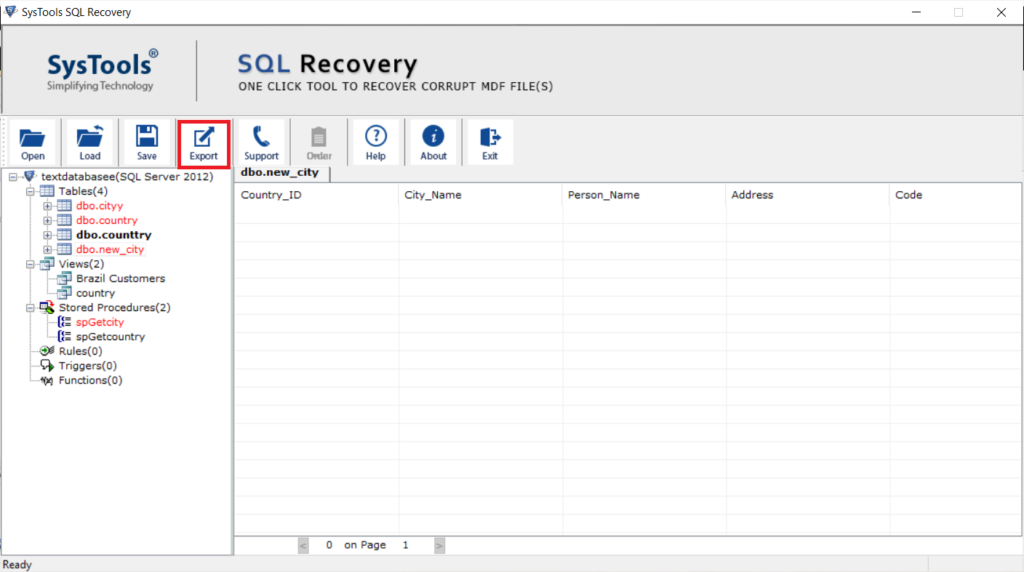
Step 7: – In the Export To/as section, choose SQL Server Database if you want to restore deleted objects in the same machine or a server network. Choose SQL Server Compatible SQL Scripts and CSV File Format if you want to save them into a file to be used later.
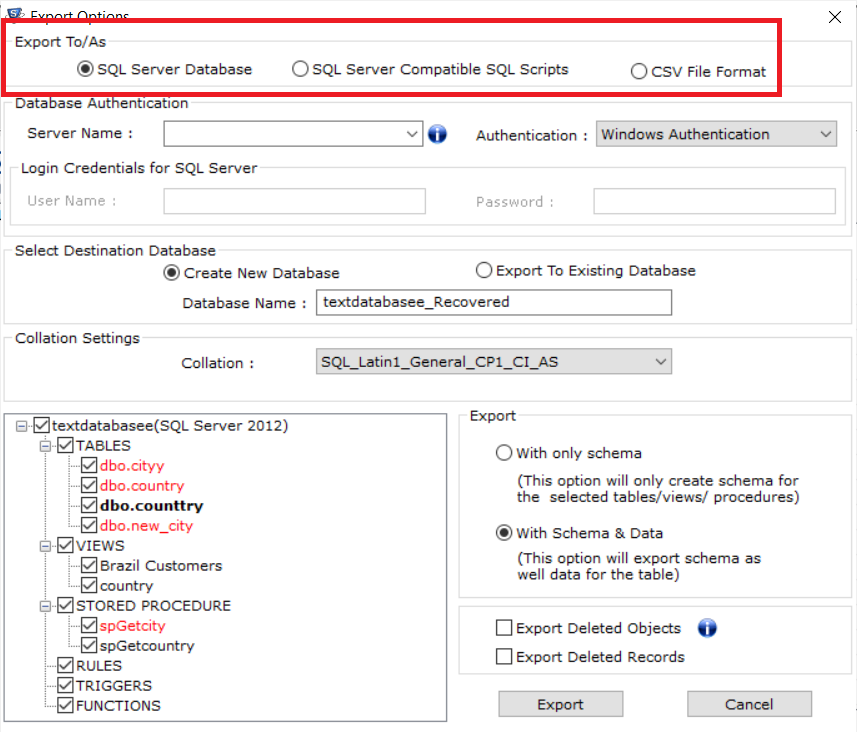
Step 8: – In the Export Section, chose with the only Schema or with Schema & Data as per your liking.
Step 9: – Finally, Click on Export to restore your database objects.
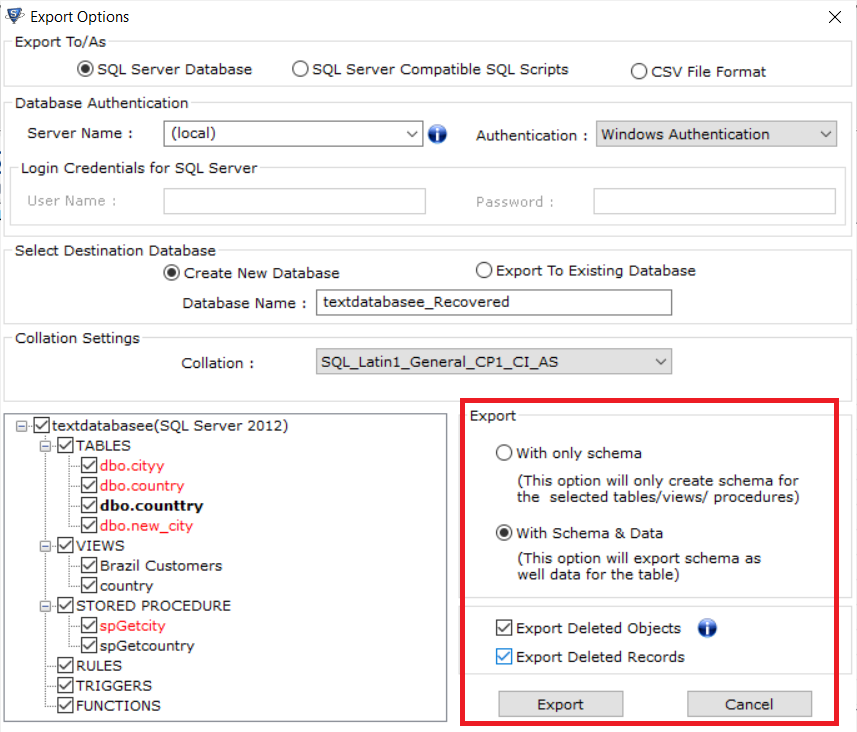
Also Read: How to Recover Table Data From Corrupted SQL Database?
Method 2: Why Manual Way Not Recommended to Find Deleted Objects
As you know, there are many different types of objects in your database systems like indexes, stored procedures, tables, etc. All of these different stored procedures have different methods that can be used to restore them. However, this will eat up a lot of your precious time if go about restoring individual objects one by one. So to avoid that, follow method 1, which you can use to quickly recover deleted objects in SQL Server.
Also Read:
>>How to Fix Metadata Corruption in SQL Server?
>>How to Check Database Corruption in SQL Server?
Conclusion
In conclusion, And this is it. The deletion of database objects in SQL Server is huge a pain for many database administrators worldwide. These objects could be tables, procedures, indexes, sequences, etc. To restore them there are plenty of methods available.
However, if you are short on time or don’t have the necessary technical expertise it is better to with professional software that will take care of this process for you. And that’s where SQL Database Recovery Tool comes in which can be used to restore any of your deleted database objects.
I hope this article elucidated how you can easily restore table data and other database objects in SQL Server.



