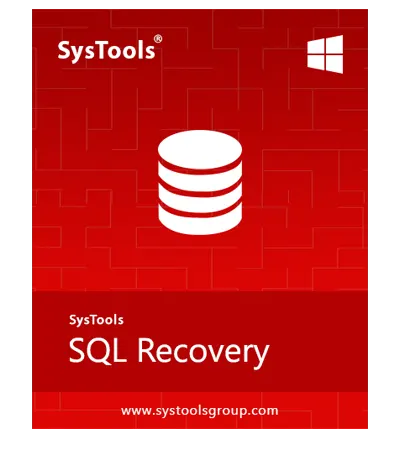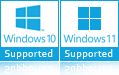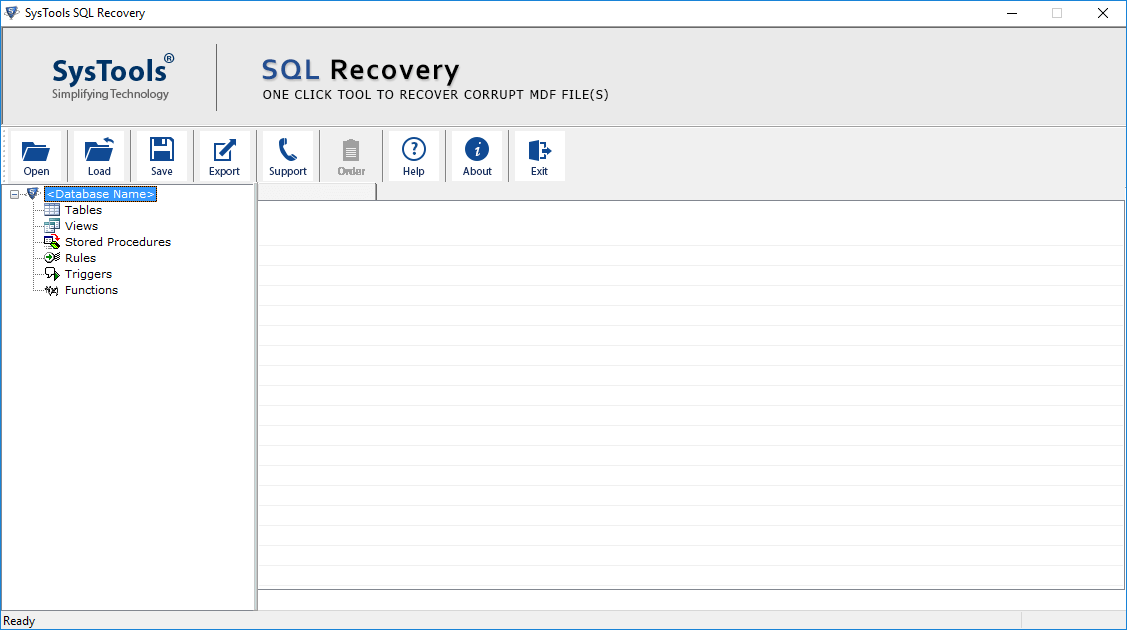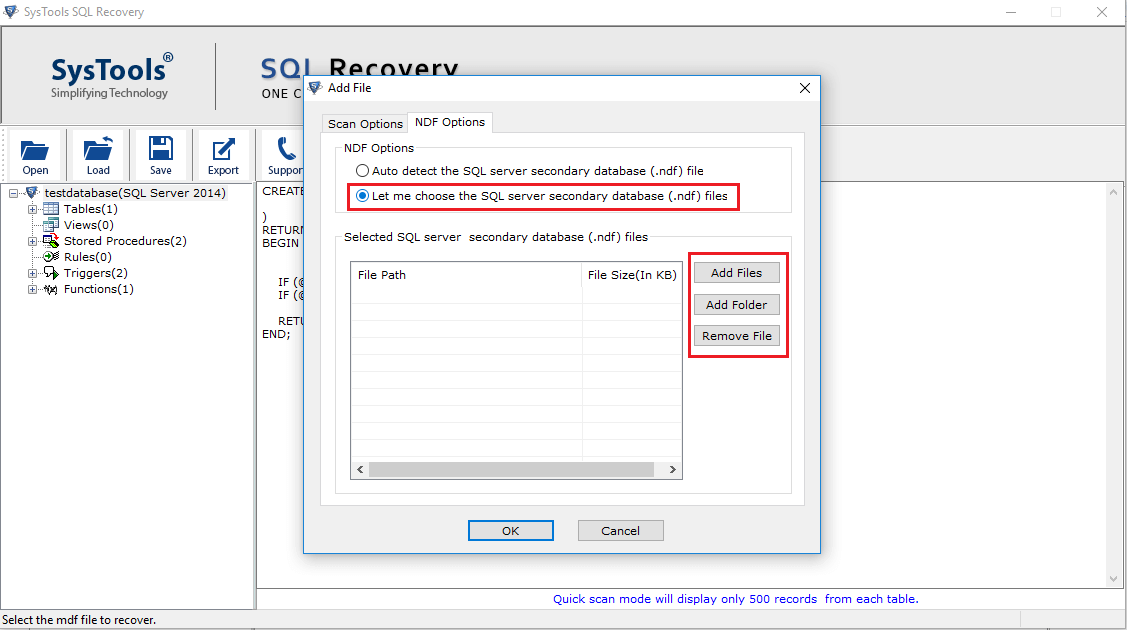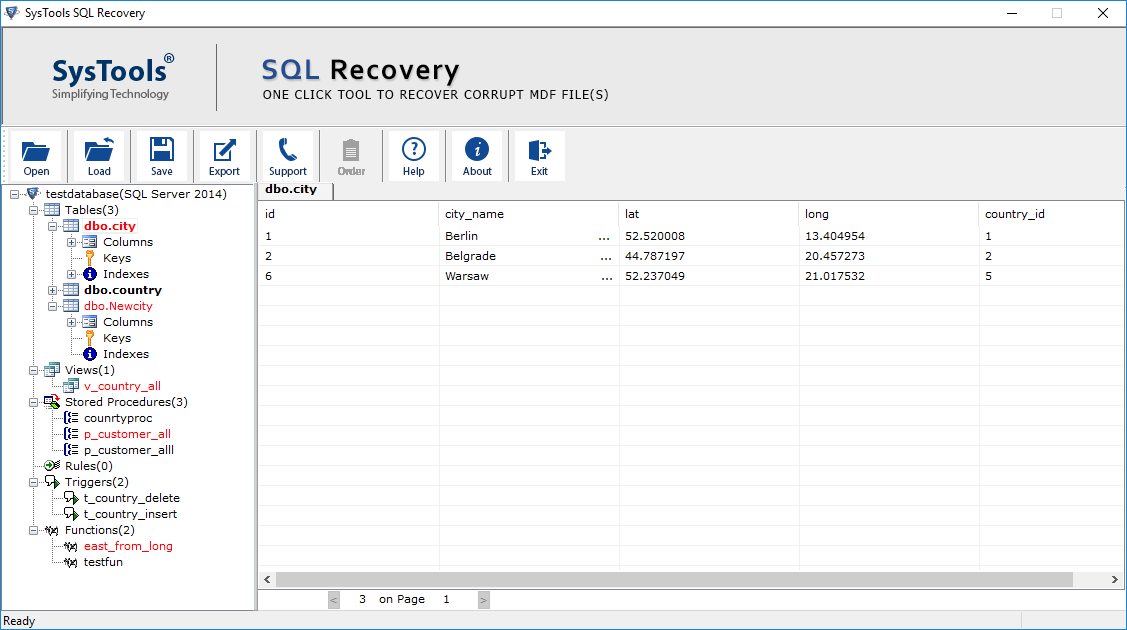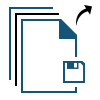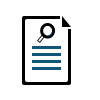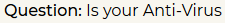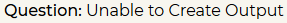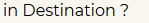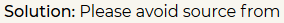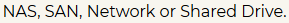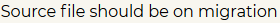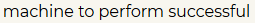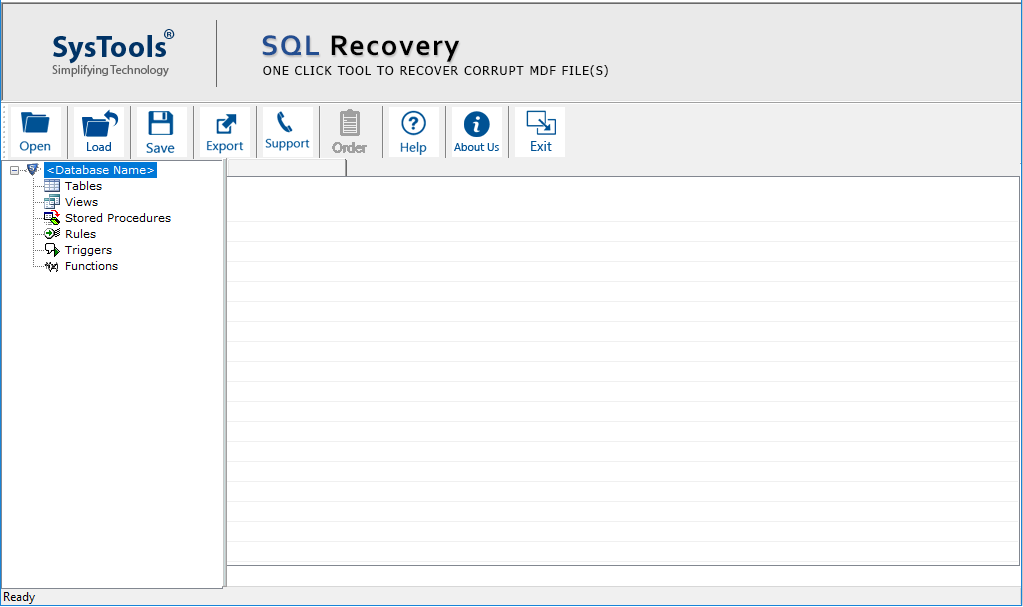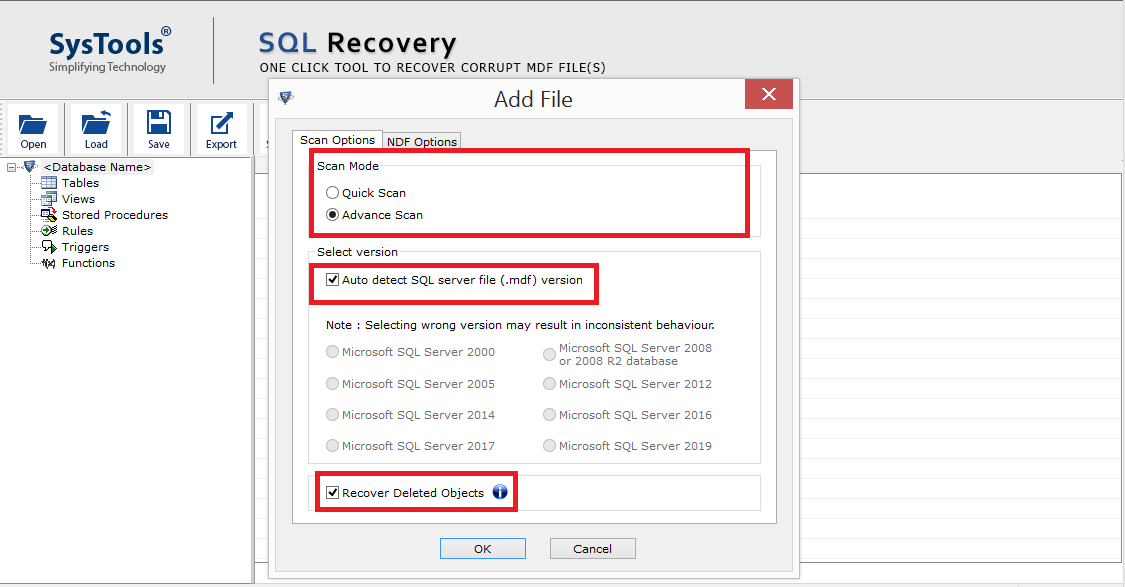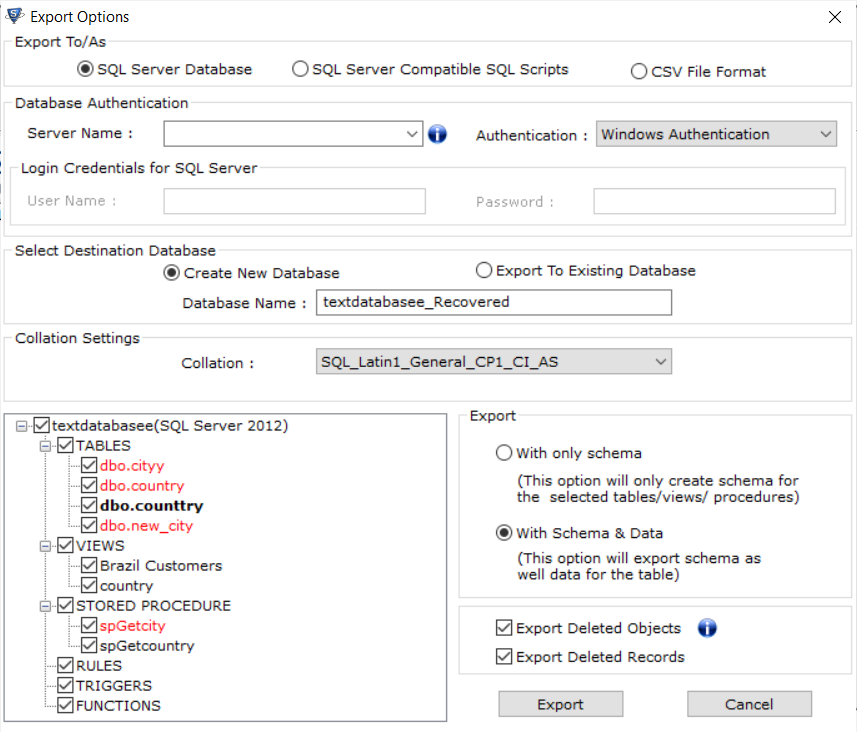SQL Server Recovery Software
SQL Repair Tool Helps You Recover Corrupt Databases.
- Repair corrupted MDF & NDF files in SQL Server database with safety.
- Recover deleted SQL Server objects like Functions, Indexes, Views, etc.
- SQL server recovery software recover & export multiple NDF data files.
- Help users to recover & restore master database (MDF) in their servers.
- An option to view the deleted SQL database objects before exporting.
- Allows to export recovered data in SQL Server located on the network.
- Also, export database files in an existing database or in new database.
- Tool provides the option to export recovered table data in CSV format.
- Decrypt encrypted SQL server database & scripts in live environment.
- Supports SQL Server 2019, 2017, 2016, 2014, 2012, 2008/R2, 2005, & 2000.
Free Live Demo: – SoftwarePro SQL Server Database Recovery Software Fully Secured Download Version