How to Fix Metadata Corruption in SQL Server – Step-by-Step Guide
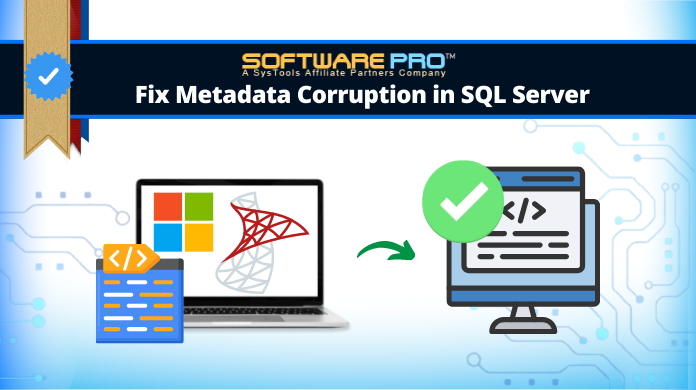
You can fix metadata corruption in SQL Server through enterprise-grade-level software or the backup and restore wizard available in SQL Server Management Studio(SSMS). If you guys are wondering what is metadata in SQL then we can say it is the most basic information about the data. It basically includes the database objects, files, files group, etc.
But first, let’s have a look into what is metadata corruption in the first place and what are its causes. We get plenty of queries from users asking “How to fix my SQL server metadata corruption issues?”. If you are facing metadata corruption in SQL server, you don’t want to get stuck into this mess again, right? And even if you are not facing any corruption issues at the moment, then you can learn how to avoid them in the future, too.
Right. That’s what I thought, too. So, without any delay let’s dive right in…
CONTENT:
1. What is Metadata Corruption
2. Cause of Metadata Corruption
3. Ways to Fix Metadata Corruption in SQL Server
4. First Method to Get Desired Results
5. Second Method to Fix Corruption
6. Key Takeaways
What is Metadata Corruption in SQL Server
Metadata corruption is the corruption of your SQL metadata, i.e., the data about data. Here, in terms of SQL Server, metadata refers to the database objects in your SQL server, like functions, views, stored procedures, etc. When we say that your SQL Server has corrupt metadata, we mean to say that its database objects have become inaccessible.
How to detect Metadata Corruption:
You can detect metadata corruption by simply running the following command:
DBCC CHECKDB;
GO
Here is Microsoft’s take on it:
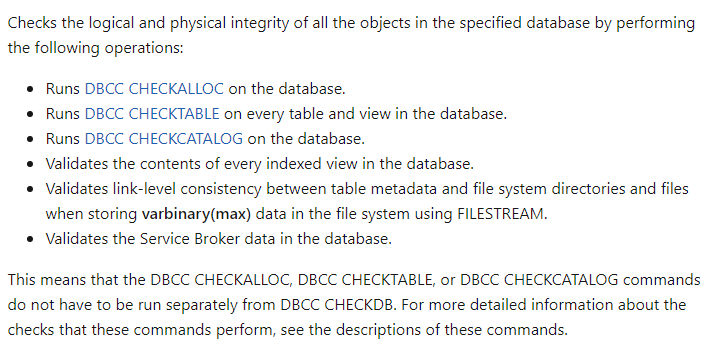
In other words, it will check and show you all and any errors due to metadata corruption in SQL Server.
Causes of Metadata Corruption in SQL Server
The cause of metadata corruption is manifold. But in our research, we have found these causes which pop up most often in the day-to-day workings of database administrators:
Malware and virus attacks are common issues of corruption in the SQL server, nowadays. And as the world gets more and more interconnected, they are expected to rise still further.
System Bugs- Sometimes, it is due to plain old bugs in the software itself that cause this corruption.
Abrupt shutdowns or sudden power loss, especially when the SQL server database was running, may lead to the corruption of metadata.
Software up-gradation can also, sometimes, result in this metadata corruption.
PRO Tip: Use the SoftwarePro SQL Recovery Tool to fix your corrupted metadata in SQL Server without any hassle.
Methods to Fix Metadata Corruption in SQL Server
These are the methods that you can follow to fix metadata corruption in SQL Server 2000/2005/2008/2012/2014/2016/2017/2019-
1. SQL Server Repair Tool
2. Backup And Restore
At a fundamental level, you have two ways that you can go about in trying to fix database corruption in SQL Server.
First, you can use the SQL Server Management Studio’s backup and recovery wizard. It will restore your database to a point of time where the files were uncorrupted.
There is, however, one difficulty with this method. It only works if the backup itself is uncorrupted. Also, you need to have a regular backup process in place.
The second (and simpler) method is to use enterprise software that will recover the corrupt SQL Server database for you.
Both methods are explained in detail below.
Method#1: Use Professional Software to Solve The Problem
You can use SoftwarePro SQL Repair tool which is professional solution to recover the damaged or corrupted MDF and NDF files. Along with this, you can also recover deleted objects in SQL server like – Tables, Views, Functions, Stored Procedures, etc. from SQL database through this software. Moreover, the tool provide you option to export the reapired data items into SQL Server in the same machine or over a server network. Also you can save the recovered data into SQL Server Scripts or CSV file. The tool is compatible with the database created in any version of MS SQL Server such as 2019, 2017, 2016, 2014, 2012, and other versions.
Follow the steps below and fix the metadata corruption in the SQL server right away-
Step-1. Install and Launch the tool.
Step-2. Click Open to load your backup files(MDF) on the tool.
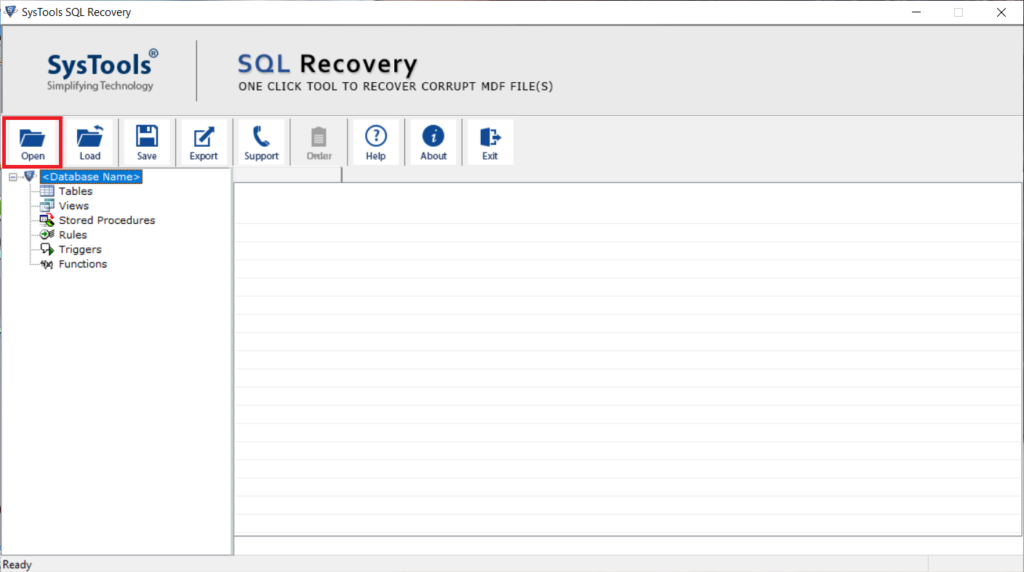
Step-3. Choose a Quick Scan or Advanced Scan depending upon the level of database corruption. Click OK to begin the recovery process.
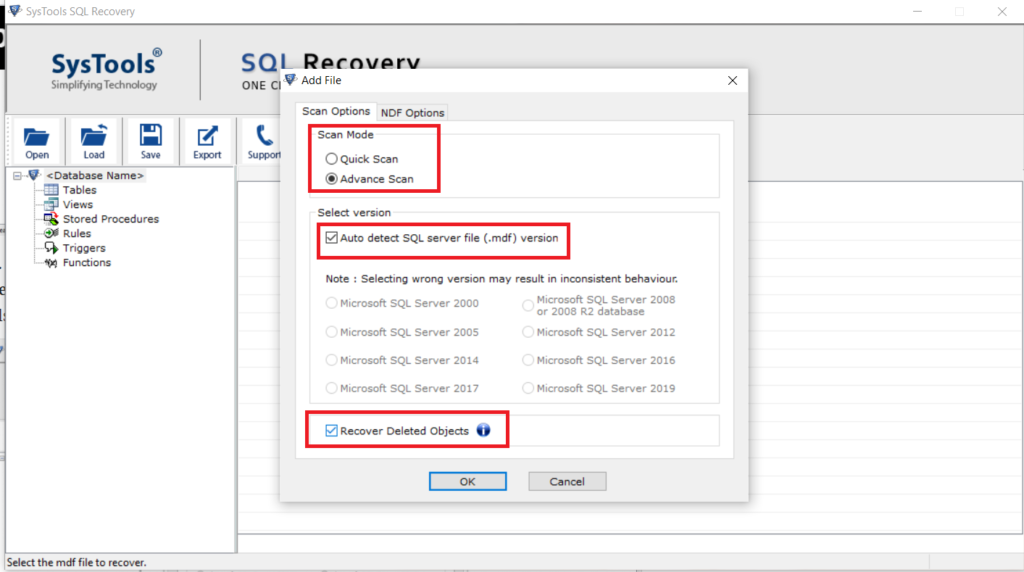
Step-4. Now Choose an Export option as per your need.
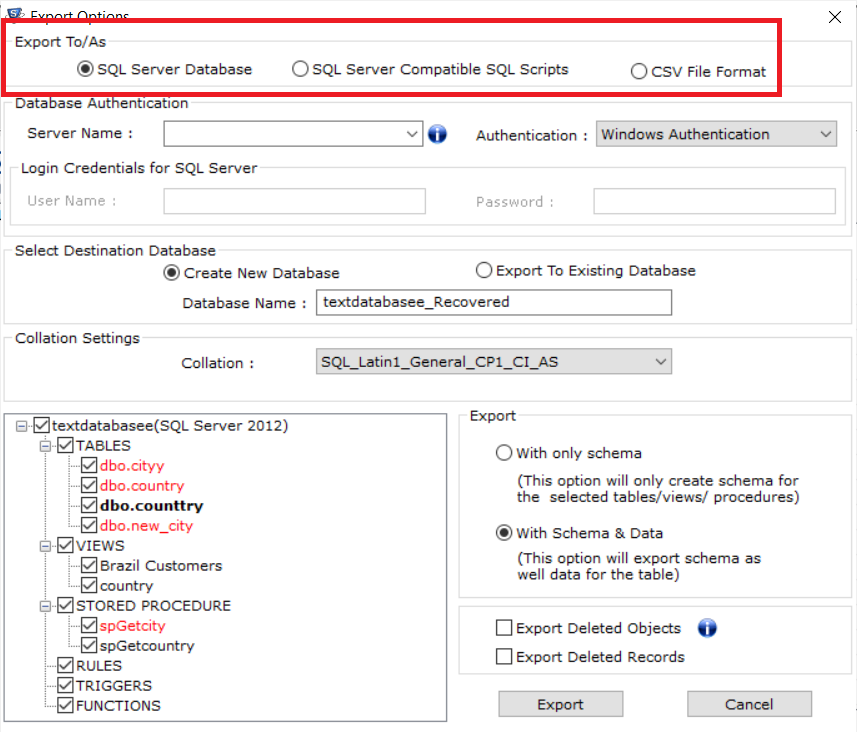
Step-5. Perform the database authentication and set your database destination as shown below.
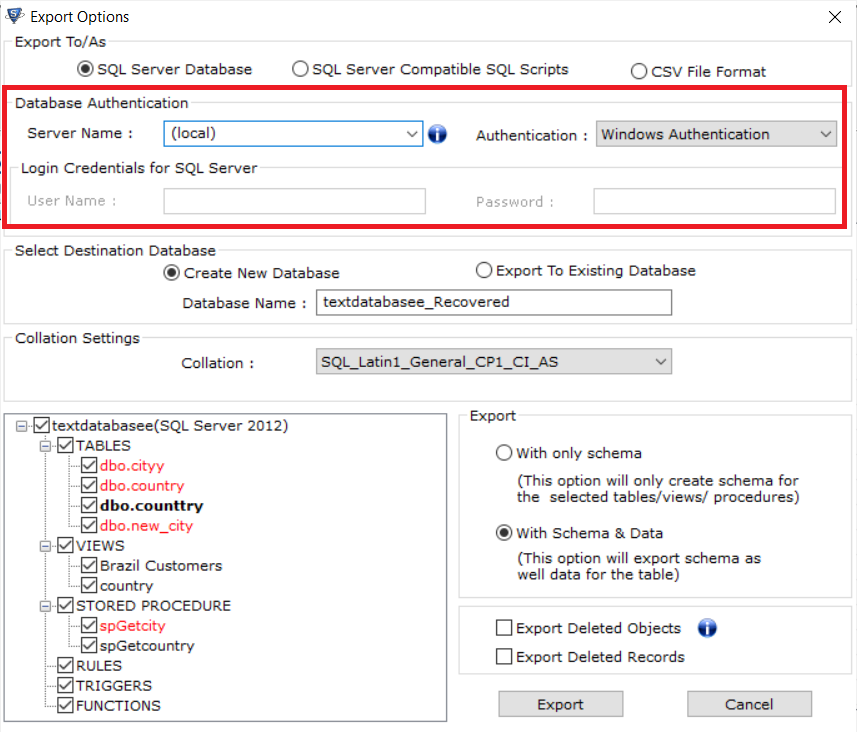
Step-6. Check all the boxes to export desirable database objects.
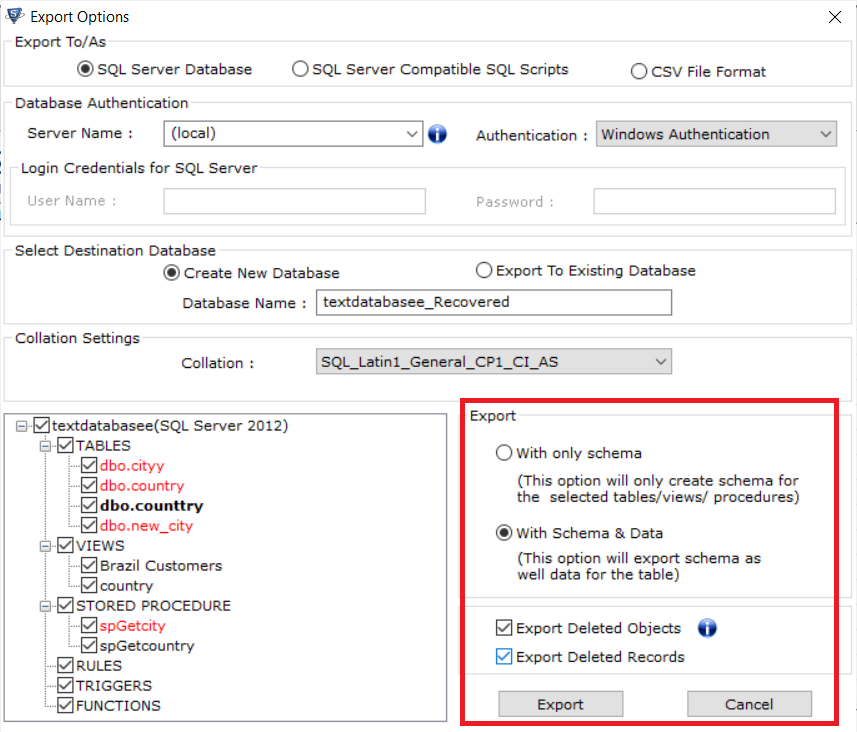
Step-7. Export database objects as with schema or with schema & data.
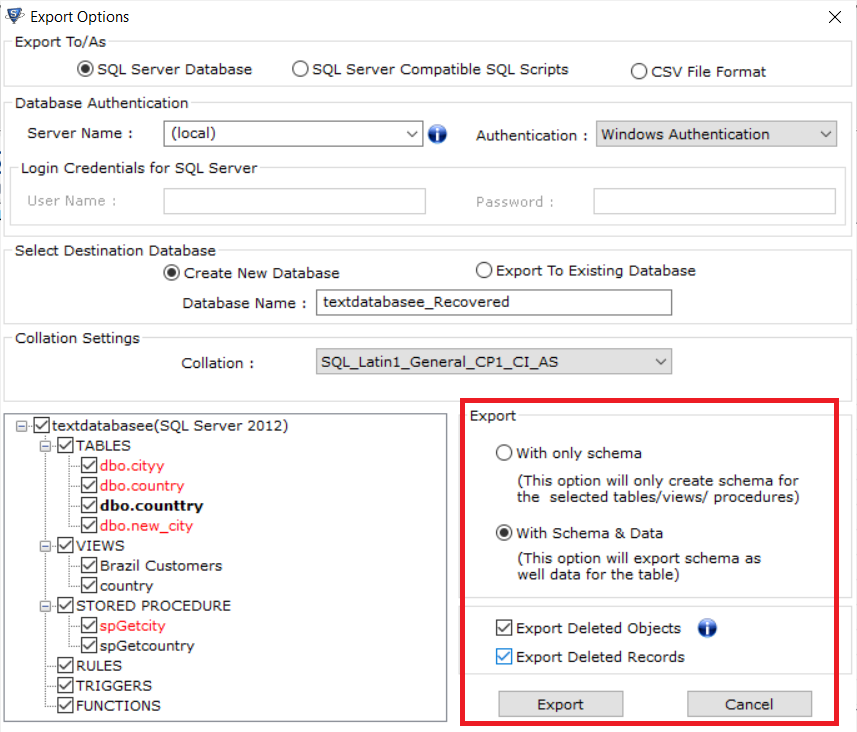
Step-8. Click on Export to recover the corrupted metadata.
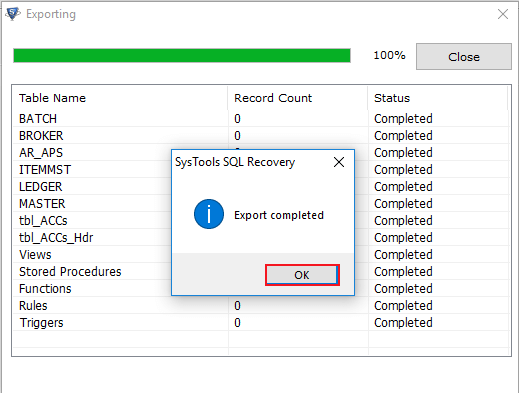
Your metadata will be recovered in a new database, shortly. Also, the time taken for recovery will vary depending on the size of the database.
Method#2: Fix Metadata Corruption in SQL Server by Backup and Restore Wizard
Follow the steps below to fix metadata corruption in the SQL server-
1. Run the SSMS and log in with your credentials.
2. Right-click on the database. Then click on Tasks>Restore>Database.
3. The Restore Database dialog box will appear on your screen.
4. Click on From device under Source for Restore. Now, select a backup file by clicking on browse.
5. In Specify Backup set the backup media to File.
6. Now Add a backup file.
7. Under Select a page panel in Restore Database, click on options.
8. Set the Recovery State and Restore Options as desirable. Then click on OK.
Your database will be restored to an earlier version of database backup in a short while, again, depending upon the size of your database.
Key Takeaways:
Metadata is an integral part of SQL Server. It can end up corrupted due to a plethora of reasons as mentioned above.
In this article, you learned what is metadata corruption, what are its causes, and how you can fix metadata corruption in SQL Server, should you encounter it. Therefore, the first method is to use an enterprise tool that will recover the metadata for you. Moreover, the second method is to use the backup and restore wizard of SSMS. The second will method can successfully fix metadata corruption only when the backup file is intact, i.e., it is uncorrupted.
If you have any other takes on the best ways to fix metadata corruption in SQL Server, then leave them in the comment section below.


