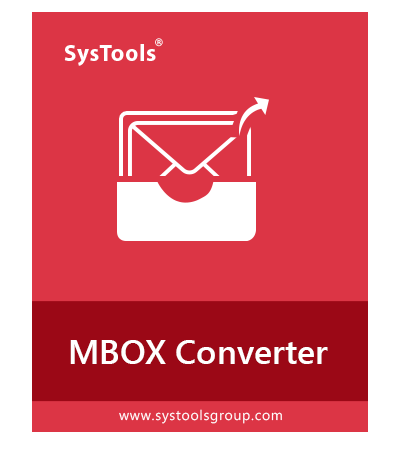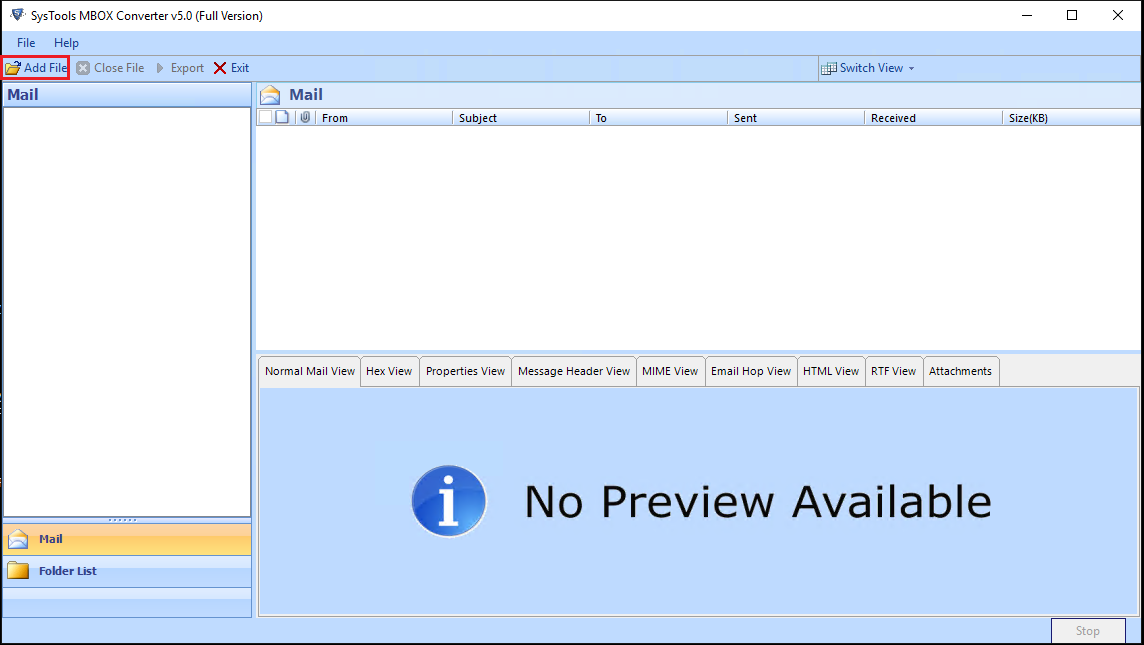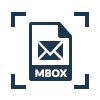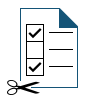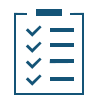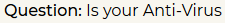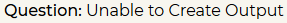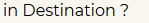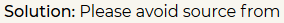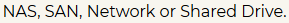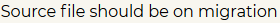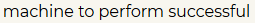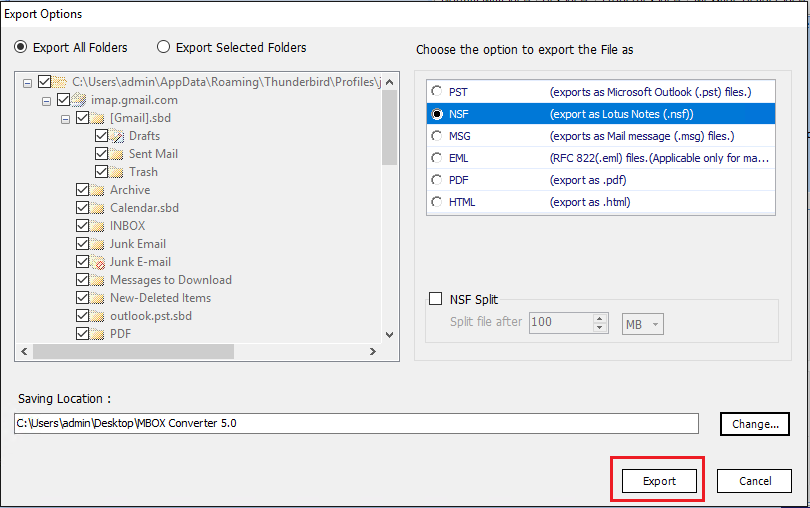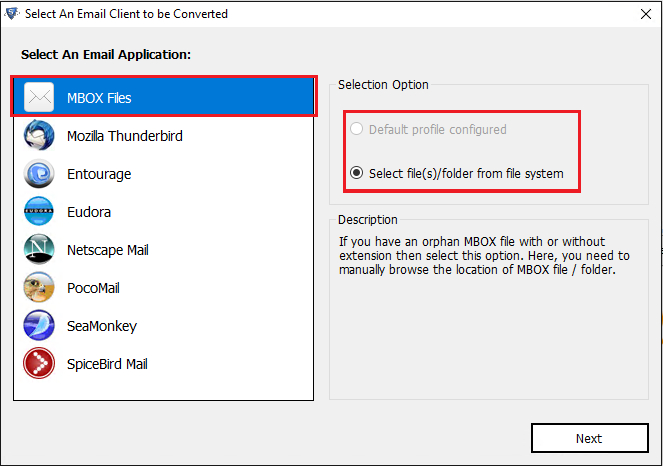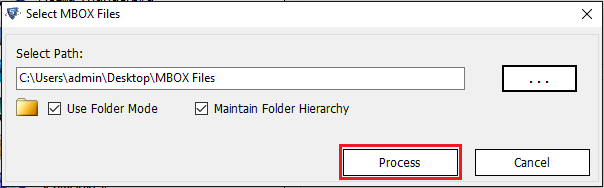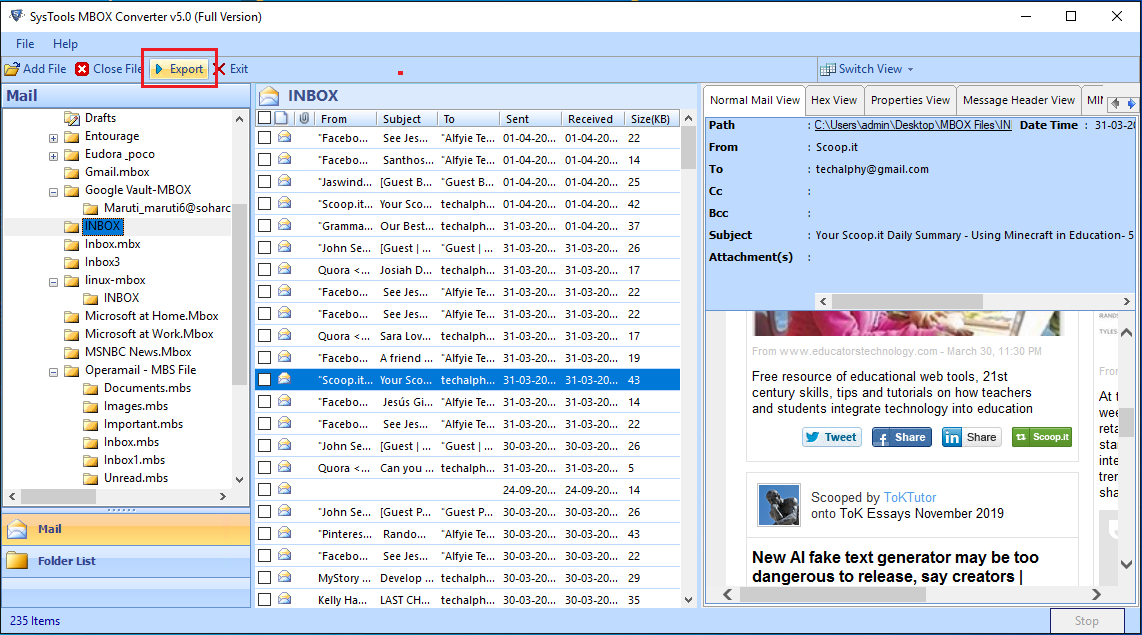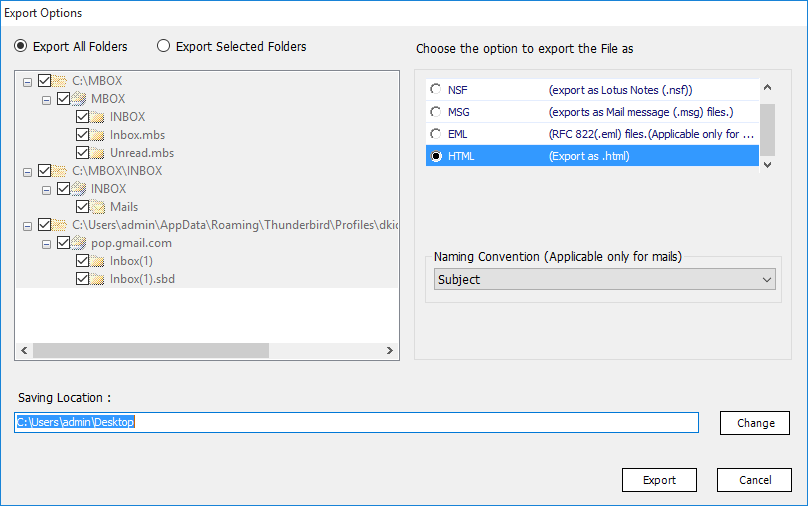SoftwarePro MBOX to NSF Converter
Export MBOX Emails To Lotus Notes NSF File Format Easily
- Six saving options: MBOX to NSF, PST, MSG, EML, PDF, HTML file formats
- Transfer all emails from Thunderbird MBOX to Lotus Notes NSF
- Preview each mail associated with attachments in an effective way
- Automatic Database Detection of email clients like Thunderbird, Eudora, etc.
- Supports all MBOX file types - with or without .mbox extension
- Bulk Conversion is possible while exporting MBOX file to NSF type
- Lotus Notes Installation is required to perform the data conversion
- Supports all Windows version including 8 and its previous versions
- Tool Maintains the data integrity throughout the migration process
- Software Provide two different view modes i.e. Horizontal or Vertical
Free Live Demo: – SoftwarePro MBOX to NSF Wizard Fully Secured Download Version