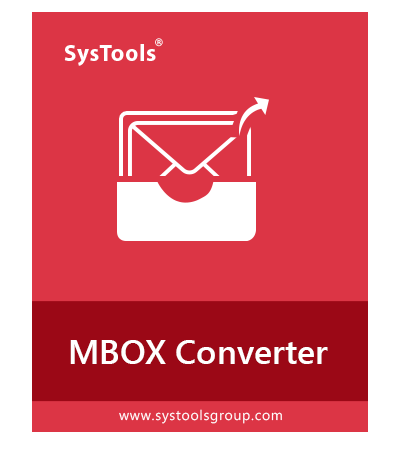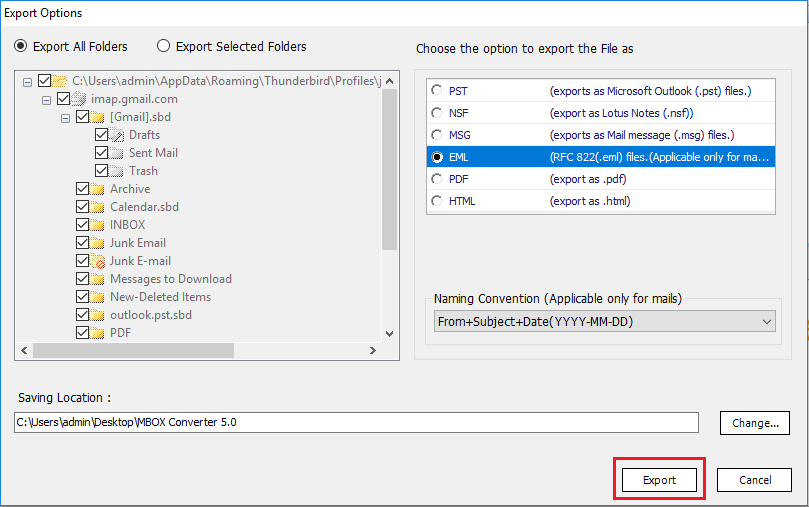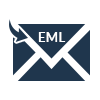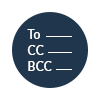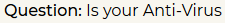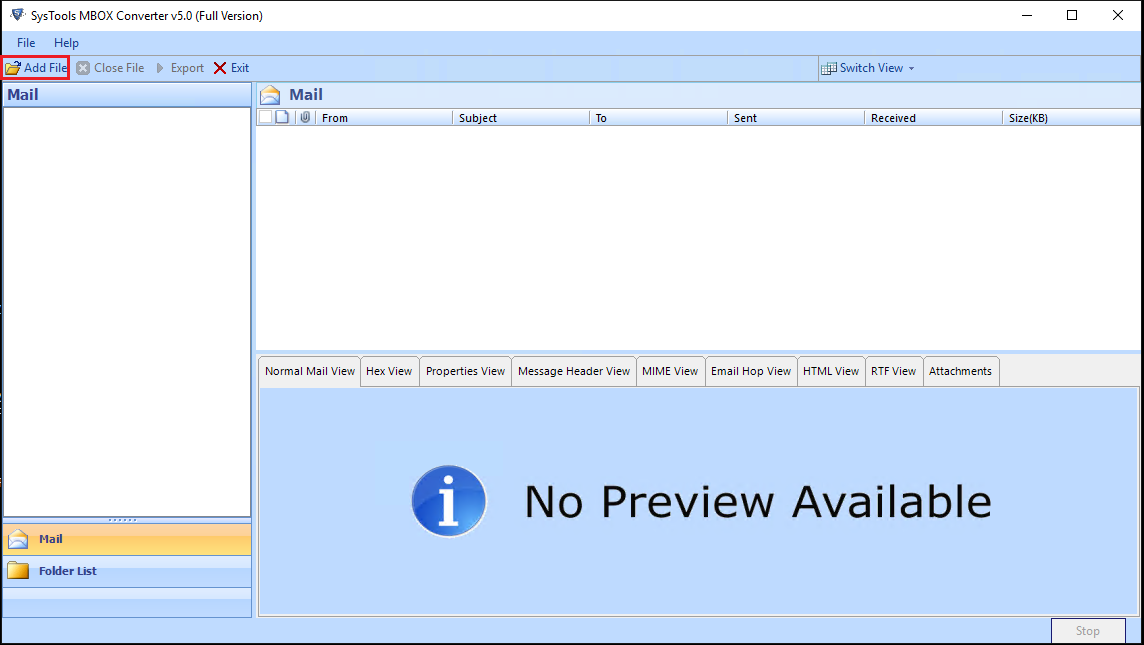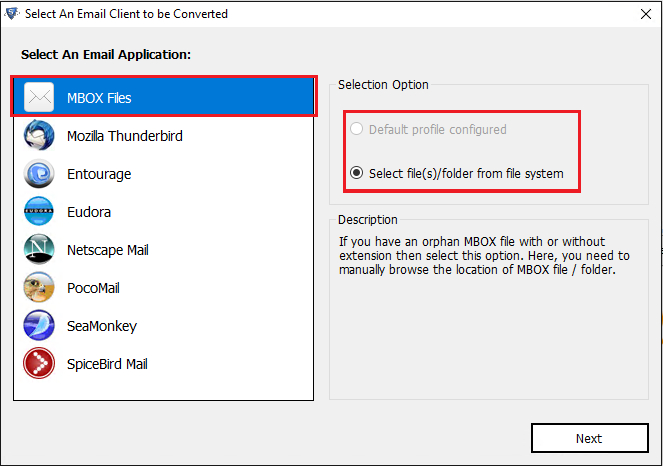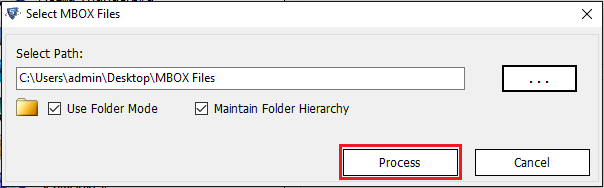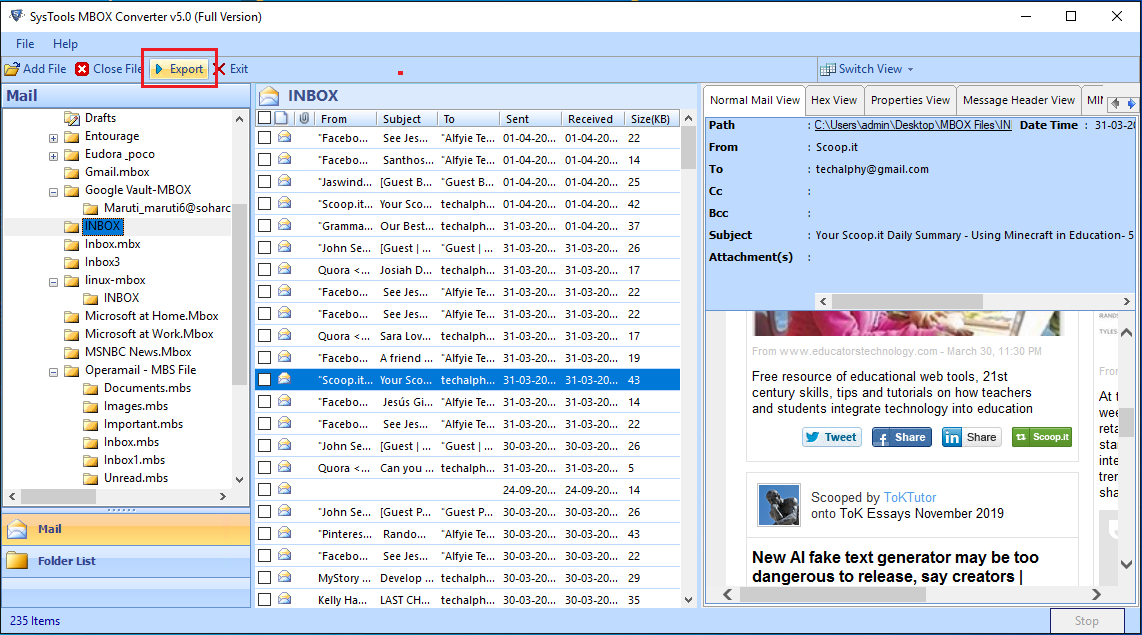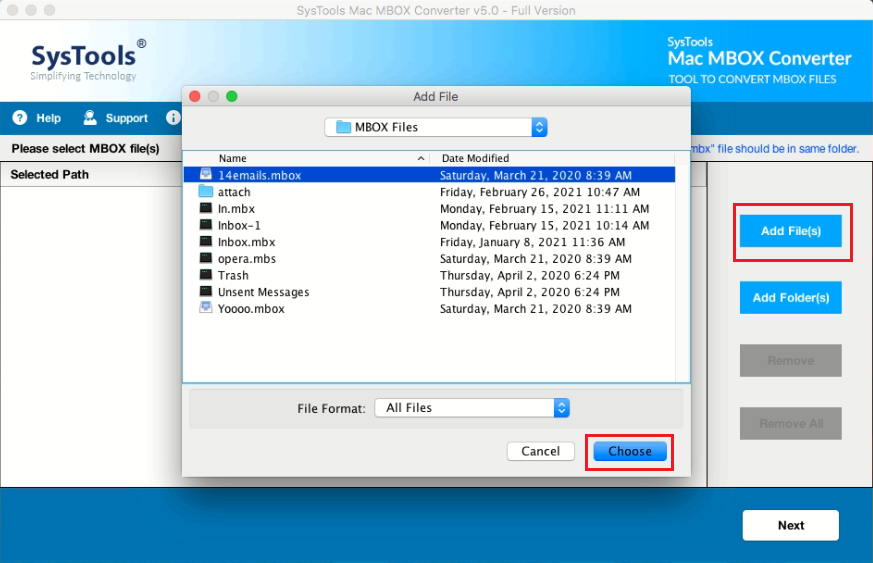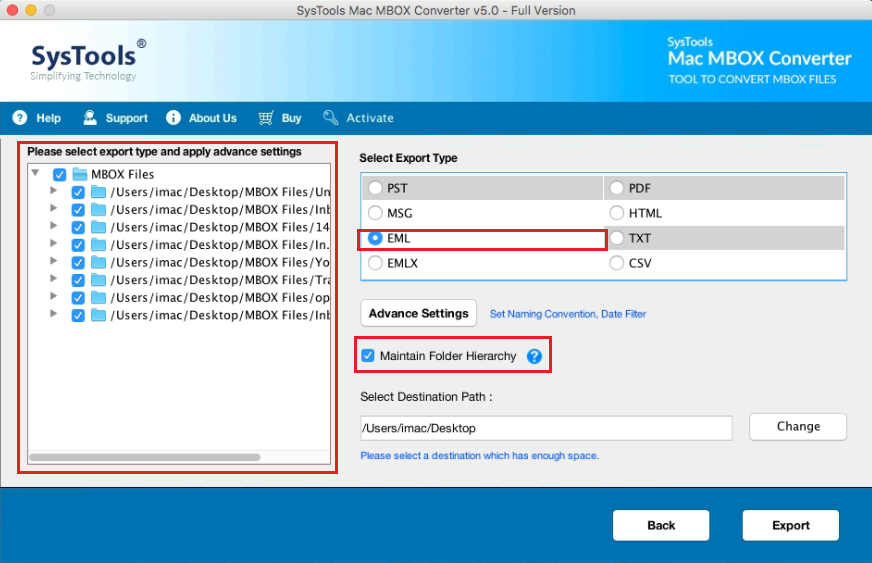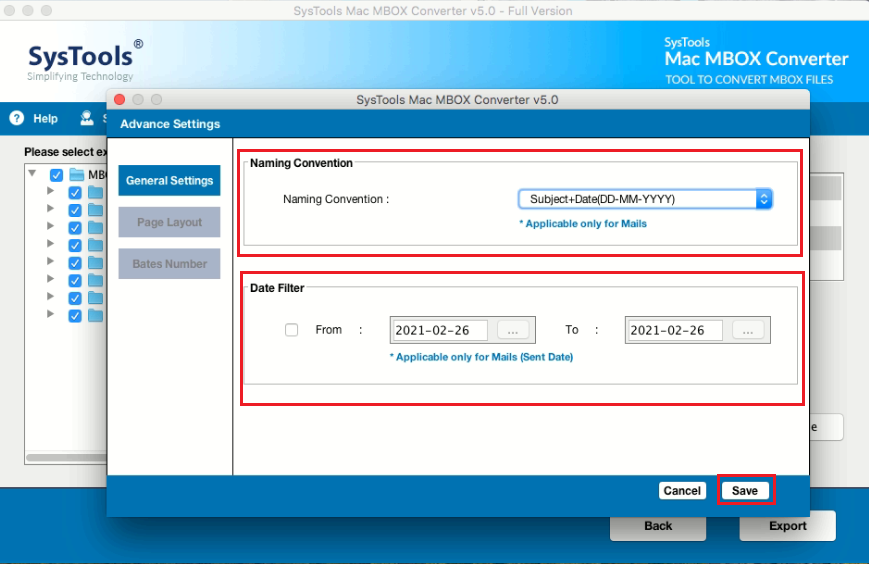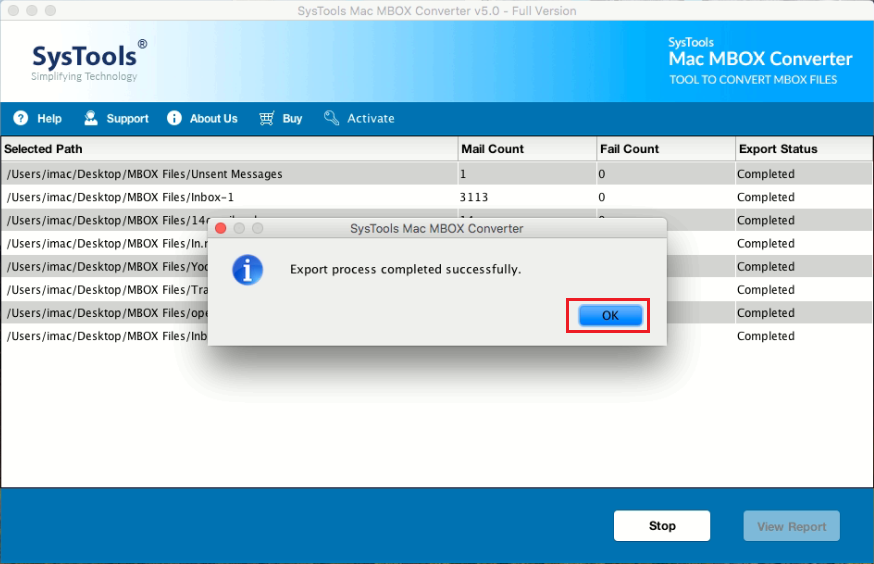- Option to Export MBOX to EML, PST, MSG, NSF, PDF Format
- Preview all mailbox contents with attachments
- Switch software preview modes: Horizontal or Vertical
- Software Provide Naming Convention to export EML files
- Bulk conversion of MBOX file emails to EML File Format
- Auto-detect database of Thunderbird & other emails clients
- Select and convert particular emails from MBOX file
- Supports MBOX file with or without file extension
- Supports latest versions of Windows OS Like Win 10, Win 8, Win 7
Free Live Demo: – SoftwarePro MBOX to EML Software Fully Secured Download Version
Main Features of MBOX to EML Conversion Software
The best software to export MBOX files to EML with attachments
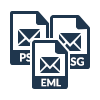
Export MBOX Mailbox To EML
MBOX to EML converter allows users to convert entire mailbox contents of MBOX file to EML file format. It is an efficient solution that can convert data items without the need for MBOX file extension. Users can convert ‘.mbox’, ‘.mbx’ file format to EML, MSG or PST file format. Outlook is not required for conversion.

Intelligent Email Client Detection
The MBOX to EML migration tool has the unique feature of detecting email client software installed on the system. The software can simply detect the email clients that support MBOX file format. No longer is the need to browse for MBOX files. Choose from the email client list generated by the software after scanning users machine and start the conversion process.

Preview Mailbox Before Conversion
The MBOX emails to EML file Converter allow users to preview their entire contents of MBOX mailbox before conversion. Users can preview all email properties like header, body, to, cc, etc along with their respective attachments. This migration software has the added facility to skip preview and go straight to the conversion process.

Convert Selective MBOX Files Only
This software provides the option to select particluar email messages from the added MBOX files. After selection, simply select the EML format and proceed to convert the selected emails to EML format.
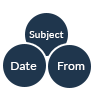
Different Names for Output Files
Choose from different types of Naming Convention to rename the output EML files. Name emails according to date, subject, to, cc etc. Convert MBOX files to EML arranged in a proper order in Windows operating system using the tool.
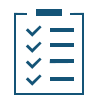
Live Conversion Status Report
Users can view live status report during the conversion process. A detailed report is shown about the number of files converted, pending files and overall progress bar. This makes the software that much reliable and relevant to use.
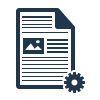
Preserve Attachments & Metadata
MBOX to EML Converter tool is designed with advanced algorithms that preserve the email attachments and metadata information during and after conversion. Data integrity and folder hierarchy is maintained in the output EML files along with all the metadata information.

Conversion Report in HTML format
After the process of conversion is completed, an HTML report is generated. It contains full details of the activities performed during migration. Users can choose to save the conversion report in either HTML or CSV format. This file can be used for future reference to gather the details of migration performed by the software.
MBOX to EML Tool Specifications
Download software & Convert MBOX File to EML formats
Trial Limitations
Limitations
Download the MBOX to EML Converter Free version to preview all the MBOX items but export only 25 items/folder from MBOX files to EML Format.
System Specifications
Hard Disk Space
100 MB of free hard disk space required
RAM
2 GB RAM is recommended
Processor
Intel® Pentium 2.4 GHz processor(x86, x64) or equal
Pre-Requisites
- Microsoft .NET framework 4.5 or above should be installed.
- If you are using Windows 10 / 8.1 / 8 / 7, then please launch the tool as "Run as Administrator".
FAQs
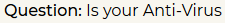







Electronic Delivery






MBOX to EML Converter Tool - Feature Overview
Comparison of Demo and Full license versions functionalities
| Features | DEMO Version | FULL Version |
|---|---|---|
| Add MBOX File(s)/Folder(s) | ||
| Convert MBOX / MBX / MBS Files | ||
| Conversion of SBD subdirectory | ||
| Automatic Detection of Email Clients | ||
| File Naming Conventions | ||
| Compatibility with Windows 10/8.1/8/7 and lower versions | ||
| Export MBOX to EML & 5 other formats | 25 Items/Folders | |
| Cost | FREE | $39 |
FAQs for MBOX to EML Converter Software
Common Queries Regarding the software
Yes, this software is compatible with Windows 64-bit computers.