How to Convert MBOX to PST Format for Free – Top Methods
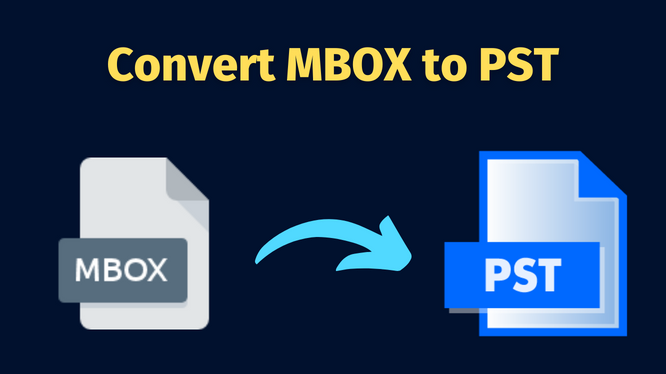
If converting MBOX files to PST is your need of the hour, it’s time to solve that need with this article. Here, you will know all the possible methods to learn how to convert MBOX to PST file format.
MBOX and PST are two formats that email client users are most familiar with.
First, we have the MBOX format which is the most commonly used format for storing emails. Email clients like Mac Mail, and Mozilla Thunderbird, along with 20+ more email applications use MBOX to store their mailbox data.
Then, we have the PST format – the proprietary format of Microsoft. It stores not only emails but contacts, calendars, tasks, and Other mailbox data of Outlook.
Generally, one looks to export an MBOX file to PST if one want to import the data in Outlook. But, we are not here to talk about that. Our focus is on the methods to successfully perform this file conversion.
So, let us start with these methods.
Why Convert MBOX to PST – Know All Needs
There are numerous reasons for users need to undergo this file conversion operation. We can not mention each & every reason because it varies from user to user. Now, it’s time for us to simply go for the most common causes.
- Outlook is becoming more popular these days because of the feature to create tasks, manage appointments in the calendar, journal availability, notes, handle contacts, etc. Therefore, it tempts users to switch from their local email client to Outlook.
- Outlook also maintains data integrity better than other platforms. It protects users’ data from all sorts of potential threats like malware, spam, ransomware, viruses, etc.
- We all are aware of the sequential storage of data in MBOX files. However, Outlook is way more advanced due to storing the data in a systematic format.
- Outlook’s integration with Exchange Server is one of the major reasons why users want to convert their data files in PST. It enables users to operate their data even in offline conditions with ease.
- Apart from that, there are several features available in Outlook that users find very useful. This motivates them to either switch to Outlook or convert their file format to the desired PST file format.
Top Ways to Convert MBOX File to PST File (Free Included)
We take a look at conversion methods for all budgets (free, and paid).
- Using EML format as the intermediator
- Using a webmail account
- Using email clients
- Using a conversion tool
Different methods require different applications. Since there is no direct way of converting MBOX files to PST for free, you will have to depend on external factors to facilitate the conversion.
But don’t worry.
Although external factors are involved, we made sure that the entire method remains free.
So, let us look at these methods one by one.
I. Convert MBOX to PST Using EML Format as The Intermediator
If we talk about Outlook, recognizes the EML format. So, we can take advantage of this by exporting the MBOX file as the EML, and then converting multiple EML files to PST format.
Pre-Requisite:
- Mozilla Thunderbird email client (free)
- Microsoft Outlook
Steps:
- Run Mozilla Thunderbird.
- Import the MBOX file in Thunderbird, if not already present.
- Right-click on Local Folders, and click on the Settings option.
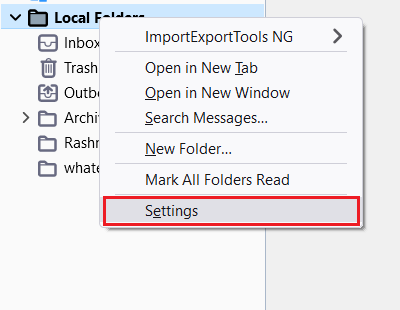
- Copy the location in the Local Directory and open it in your system.
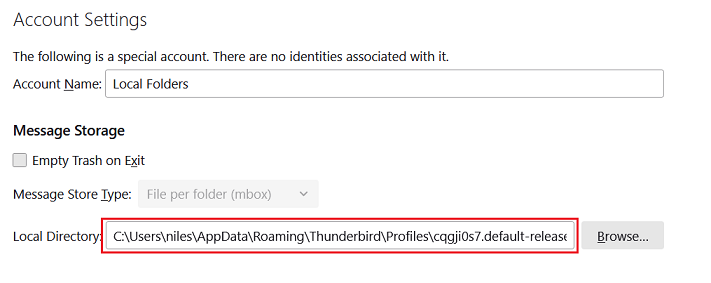
- Copy your MBOX file in this location and restart Thunderbird.
- Now, save the messages as EML files.
- Open the MBOX folder, select all the email messages, right-click, and hit the Save button.
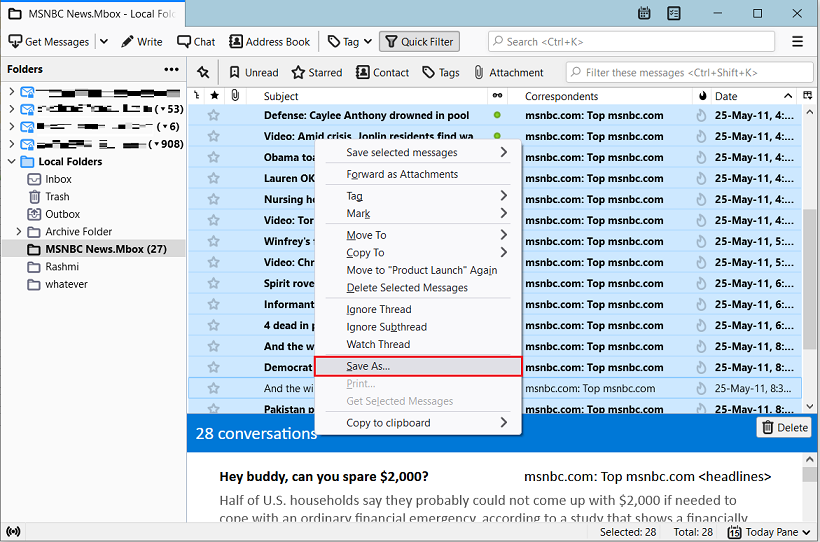
- Choose a destination folder (say MBOX to PST), and click the Select Folder button.
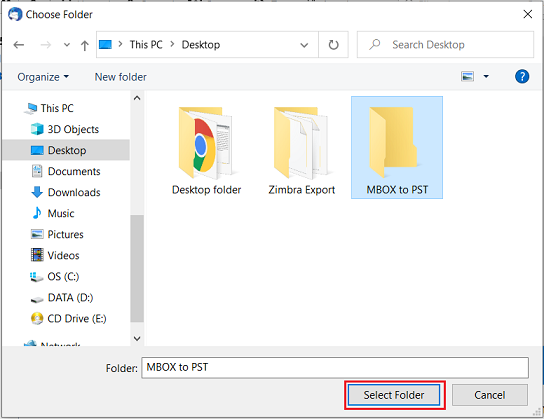
- Exit Thunderbird.
- Run Microsoft Outlook.
- Drag and drop the EML files to Microsoft Outlook (create a new folder for ease)
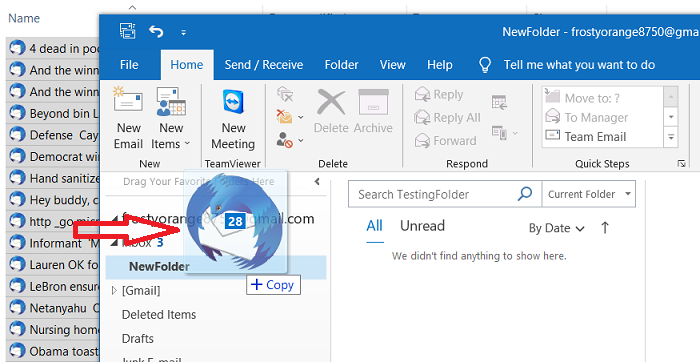
Note: The imported emails aren’t previewed in Outlook. To make sure that the email items are previewed properly, you will need to open each EML file individually in Outlook and use “Move to” to move them to a folder.
- Now, export them to PST if you specifically require a PST file.
- Go to File, then Open & Export, then Import/Export.
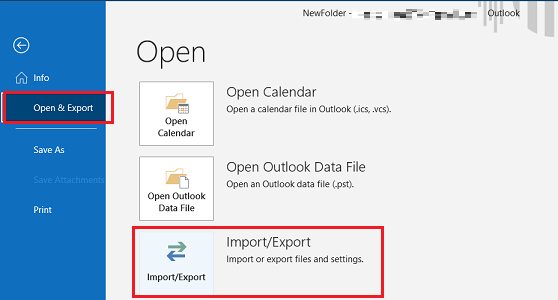
- Select Export to a file and click the Next button.
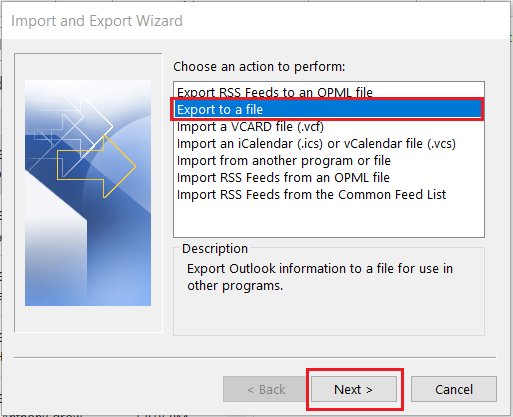
- Select Outlook Data File (.pst) and click the Next button.
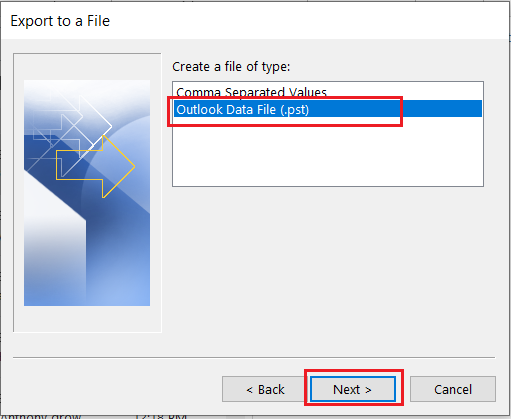
- Highlight the NewFolder, and click Next.
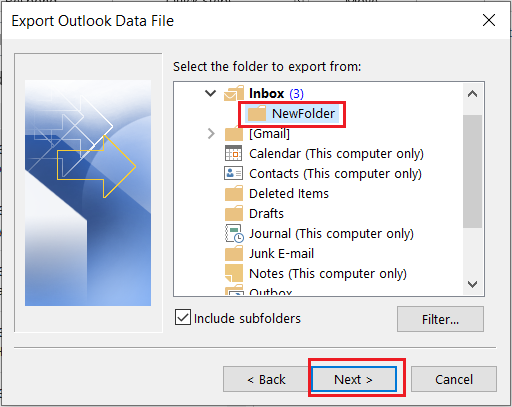
- Browse a location to save the PST file and click Finish.
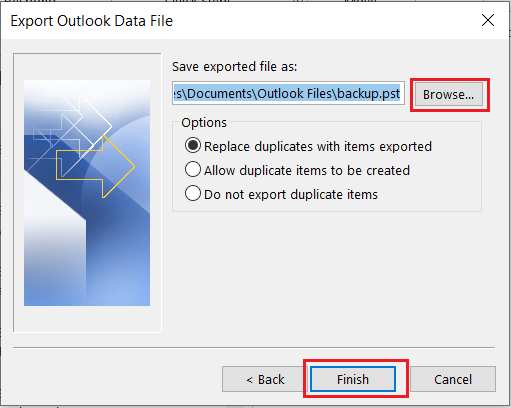
- Click Ok with empty fields to avoid assigning a password to the PST file.
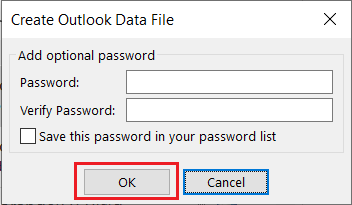
Now, as the operation is finished, users know how to convert MBOX to PST free without any hassles.
Read a similar article: How to Convert Thunderbird to PST?
II. Convert MBOX to PST Using a Webmail Account
This requires a webmail account and an email client to convert MBOX to PST format. We will be using the free options.
Pre-requisite:
- Mozilla Thunderbird email client (free)
- A new Yahoo mail account (free)
- Microsoft Outlook
Steps:
- Run Mozilla Thunderbird.
- Configure the Yahoo account.
- Enter your full name, email address, and password, and click on the Continue button.
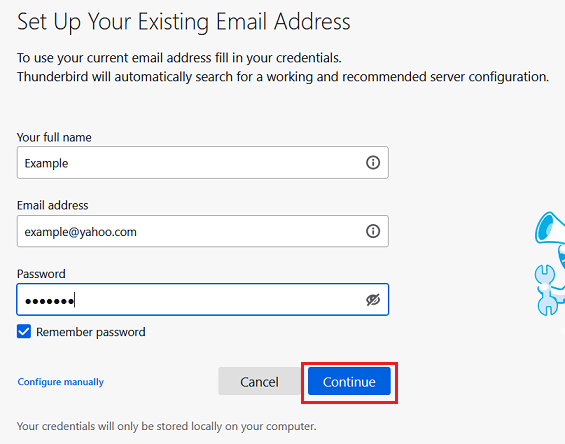
- Click on the Done button.
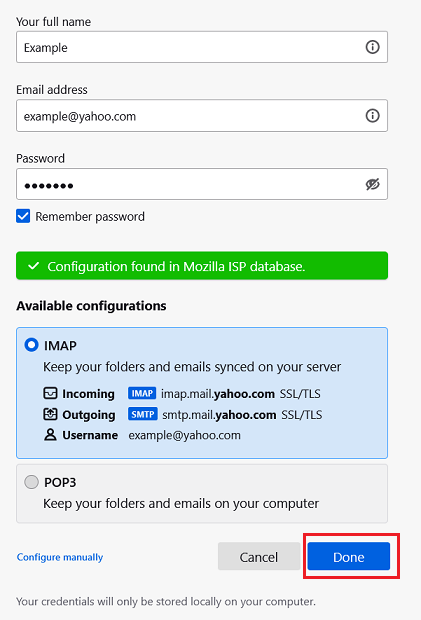
- Authenticate the account with the same email and password.
- Import the MBOX file in Thunderbird, if not already present.
- Right-click on Local Folders, and click on the Settings option.
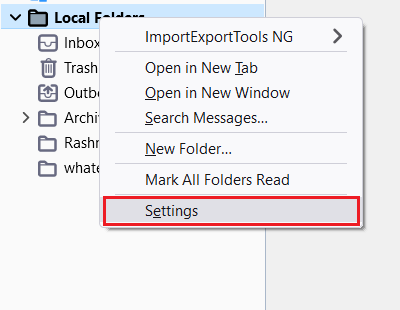
- Copy the location in the Local Directory and open it in your system.
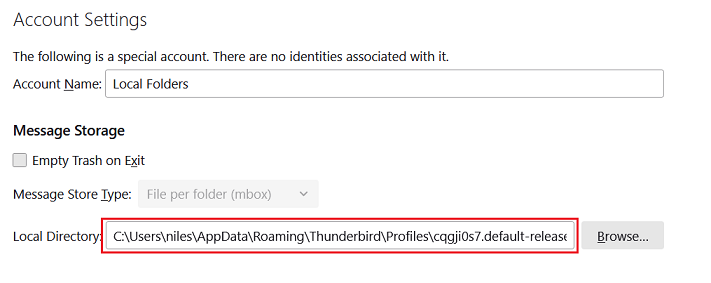
- Copy your MBOX file in this location and restart Thunderbird.
- Copy/move all the imported emails from the MBOX folder to the configured Yahoo mail account.
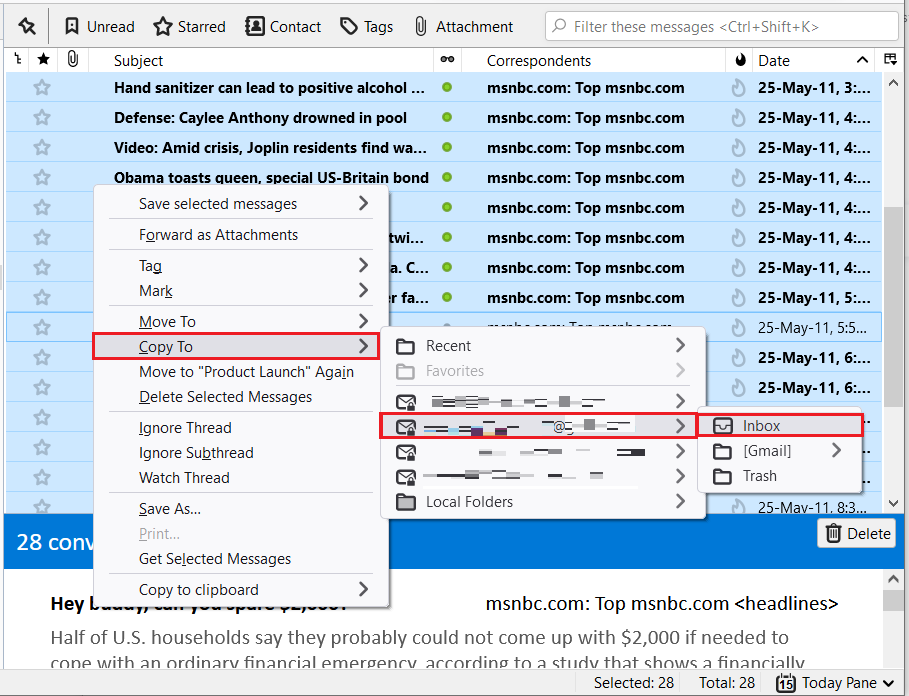
- Run Microsoft Outlook.
- Configure the same account here as well.
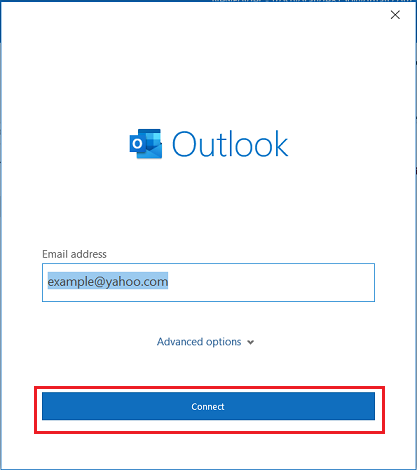
- All the MBOX emails are now present here.
- Now, export them to PST if you specifically require a PST file.
- Go to File, then Open & Export, then Import/Export.
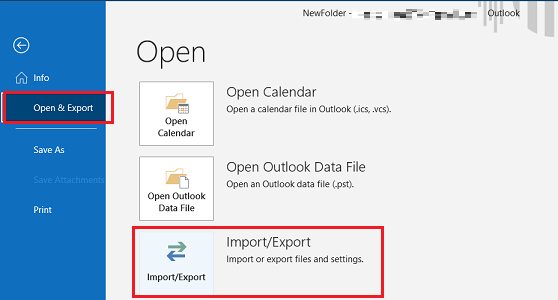
- Select Export to a file and click the Next button.
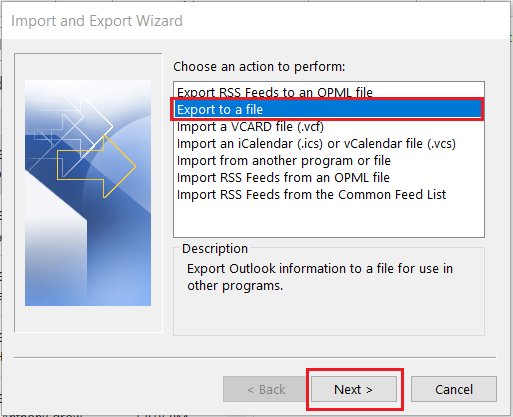
- Select Outlook Data File (.pst) and click the Next button.
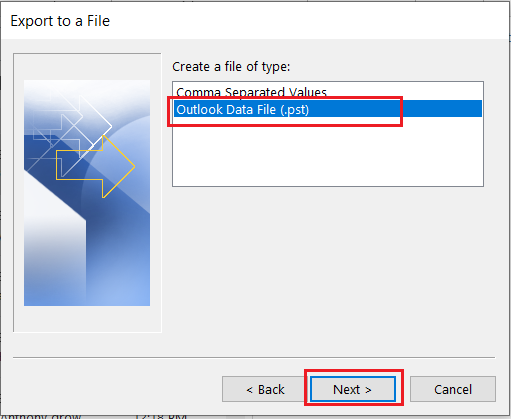
- Highlight the NewFolder, and click Next.
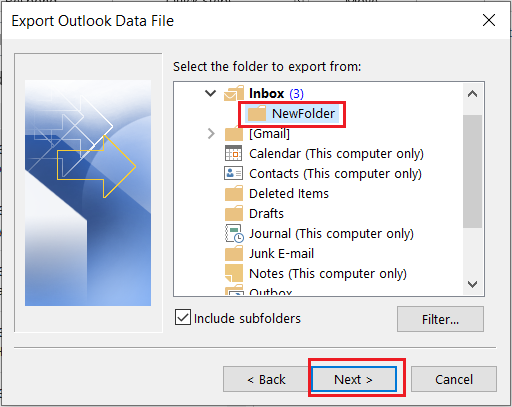
- Browse a location to save the PST file and click Finish.
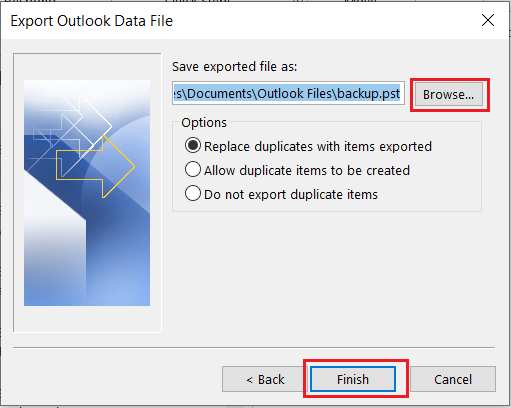
- Click Ok with empty fields to avoid assigning a password to the PST file.
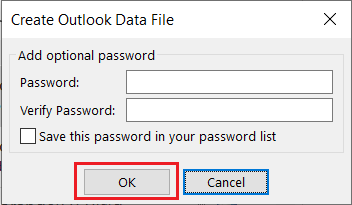
Note: It takes days to simply synchronize 1GB of data. Now, consider doing the same for both the email clients for data of a larger size. A week to export MBOX files to PST, although free, is just not feasible.
III. Convert MBOX File to PST Manually Using Email Clients
The third method requires the help of multiple email clients to successfully convert MBOX to PST free.
Pre-requisite:
- Apple Mail
- Qualcomm Eudora
- Outlook Express
- Microsoft Outlook
Steps:
- Import the MBOX file in Apple Mail.
- Then, export Apple Mail imported emails to another MBOX file.
- Change the new file extension from .mbox to .mbx and connect with Qualcomm Eudora.
- Import the MBOX data from Eudora to OE i.e., Outlook Express.
- Import from OE to Microsoft Outlook.
Note: This method is not feasible anymore since both Eudora and OE are now outdated email clients.
Also Read:- Migrate Entourage to Outlook Mac
IV. MBOX to PST Converter to Convert MBOX to PST Format
The three free methods explained in the previous sections constitute everything you can do to get a PST file.
If none of them are suitable for your needs, then opt for a trusted conversion tool. Professional software goes a long way in converting MBOX files to PST format.
We recommend using the MBOX to PST Converter for this. It easily exports MBOX files to PST regardless of what kind of MBOX file you have:
- MBOX format i.e., with .mbox extension
- Without extension files
- MBX format i.e., with .mbx extension
- MBS format i.e., with .mbs extension
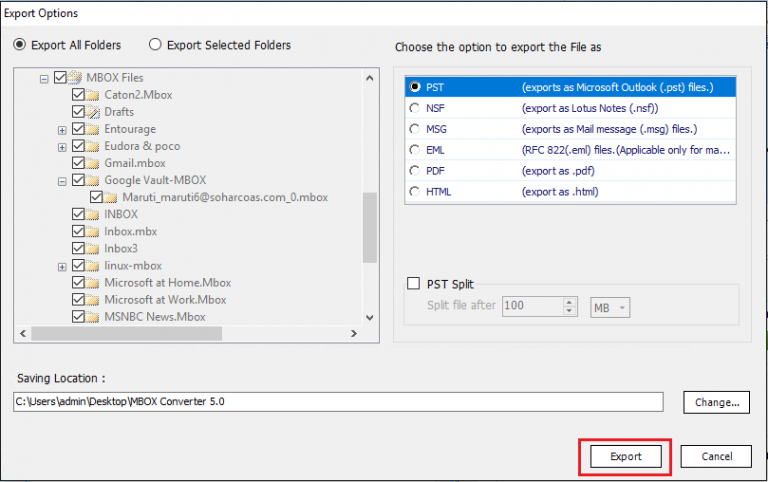
Automated Tool Features to Convert MBOX File to PST
Now, that we have gone through the working of this amazing utility, it’s time that we focus on the out-of-the-box features that make this utility better than any other solution.
- Allow users to convert MBOX, MBX, & MBS files to Outlook PST files with ease.
- Easily convert the entire email content from single file as well as folders in bulk.
- The bulk & batch conversion option is present here for users without any errors.
- There are plenty of preview modes available to view data with the attachments.
- Possible for users to convert even the orphan MBOX files without any hassles.
- Auto-Detect the mailbox associated with common email clients on the system.
- The tool converts the data to PST, PDF, EML, MSG, NSF, & HTML file formats.
- Users do not require Outlook application installation in their systems to convert.
- Windows operating systems like Windows 7, 8, 10, & latest 11 are compatible.
Critical Drawbacks to Convert MBOX to PST Free
There are several critical drawbacks for users if they opt for the free manual methods & users should be well aware of them all. Let’s go through some of these drawbacks that can help users understand why the manual methods are not a sure-shot solution for them.
- A Complex Procedure: The manual procedures are quite complex for users to operate. There are several hassles present here that users need to avoid. A majority of users get confused with these methods.
- Time-Consuming method: Along with complexity, efficiency also matters. The manual solutions reduce efficiency which is not a healthy sign for users. Furthermore, it creates a barrier to the usual working hours of the users.
- Risk of Critical Data Loss: Indeed Outlook is quite secure, but the process of file conversion is unfortunately not. Therefore, users might lose their crucial data files in these manual tasks.
- Require Technical Expertise: Manual methods require a high level of technical knowledge. Therefore, users who are not technically proficient can not get the desired results without encountering hassles.
- Outlook Installation Compulsory: Users must install the Outlook application to execute all these manual tasks. Significantly, without Outlook, users can’t get the desired results.
Observational Verdict
The difficulty to convert MBOX to PST files for free is evident after reading this article. You can choose any of the three manual methods to get the PST file. If they are not suitable for your case, then you can also go for the recommended software.
FAQs
Q-1. Can Thunderbird convert MBOX to PST?
Ans: No, there is no direct option for users to convert MBOX to PST free without errors. It only converts in EML. users require an automated tool to convert bulk Thunderbird files into PST format directly.
Q-2. What is the best way to read MBOX files?
Ans: Well, the best to read MBOX files is of course using the conversion tool to get the file in the desired format. However, users can use the MBOX viewer tool as well for viewing the MBOX files with ease.
Q-3. What to do if I want to convert the MBOX file for Outlook as well in PDF format?
Ans: The above-mentioned utility can easily help users convert the MBOX file into various file formats like PST, PDF, EML, MSG, NSF, & HTML formats.
Q-4. How do I transfer Google Takeout MBOX to Outlook?
Ans: Learning how to convert MBOX to PST without an automated tool is a tricky one. There is no direct solution. First download the emails in MBOX format 7 then use the software to convert the file format.


