Migrate Entourage to Outlook Mac – Exploring the DIY Methods
If you are planning to migrate Entourage to Outlook Mac. Then you have landed on the right page. Here, we will provide all the ways available to export mail from Entourage to outlook mac.
Stick with this article to learn how you can directly send your emails to Outlook Mac 2011, 2016, 2019, and 2021 versions.
“Plenty of my important emails are still in the Entourage account. I have been using Outlook for some time. Now I haven’t been able to find any way to export mail from entourage to outlook mac. Since I’m not technical background. Therefore I can’t perform the manual methods to migrate Entourage to Outlook Mac. Is there a simpler method to import entourage to outlook. Please help”
The known fact is that Entourage, which was developed by Microsoft, was discontinued. It is a personal info manager that allows managing emails, calendars, contacts, notes, tasks, etc.
Whereas, Outlook, another one of Microsoft’s developments, is also a personal information manager but offers more. It provides emails, contacts, calendars, tasks, journals, notes, and management facilities.
All of the data is stored in PST or OLM data files in Outlook.
Now, how can you transfer the files?
Migrate Entourage to Outlook Mac Following A Few Manual Steps
The migration process has a few steps such as:
These are the stages of the available method that you need to follow carefully.
Follow the given steps to export all the files to your Outlook application without losing even a bit of information. The method explained here is the only way to get the migration completed.
Step 1 – Entourage to Outlook 2011, 2019 Mac Migration by Downloading Emails
1. Run the Entourage application and choose the File Click on the Export button.
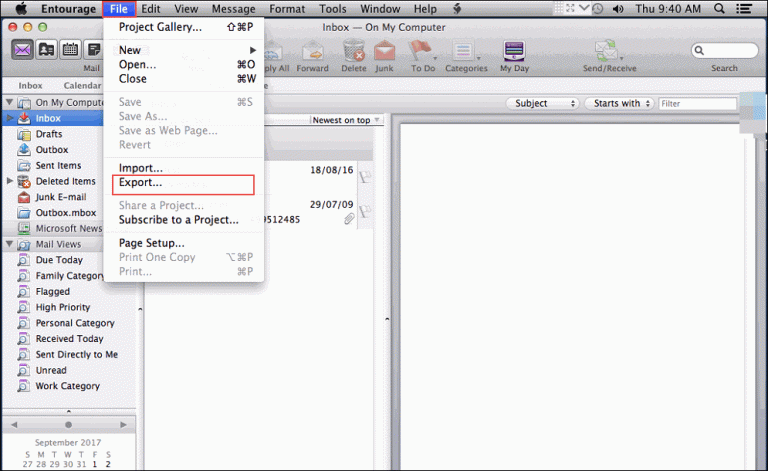
2. Choose Mail and hit the right arrow to move further.
3. Mark the Items to an Entourage archive option and click on the right arrow.
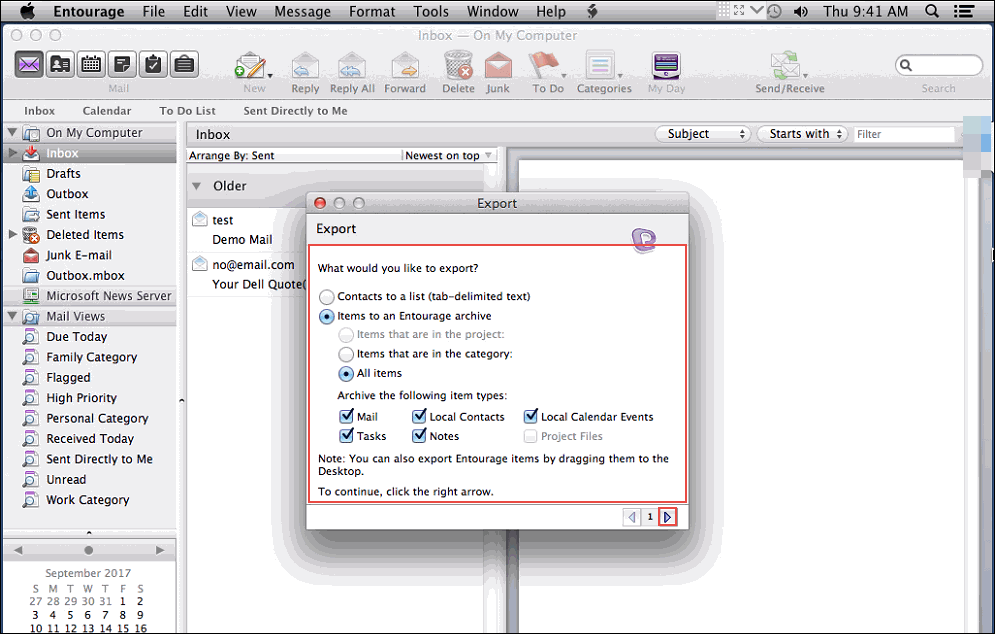
4. Select the destination location for the files to save and click on the Save button.
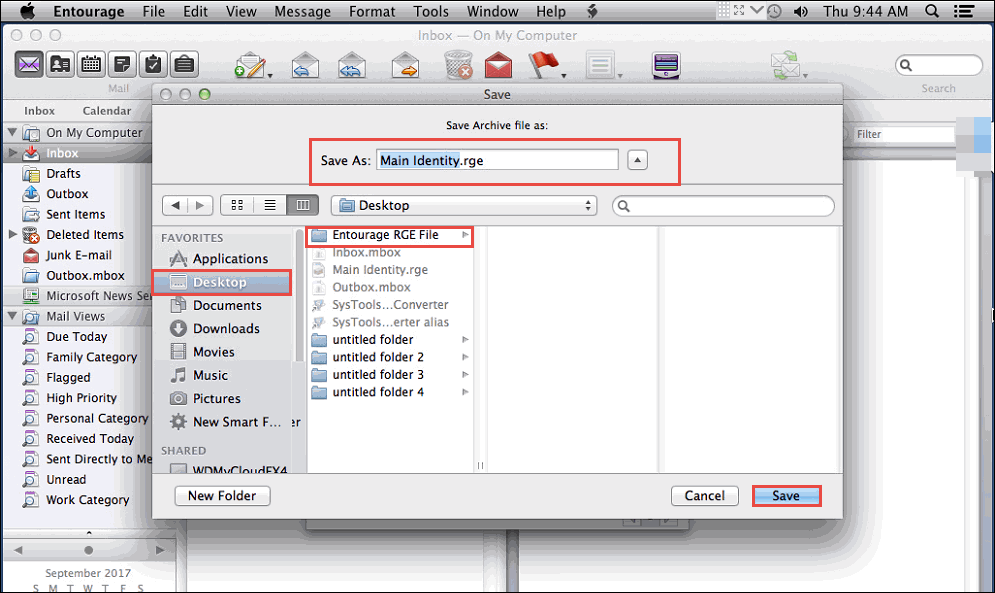
5. Right-click on the saved file and choose Show Package Contents from the menu.
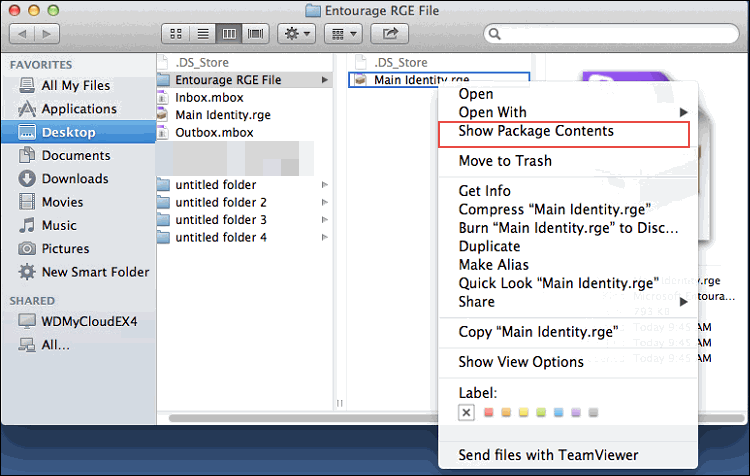
6. Find the .mbox files by clicking on the Mail option and choosing the On My Computer option.
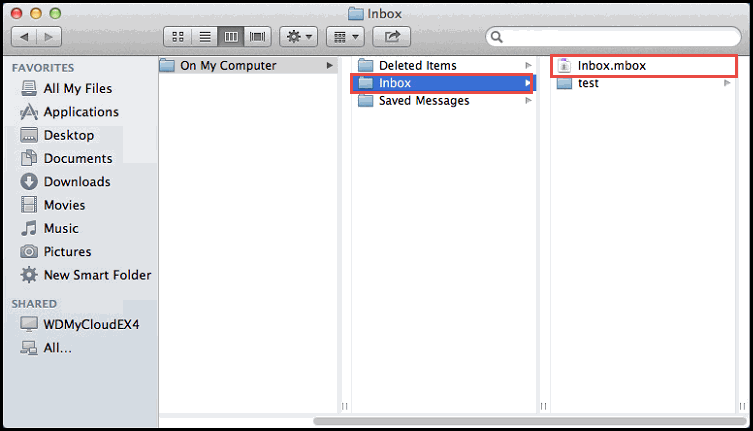
7. To migrate Entourage to Outlook Mac, copy these files to another location for conversion.
Let’s move to the second step to migrate entourage 2008 to outlook 2016 mac.
Step 2 – Migrate Emails by Converting Them to Outlook-Supported Format
For this, we have the MBOX to PST Converter Tool Mac which can perform the procedure in a quick manner. Other methods to convert MBOX to PST file format are here. The best part about this tool users can free download this tool on their machine.
This adds to more effort & time consumption which is eliminated with the help of the software. Following are the steps of the tool:
1. Start importing entourage to outlook 2019 mac by running the tool. Choose the Add File option & insert the files you want to export mail from entourage to outlook mac.

2. Choose the format as PST from the Export Type section. Click on the Advance Settings option to apply the filters provided.

3. Then, the option Split the Outlook PST file into smaller parts is available. Select the Date-filter to set the specific time period for conversion.

4. After that, set the destination location by clicking on the Change button.

5. Hit the Export button to complete.

Step 3 – Migrate Entourage to Outlook Mac Via Import/Export Feature
1. In Outlook, choose the File tab from the toolbar.
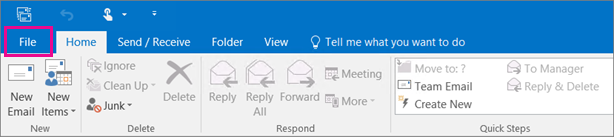
2. Select Open & Export >> Import/Export option.
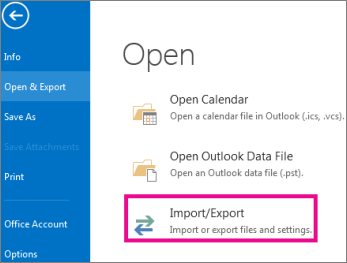
3. Click on Export to a file and hit Next.
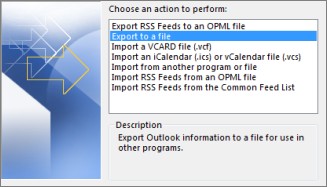
4. Choose the Outlook data file (.pst) & choose Next.
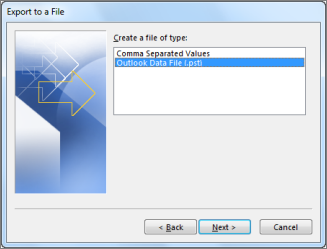
5. Browse for the files and choose the option to export duplicates.
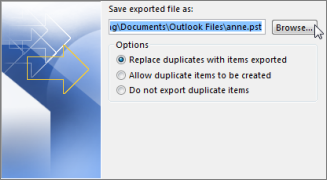
6. Hit the Finish button.
Features of the Software to Export Entourage to Outlook 2019 Mac
- Multiple file formats available like PDF, MSG, HTML, TXT, etc.
- Date filter to transfer emails from a specific time period
- Migrate emails in bulk with Add File(s) or Folder(s) option
- Allows breaking down large files after conversion to avoid errors
- Maintain Folder Hierarchy throughout the conversion task
- Ability to Create a Single File while converting to Outlook format
- Availability of tool on all Mac OS versions (10.8 to 12.0)
Ending Part
This blog explained how to migrate Entourage to Outlook Mac which is quite useful for various users. Many people who shifted to Outlook did so because of the services it provides. Since Entourage has also been discontinued, users prefer moving to a product of Microsoft only.
Only because you are moving from one product of MS to another doesn’t mean the process would be easier. It is difficult to transfer the data if you are not executing the right method. So, the comparison between the manual method & the tool is given for users. Now it is your turn to take your decision wisely.


