External Hard Drive Shows Used Space But Empty Folders No Files [Solved]
The computer system stores entire files on an attached hard disk, i.e., an internal hard drive or an external hard drive. In many situations, the hard drive shows abnormal behavior, like when it doesn’t contain any files but says it’s full. Also, in some cases, the hard drive shows a huge amount of used space but all folders are empty. These are the errors that can cause serious problems for normal users. The computer’s internal hard drive is empty but shows as full. It’s a common problem faced by users. To resolve this issue and fix it, the external hard drive shows used space but no files. Read the complete post, and all possible reasons that caused this error are also explained here.
An Important Guide for You:
Data saved on a hard disk is not 100% safe. Data loss can occur at any time. In such a situation, you need a trusted and secure solution to recover lost data and also remove write protection from external hard drive.
- Download the software and install it on your computer.
- Select the partition from which files disappeared and click on Scan to recover deleted files from the hard disk drive.

- Preview disappeared data after performing recovery.

- At last, click on the Save button to secure disappeared files

Hard Drive Empty But Shows Used Space Error – Reasons
There are basically four reasons why the PC shows abnormal behavior: the hard drive is empty but shows as full. All the reasons are listed here:
- Hard Disk Contains Hidden Files and Folders: If you are getting an error, an empty hard drive is showing used space. Then, there is a possibility that the files and folders are marked as hidden by you. It is done by changing the properties.
- Virus Attack on Hard Drive: The virus also creates a shortcut to all stored files and folders. If you are unable to open files or folders, alternatively, it turns into a shortcut or empty. It is possible that the hard drive is infected by a malware program called a virus.
- Hard Drive Files System Error: If the hard drive file system is corrupted or not updated, Then also, the user might experience my internal hard drive being empty but say it’s a full error in Windows OS.
- Hard Disk Mirror Image Damaged: The Microsoft Windows OS is unable to read files and folders if the hard disk mirror image is damaged. In this situation, I am also unable to view files and as a result, my hard drive is empty but shows full.
Methods to Hard Drive is Empty But Shows as Full
The error that the external or internal hard drive is empty but says it is full can be fixed in various ways. Here we are going to explain the trusted and efficient methods to fix external hard drives that are empty but show used space. Read all methods carefully and perform the steps that best suit them.
Method 1: Unhide Hidden Files and Folders
Follow the steps and unhide all hidden files and folders in the Windows system.
- Press Windows + R key to open Run Window
- Type Control panel and hit Enter or OK button
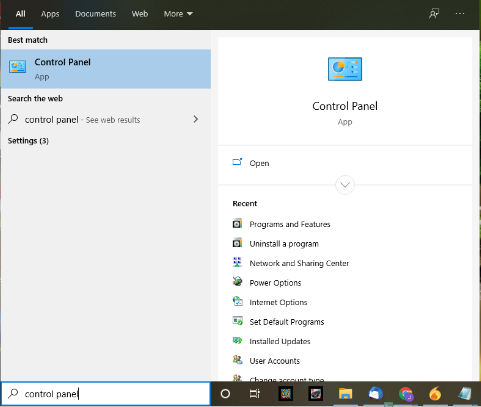
- Click on the View tab and hit on Show hidden files, folders, and drives radio button.
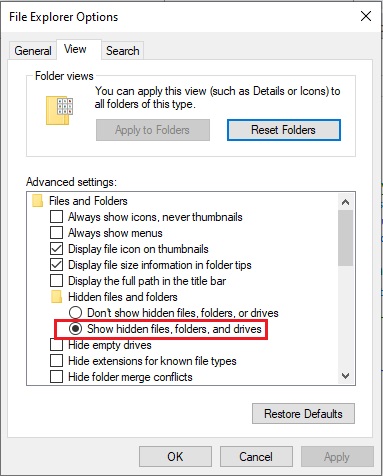
- After that, hit the OK button from the bottom of the File Explorer popup window.
CMD Command to Unhide Files
- Open Command Prompt (Admin)
- Type DIR/A f:-s (here f is the drive letter; replace it with your external hard drive letter)
- Now press the Enter key on the keyboard.
Method 2: Scan Hard Disk to Fix Hard Drive Appears Empty But Isn’t
Scan the hard drive, which shows abnormal behavior, like the hard drive being empty but showing full. For this, use any trusted antivirus. Follow the steps:
- Launch the Antivirus on your System
- Scan the complete hard drive
- Fix errors if found
Method 3: Format Hard Drive to Resolve Hard Drive Empty But Shows Full Error
Attach the external hard disk to the Windows computer and format. After formatting, all files and folders will be erased. So, before formatting, keep in mind that you are going to lose all stored files and folders. If you have saved important data and don’t want to lose it, then don’t perform this method.
Method 4: Secure Files First & Fix External Hard Drive Shows Used Space But Empty Folders
The hard drive contains important files but suddenly all the files disappeared. I tried all the above-mentioned solutions but nothing was found. Don’t worry, try this professional way to fix an external hard drive that is empty but shows used space. We suggest you first recover all stored files and folders from the hard disk using this Hard Disk Recovery Wizard to recover deleted PST files.
After getting all files, simply format the external hard drive showing empty in Windows 11, 10, 8.1, 8, 7. The utility is capable of retrieving permanently erased, corrupted, and formatted files. You need to download and install this utility on your Windows OS computer to recover hard drive data from a dead computer. It is compatible with all Microsoft Windows versions.
Conclusion
The hard drive is empty but shows used space, which restricts you from saving new files. All possible solutions are explained above. After performing the steps, you will be able to resolve the error that the external hard drive shows used space but empty folders.
My Hard Drive Shows Empty But it’s Not—FAQS
Q: external HDD full but no files in it—why?It can happen if the file is hidden or corrupted. In this post, you get a complete solution for both situations.
Take the latest backup and save all your files. After that, format the partition and then paste files back into the drive. But this will erase all hidden and recycle bin-moved files.


