How to Export Mailbox to PST from Offline EDB File? Simple Solution
Summary: This write-up will provide the best solution to export mailbox to PST from offline EDB files in an efficient way without losing any data. Read the write-up and that helps you to export dismount / offline Exchange database mailboxes to the desired file format.
Exchange Database File is the main repository of Microsoft Exchange Server with the single client-server architecture design. All the mailboxes and data items such as emails, notes, tasks, journals, calendars, etc. uses EDB File format here. This makes the .edb file important for users.
Everyone knows that Exchange Server is prone to corruption and if any Exchange mailbox database gets corrupted and cannot mount back to the server. In that case, the EDB file becomes offline. We must keep the mailbox’s data safe & secure in order to prevent it from corruption or any disaster. For this, it is important to extract mailbox from offline EDB files.
In case any EDB file gets lost, deleted, corrupted, etc. Then, you can use the PST as a backup file and access all the mailbox data without any trouble. Also, this file can be used for legal proceedings, documentation purposes, and audits.
To execute this task in a seamless manner, users can use the advanced software which is used by various IT Experts and naive users in a hassle-free way. Such tools are capable of various other crucial tasks too.
Note: Users cannot use manual solutions like – Exchange Admin Center and PowerShell command to export Exchange mailboxes from offline EDB files because these solutions work only with online databases.
Use Automated Solution to Extract Mailbox from Offline EDB Files with Ease
Exchange EDB to PST Converter Tool is a professional utility that easily supports your offline/dismounted files. In addition, public as well as private Exchange database files too. Users can export mailbox to PST from offline EDB in batch without any command. Its unique UI makes the users work a lot easier and saves their crucial time & effort too.
This utility offers a scan mode option (Quick & Advance scan) which removes corruption from the Exchange database file. It also repair corrupt mailbox Exchange 2010, 2013, 2016 automatically without any data loss. To recover the EDB file from minimal corruption select Quick scan. If the mailbox database is severely damaged or corrupted click on Advance scan mode and recover & repair Exchange mailbox database. This option also recovers permanently deleted Exchange mailboxes and items from offline EDB files.
The software support various mailboxes such as users, legacy, disconnected, archive, & shared item like – contact, calendars, emails, notes, tasks, & journals. You can also perfrom selective export Exchange mailboxes and items to different file formats. After recovery, one can also export the Exchange data to Live Exchange Server mailboxes, Office 365, and multiple file formats.
One can export offline EDB to multiple file formats. After conversion, the software automatically creates the export reports in CSV file format which stores the success and fail count of exported Exchange data.
Note: Various users want to execute public folder migration to Office 365. Read this blog to get an accurate solution without any errors.
Key Features Of Automated Wizard
- Support Exchange EDB and STM files.
- Maintain actual folder structure and keep metadata intact.
- Option to decrypt emails from Exchange mailboxes in batch.
- Preview Microsoft Exchange mailbox items before conversion.
- Compatible with all versions of Exchange Server, Outlook, and Windows OS.
Steps to Export Mailbox to PST From Offline EDB File
Step-1. Download >> Install >> Launch the Software on your local computer.
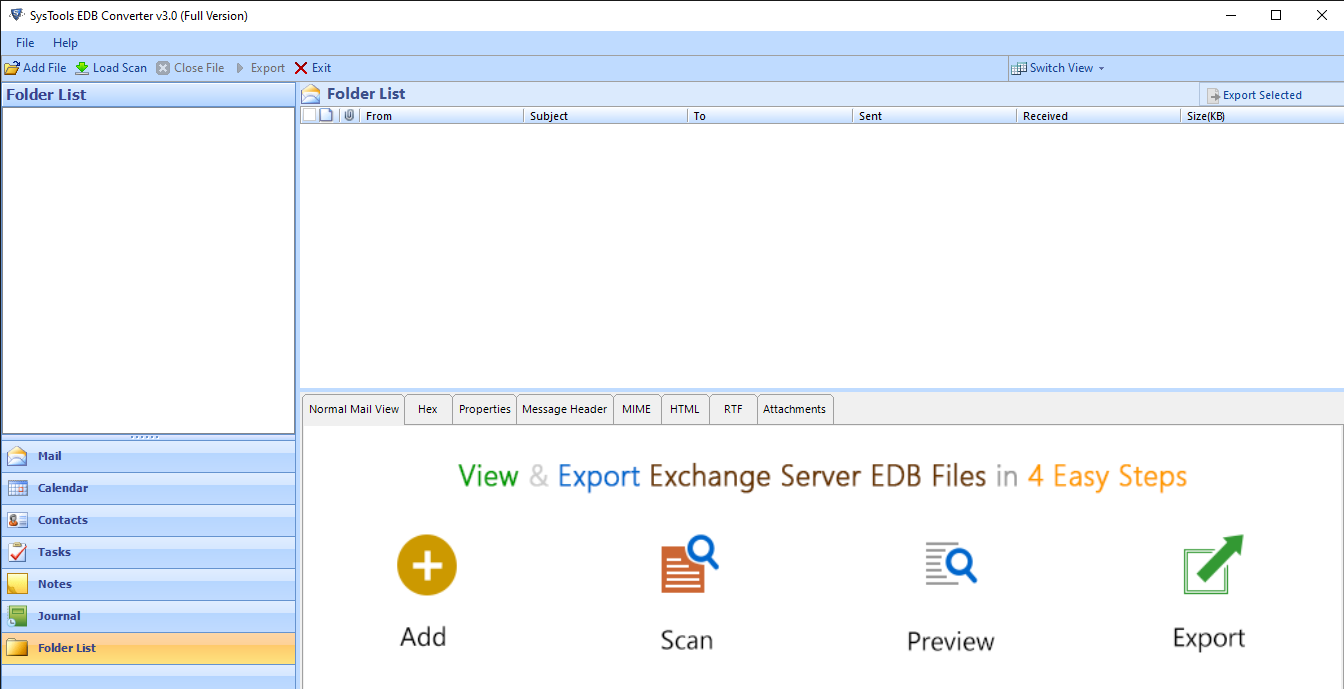
Step-2. Click on the Add File button > Load Offline Exchange Database File.
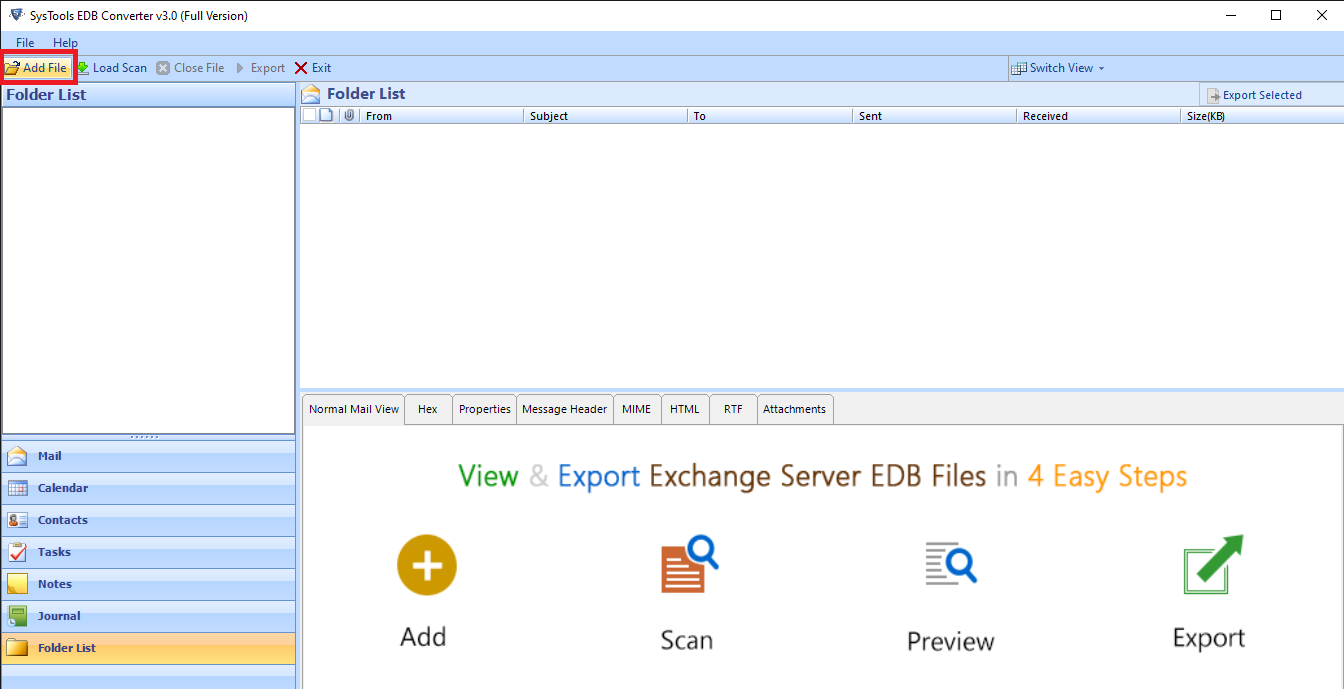
Step-3. Select PST as the destination file type > Set Destination Location > Click on Advance Settings.
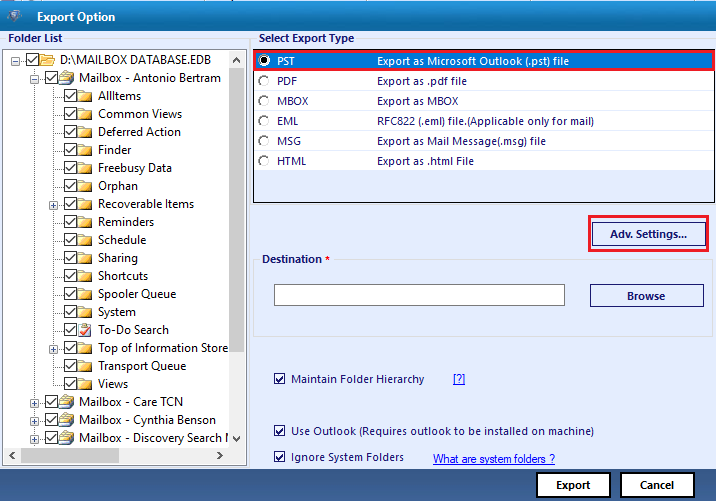
Step-4. Configure Date & Category Filters as per your preference & Click on the Save button.
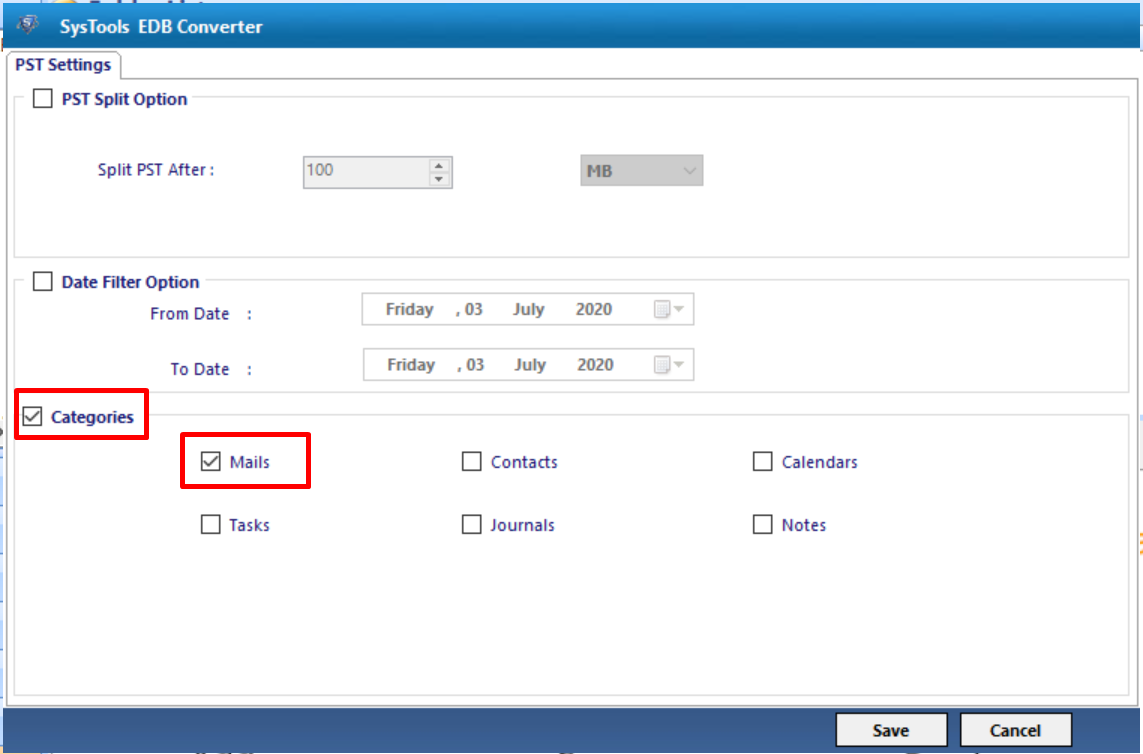
Step-5. Finally, Click on the Export button to extract mailbox from offline EDB files.
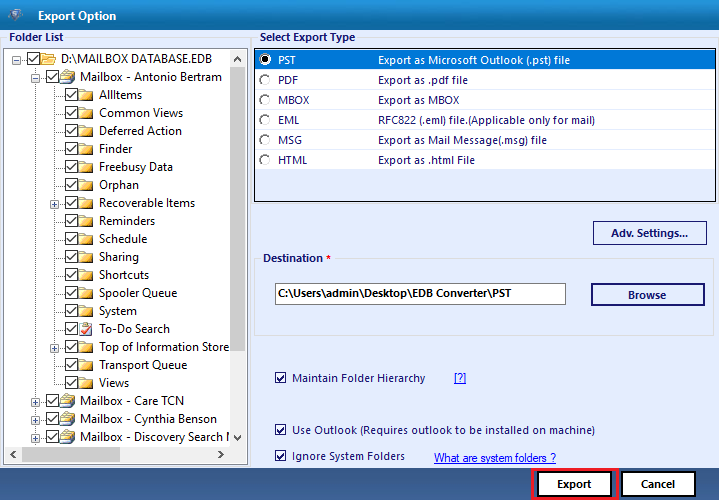
Bringing It All Together
this advanced tool is a professional utility that easily supports your offline/dismounted files. In addition, public as well as private Exchange database files too. Users can export mailbox to PST from offline EDB in batch without any command. Its unique UI makes the users work a lot easier and saves their crucial time & effort too.


