How to Convert MSG to PDF With Attachment Format Effortlessly?
An MSG file was originally designed for MS Outlook and it is a file format for storing plain text, hyperlinks, calendars, attachments, the body of the main message, and contacts. However, this file is associated with the Microsoft Outlook email client. If an attachment is included with the email, it will also be stored in a consolidated MSG file.
However, a PDF file is a document file that stands for Portable Document Format. It is originally produced by Adobe Corporation, it contains a complete description of any concept, including images and actual resolution. A PDF file can contain any number of images, fonts, hyperlinks, etc.
So, there can be many reasons behind users want to export MSG to PDF format. Today, we have considered this issue and come up with a free and automated solution to convert MSG files to PDF files in Attachment format. Read the article to understand more about this topic in a detailed manner.
Important Note*
Many users are searching for the free method but, the manual approach is good for a few files only. In case, you want to convert multiple msg files to pdf then, it won’t work appropriately. So, overcome from this situation, we recommend you to choose an effective application named as MSG to PDF converter software to get the expected outcome. Simply click on the download button for installing the free demo version of the utility.
Manual Way to Convert MSG to PDF with Attachments
Here, we will describe the free method to export an Outlook email to PDF format smoothly. Just follow all the instructions to execute the procedure. Let us begin:
- First, choose an MSG file and open it in MS Outlook. After that, select any Outlook email message to proceed further.
- Navigate to the File menu and press the Save option to continue.
- Here, save the file in the preferred location in HTML format.
- Now, go to that location and right-click on the .html file, and open that file in MS Word.
- After that, go to the MS Word File menu and click the Save As option.
- Finally, choose the PDF format to store the file in portable document format.
A Perfect Method to Convert Outlook MSG to PDF Without Data Loss
Outlook MSG to PDF Converter is an efficient and effective solution to convert multiple MSG files to PDF format with attachments. This application will help you to export MSG files as PST within a few minutes. With this utility, users can also import MSG contacts into Outlook. It is an easy-to-use application through which a user can easily transfer multiple MSG files and save them in PDF format. This permits a user to print several copies of a specific MSG file. the best part of this utility is it supports Windows and Mac OS systems.
Moreover, a user can install this utility on any Windows machine. It is compatible with all editions of Windows OS. Also, it supports enhanced and below versions of MS Outlook. All in all, it is the best solution for open MSG files without outlook without any hassle. You can also convert MSG files to VCF files.
Steps to Convert an Outlook Message to PDF Format Instantly
- Install and run an eminent utility on your local machine.
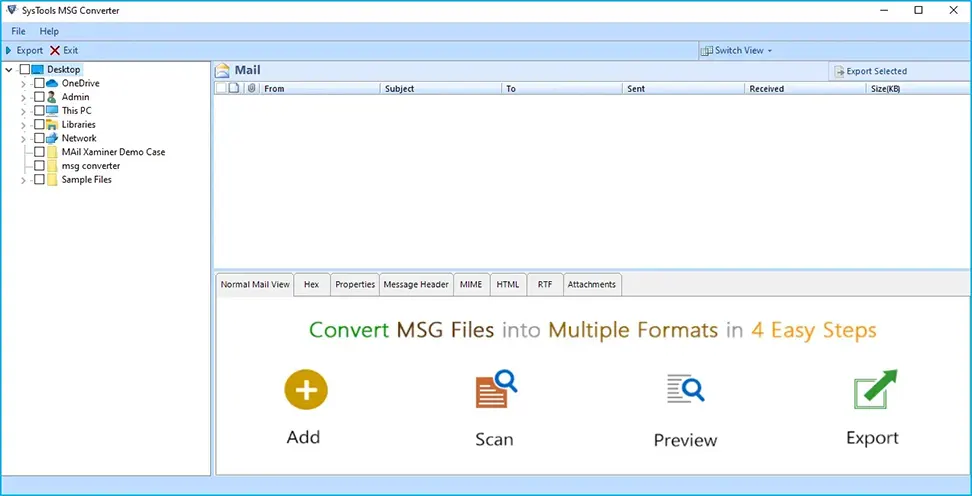
- Now, choose the Outlook MSG files that you want to convert and add them
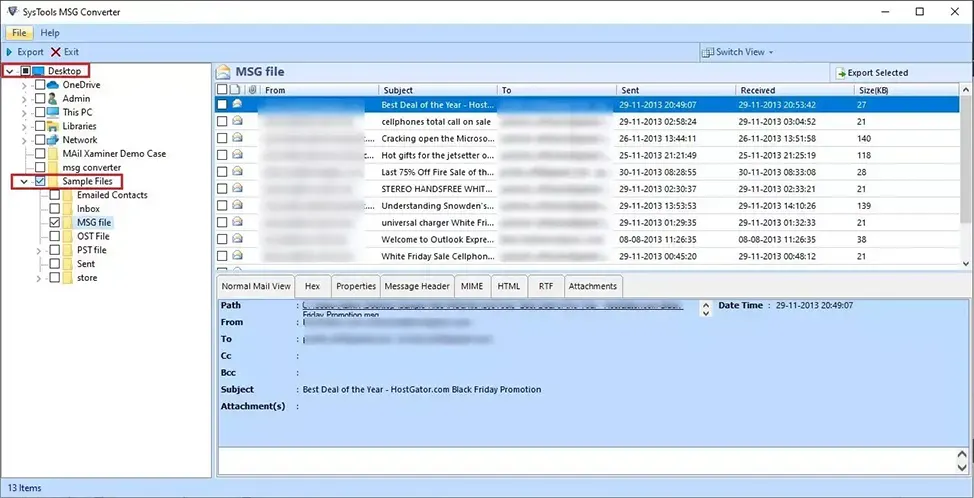
- After browsing export MSG Data to a PDF
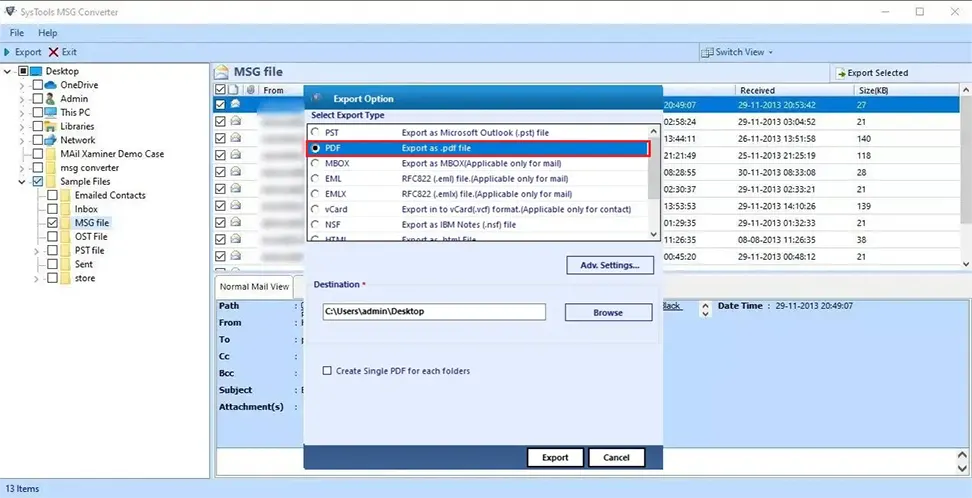
- Now, you have to select the radio button corresponding to PDF in the Select Export Type wizard.
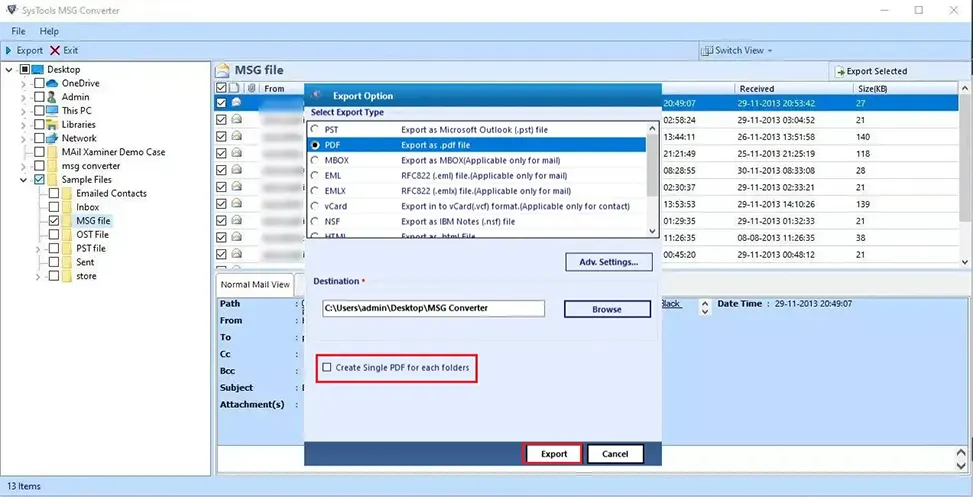
Mac MSG to PDF Converter Tool
Here we have mentioned a few simple steps to export an outlook email to pdf format wit attachments. Users can also convert MSG to MBOX on Mac OS by using this utility.
- Firstly, download and install the Mac MSG converter wizard.
- After that, add Outlook message files that have to be exported.
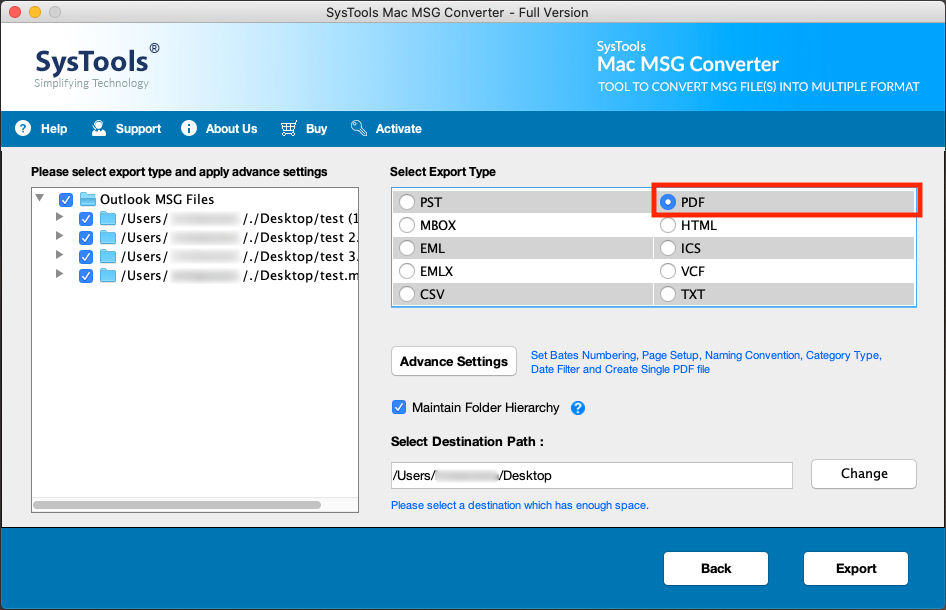
- Then, apply the filter which is needed
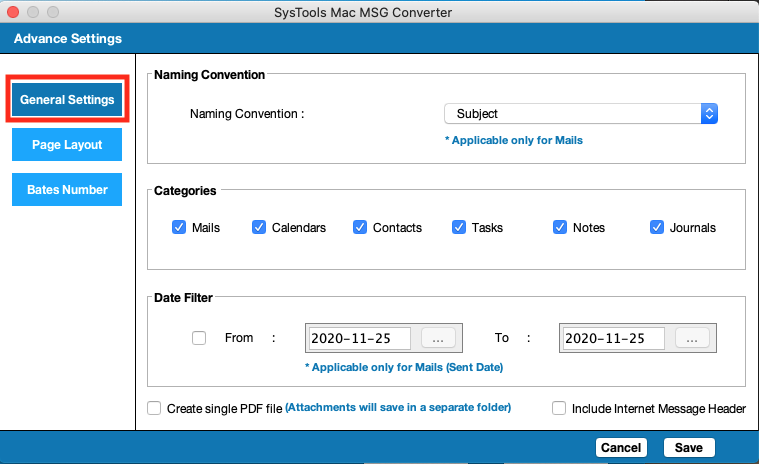
- Now, select PDF format from the various available Export options.
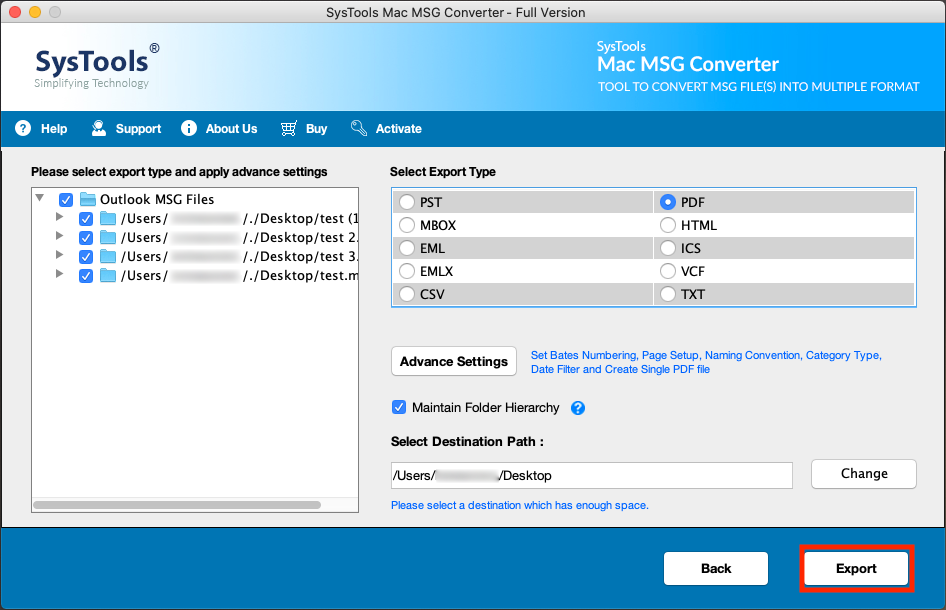
- Finally, you can view report.
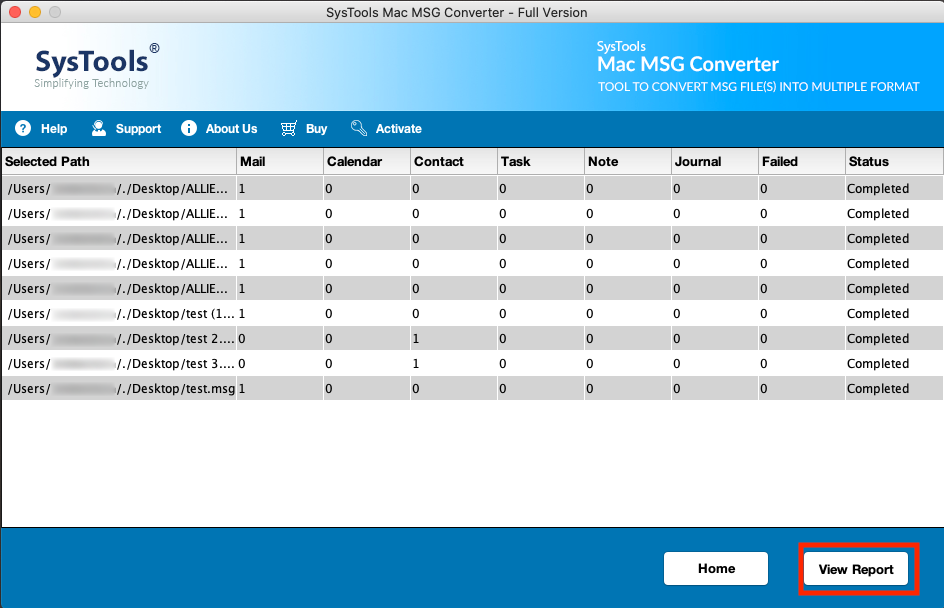
Concluding Thoughts
In the above discussion, we have explained all the details about how to convert MSG to PDF file format without any hassle. Every user should know, the free method does not have the ability to export multiple msg files to pdf. So, in this situation, only a robust application can work positively. Therefore, we have suggested an application to convert an outlook message to pdf format without losing any information. Now its your turn take a decision wisely.


