How to Convert Multiple MSG Files as PST – An Ultimate Guide
“As of now, I am using Outlook 2010 and there are multiple MSG files, which are been stored in my local drive. I need to migrate all of these bulk Outlook MSG emails to my Outlook account for instant data access. However, I am not aware of the approach to convert multiple MSG files as PST. Can anyone help me out to export these bulk MSG emails to Outlook PST format? Waiting for a quick response.”
MSG is a file format that is used in MS Outlook and Exchange. Which stores the message information consisting of different attributes like sender, recipient, date, message body, and so on. In order to access the MSG files in the Outlook application. Users need to import the MSG emails to the Outlook email program. To open MSG files without Outlook.
However, most users undergo a troublesome time when there are bulk MSG emails, which is to be imported to the Outlook application. If you are among those users who want to convert multiple MSG files as PST. Then, this blog describes the perfect solution for the same. So, let’s get started with the different approaches to importing MSG emails in the Outlook application.
Quick Links
- Manual Solution to Save Single MSG as PST
- Automated Solution to Convert Mulitple MSG Files as PST on Windows
- Automated Solution to Export MSG to PST Mac
Why There is a Need to Convert PST Files to MSG?
- In the case of a large-sized PST file, there are chances of PST data file corruption. Thus, it is a wise decision to backup MSG emails in PST format
- When there are bulk Outlook emails, it is one of the best options to save the required PST emails as MSG for quick data accessibility
- Saving Outlook emails as MSG will allow users to prevent any kind of data loss issue.
The Manual Method – Import MSG Emails to Outlook PST
- Initially, launch MS Outlook and create a new folder within the Inbox folders, or as per your requirement save multiple Outlook emails as msg
- Now, rename the new folder and drag all the MSG files one by one, which is been saved in the local drive to the newly created folder in MS Outlook to convert multiple MSG files as PST
- Once all the MSG files are imported, users can easily open and read the MSG emails with the help of the Outlook application
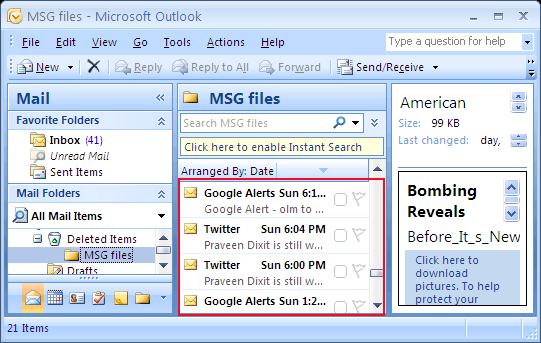
- By this, users can easily view the MSG emails with all the associated attributes like contents, attachments, and so on.
Do You Know?
Although the aforesaid method is a free solution. However, it imposes a couple of drawbacks, which are listed below.
- This approach is only feasible when there are a limited number of MSG emails that is to be imported to the Outlook application
- In the case of multiple MSG files, users need to dedicate a sufficient amount of time as manually importing every single MSG file to Outlook application is no doubt a tiresome task
- This method is only applicable when Outlook is installed on the system, in order to import MSG emails to Outlook
- This approach may lead to data inconsistency and data loss issues if there are emails with the same subject
Worried after knowing the different consequences of the manual method? Do not get nervous! Simply switch to the trustworthy approach as mentioned below.
Hassle-free Solution to Convert Multiple MSG Files as PST Format!
With the help of MSG to PST Converter, now users can easily overcome all the manual challenges as this tool is power-packed with numerous mind-blowing features. It lets users bulk import the MSG emails along with the respective attachments to the Outlook application with simple clicks without any kind of data loss or data inconsistency failures. This tool is also able to Import MSG Contacts into Outlook.
Besides allowing the file conversion process, the tool also provides the option to split the PST file into numerous parts in small file sizes. It supports to export files from MSG to MBOX on Mac OS.
Additionally, it renders multiple preview modes to perform the in-depth analysis of the MSG files, which include Normal Mail, Hex, Properties, Message Header, HTML, RTF, and so on. This application supports to Convert msg to VCF files. One of the best parts of the utility is the option to convert multiple MSG files as PST without configuring the Outlook application on the system.
Bulk Conversion of MSG Files as PST on Mac Machine
Step 1. Download and Install MSG to Outlook PST Converter Mac tool.
Step 2. Click on Add File or Add Folder to load the desired MSG files.

Step 3. Choose desired file format as PST to export the Outlook message files.

Step 4. The next step is to hit the Change button and select the output location.

Step 5. Click on the Export button to start the process to import MSG data as PST on Mac.

Concluding Words!
In this article, we have clearly elaborated on the different workarounds which are concerning the user i.e., How to convert multiple MSG files as PST format. Users can avail of the manual method to bulk export the MSG emails in the Outlook application. However, with regard to the limitations associated with the manual workaround, availing of the automated solution is always the smart choice.


