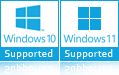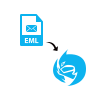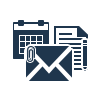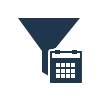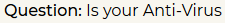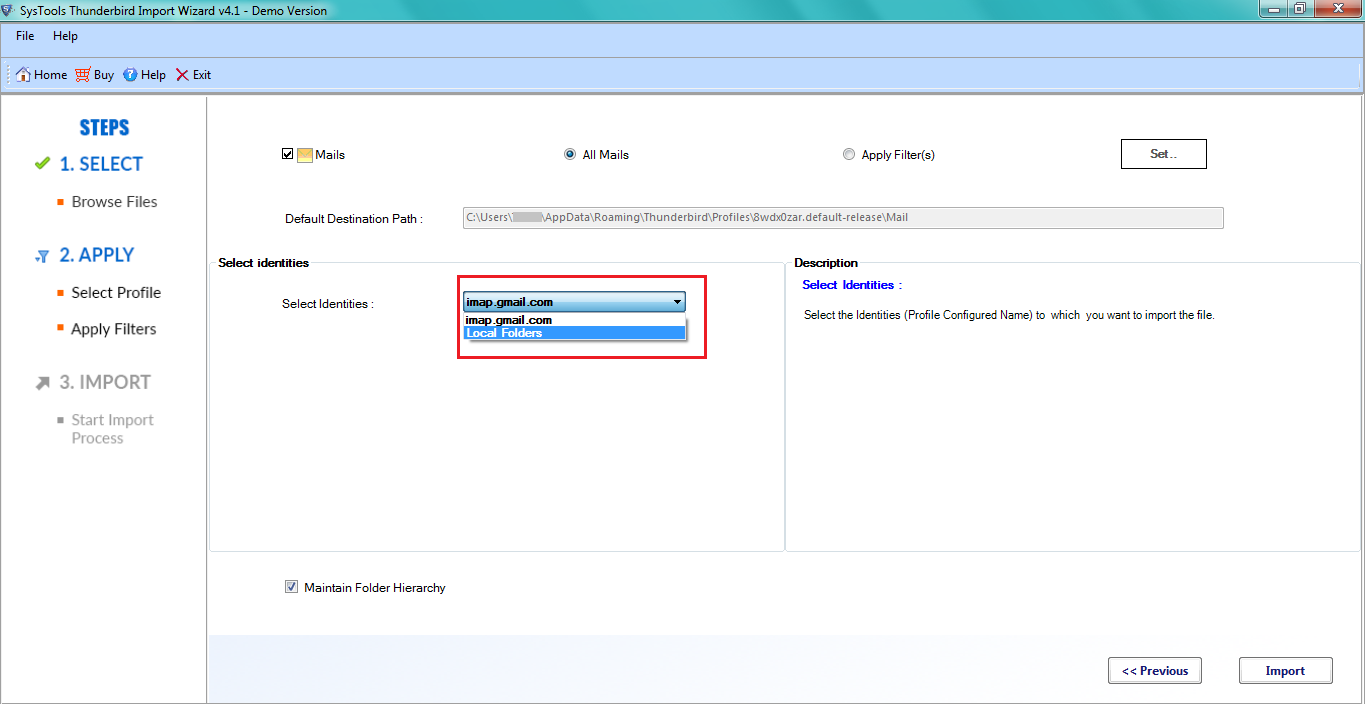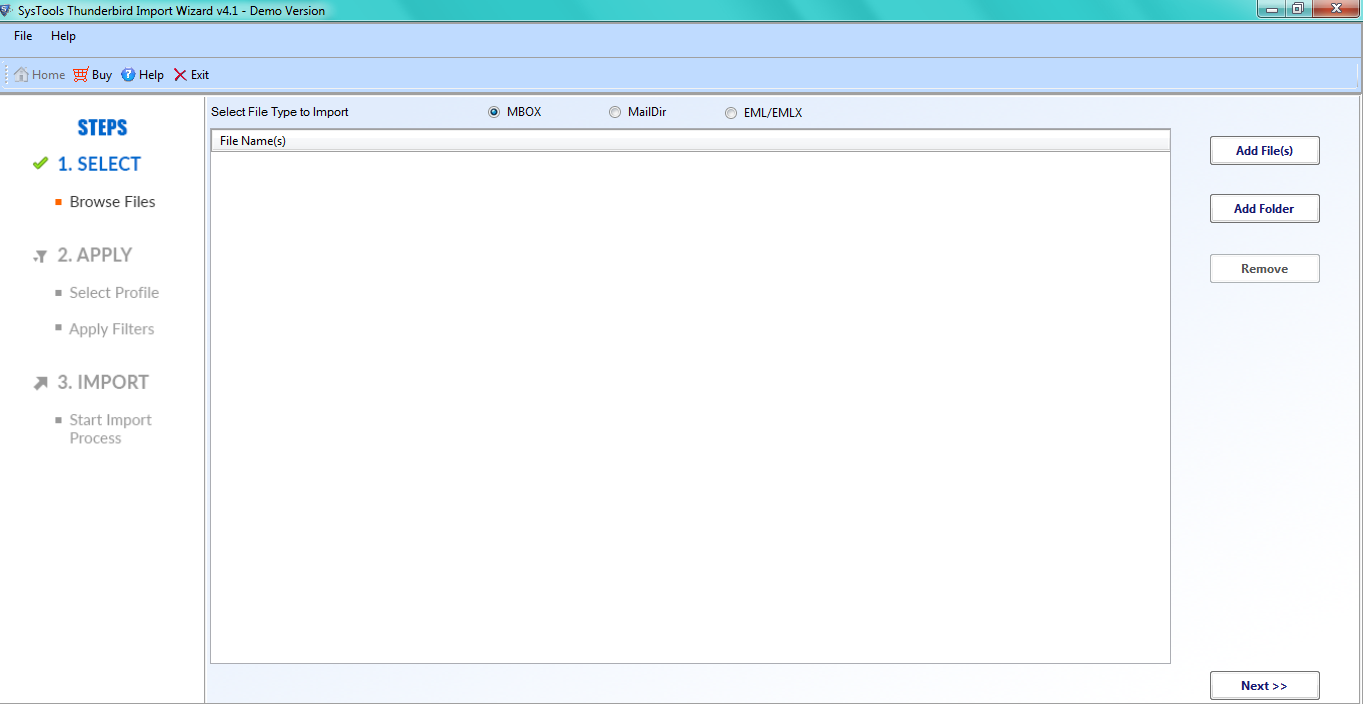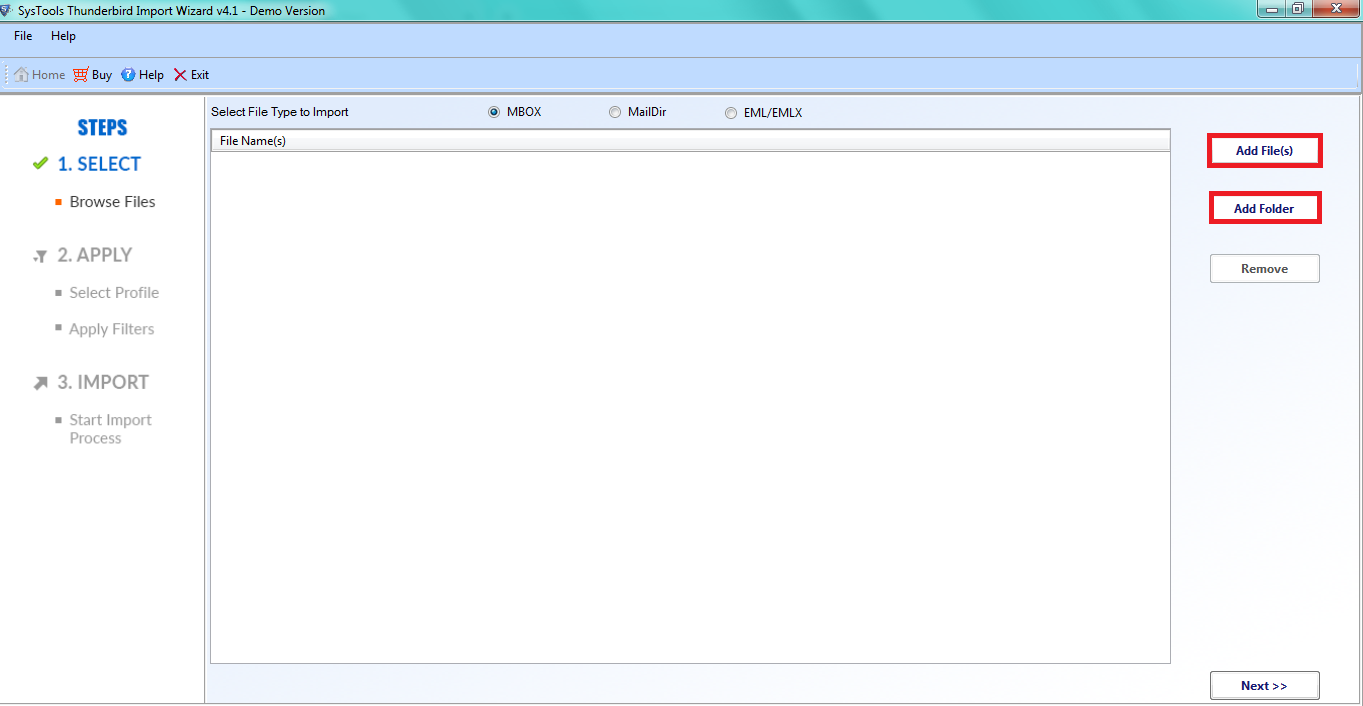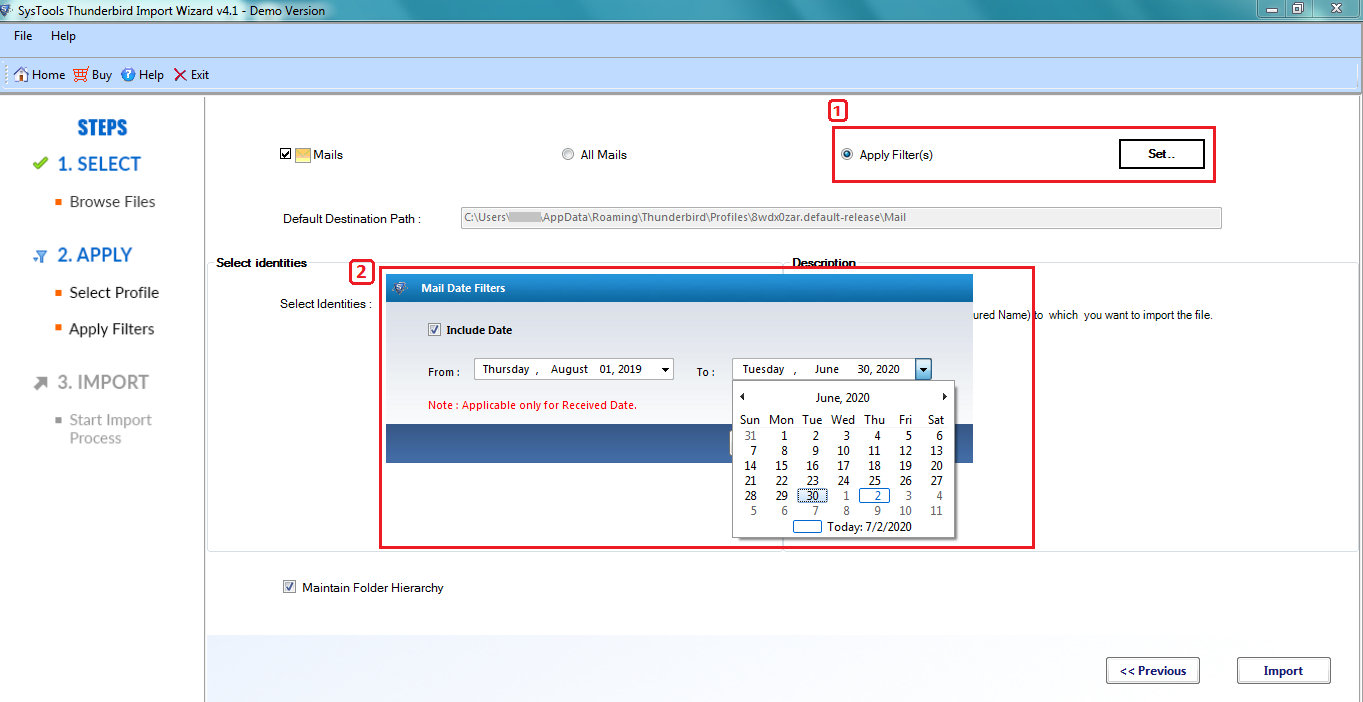Thunderbird Import Wizard
Best Tool to Import MBOX File Easily
- Import MBOX files of all Mail Clients & Services
- Also transfer bulk EML / EMLX / Maildir files
- Provides option to import multiple MBOX files at one time
- Import emails into desired Thunderbird mail profile
- Transfer selective data from MBOX file using date filter
- To import file(s) email account should be configured in Thunderbird
- Thunderbird installation is mandatory to complete the import process
- MBOX Importer Software is compatible with Windows 11, 10, 8, 8.1 & 7
Free Live Demo: – SoftwarePro MBOX Importer Tool Fully Secured Download Version