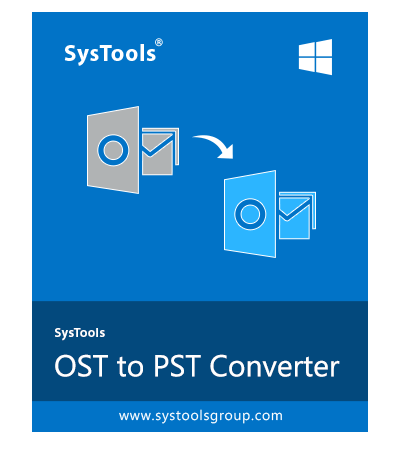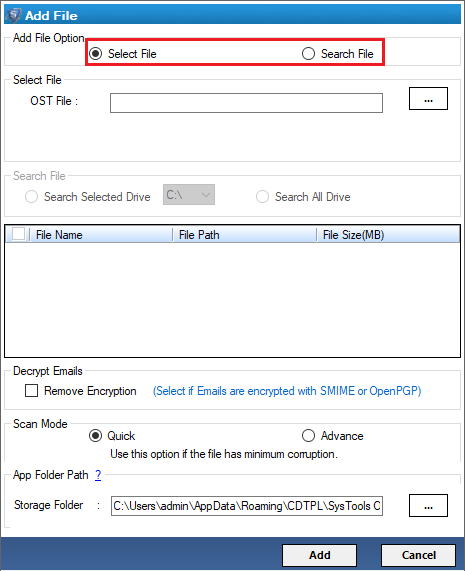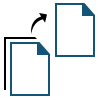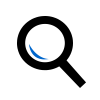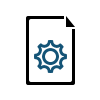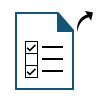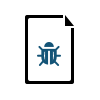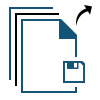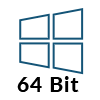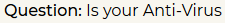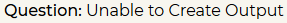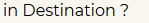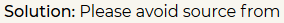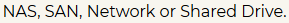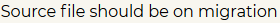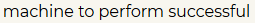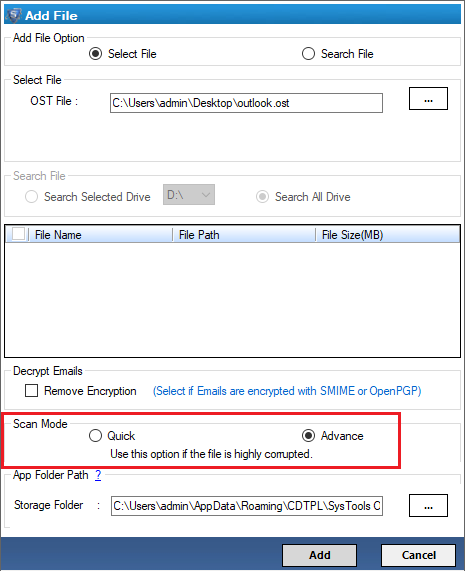OST to PST Converter Software
Microsoft MVP's verified tool to convert multiple OST files to PST format. Use this OST to PST Wizard and export emails, calendars, contacts, tasks, attachments, notes, etc.
- Convert OST to PST, MSG, EML, EMLX, MBOX and NSF format
- Export in Document Formats: PDF, ICS, vCard, TXT, CSV, HTML, DOCX, MHT, RTF, DOC
- Export all mailbox items: emails, calendars, attachments, tasks, etc.
- Preview emails with items before exporting OST to PST format
- Option to split resultant PST in mentioned size (in GB)
- No file size limitation to perform OST file to PST conversion
- Support to Retrieve Deleted Emails and Convert OST to PST Format
- Export multiple OST file into PST format without Microsoft Outlook
- Convert Outlook.bak to PST for MS Outlook 2021, 2019, 2016, 2013, 2010, 2007, etc.
- Apply data filter to convert selected OST file to PST file format for Outlook
- OST to PST Wizard is Compatible with all editions of Windows and Mac OS.
Free Live Demo: – SoftwarePro OST to PST Converter Wizard Fully Secured Download Version