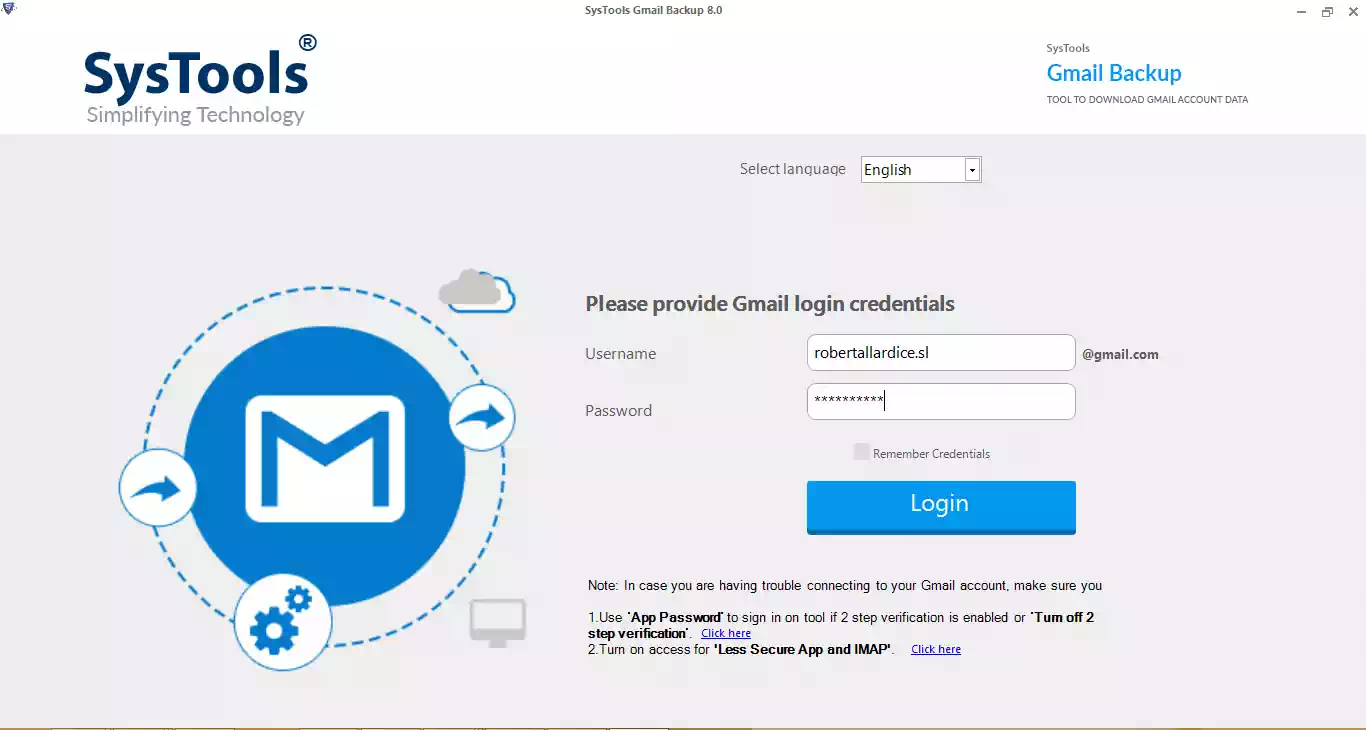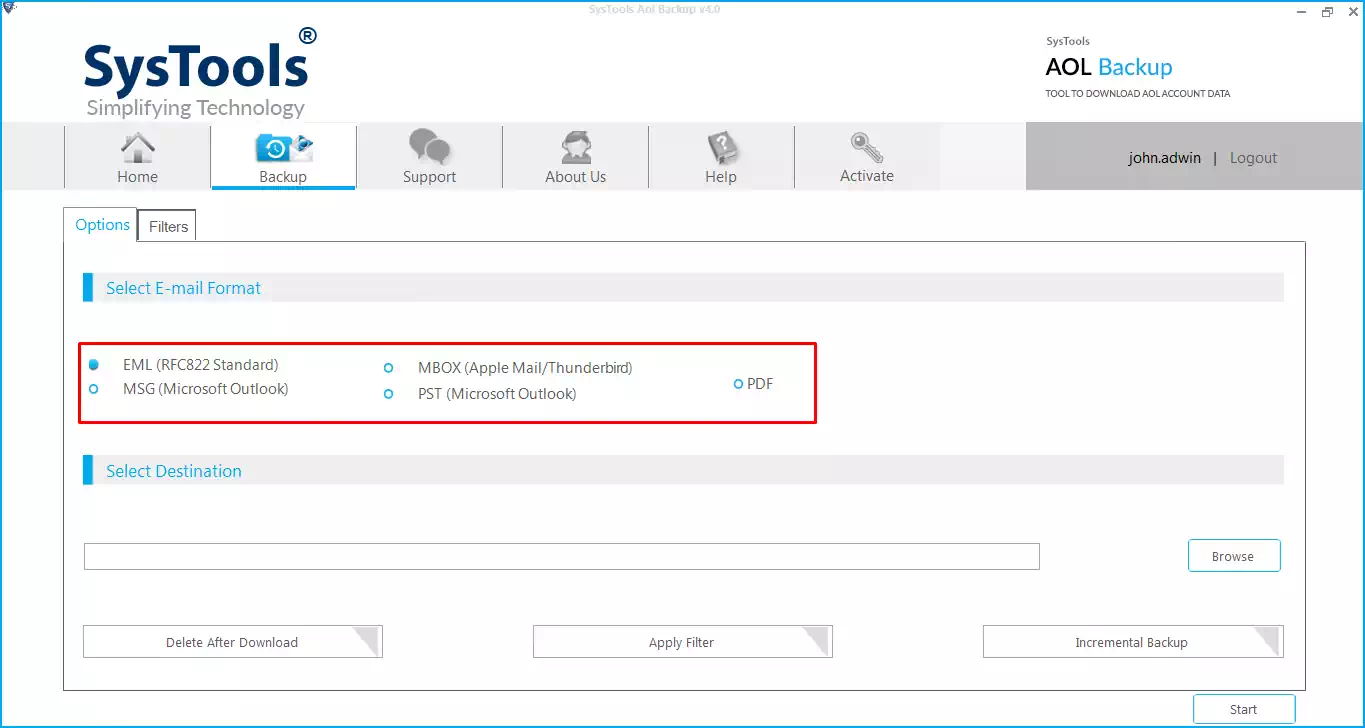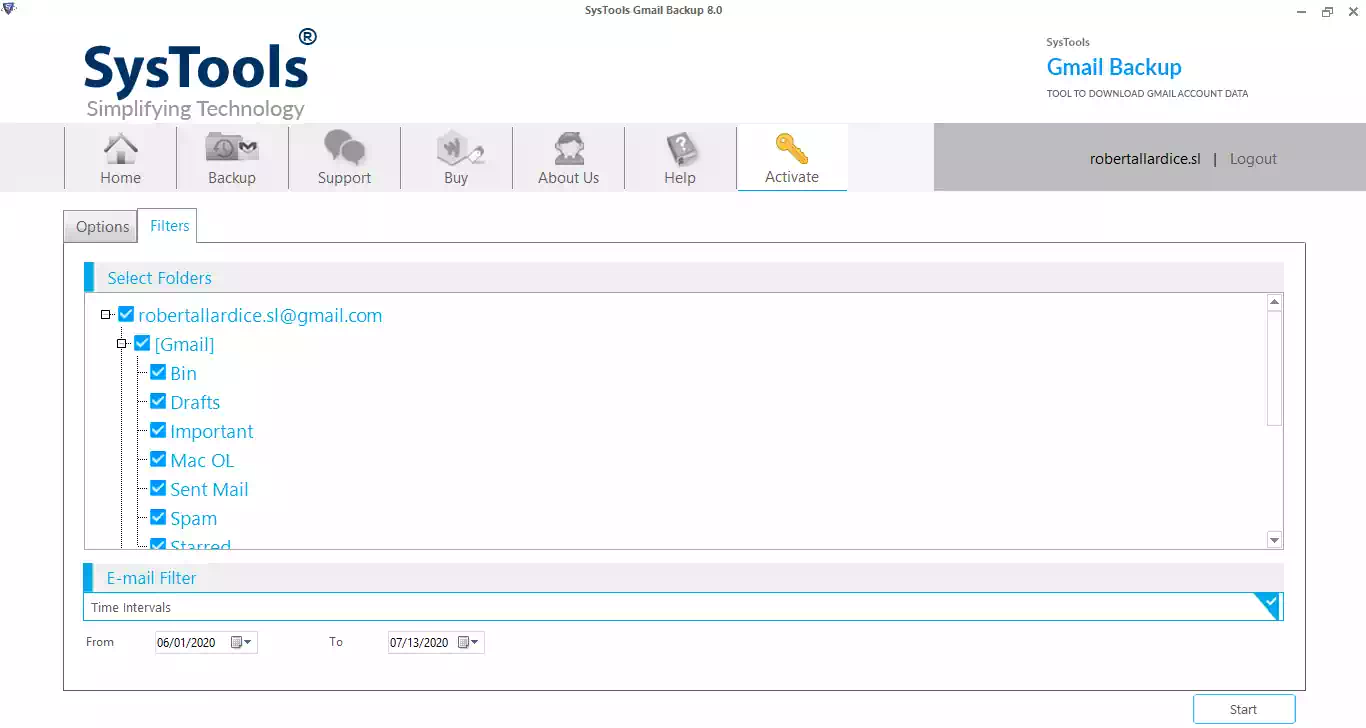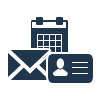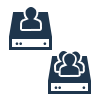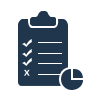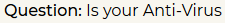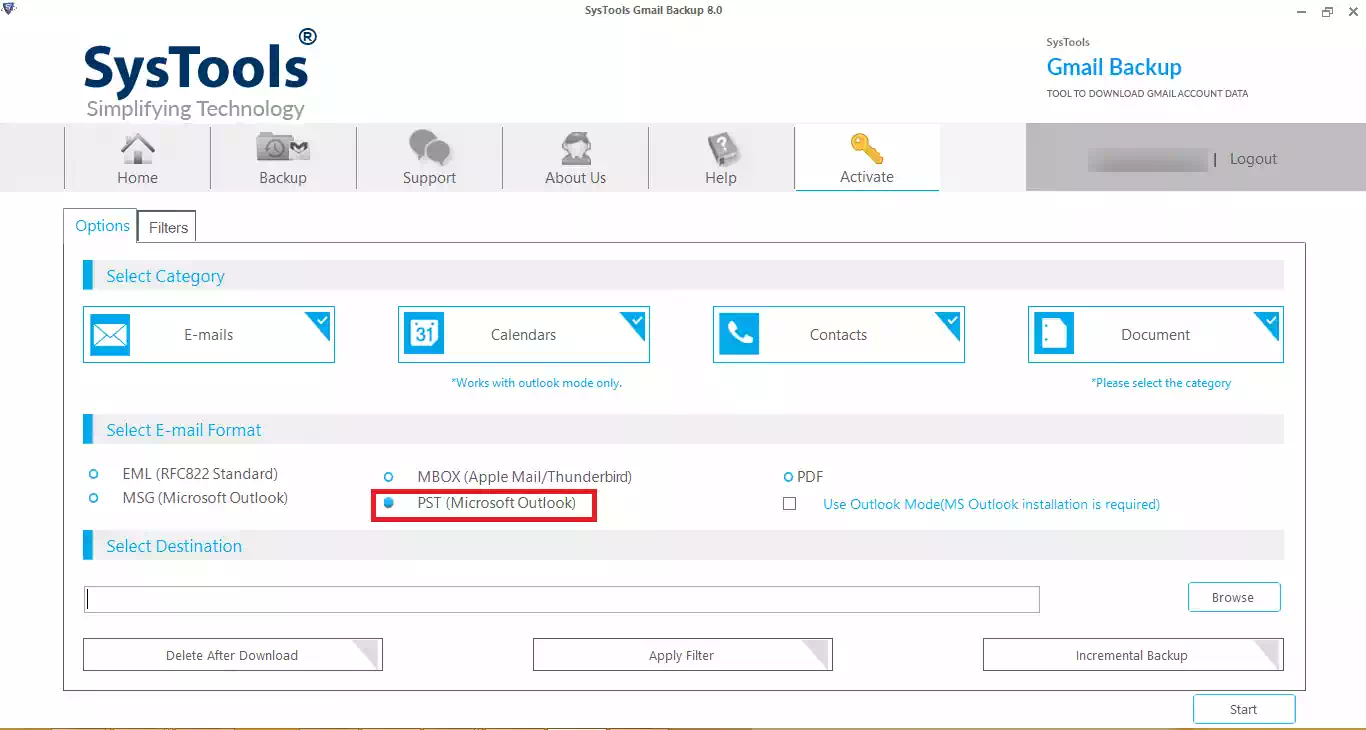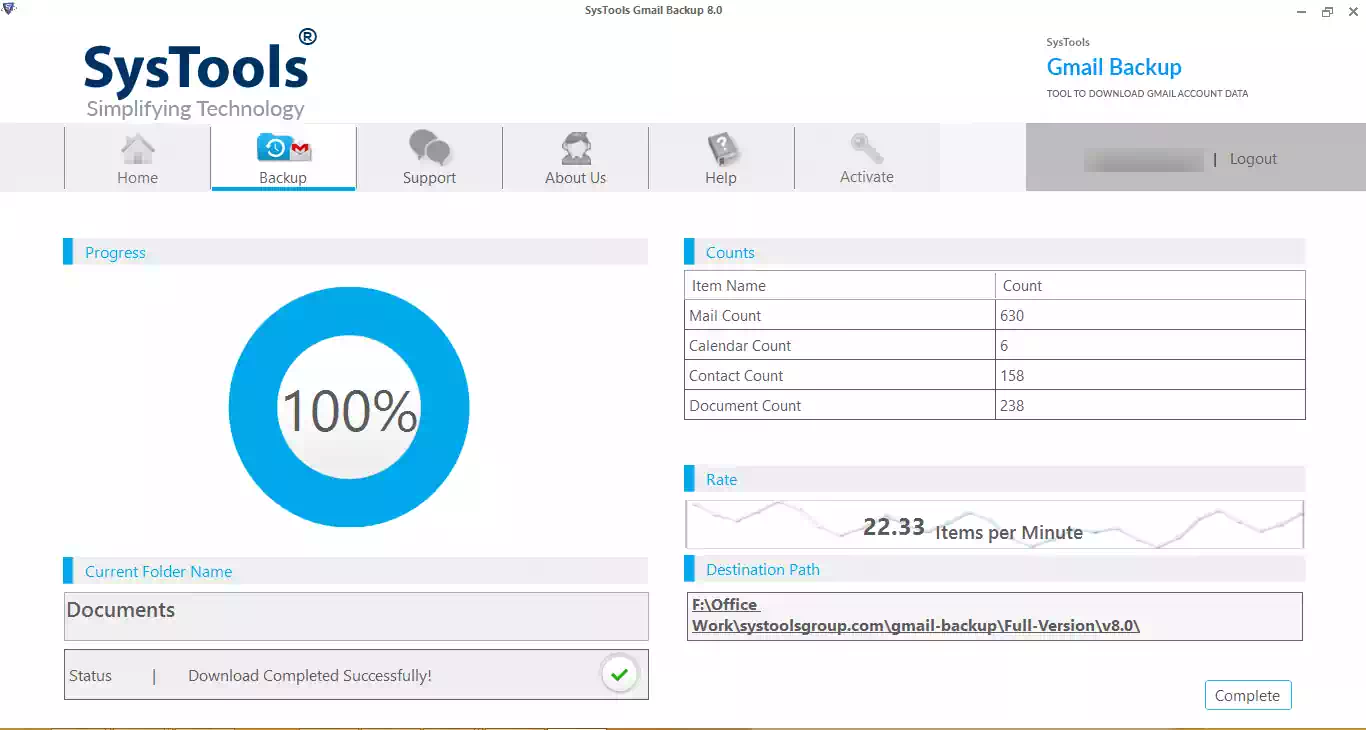SoftwarePro Gmail to PST Converter
Want to convert email from Gmail file into PST file format? Then use this software and easily convert Gmail emails, contacts, calendars, and attachment into PST format.
- Convert emails from Gmail to PST, EML, MBOX, and MSG file
- Export all Gmail account emails, contacts, calendars, to Outlook PST
- Microsoft Outlook installation not required to convert Gmail to PST format
- Web page authentication is carried for Gmail to PST conversion
- Date filtering feature to export data of specified time duration
- Option to transfer selective folders from Gmail to PST
- Facility to export Gmail files with cumulative export option
- Application supports tom Maintained Folder structure
- Support to Export Contacts from Gmail into latest version VCF 2.1
- Create Single PST file for Gmail Account Data (Emails, Attachments, etc.)
Free Live Demo: – SoftwarePro Gmail to PST Converter Fully Secured Download Version