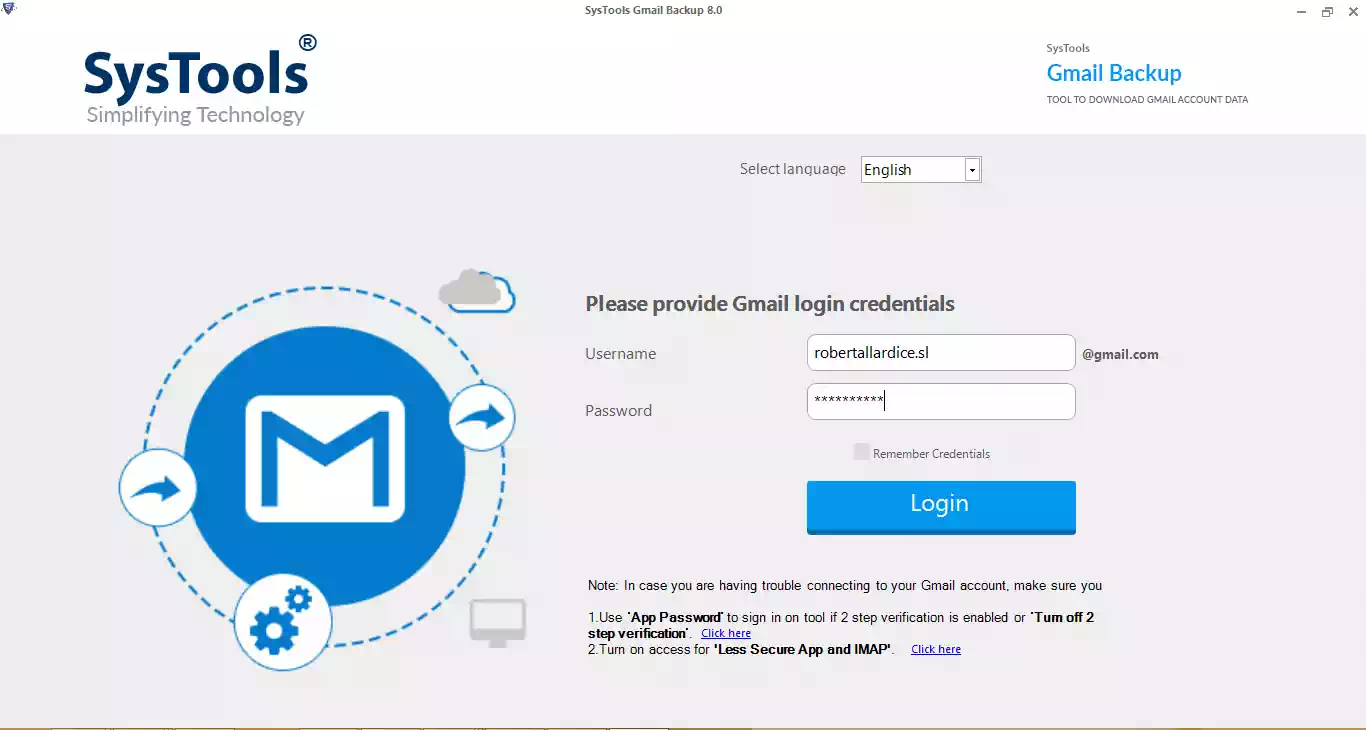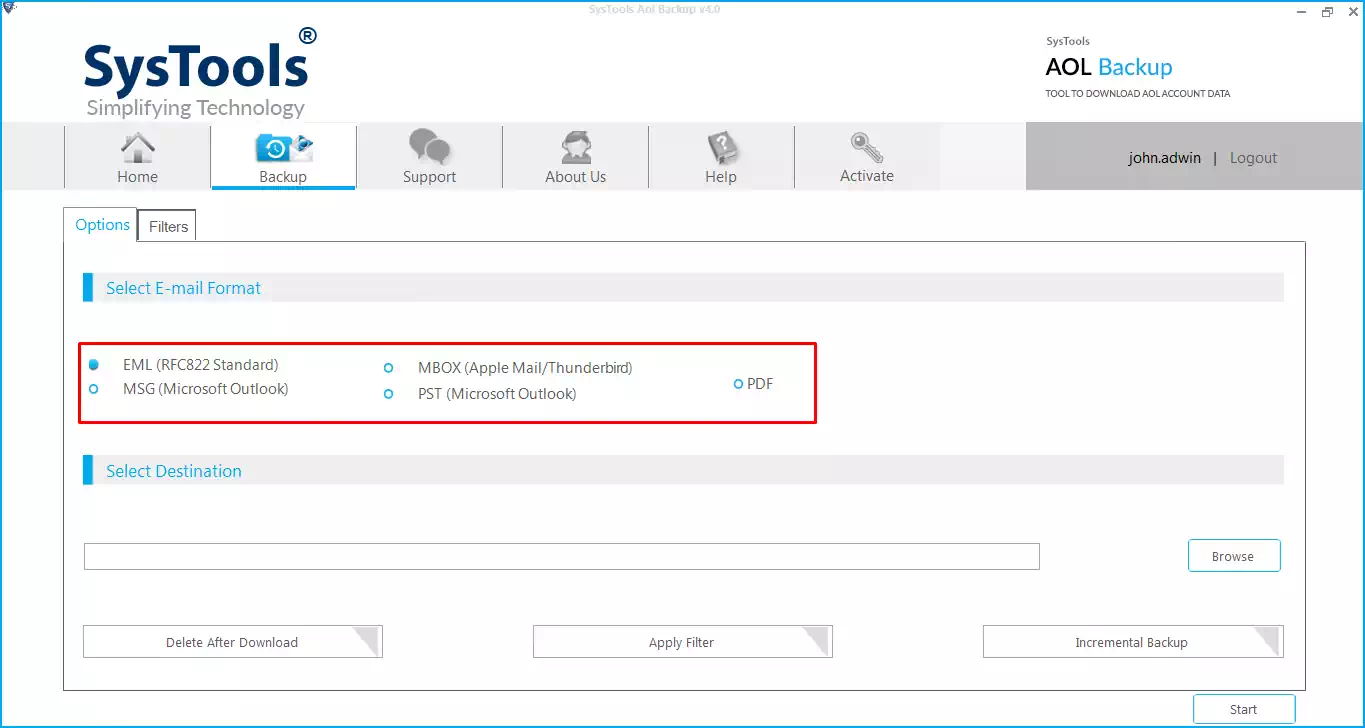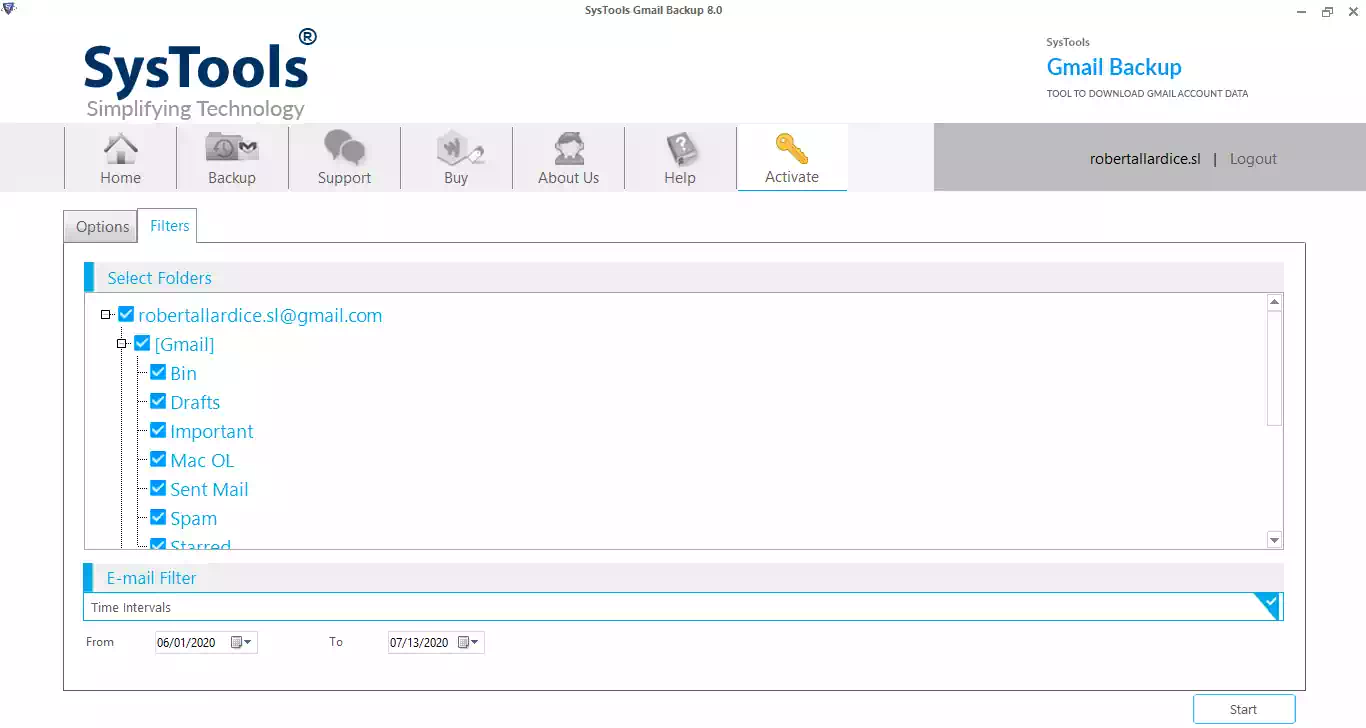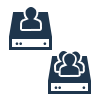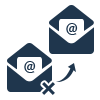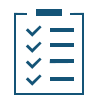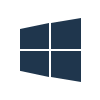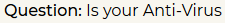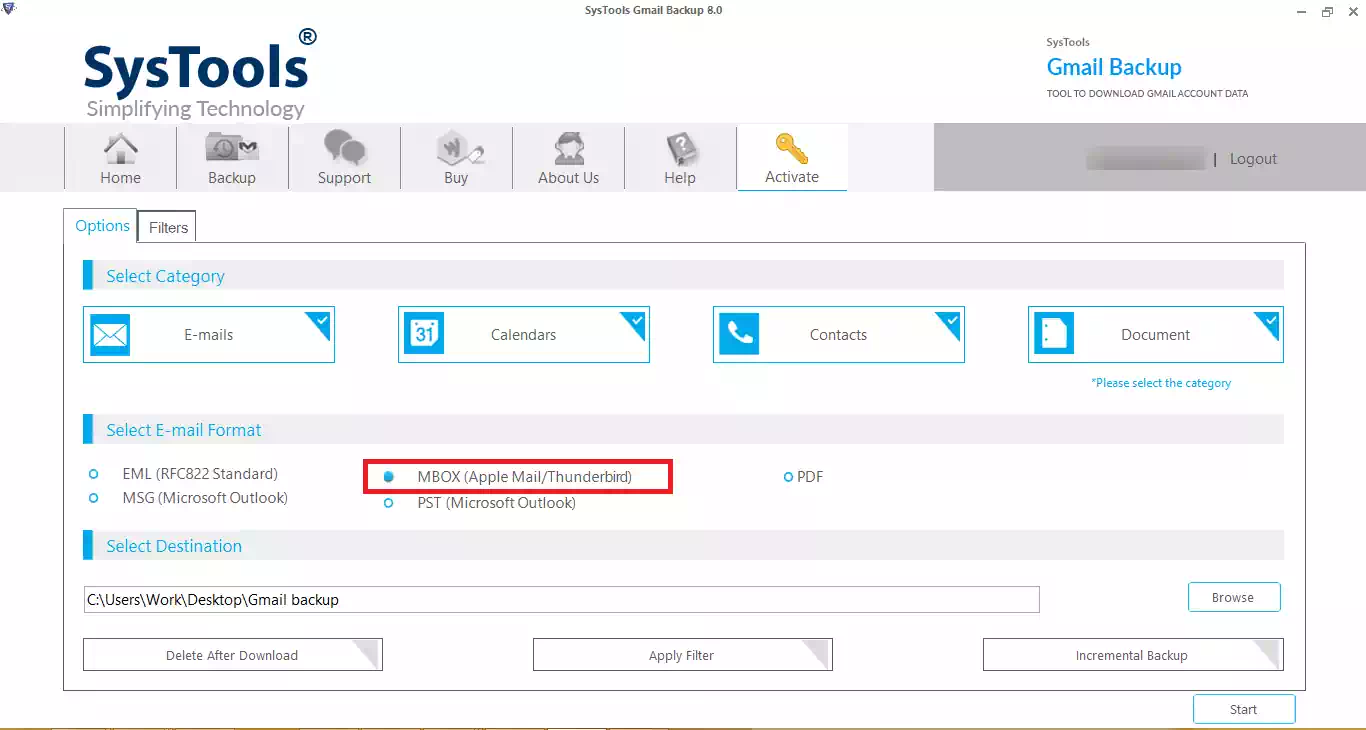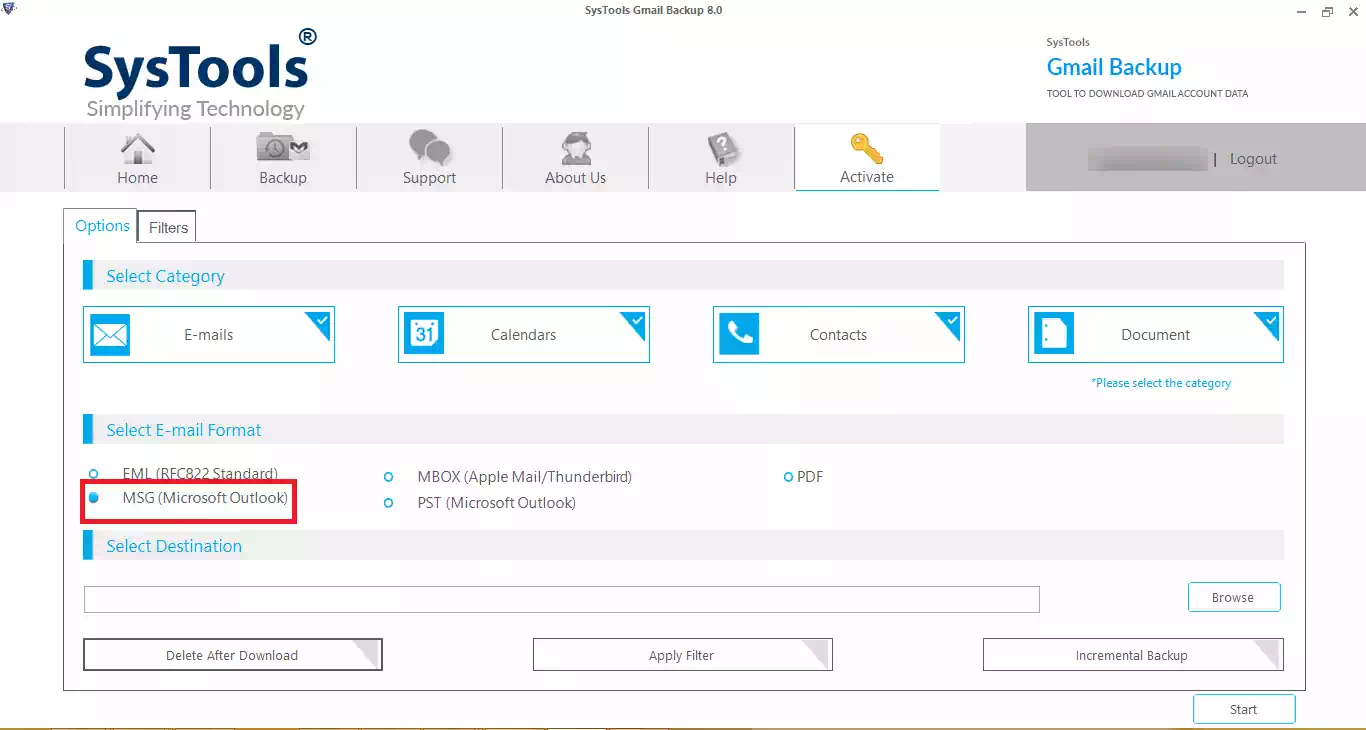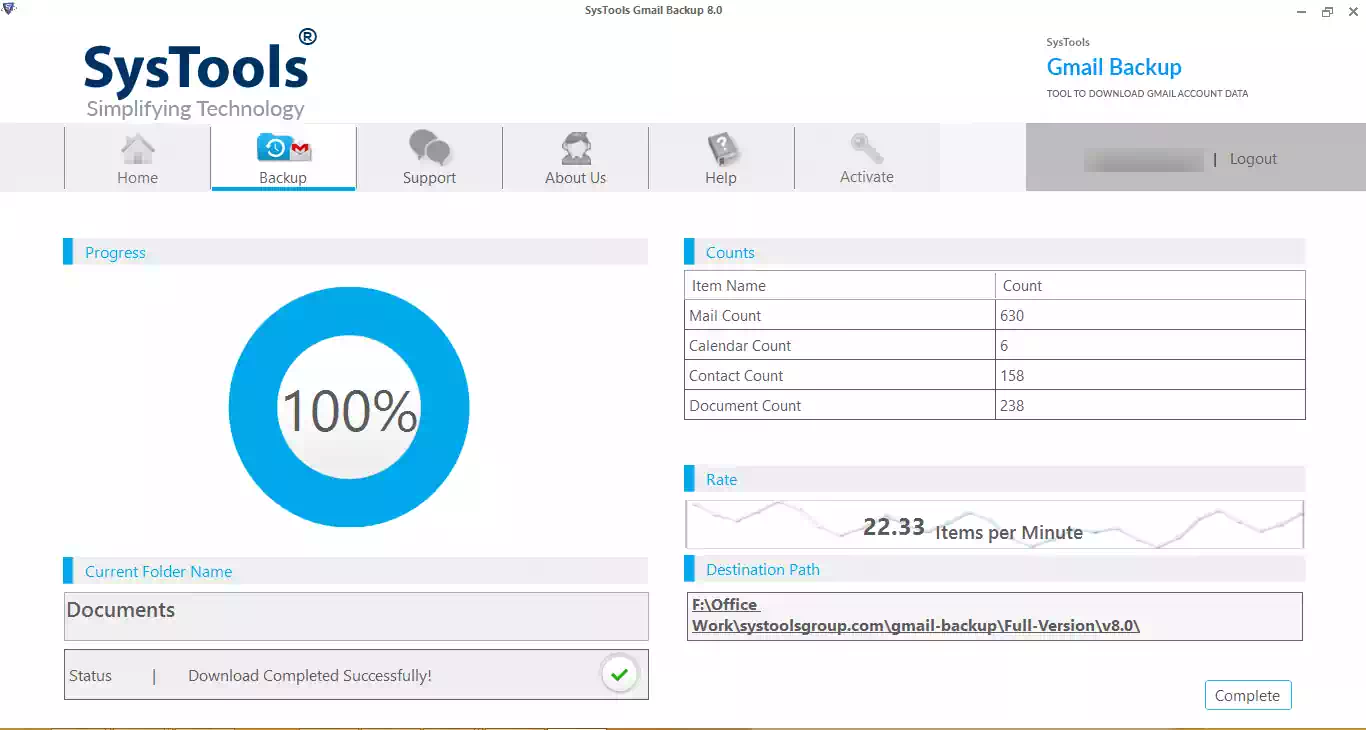Gmail to MSG Converter
Robust Tool to Transfer and Export Gmail Emails to Text MSG File Format Easily
- Convert all email from Gmail account to MSG, EML, MBOX, and PST file.
- Capable to export data from single user Gmail account.
- Provides an option to delete data after download to free up storage space.
- Facility to perform Incremental export of Gmail data to MSG format.
- Export Calendar in ISC and Contacts in Vcard file format.
- Maintain Folder hierarchy and data integrity of Gmail Data after migration.
- Pause & Resume option for uninterrupted Gmail to MSG conversion process.
- Option to export selective data items from Gmail account to MSG format.
- Download tool on MS Windows 10, 8.1, 8 and all below editions.
Free Live Demo: – SoftwarePro Gmail to MSG Converter Fully Secured Download Version