How to Export Windows Live Mail to Thunderbird With Reliable Solution

In today’s era, most of the users need to import Windows Live Mail to any other major email application. Because it becomes legacy email client compared to other email clients. Also, most of the users try to export Windows Live Mail to Thunderbird .
Moreover, it is one of the preferable desktop-based email applications in accordance with another program. Thunderbird is an updated and open-source free email application that, facilitates a quick search bar where a user can search the message easily and simply. So, the user needs to transfer Windows Live Mail to thunderbird.
So, in the upcoming section, we are going to describe the strategies that will help you to convert windows live mail to thunderbird. Firstly, you have to go through the following scenario that will help you to understand the process of migrate windows live mail to thunderbird effectively. The below-listed scenario is taken from the forum site. Have a look:
Option to Transfer Windows Live Mail to Thunderbird
The Windows Live Mail stores entire data into .eml file and the Thunderbird provides an option to import .mbox files. So, due to this difference, you have to first perform these two steps:
Method 1:
Step 1: – Convert Windows Live Mail to MBOX format Using Software
Step 2: – Import the resultant MBOX file into Mozilla Thunderbird.
Method 2: –
Free Method: – Import Windows Live Mail to Thunderbird Manually
Export Windows Live Mail to Thunderbird – User Query
“Hi!! I have been using Windows live mail on Windows OS for last two years. Now, I thought to change Windows Live Mail to Thunderbird. It does not contain Windows Live Mail in its options to import. Moreover, I do not view any Window that will help me out of this situation. I searched some forums also but they tell tedious solutions. I am unable to execute it an appropriate manner. So, please provide the step-by-step procedure to convert Windows Live Mail emails to Thunderbird along with attachments, contacts, and calendars. Thanks.”
Step 1: – Import Windows Live Mail Mailbox to Thunderbird
Users can opt for this Windows Live Mail Converter Tool. With the help of this software, user can easily and simply convert Windows live mail emails, contacts, and calendars into Thunderbird. It also supports to Convert WLM emails into PDF. This tool is developed with an interactive and easy-to-use interface even, novice users can also perform the export windows live mail to thunderbird without taking expert help.
Moreover, it is sufficient to convert windows live mail to thunderbird without losing a bit of user data. It is capable enough to Migrate Windows Live Mail to O365. Furthermore, this application is compatible with Windows Operating System.
4 Simple Steps to Transfer Windows Live Mail to MBOX Format
- Download this application and Install it on Windows OS.
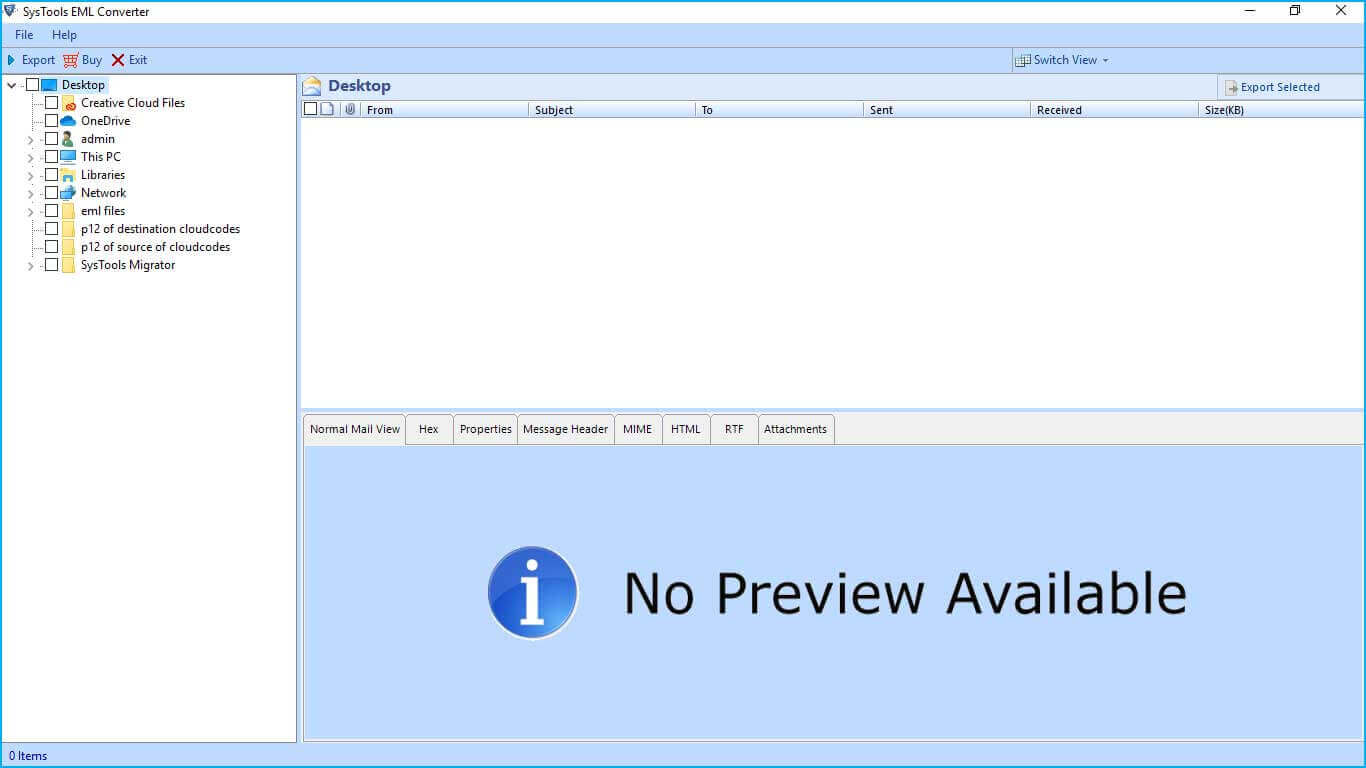
- It will list all folders on the left side, explore & Preview Complete Data
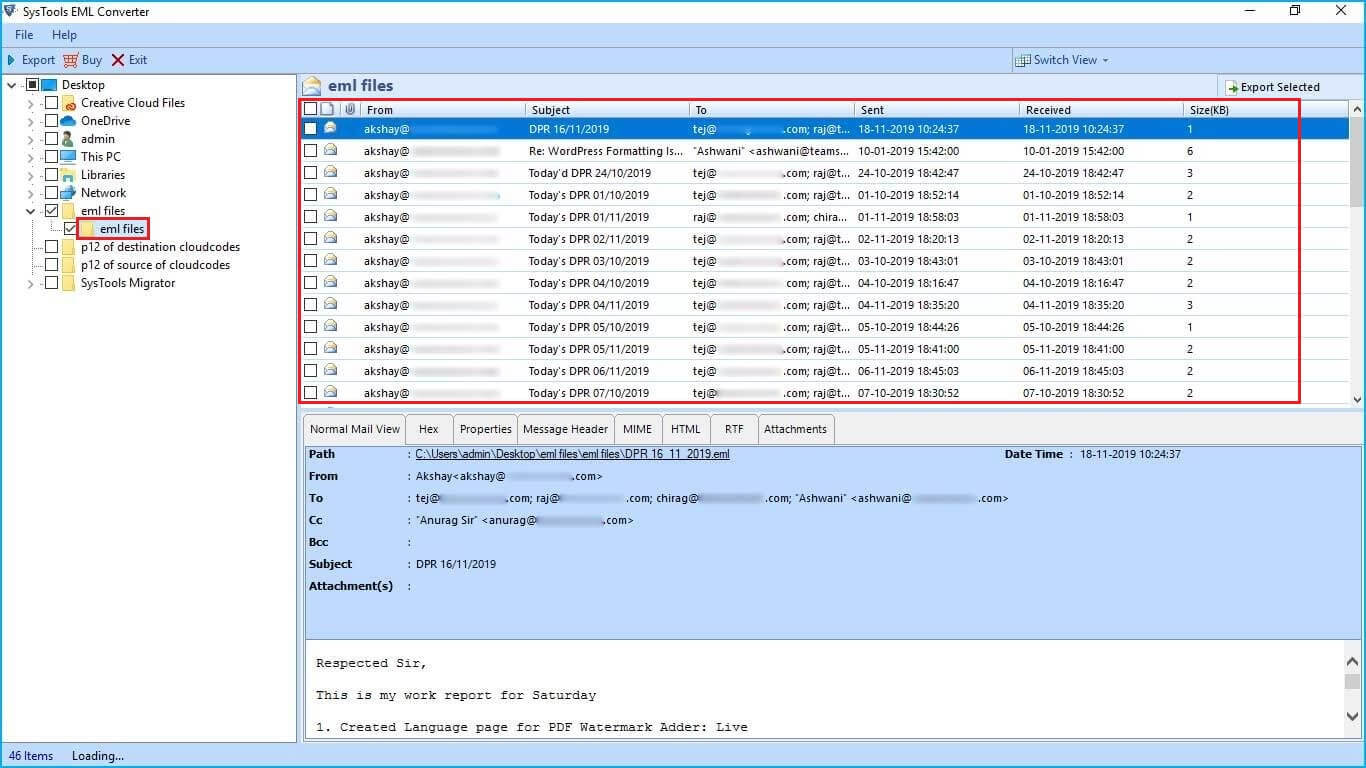
- Click on the Export button and select the MBOX File format.
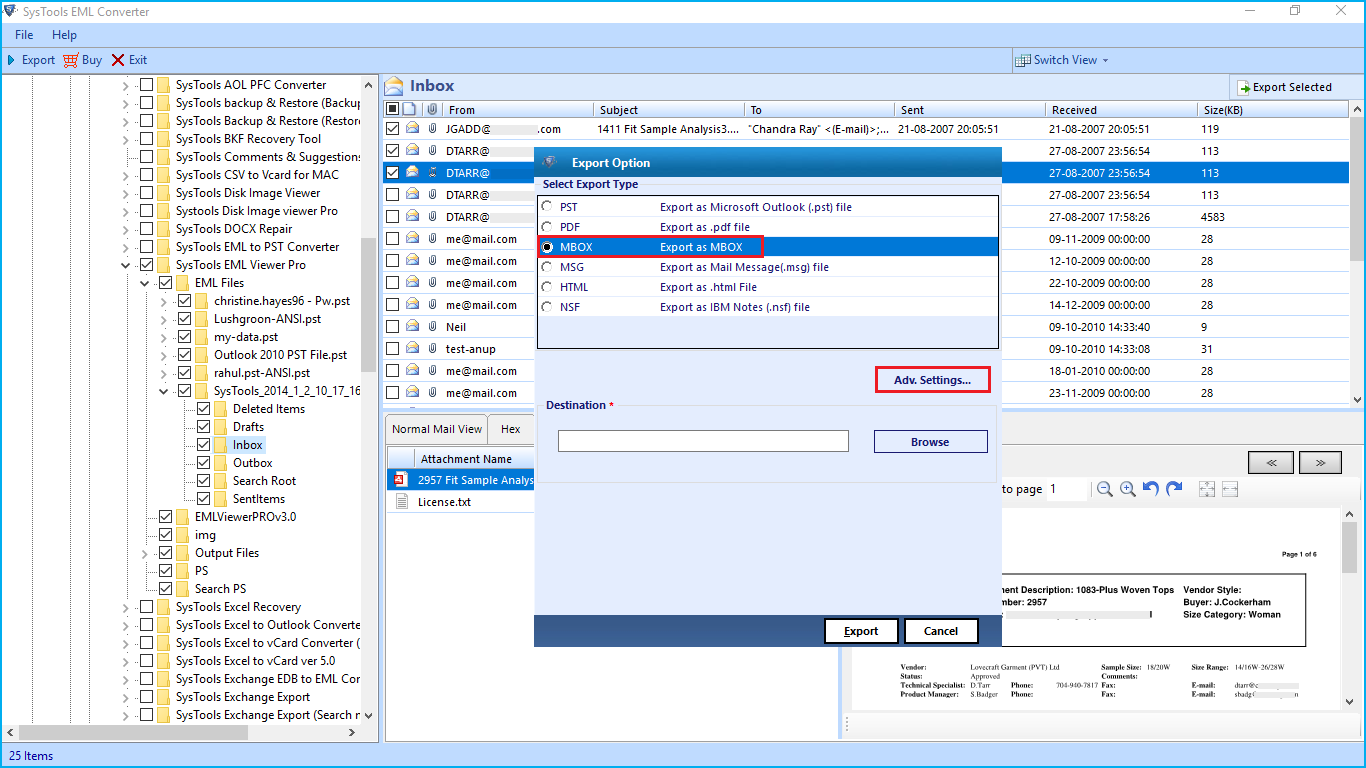
- At last click on the Export button to start the conversion process
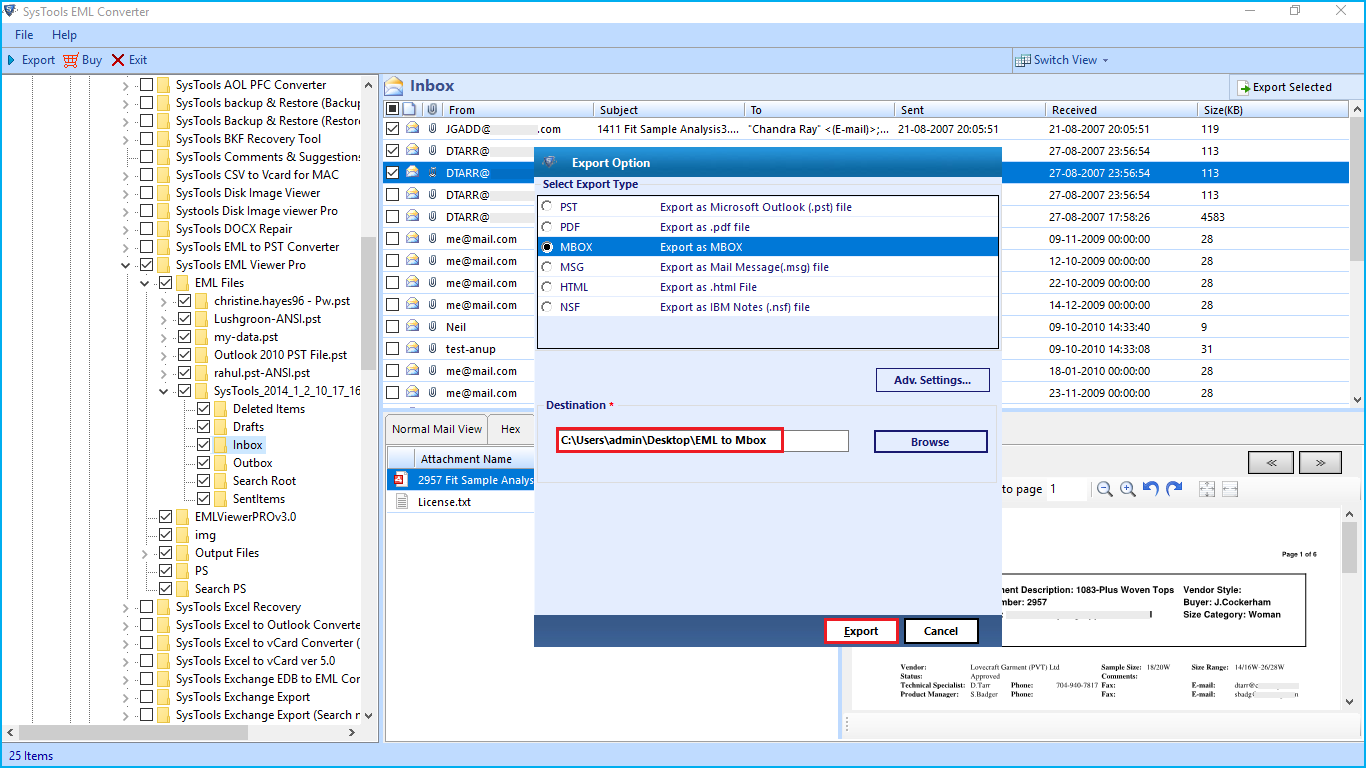
Import Emails from Windows Live Mail to Thunderbird Manually
As per the above-mentioned scenario, we have taken it into consideration and provided an alternative to export emails from Windows live mail to Thunderbird effectively. Thus, with the help of this strategy, you can easily and simply migrate windows live mail to thunderbird. Moreover, all the steps to execute the process are listed below which will help you get a positive result.
- Start the Mozilla Thunderbird application on your local machine.
- Now, you have to expand the folders under the desirable profile like drafts, inbox, sent items, and so on.
- In this step, select the Windows Explorer option and open the folder on your hard disk including the Windows Live Mail EML files.
- Here, Settle both Mozilla Thunderbird or EML folders so, you can be able to view that on your screen.
- Choose the EML files that you need to migrate by pressing down the CTRL key and selecting once on every EML file (or another way of your choice)
- Afterward, release the Ctrl key.
- Finally, right-drag any one of the Windows Live Mail EML data files from the EML folders & drop it into any one of the folders in your profile in Mozilla Thunderbird.
Note: – The drag and drop method is useful for fewer data. But you have thousands of emails or more than that. Then selecting all emails is the time-consuming process. Also if you have to transfer windows live mail to thunderbird at the organization level. Then this manual solution will not be the right choice. For a quick and secure process try the below-mentioned method.
Final Verdict
Oftentimes, a user wants to export Windows live mail to Thunderbird. Thus, Mozilla Thunderbird is an outdated email application compared to WLM. So, in the above section, we discussed the methods to execute the conversion task.
Furthermore, if the user thinks to try it manually then, they should have to consider the limitations of the manual way to import Windows Live Mail emails, contacts, and calendars to Thunderbird. It is a time-consuming very troublemaker solution for a novice user. Moreover, it is better to go with an alternate method to easily perform the migrate windows live mail to thunderbird efficiently.


