Fix Database Stuck in Recovery Pending State for SQL Server 2019,17,16,14,12
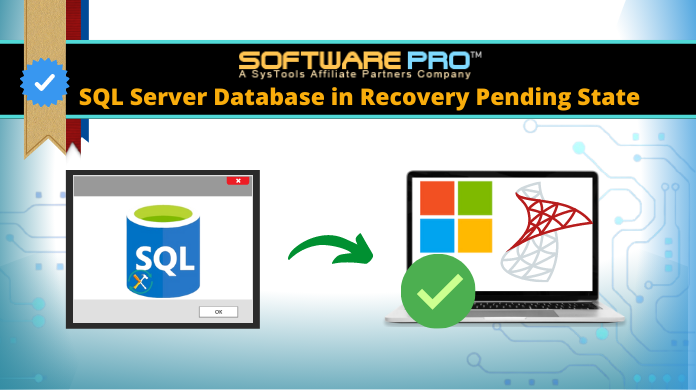
The SQL server database is one of the finest feature full RDBMS with plenty of modern-day features. Users rely on this as it keeps their data in a safe and secure manner away from all vulnerabilities. But there are some SQL server errors that restrict users to access their database. The most common one is SQL Server Database Stuck in Recovery Pending State. Due to this the database is unable to come to Online State.
We can’t even perform read/write operation until the SQL server database come into the Online state. Are you facing an SQL server recovery pending issue and looking for a reliable solution for how to fix recovery pending state in SQL server database. Then you landed on the right page. Here you can get the complete and step-by-step guide to fix SQL server recovery pending in 2019, 2017, 2016, 2014, 2012, 2008, 2005, etc versions. Before dealing with the solution, lets first know the different states in the SQL server database.
States Like SQL Database Recovery Pending in SQL Server Database?
The SQL server database states define the current running status of the database. There are different states in the database and all show different scenarios. Here I am listing all states’ names only.
- Online State
- Restoring State
- Recovering State
- Recovery Pending State
- Suspect State
- Emergency State
- Offline State
Note: – If your SQL server database is in ONLINE state then everything is fine. But if your database is in another state then you need to be serious about that and fix the issue immediately. Here in this post, you will find the perfect solution to fix recovery pending state in SQL server database 2012, 2008, 2005, etc.
Primary Reasons Behind SQL Server Database Stuck in Recovery Pending State
If your database is in recovery pending it means that the recovery process failed because of missing files or resource related reasons. It prevents the SQL database from being recovered but the database is not damaged. Here are Few reasons responsible for this problem.
- In case if the database is not properly shutdown or in case if any uncommited transaction is active.
- Due to corruption in the log files.
- If corruption occurs in the primary database files then the user has to face this problem.
- Database recovery process cannot be started due to insufficient memory or disk storage
Also Read: Restore Table Data in SQL Server Database
Method 1: – Make Database in Emergency State and Perform Forceful Repair
Before performing forceful repair command you need to set the database at single user mode only. Execute the listed commands to resolve database in recovery mode error manually:
- This command will set the SQL database in Emergency ModeALTER DATABASE [DBName] SET EMERGENCY; after typing the command type GO
- This command will set the database to Single User Mode
ALTER DATABASE [DBName] set single_user After that type GO - Run this command to perform forceful repair
DBCC CHECKDB ([DBName], REPAIR_ALLOW_DATA_LOSS) WITH ALL_ERRORMSGS; after that type GO to execute command. - Now make the database to multi-user mode
ALTER DATABASE [DBName] set multi_user and type GO to execute the command
Key Points
- The SQL database will go in READ_ONLY mode as you set it to Emergency Mode. Will be accessible only to the Administrator.
- The above mention command will remove the corruption error from the database and will make it to ONLINE STATE. The database will come out of Emergency mode automatically.
Method 2: – Disconnect & Reconnect Database to Fix Database in Recovery Mode Error
If the problem persists after performing the steps mentioned in method 1. Then perform the steps listed here and easily resolve the SQL server database showing recovery pending state error:
TIPS: – These commands will fix the database log file corruption issue and generate a new log file automatically. Hope this method will help you to bring database online from recovery pending in SQL server.
- Set the SQL database to Emergency mode
ALTER DATABASE [DBName] SET EMERGENCY;
GO - Now set the database to multi-user mode
ALTER DATABASE [DBName] set multi_user
GO - Detach the SQL database
EXEC sp_detach_db ‘[DBName]’
GO - At the end attach the database
EXEC sp_attach_single_file_db @DBName = ‘[DBName]’, @physname = N'[mdf path]’
GO
Note: – Before performing any above mentioned manual steps, You should have the backup. If you don’t have then call a professional to fix SQL server database stuck in recovery pending state.
Method 3: – Fix Recovery Pending State in SQL Server Database Using Software
The above mentioned both steps are manual steps and Microsoft doesn’t ensure these methods as 100% safe and secure. The user may lose their crucial data while executing these commands to fix SQL server database stuck in recovery pending state. So, to overcome all possibility of data loss you need a better option to fix database in recovery pending state error. Try this SQL Server Recovery Software to fix all kind of SQL database error by securing your precious data safe.
Step-1. Install & Launch Tool, Click on the Open button.

Step-2. Select Quick or Advance Scan mode for data files.

Step-3. Preview SQL Database Objects & Click on the Export button to proceed further.

Step-4. Set the Export Settings here as per he preferences & requirements.

Step-5. At last, Click the Export button to solve the database stuck in recovery pending.

The tool ensures for recovery of all files without any trouble. The tool is capable to recover files from SQL server 2016, 2014, 2012, 2008, 2005 etc. Apart from this, the utility is compatible with all Windows OS. So, you can install it on any version to fix SQL server database showing recovery pending state issue.
Also Read: Transfer SQL Database from One Server to Another Without Errors
How to Fix Recovery Pending State in SQL Server Database – Most Asked User Queries
“Hello Everyone, I am using SQL server 2016 and last night I restarted it. After that, I am getting database recovery pending state SQL server 2016. I want to know, why is SQL server showing recovery pending after restart? Also a possible perfect solution for how to fix recovery pending in SQL server 2016?”
-Nico Norman, U.S.A
“Looking solution to get rid of SQL Server 2014 database error. Can anyone here, who can suggest me a secure way for query how to resolve recovery pending in SQL server 2014?”
-Presley Rogers, U.S.A
“SQL database 2012 undergo in recovery pending mode and I am unable to access my files. Please suggest me working method for how to bring database online from SQL database recovery pending 2012?”
– Emmett Anderson, U.S.A
“The SQL server 2008 shows recovery pending state when I restarted it. I don’t know what happened and why it says database in recovery mode. I also don’t have the latest backup. So, I can not follow any method which can result in data loss. So please suggest me only trusted way to fix database in recovery pending state in SQL server 2008.”
– Eloise Bates
Final Words!!!
The SQL server database shows a recovery pending state and restricts users and administrators to access data files. After reading this guide, now users have a reliable solution for how to fix SQL Server Database Stuck in Recovery Pending State issues.
The manual and automated solutions explained to fix recovery pending state in SQL server database. But I suggest you go with Method 3 to fix the error and bring database online from recovery pending in SQL server. Even having any doubts, feel free to contact our professionals to solve SQL server recovery pending or any other technical query.



