Export Domino Mail to PST – DIY Solution
Domino is basically an IBM server application that runs on Lotus Notes Server and is widely used by numerous organizations and business professionals. Basically, it helps users to add structural and data components to the database and share their email with any application.
Now, if you are seeking a way to export Domino Mail to PST format. So that you can easily open Lotus Notes mail to Outlook. Then here in this blog, we are going to discuss the techniques to export lotus notes email to outlook. But before going toward the solution let’s have look at why users convert lotus notes email to Outlook.
The Main Reasons to Export Lotus Notes Domino to Outlook PST Format
- The first and very important reason is that Microsoft Outlook offers amazing features as compared to Lotus Notes. There is no technical knowledge needed to use the Outlook program.
- Another key reason for migrating from Domino mail to PST is that Outlook requires fewer maintenance charges than Domino Server
- Also, Outlook is an integrated application and comes with Microsoft Office Suite while Lotus Notes is a standalone application
- In Outlook users can configure multiple accounts simultaneously.
- The biggest advantage of using Outlook is that it provides offline access to mailboxes but LotusNotes does not.
How to Export Domino Mail to PST With Two Solutions
Let’s start the blog with a manual procedure to export lotus notes mail to Outlook!
Also Read: How to Import Lotus Notes Contacts to Outlook
How to Export Lotus Notes Email to Outlook PST Manually
The manual process is divided into two steps, so in the first step, you have to export the Lotus Notes mail to CSV format. And in the second step, you have to import the exported CSV to Outlook.
#Step 1: Export Lotus Notes Mail to CSV Format
- First, open your IBM Notes application
- Now, click on the File option, and then click Export
- After that, choose the location where you want to save your CSV file
- Now, choose the Save as type (Comma Separated Value) and click on the Save button to save it
#Step 2: Import Resutent CSV to Outlook
- Open the Outlook program and click on the File Option
- Now, select Open & Export option
- After that, choose the Import/Export option From Import and Export Wizard choose Import from another program or file option, and click on the Next button.
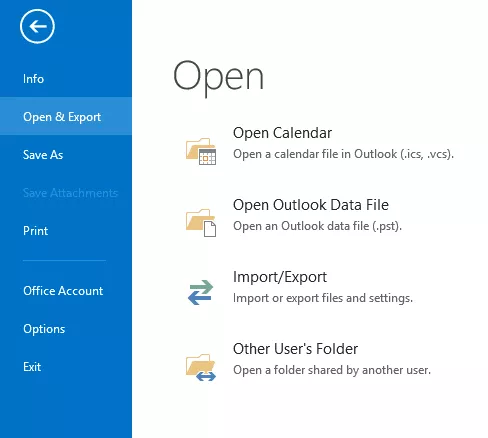
- Now, from Import a File box select the Comma Separated Values option and click on the Next button
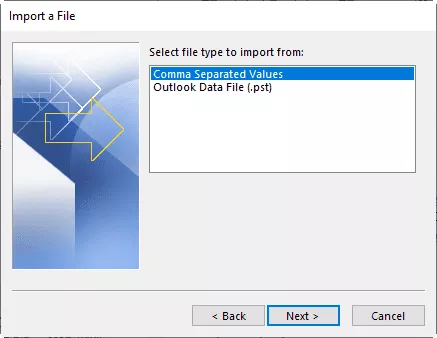
- Browse the resultant CSV file and select Finish when the import process gets completed
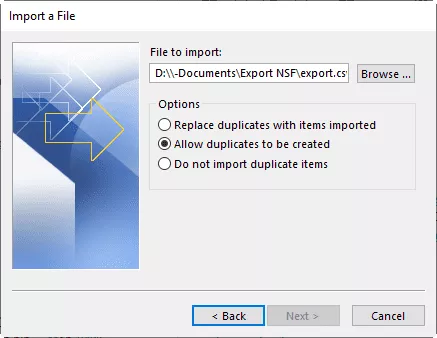
Limitation of the Manual Method
- The manual process can be long-winded for non-technical users because it contains lots of steps.
- For non-technical users, it may require technical assistance to perform the procedure.
- Using the manual method users cannot export multiple NSF files to a single PST
Best Approach to Export Domino Mail to PST
Well, we see that the manual method has its own set of limitations. And limitation always becomes a huddle in the task so to full fill all the limitations here in this section. we are going to introduce you to the best and easiest way to export lotus notes emails to Outlook.
NSF to PST Converter tool that gives you the option to export Domino Mail to PST. In fact, this tool not only provides amazing conversion functionality but provides numerous advantages over other software by providing dynamic advanced settings and lifetime technical support. Here are its major features that benefit users directly.
Step to Export Emails from Outlook 2019
- Download and launch the tool on your system
Download Now Purchase Now - Once the tool is opened click on the browse button to add the files

- Now, select the Categories option

- At last click on the Export button to start the task

Prominent Features of the Tool
- Capable to export all data such as Calendars, Emails, Tasks, Journals, Notes, and Contacts to PST
- Facilitated option to export Lotus Notes Data to Outlook
- Export desired folder or selected mailbox objects
- An advanced option to maintain emails Internet Header, HTML Formatting, and Doc links
- Facility to convert Canonical Name into simple SMTP format.
- Support all versions of Lotus Notes and Windows Operating systems
Conclusion
Well, there are lots of users searching for a way to export Domino Mail to PST due to various reasons. So considering the reasons here in this blog we have discussed the two best approaches to export Lotus Notes email to PST format. Now, it is up to you to choose the right method for you. But if you want a quick and secure way to complete the task, then go for the automated method because, in the automated method, you don’t have to worry about any kind of data loss or manipulation.


