Windows Live Mail Stopped Working Error Message – Solved
Hi All, Today We are here to talk about a serious issue i.e. Windows live mail stopped working error. It can occur due to multiple reasons. Here in this post, We are going to list some question and their solutions.
Fact: Microsoft discontinued the Windows Live Mail application after Windows 7. In 2018, Microsoft also stopped providing support for Windows 7 OS.
Due to this, If a user upgrades from Windows 7 to Windows 8, 8.1, 10, and 11. Then, there is the chance to get Windows not responding after the Windows upgrade.
I know you are not here to know the history of Windows Live Mail or Windows OS. You are searching for a one-stop solution to deal with windows live mail that has stopped working error messages.
Quick Solution
Nowadays Microsoft paying more attention to MS Outlook. So, it is recommended that you should also move on the same.
Don’t worry, you can easily use your Windows live mail data. Know complete steps for Windows Live Mail to Outlook. This tool also convert WLM mail into pdf.
You can also Directly Use The Application and get it done.
Read this:-Rescue Windows Live Mail to External Drive and Import WLM Emails to Outlook
Windows Live Mail Not Working Try This Solution
If your Windows Live Mail freezes while replying to a mail. Then, it might be because Spell Checker is not installed.
Real Scenario of Windows Live Mail User
A user his name Alberto, using Windows 7 (64 bit) operating system. Everything working fine, but once I tried to replay to a mail and Windows live mail stopped working. Is it possible to fix this issue?
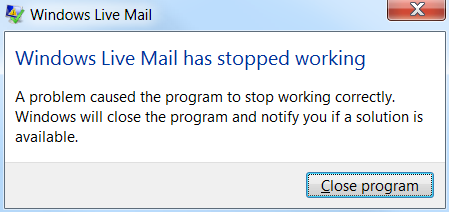
Now let’s talk about the solution to fix this issue. How Windows 7 live mail not working error has been resolved.
Steps to Fix Live Mail Not Working Issue
In this case, you have to install the spell checker (you can also use Debugger), and for this follow the steps listed below:
- Open Windows Live Mail on Your System
- After that, press the ALT key from the keyboard to open the menu toolbar
- Here select Tools from the menu bar and then click on Options
- Now click on the Spelling tab
- Here you will see a language list, select either English (United States) or English (United kingdom), After that click on “Set Default”
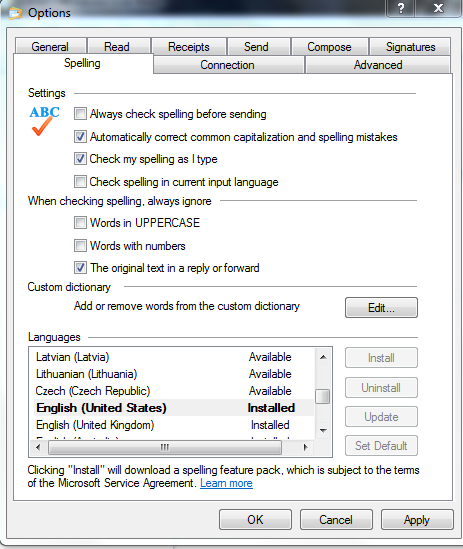
This solution will work only in the case of the Spell Checker not being installed. If the spell checker is installed and working fine. Then the reason behind windows lives mail not responding error. Let’s see some questions, asked on the Microsoft forum.
Windows Live Mail Stopped Working Discussion on Microsoft Forum
Here I am going to list some screenshots of user queries and Microsoft experts’ answers. In the end, you will also get a link to the query. Simply read and understand the main reason behind windows live mail not working after the windows 10 upgrade error message.
User Query
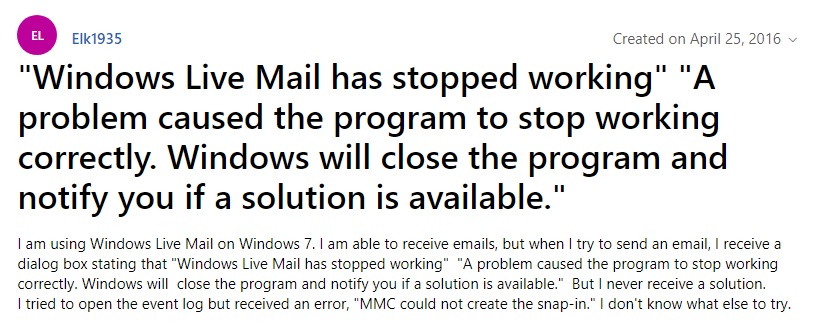
Expert Answer
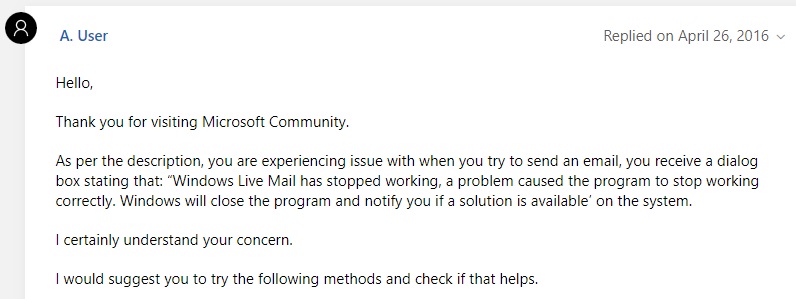
Method 1: – Fix Windows Live Mail Not Working Error
You need to perform the steps, suggested by a Microsoft expert:
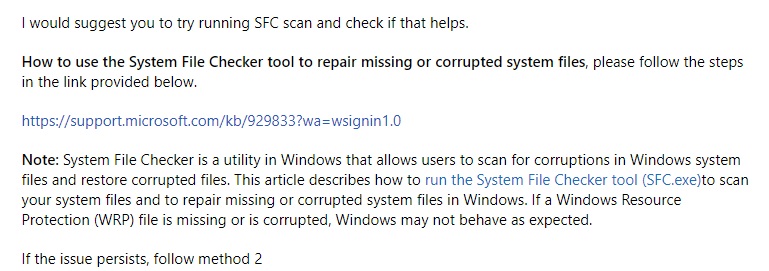
Also Read:- WLM Creating Issues in Opening Attachments and WLM 2012 Crashes When Converting to Outlook 2010
Method 2: – Steps to Fix Window Live Mail Stopped Working Error Message
The above-explained solution didn’t work for you. Perform the below-listed steps:
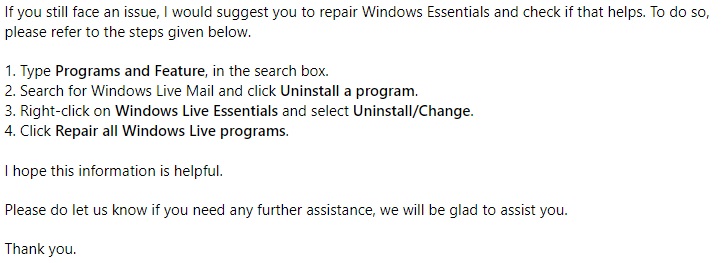
Note: – The screen is taken from the Microsoft community forum. I have tried to explain the reasons behind windows live mail has stopped working with error messages and all possible solutions.
Some Common Questions Which I Have Covered in This Post
You may also look for this, the above-explained solution will work in this situation:
- Microsoft windows live mail has stopped working
- Windows live mail not working windows 7
- WLM has stopped working error message
- Windows live mail not responding
- WLM not working in 2020
- Windows live mail not working in windows 10
- Windows live mail not working after windows 10 upgrade
- WLM not working after windows 10 update
- Windows live mail 2012 not working after the windows 10 update
Conclusion
After reading this blog hopefully, users get the solution to Windows live mail stopped working error message. Because in this write up we have discussed some manual solutions. Also, we have mentioned an instant solution to resolve all issues related to WLM.


