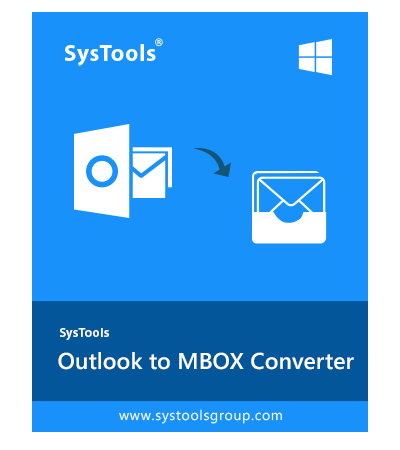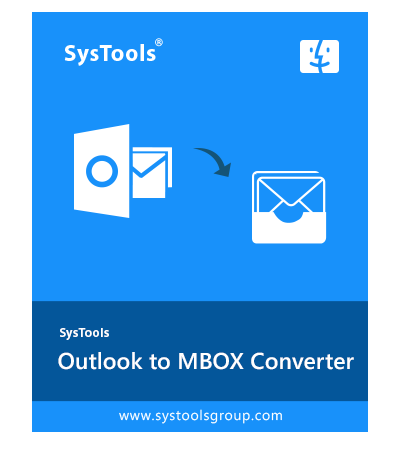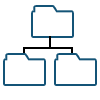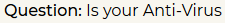- Migrate all contents of Outlook PST file to MBOX format
- Option to Add or Export Multiple PST files at once
- Advance Scan option to Fix Highly Corrupted File
- Able to recover and save permanently deleted items
- Creates a single copy of MBOX file for a single PST file
- No size limitation for exporting Outlook PST to MBOX
- Option to read both ANSI or UNICODE type of PST file
- Greatly Supports all versions of Microsoft Outlook
- Swiftly keeps the email properties such as hyperlinks, signature, etc
- Ensures to Preserve the PST Folder Structure Intact after the conversion
- Convert PST to MBOX Apple Mail, Thunderbird, Entourage, Eudora, etc
- MS Outlook not required for performing the export process
- Software is compatible with all Windows OS like Win 10, 8,7 etc.
Free Live Demo: – SoftwarePro PST to MBOX Converter Software Fully Secured Download Version
Illustrious Features of PST to MBOX Converter Tool
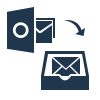
Batch Convert Outlook to MBOX File Format
The .pst to .mbox converter software is an efficient tool that can convert entire mailbox contents from Outlook. All emails saved on Outlook PST file are moved to a MBOX format. A single .mbox file is created for every PST file uploaded into the software. The tool can export entire folders like Inbox, sent items, drafts, etc., to MBOX file format. Moreover, you can convert multiple PST files to MBOX at once.
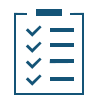
View Live Migration Progress Report
The Outlook PST to MBOX Converter tool displays the exact live report. Details of all the files being transferred during the export process are shown. Information like the name of the folder being converted, folder number, and the number of emails transferred from that folder. All this is present in front of the user to monitor the progress of the transition.

Retains Folder Hierarchy During Export
The best option provided by the PST to Thunderbird converter is that it has the option of savoring the folder hierarchy. All the emails are in the same folder in the output .mbox file as they were in Outlook mailbox. There are no changes made by Outlook to MBOX exporter tool in email files even after the export process is completed. All one has to select the option before migration.
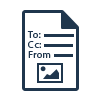
Data Integrity Maintained For Transfer
The PST to MBOX converter tool is a very proficient and relevant tool that maintains data integrity for the output file. All the email properties like header information and email formatting are the same even after the conversion. The email header contains important data like ‘to’, ‘from’ details, cc, bcc, server information etc.

Easy-To-Use Single Panel User Interface
The Outlook to MBOX export tool has been properly built for every type of customer. Even a person with not much technical knowledge can use this tool easily. The entire conversion process happens in a single panel with just a few steps. The software interface is very user-friendly and any novice can export PST to MBOX format with just a few clicks.

Import Output MBOX to Multiple Clients
The export software can export PST to MBOX format easily. The output .mbox file can be used in many different email clients. The file can be simply saved to any folder location of user’s machine. Then it can be uploaded by any of the email applications like Thunderbird, Apple Mail, Eudora, etc. There will be no compatibility issue.
PST to MBOX Converter For Window Specifications
Trial Limitations
Limitations
Trial version of Outlook to MBOX software allows converting and saving first 25 emails from PST file to MBOX file format.
System Specifications
Hard Disk Space
500 MB of free hard disk space required
RAM
4 GB of RAM
Processor
2.4 GHz is recommended
Operating System
Microsoft Windows 10 and all the below versions
Application
Pre-Requisites
- If you are utilizing Window 10 / 8.1 / 8 / 7, kindly dispatch the device as "Run as Administrator".
Supported Editions
- The Output MBOX file generated by software is compatible on all MBOX supported applications
FAQs
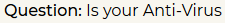







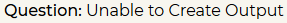
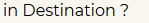
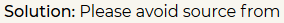
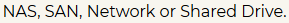
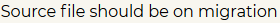
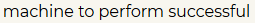

Electronic Delivery






PST to MBOX converter Sofware – Order Now
Get Complete Features of Outlook to MBOX Exporter – DEMO and Licensed Version
| Features | DEMO Version | FULL Version |
|---|---|---|
| Add Bulk Outlook PST Files | ||
| Maintain Folder Hierarchy | ||
| Show Item Count Details | ||
| Supports Both Outlook PST file types: ANSI or UNICODE | ||
| Supports Windows 10 and All the Below Versions | ||
| Export PST to MBOX | 25 Item/Folder | |
| Cost | FREE | $49 |
Frequently Asked Questions to Export PST to MBOX File
Client Queries About Outlook PST to Thunderbird Converter
No, Outlook installation is not required for this conversion algorithm to work.