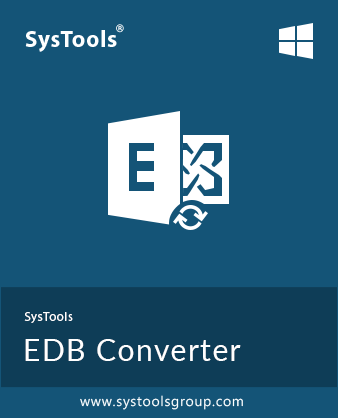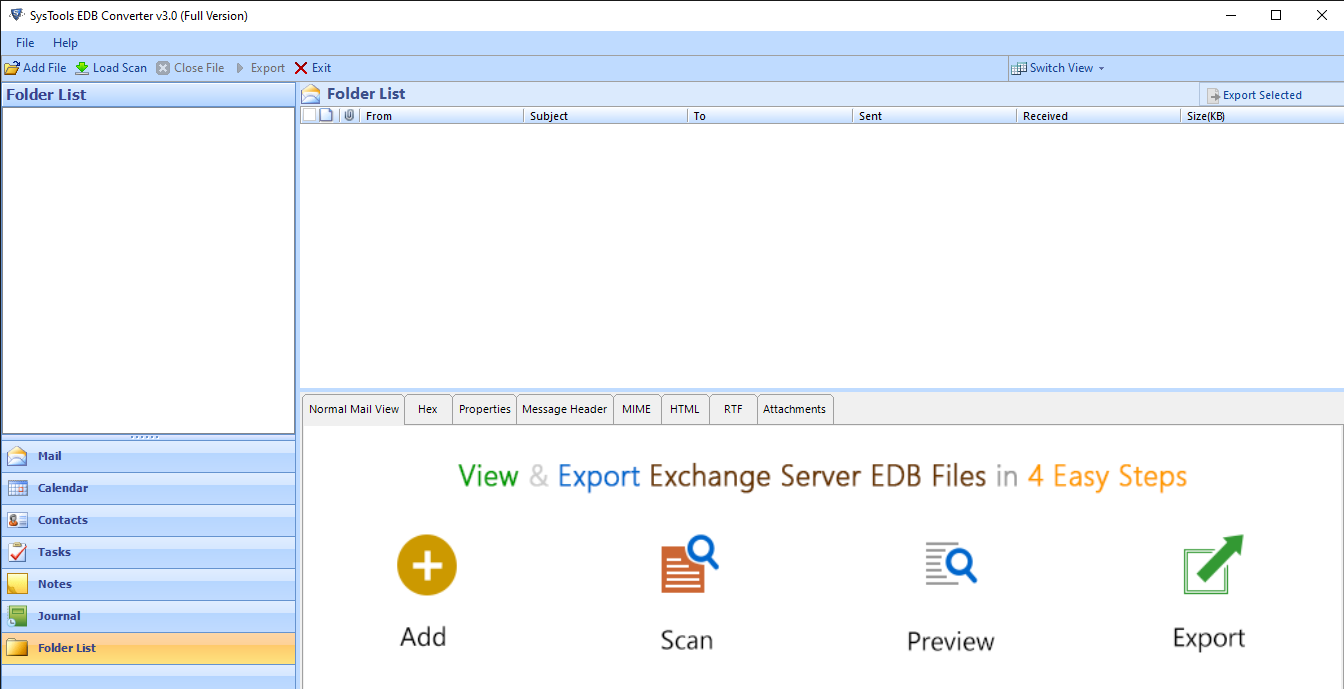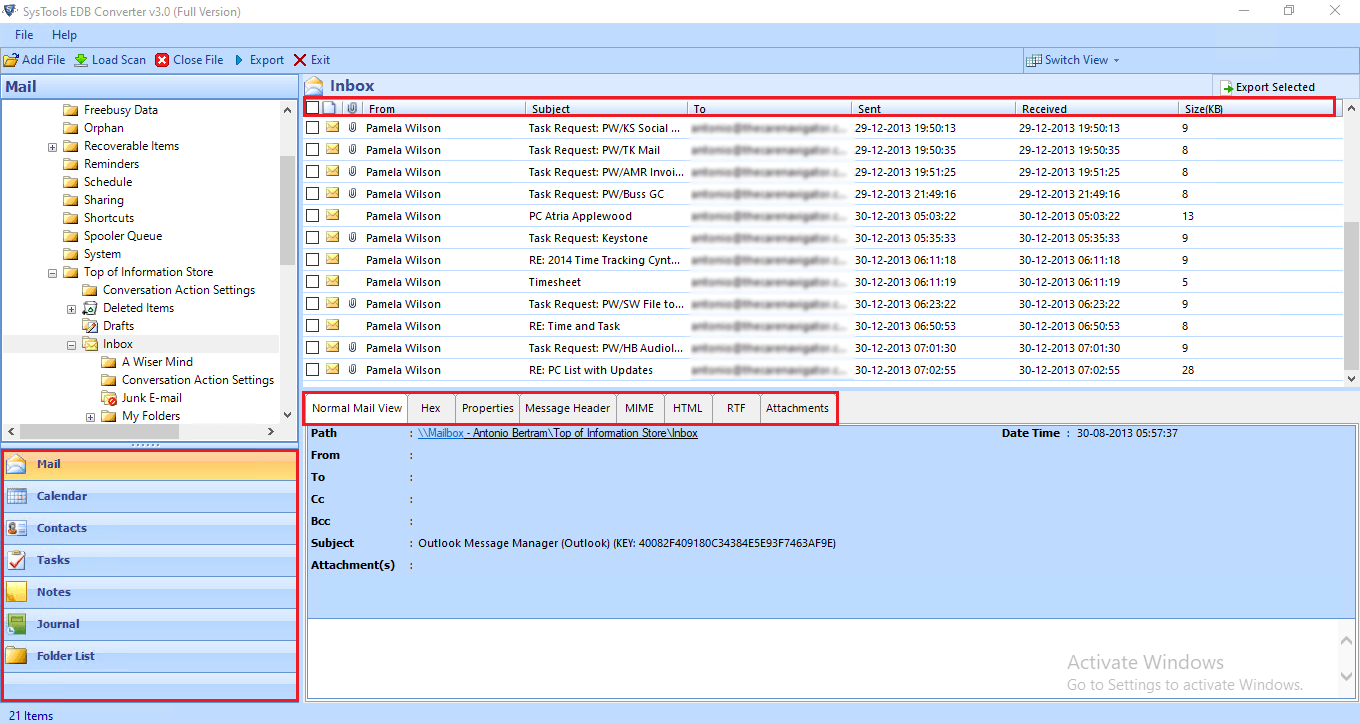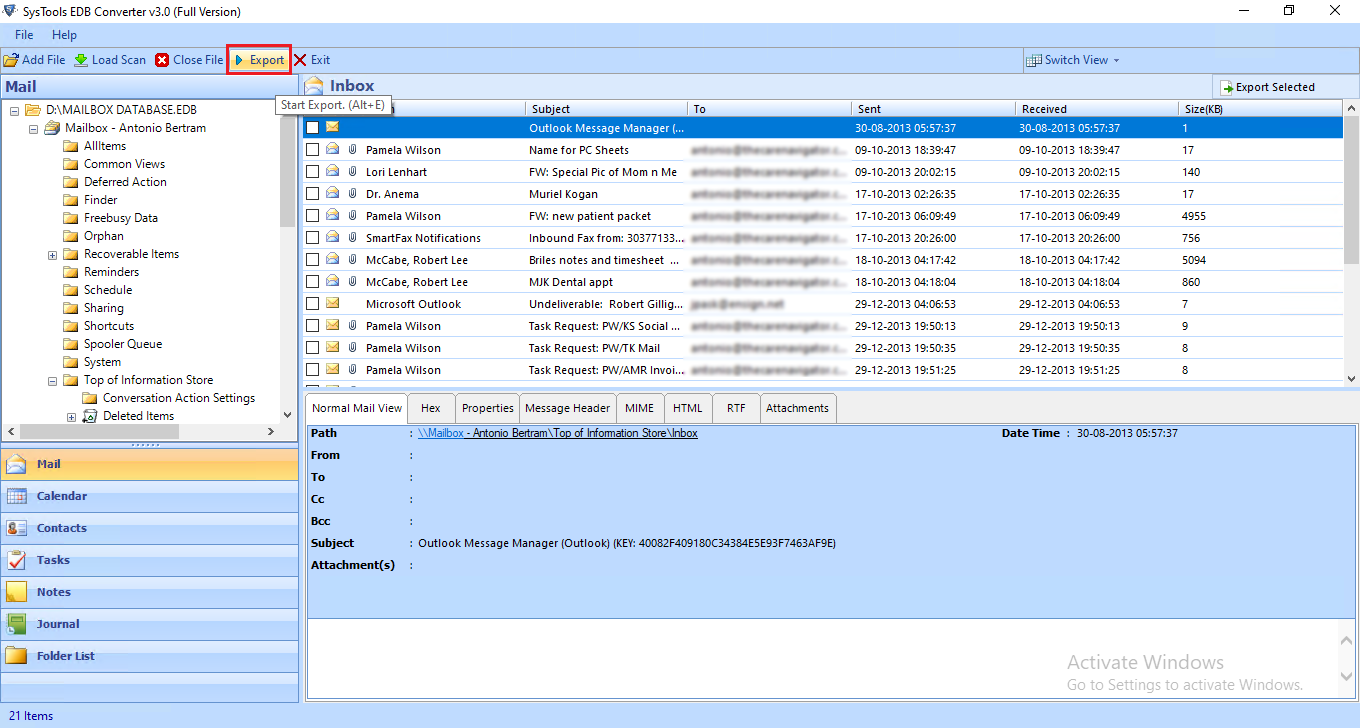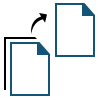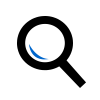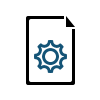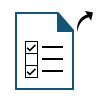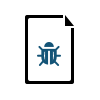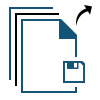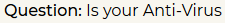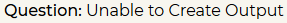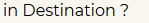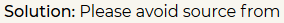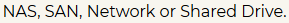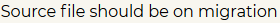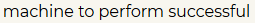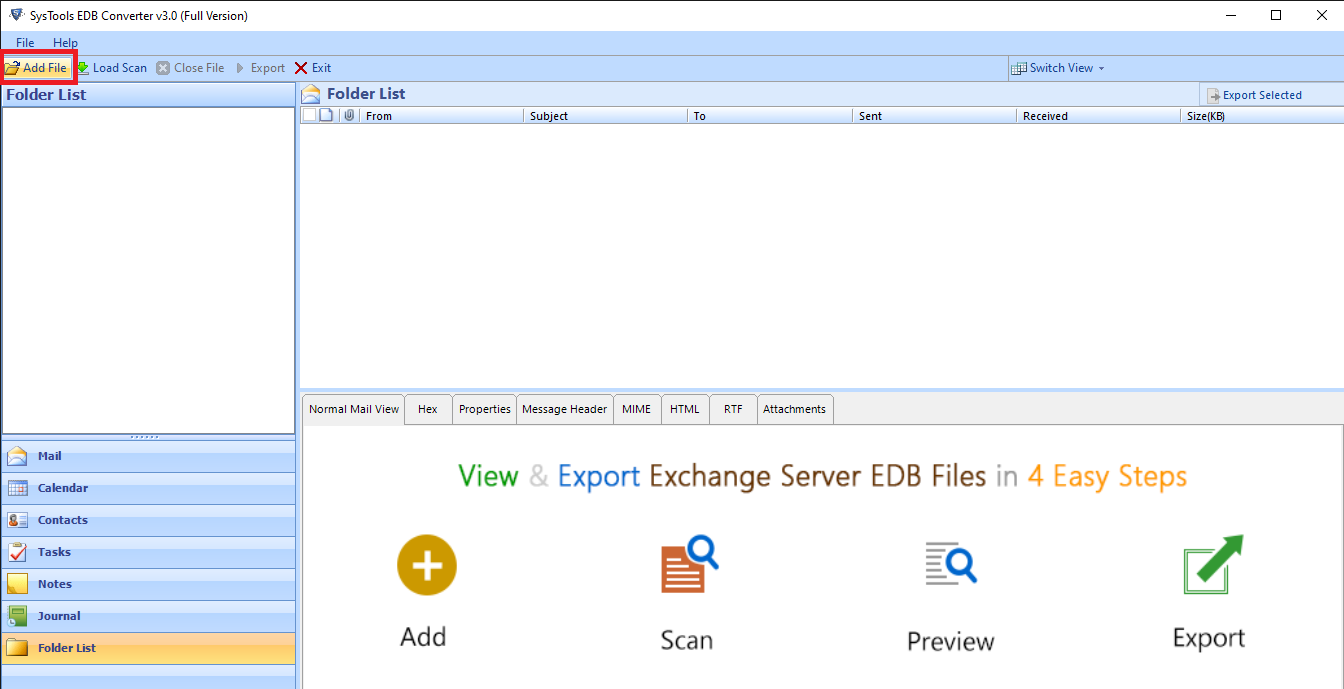EDB to MSG Converter Software
Convert EDB to MSG format using the best EDB to MSG converter tool
- Convert EDB files to MSG, PDF, HTML, EML, MBOX, PST
- Convert corrupted Exchange EDB files to healthy MSG format
- No file size limitation for EDB files to be converted
- Includes an in-built dual scanning mode: Quick & Advanced scan
- Remove SMIME & OpenPGP encryption for EDB Mailboxes
- Maintains Data Integrity and Folder Hierarchy after conversion
- Preview the Exchange EDB files to be converted before export
- Supported in Windows 10, 8.1, 8. 7 (32-Bit & 64-Bit), etc.
Free Live Demo: – SoftwarePro EDB to MSG Conversion Application Fully Secured Download