Save Email as PDF on Outlook for Mac Effectively. Dig Here to Know!
Are you looking for a solution on how to save email as PDF on Outlook for mac? If yes then, read the complete blog to know the alternative solution to export email as pdf in Outlook. So, let’s get started…
Save email as PDF on Outlook for Mac to be able to read its content anywhere and anytime. Productivity and collaboration is the key to success while using Microsoft Outlook. Many users want to transfer their files from one platform to another. Unfortunately, they didn’t offer this kind of migration, Reason behind this is Outlook for Mac saved emails in OLM file format on your Mac machine.
Whereas, your important emails are not able to access from any other system because the OLM file format is supported by Mac Outlook itself only. Therefore, several users want to save email as PDF in Outlook because PDF (Portable Document File) was developed in 1990 to present documents, like text images, and it is also supported by several platforms.
So, if you want to access your Mac Outlook emails in PDF file format you need to convert the OLM file into PDF format.
Save Email as PDF on Outlook on Mac
There are many methods and third-party tools available in the market depending on the operating system respectively, which permits you to perform this type of conversion and allows you to save email as PDF Outlook. But, many of them only want to access your important data, they are fake and just want your sensitive information.
Now, the question may come to your mind what is the trusted solution to save email as pdf in the Outlook web app? In this write-up, we were going to explain a trusted automated tool specially designed for such a task, the tool that you can trust blindly, the tool whose main aim is to convert your important data without any type of data loss without wasting much of your time let’s start this.
Method to Save Outlook Email as PDF with Attachments
If you want to preserve multiple emails in PDF file format then use this automated tool. Or you can also follow the manual method to do so. In the below section we will explain both methods to save email as pdf in Outlook.
Also Read: Export Mac Outlook mailbox to PST
Manual Method to Save a Microsoft Outlook Email as a PDF
- Open Mac Outlook into your Mac Machine
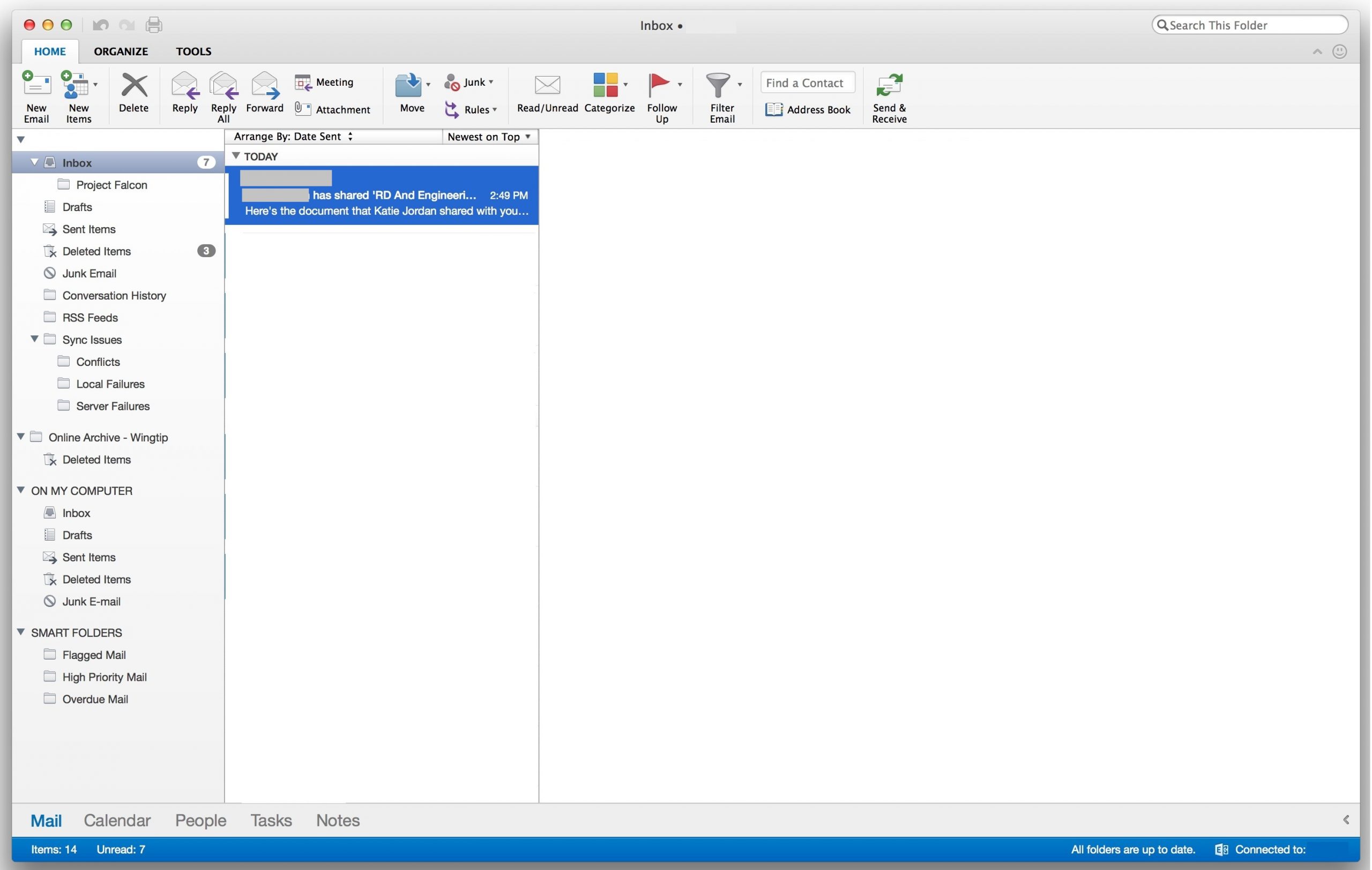
- Select the email which you want to convert
- Now, right-click on the selected email and hit the print option
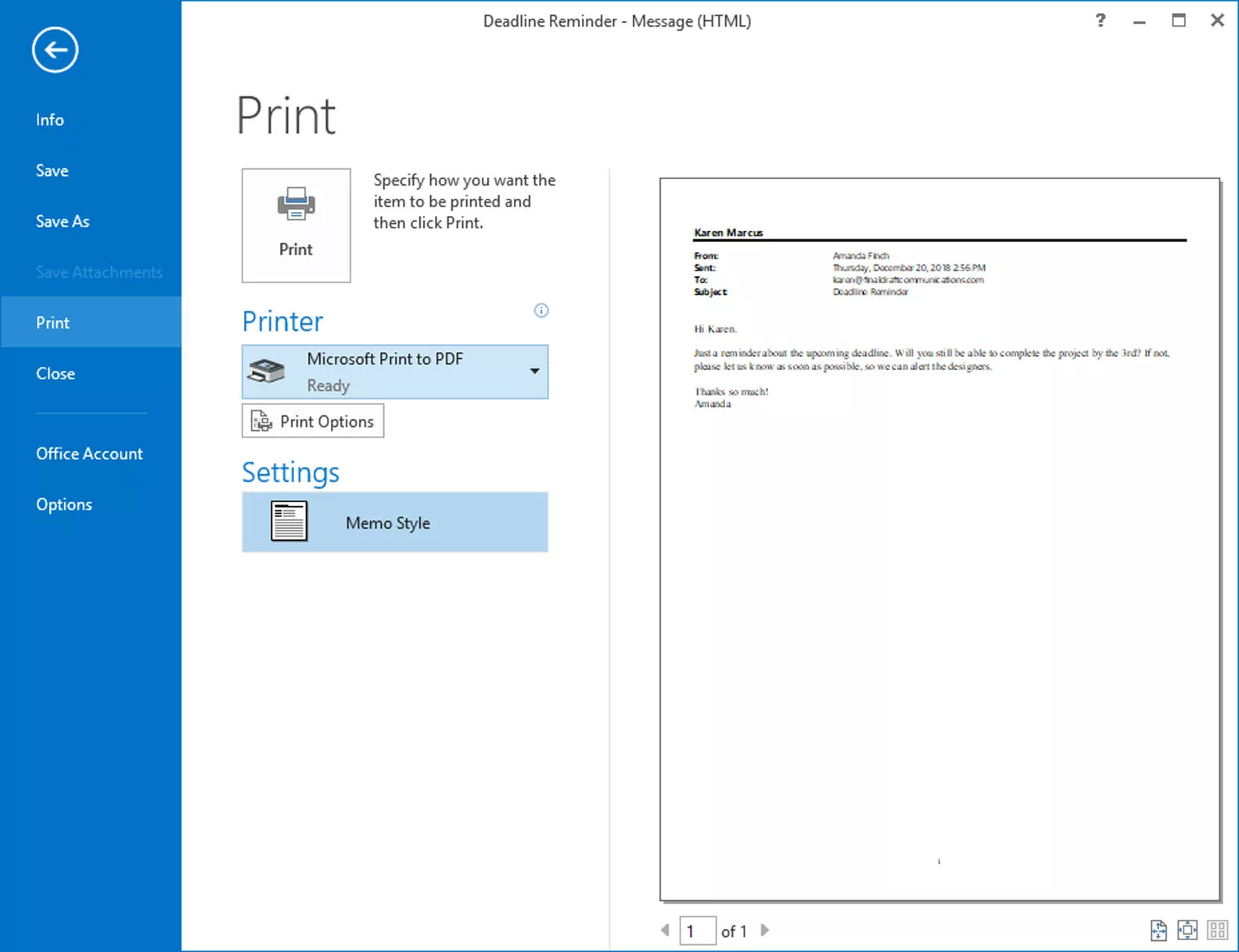
- Choose the PDF option than Save as PDF
- Browse the destination folder to save PDF file
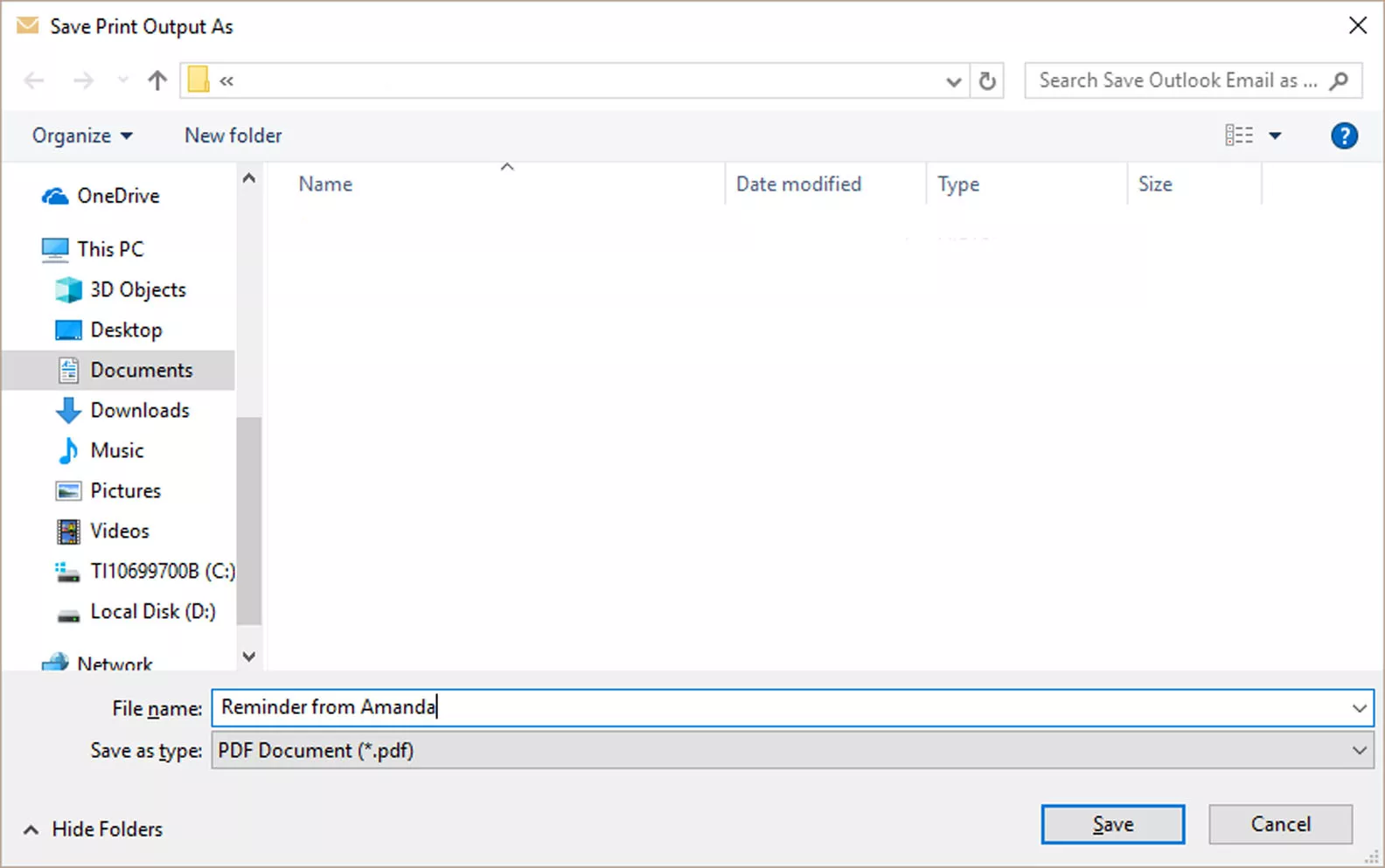
By following the above procedure you can easily save Mac Outlook emails in PDF format. But, you know everything has its pros and cons so, this method permits you to save the emails into PDF format one by one. You need to select each email and follow the above steps to convert it into an OLM file into PDF format.
Moreover, there is a chance of data loss, and maybe your exported data may corrupt during the process. If you want to convert multiple email files into PDF format and be assured of your data security. Then please read the upcoming section carefully.
Also read:- Backup Mac Outlook emails to PST
Automated Tool to Save Outlook Email as PDF with Images
This software has easy to use interface even non-technical guys can easily export OLM files into PDF format by just following the simple steps given below. Before proceeding further we want to share some additional features of this automated tool that is used to convert Mac Outlook OLM files into PDF format.
Also read:- Sync Mac Outlook contacts with iPhone
Feature of Mac OLM to PDF Converter tool
- Save emails, contacts, and calendars into PDF file format
- Permits to preserve selected data using the date filter option
- Capable to download emails along with attachments into PDF file format
- Supports OLM files created in a different version of Mac Outlook
- Allow performing batch conversion of emails into PDF file format
- The tool is compatible with all the latest versions of Mac OS X
Working on Automated Tool to Save Email as PDF Outlook for Mac
You need to export the OLM file from Mac Outlook and follow the steps below to preserve Mac Outlook emails in PDF file format.
- Download OLM to PST Exporter Tool and install it
- Click on Add file button to add the OLM file

- Select PDF file format from Export Type

- Apply Advance settings accordingly

- Browse the destination folder to save the resultant file

- Hit the Export button to begin the process

Once the process is completed navigate to the destination folder and access the resultant file.
Conclusion
Now, you can easily access your important emails without the need for an internet connection the converted PDF file format can be opened on any browser locally. Using this expert solution to save Mac Outlook OLM files into PDF format one can easily perform it without the need for any assistance. You need to just follow the simple steps to save email as PDF on Outlook for Mac



