How to Restore BKF Files Using NTBackup without Losing Data
As we all know, the Windows backup file tends to be one of the most important database files. But sometimes, most users face problem while trying to open backup file as their BKF file becomes inaccessible. This problem occurs when the BKF file gets corrupted. So, users immediately start looking for a trick on how to restore BKF files in Windows.
Therefore we consider this problem and presented 2 best solutions to fix corrupted BKF files. So, you just have to go all the way through the post to get solution for how to recover BKF data files using NTBackup utility.
Manual Way to Restore BKF Files Using NTBackup
Simply follow the below stated steps to implement the procedure:
1. Initially, you have to install NTBackup.cab and, open it. It contains three different files named as Ntmsapi.dll, Vssapi.dll, and ntbackup.exe.
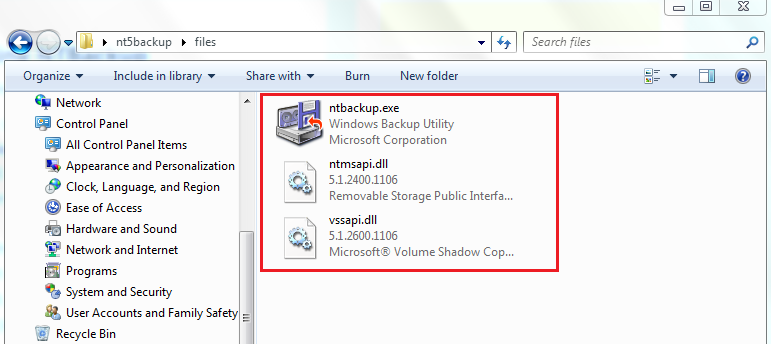
2. After that, you have to right-click on the EXE and choose Run as Administer option.
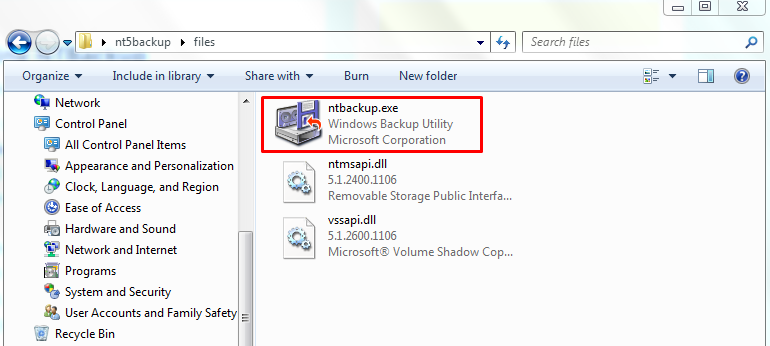
3. Then, follow the wizard to restore data from Windows BKF file.
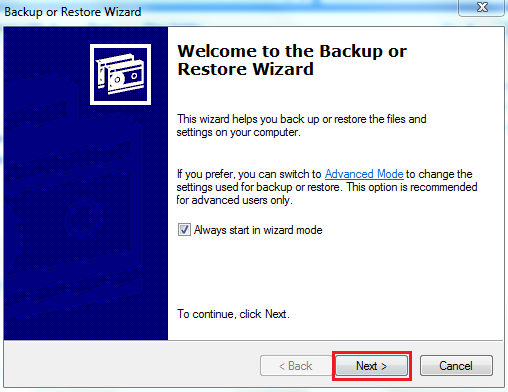
4. Now, select Restore Files and Settings, click on the Next.
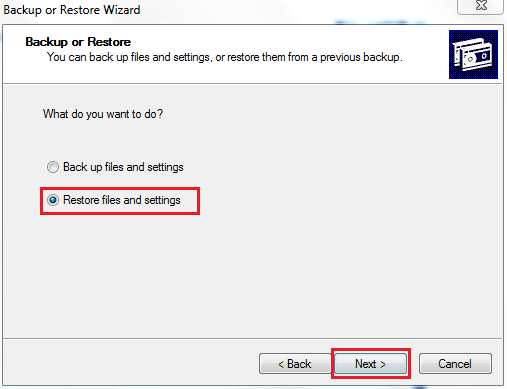
5. Click on the Browse and opt BKF File to restore, and hit on OK.
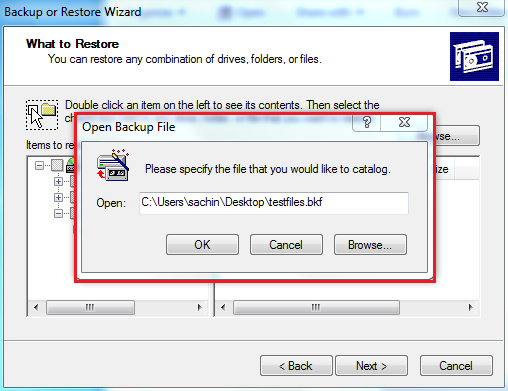
6. You have to expand more options from the left panel and choose the preferred files/folders and click on Next.
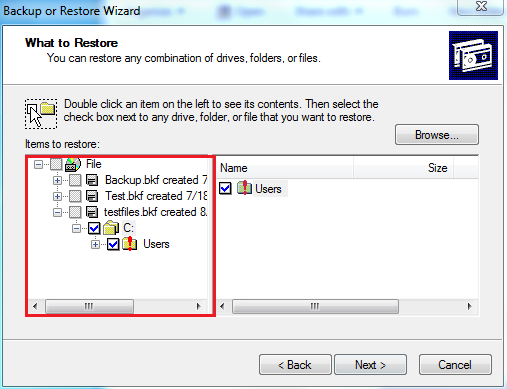
7. Hit on the Advanced button to proceed ahead.
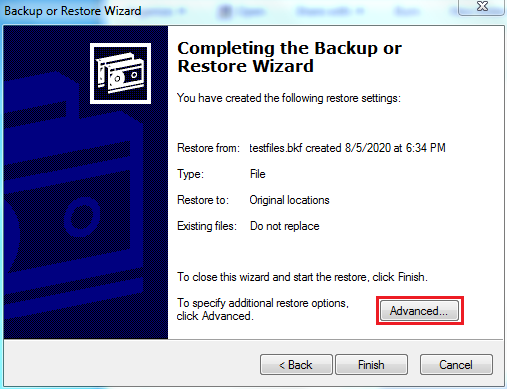
8. Choose alternate location under Restore Files drop-down list. Here, you have to specify the Destination Path.
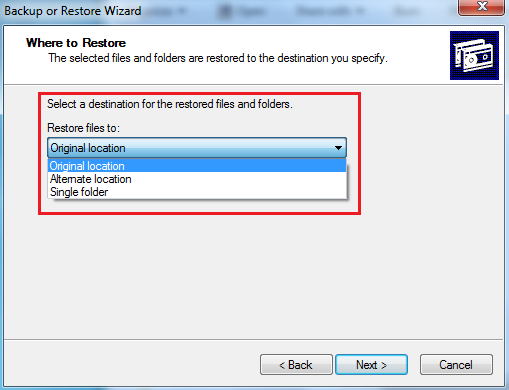
9. Finally, hit on the Next>> Finish
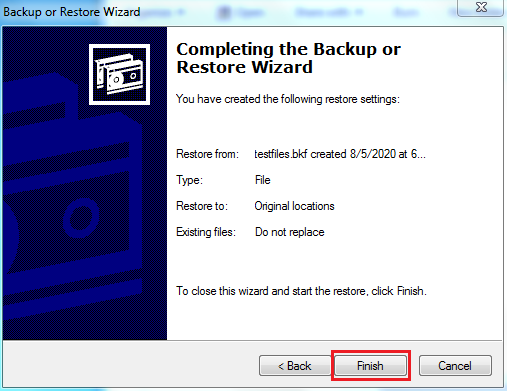
How to Restore Corrupt BKF File?
All of you should know the fact, that the above stated free manual solution restores BKF files using NTBackup cannot extract and recoverBKF file. In this situation, only an advanced third party application can prove helpful. Therefore, you can use the BKF Repair tool for the solution on how to Windows backup files in Windows. With the help of this amazing application, you can restore damaged BKF files without losing a little bit of information. This software is specially programmed to instantly repair the damaged Windows backup file.
It comes with a self-explanatory and easy-to-use interface. Therefore, a novice user can also operate it to fix the BKF file corruption problem without the need for outside help. Despite this, it also consists of some more wonderful features that help to provide a simple and safe BKF file recovery after corruption procedure. Just click on the download button and use the utility to solve your problem and restore BKF file successfully.
Steps To Restore BKF Files Effortlessly
Here, in this segment, we are going to describe instructions to execute repair BKF file procedure. You just have to follow all the steps to recover BKF file. Let’s begin:
Step 1: Install and Run the proficient software on your system. 
Step 2: Then, click on the Browse button and add desired Windows backup file. After that, it display preview of BKF File data in software panel.
Step 3: Here, after the completion of fix corrupt BKF file procedure. You can easily Extract and Restore data from BKF file. 
Step 4: Finally, you can successfully view the path of Saved Windows Backup Files.

Final Words
This article illustrates top 2 techniques to restore BKF files using NTBackup-restore utility for Windows. But, users should aware about the face, that the manual methods having some limitations which affect the complete backup file recovery procedure. So, in this situation, only one solution proves helpful that is above-suggested third-party tool. The utility provides an expected outcome on how to recover corrupt BKF files in Windows without any hassle. Thus, choose any of the approach according to your need and take the decision wisely.
Frequently Asked Queries by Users
Q1. Can I restore BKF file manually?
No, there is no surety that the free method to restore BKF data files using NTBackup can recover corrupt BKF file. But, do not worry! You can take help of above-suggested application to get rid of this issue.
Q2. Where is my restored files will be saved?
If you are using the recommended tool then, it provides you an option to choose desired location wherever you want to store your resultant data file.
Q3. Does the tool supports highly corrupted BKF files?
Yes, the software has the ability to repair highly corrupted and damaged BKF file on Windows OS. Also, it supports all editions of Windows Operating System.
Q4. Can I extract data from BKF file?
Yes, using the BKF repair third party utility, you can easily extract data from corrupt Windows backup file without any hassle.



