Retrieve Deleted Recurring Appointment, Meetings, Events in Outlook
Are you looking for how to recover deleted appointments, meetings, and recurring events in Outlook? Users are in the right place. In this post, we are going to share the best approaches to recover deleted Outlook calendar appointments. So, please continue this technical guide till the end to find out the best and most reliable approach to restore deleted events in Outlook 2021, 2019, 2016, 2013, 2010, etc.
Have you accidentally deleted your appointment dates marked in your Outlook calendar? Now you want to restore deleted recurring appointment outlook, events, or meetings. Maybe you have permanently erased them, and having a hard time retrieving them.
Don’t worry! we are here to solve your problem. Firstly, we are going to explain to you the manual ways to recover deleted meetings in Outlook. If those manual ways won’t work, then we will also let you know about an automated solution.
Before starting I would like to warn you guys! If you don’t have any technical expertise. Please do not try to touch your Outlook files. Because once your data gets overwritten then, you won’t be able to retrieve deleted appointments in Outlook. Even if you use the world’s most sophisticated software.
Table of Content
- Restore deleted recurring appointment outlook form Deleted Items or Trash
- Retrieve deleted meeting outlook From Recover Deleted Items From Server
- How to restore deleted event in outlook calendar using Reliable Solution
- Some Features of this application
- Steps to retrieve deleted outlook calendar appointment
- Conclusion
Recover Deleted Appointments in Outlook Calendar from ‘Deleted Items’ or ‘Trash’ – Manually
In the case of soft deletion, restore recurring appointments, events, and meetings by following these steps:
- Start Outlook application.
- Click ‘Deleted Items’ or ‘Trash’ given in the email folder lists.
- Right-click on an appointment, event, or meeting to restore.
- Select Move then, Other Folder option. Or drag it to the original Calendar folder.
Retrieve Deleted Outlook Calendar Appointment From Recover Deleted Items From Server – Manually
If your Outlook account is connected to the exchange server. then you have the option to recover deleted items from the server. It is a folder that stores your deleted Outlook appointments, meetings, and events for a limited period of time. Please follow the below-mentioned step to restore deleted meetings in Outlook 2021, 2019, 2016, 2013, 2010, etc. when you empty your deleted item or trash folder.
- Firstly, click on ‘Deleted Items’ given in your folders list
- After that, Select ‘Home’ after that, click ‘Recover Deleted Items From Server
- Now, Choose the desired item to restore, click ‘Restored Selected Items’
- Lastly, click ‘OK’
Also Read: Repair Outlook Data Files
Remember your recovered item will be in the ‘Deleted Item’ folder. You can move that restored deleted event in Outlook calendar from there to another folder.
NOTE: If you can’t find the recover deleted appointments, meetings, and recurring events in Outlook from Server folder. That means your Outlook account does not have Exchange server support.
Restore Permanently Deleted Recurring Appointment Outlook using Automated Solution
Since your Outlook account does not have Exchange support. Manual method #2 won’t work for you. Then, the only way to retrieve deleted appointments Outlook, and other schedules is by using the software. And no software can come close to Outlook Deleted Items Recovery.
This software is designed to retrieve deleted meetings in Outlook. It’s a powerful tool that is able to perform the RAW scan. That means it will search your system bit by bit. Integrated with high functionalities, it safely recovers deleted meetings in Outlook 2021, 2019, 2016, 2013, 2010, 2007, and below. You can also export your restored data into various data.
Quick Steps to Recover Deleted Meetings in Outlook
- Launch the software on your PC
- Upload any Outlook file
- See restore deleted Outlook data
- Hit export to save deleted items only
Here Are Some Features of This Amazing Tool
When it comes to this tool offers you varieties of functionalities. Also, it can restore deleted recurring appointment Outlook from 2021, 2019, 2016, 2013, 2010, 2007, and 2000 Microsoft Outlook versions. Some of them are listed here:
- Recover all hard-deleted Outlook Items and folders.
- Easily retrieve all the calendar items like appointments, events, and meetings.
- Export the recovered Outlook file into the desired format (PST, MSG, PDF, HTML, EML)
- Transfer all the recovered deleted Items to Office 365.
- This tool has the option to restore data in its original folder hierarchy.
- Also, have the option to avoid restoring the empty folder & System folder.
- Retrieve data from all Outlook files (.pst, .ost, .bak)
Steps to Retrieve Deleted Meeting Outlook
Here are given 4 steps to recover deleted appointments, meetings and recurring events in the Outlook folder:
- Initially, Download and Install the software.
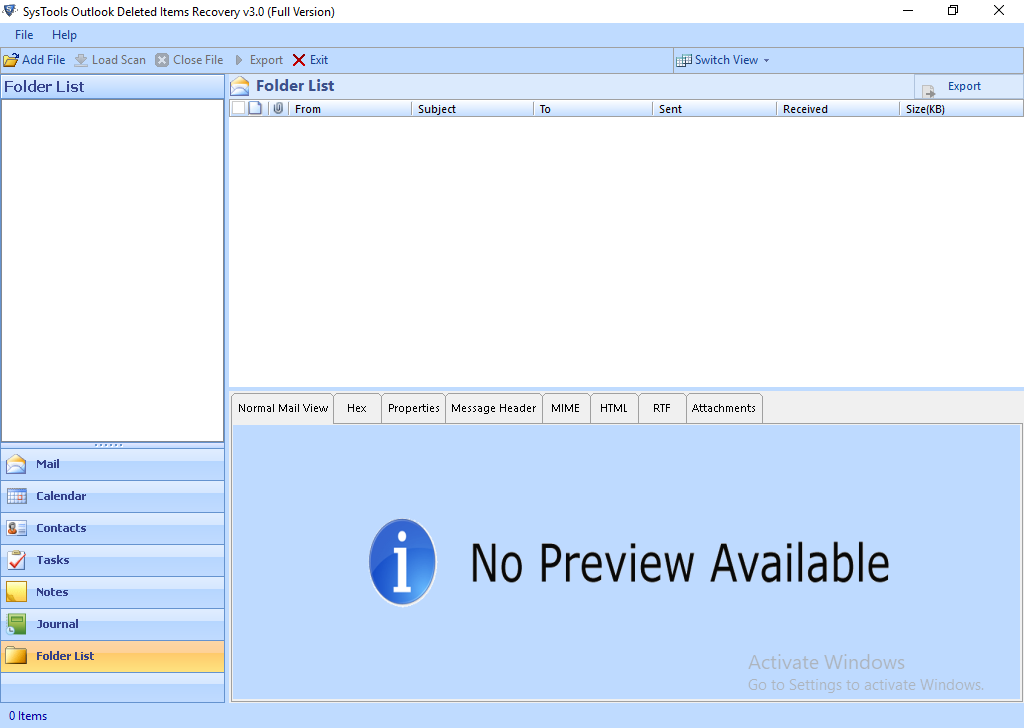
- Now upload Outlook data file(s) and run the RAW scan
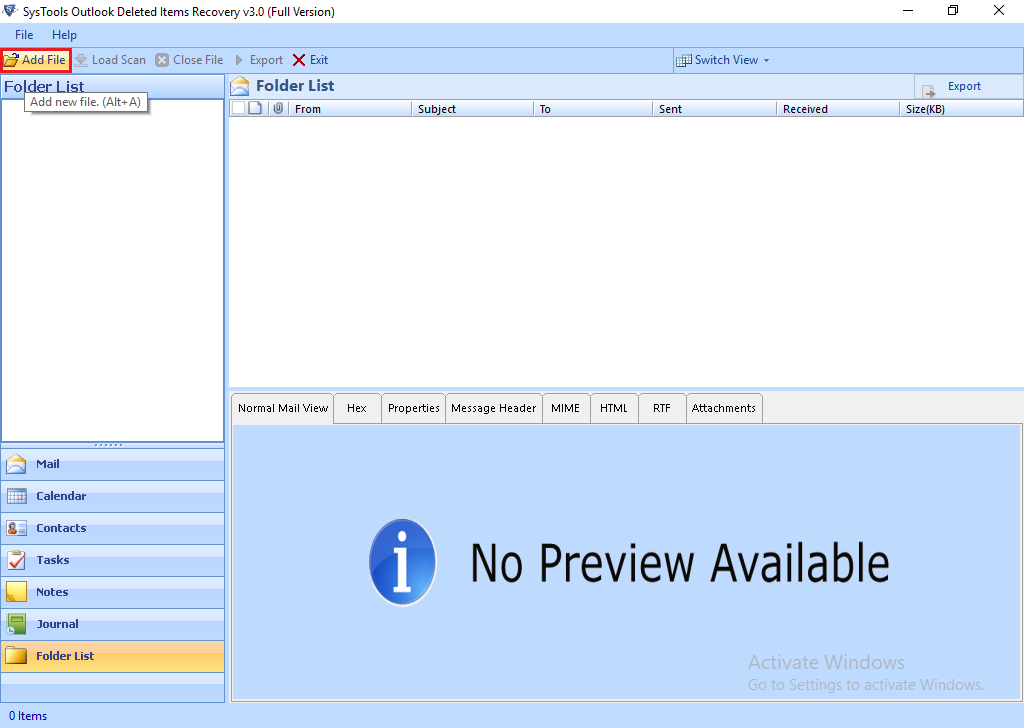
- After that, select the Calendar option on the left side of the panel

- Finally, you can preview all the deleted recurring appointments in red color

Conclusion
In this blog, we have discussed ways to recover deleted appointments, meetings, and recurring events in Outlook. First, I have discussed two manual ways to retrieve deleted event outlook from the Deleted Item / Trash folder. And hard deleted items from Recover Deleted Items From Server.
If all the manual methods fail. Then, we can restore deleted meetings in Outlook calendar and other schedules using trusted software only. This tool is compatible with all Outlook versions like 2021, 2019, 2016, 2013, 2010, 2007, and 2003.
This tool can recover deleted events in Outlook. It will recover all lost Outlook files and folders efficiently. This software does Raw scan which means it will scan Outlook files bit by bit. It is the best tool currently present in the market.


