Migration of SQL Server 2012 to 2016 – An Introduction
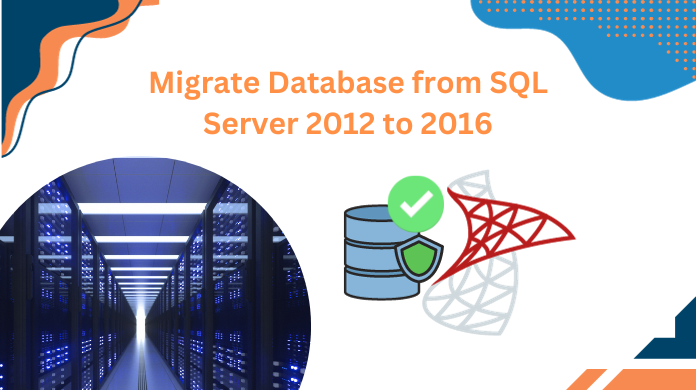
SQL Server migration is one such task that users want to execute nowadays for server upgrades. However, the complexities of this task are the reason why users try to avoid this task. We get user queries for migration of SQL Server 2012 to 2016 version nowadays & users are quite curious to get the solution as soon as possible.
If we look into this matter, we can find out something strange. There is a manual solution available to migrate database from SQL Server 2012 to 2016 for sure. However, experts still opt for automated ones. Yes, there is a strong reason behind that. In a nutshell, the manual solution is quite outdated & possesses various risks nowadays. Anyway, we’re still going to discuss that in this informative blog.
Moreover, users will definitely get the automated solution as well. Both the solutions are here with advantages as well as drawbacks of them. It will provide a detailed understanding of both methods.
Migrate Database from SQL Server 2012 to 2016 without SQL
Let’s go through this quick guide to learn the step by step solution for migration of SQL Server 2012 to 2016 version. These steps will work with other versions of the SQL Server also.
Download SQL Server Migration Tool & follow these four simple steps:
Step-1. Launch the Tool >> Navigate to the Open button.
Step-2. Select the Online or Offline Mode for moving DB.
Step-3. Adjust Export Options & the Destination Server.
Step-4. Click on the Export button to get the desired results.
After this users can get the status report to analyze the statistics of this migration task. Users need to understand that this report helps in understanding the entire process & further contributes to research & development.
Now, we will discuss this advanced solution in detail later. First of all, let’s go through the manual solution & its drawbacks. This can help users to be clear with experts’ decisions.
The Manual Migration of SQL Server 2012 to 2016 Version
There are manual solutions available to execute this critical task. However, we can say that no matter what this task is just a mess. This is so much complicated that even experienced users fail a lot to get their desired results.
The first thing that users need to know is that it is not a direct solution. Users need to execute three different tasks. They need to execute these three tasks & the end result of it might provide users with what they expect.
Repair Task
The first task here is to repair the damaged database objects. Objects with corruption in them are difficult to migrate. This is why to avoid errors & failures, users need to repair them in the first place. DBCC CHECKDB is a useful command here.
Backup Task
Now, the second task is to take a complete backup of the entire database. We advise users to make two copies of this backup. One for data migration & the other one for safety. And just like the first task, here also users need to operate through T-SQL scripts language.
Import Task
To migrate database from SQL Server 2012 to 2016, the final task requires users to simply import the backup to the new server. This task can also be done through the scripts. However, users can also use the SSMS method which is a little easier.
Drawbacks of the Manual Method in Depth
It’s time to know the drawbacks present in the manual method. As we know that half knowledge is always more dangerous rather than having no knowledge about a particular topic. Similarly, without awareness of the drawbacks, the solution is quite dangerous.
Below are the drawbacks mentioned present in the migration of SQL Server 2012 to 2016 version.
Complete Failure of Operation
Due to plenty of technical errors, this task is way more complicated than it looks. Hence, these errors can result in the complete failure of the database migration task.
Loss of Crucial & Sensitive Data
There are chances that users might lose all of their sensitive data files using this method. The inappropriate execution of the data files can result in total or partial data loss.
Corruption in the Database Objects
Here, we have two things. The first one is that if users have corrupted database objects, they have to face several issues with the database migration. The second one is that the wrong commands & mistakes can result in the corruption of the database objects.
No Advanced Features & Functions
There are no advanced features & functions to migrate database from SQL Server 2012 to 2016 manually. This is why this task requires more effort from users & consumes more time than usual. Therefore, it becomes quite ineffective.
Lack of Accuracy & Direct Method
First of all, there is no direct method, If the versions of SQL Server are upgraded, then the manual method should also be upgraded. However, this is not the case. Moreover, the solution we have is not accurate as it has plenty of mistakes.
Migration of SQL Server 2012 to 2016 Automatically
Now as we saw above, this SQL Database Migration Tool is quite advanced. Users can easily get the perfect results they require. The reason this tool is quite reliable is that millions of users are already praising it after usage. Secondly, there is an integration of Advanced algorithms as well as AL technology.
Download the tool from the above section & then follow these five detailed steps easily to get the solution is one go.
Step-1. Launch the Software & then Go to the Open button.

Step-2. Choose Online Mode or Offline Mode for migration.

Step-3. Preview the Database Objects to confirm & proceed.

Step-4. Set the Export Options and Destination Server path.

Step-5. Click on the Export button finally to finish this operation.

Important Note: Users should select the “Run as Administrator” option if they are running the tool on Windows 7, 8, 10, 11 or Windows server 2008, 2012R2, & 2016.
Automated features to migrate database from SQL Server 2012 to 2016 :-
- Four Migration modes:
- Live SQL Server > Live SQL Server.
- Live SQL Server > SQL compatible scripts.
- Offline MDF files > Live SQL Server.
- Offline MDF files > SQL compatible scripts.
- Database schema migration along with its data.
- Migrate selective database objects using filters.
- Allows database migration to existing databases.
- Create a new database for migration of a database.
- Supports the migration of almost all database objects.
- SQL Server versions 2000 to 2022 are supported here.
- Also migrate database from SQL Server 2008 to 2019 & others.
Bringing It All Together
It’s obvious why experts avoid migration of SQL Server 2012 to 2016 through the manual method. The complexities present in this method are quite frustrating for users. This is why the best way for users to get the solution is why opting for the automated solution. There is no better & safe solution than this one for users as of now. We know that this solution is future-proof. So it can work for years.


