Migrate Database From SQL Server 2008 to 2019 – All You Need to Know
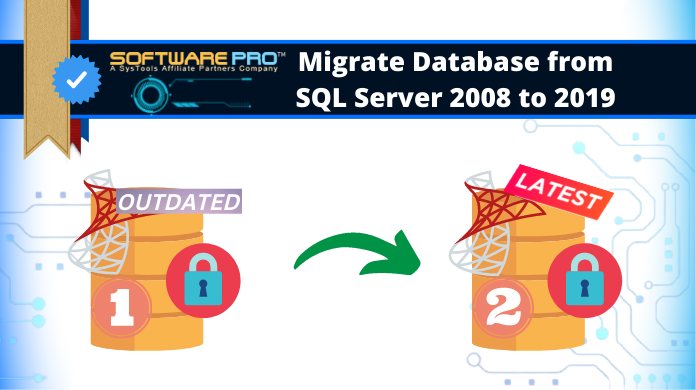
Summary: In this guide, we are going to have a look at the complete process to migrate database from SQL server 2008 to 2019 Operation. Yes, you heard it right, it is indeed a very major upgrade. Hence, users often face difficulties in facing the challenges that occur in this SQL server upgrade. This guide is all about executing this migration operation in the right manner in the minimum time possible with ease.
This migration from SQL server 2008 to 2019 is a major upgrade & this is why users have to keep several aspects in mind. Evidently, based on our research, we’re here with the best solution that can easily help users to get the desired results. There’s also an SQL server 2008 to 2019 migration checklist below to know all the key points of such an operation.
Following all the guidelines & the step-by-step tutorial in the guide, users can easily get the perfect solution they desire. Make sure you don’t skip any of the steps to avoid all the errors as well as obstacles in the way.
Challenges to Migrate From SQL Server 2008 R2 to 2019 Version
As we all know this upgrade is a massive one. SQL Server 2008 is a very old version & when we talk about the2019, it’s the latest. Therefore, there are a lot of challenges that users have to face. These challenges are there below to provide users with a deep understanding of the entire operation.
Server Compatibility Issues
Users must know that when they migrate from a very old SQL server to the latest one, there may be some errors. The old server database structure may not be compatible with the new one. This is why even after migration, users can’t access their database just like they want.
Corrupt SQL Database Objects
Apart from the compatibility issues, it’s always trouble to migrate the SQL database objects with damages or corruption in them. Except for a few, almost all the tools & techniques fail in the migration from SQL server 2008 to 2019 version.
Lack of Technical Knowledge
Users should also be technically aware of the SQL Server technicalities that can help them migraine their server. Lack of technical knowledge is something that’s troubled users for a long time. The only way to avoid this is by oping a simplified solution.
Selection of the Right Tool & Technique
The selection of the right tool & technique is quite difficult for users. The wrong or inappropriate solution can severely affect the results that users won’t like. Moreover, the right tool can provide users with the answers in an efficient manner.
Also Read: Transfer SQL Database from One Server to Another Wisely
SQL Server 2008 to 2019 Migration Checklist & Solution
Now, it’s time to have a look at the checklist of the Migration task of SQL Server. Here, users can also get to know about the solution as well. This checklist can provide users with a path to follow in order to upgrade their servers.
- Requirement Analysis: The first step is to analyze the requirements that we have. It should be the basis of all our further decisions along with keeping in mind the technological changes.
- Strategy Preparation: Strategy preparation is the next step if you want to migrate database from SQL server 2008 to 2019 version. Here, users should select the method of operation along with all the minor & major details.
- Selection of the Tool: Now, after preparing the strategy, it’s time to select the right tool. This is one of the most crucial decisions as it holds the potential to decide the result of the entire operation.
Opting for the below-mentioned SQL Database Migration Tool is what users as well as experts recommend nowadays. Download the reliable tool for free which makes it even more interesting.
- Premigration Measures: Now, training employees, for the migration & changes after it is crucial. Running the compatibility tests is also one of the tasks users need to execute.
- Operation Execution: Execution of the operation is the second last stage here for users to migrate from SQL server 2008 R2 to 2019 version. Make sure to avoid all the critical mistakes in this section.
- Post Migration Checks: After the migration operation, simply analyze the status report to know the successful & failed database objects. It is crucial to be aware of the entire migration operation status.
Migrate Database From SQL Server 2008 to 2019 Step by Step
Now, that we’re aware of the tool, it’s time to focus on the step-by-step solution that can easily provide the solution in just five steps. Executing the task in an efficient as well as the effective manner is what users need.
Install the tool in your system & then follow the below steps with their respective images. Now, we are well aware of the SQL server 2008 to 2019 migration checklist. Therefore, exact execution can easily help users in getting the desired results with ease.
Step-1. Launch the Automated Utility in your system & Click the Open button to begin.

Step-2. Select the Offine or Online Mode for the migration as per the requirements.

Step-3. Now, Preview the Database Objects & Go to the Export button at the top.

Step-4. Choose the Export Options as per the need to continue to the last step.

Step-5. Hit the Export button to migrate from SQL server 2008 R2 to 2019.

Automated Utility Features That Helps A lot
It’s crucial to know the features of the automated solution. This can help users to use the tool to its total potential to migrate database from SQL server 2008 to 2019. That’s how we can be efficient as well as effective in the operation. To be specific, the software is AI-enabled which makes it better than almost all of the alternatives. Apart from that, there are several other useful features present below:
- It’s possible for users to migrate the DB using SQL-compatible scripts to offline/online servers.
- The solution allows users to migrate their live SQL server to another live Server with ease.
- Users can also migrate the Database with offline MDF files to the new live SQL servers.
- Migration of SQL Server database can occur with schema or schema with data also.
- Users can migrate from SQL server 2008 R2 to 2019 selectively with several filters.
- It is easy to migrate even damaged or corrupted database projects with this tool.
- DB migration from one server to another within the same network is possible.
- The utility supports SQL Server 2019, 2017, 2016, 2014, 2012, 2008, etc.
The Conclusion
After discussing all the significant aspects of the operation, it’s time to conclude this article with a final verdict. We can understand that it’s quite easy to migrate database from SQL server 2008 to 2019 with the right tool. Otherwise, it’s very tough to execute such a major upgrade without errors. The above-mentioned tool is way better than any of the alternatives. Hence, even IT experts recommend this method & technique to users.


