Migrate SQL 2017 to 2022 For an Enhanced Server Experience
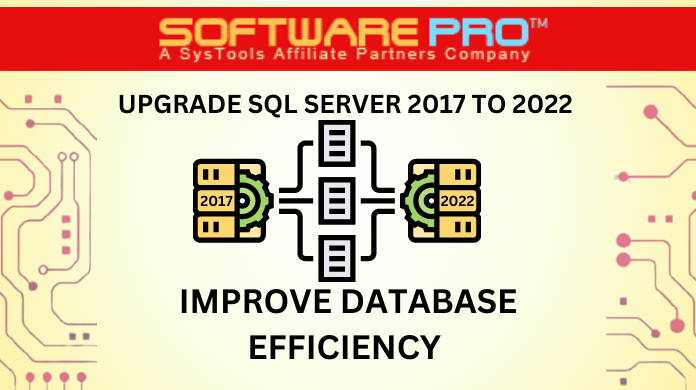
This article will explore the method to migrate SQL 2017 to 2022. We will also delve into some information containing the challenges people face while upgrading SQL 2017 to 2022.
Organizations with valuable, sensitive, or critical data are looking to upgrade their SQL database from 2017 server to 2022. Because of the extensive planning and skill required, migrating business-critical databases may feel overwhelming. However, there are some best practices you can use to speed up the process and reduce the stress associated with SQL Server Migration. However, Microsoft will not issue updates for SQL Server 2017 vulnerabilities and will not give assistance to organizations that face issues or difficulties while migrating.
The focus of this post revolves around the benefits and methods of migrating SQL from 2017 to 2022. We will go through the reasons and challenges of migration and emphasize the value of data migrator software, which allows easy migration and saves time.
What are the Reasons to Migrate SQL 2017 to 2022?
People or businesses undertake SQL migration from 2017 to 2022 initiatives for a variety of reasons. These initiatives may include the construction of new data, the redesign of current systems, or the upgrade of SQL database servers. They are essential in organizations for moving data from one source to another. To avoid data loss, it is critical to prepare and undertake extensive testing during the transfer process rigorously.
You can take the help of excellent software that gives you a chance to justify the migration process from an outdated SQL server to the upgraded one. Choose a superior and more adaptive platform to take advantage of amazing performance and scalability.
Why Upgrade SQL 2017 to 2022 is Not Easy?
Data transfer can be tough and complex, but there are techniques for overcoming these obstacles. But first, let’s take a look at the challenges. People may face numerous changes while they upgrade SQL from 2017 to 2022. Here we will discuss some of the common of the issues.
Users might encounter difficulties if they migrate SQL 2017 to 2022 without proper guidance. These issuess vary depending on the scope and complexity of the project. Examples of such problems include the availability of competent workers, time limits for implementation, and system compatibility issues.
- The top challenge people usually face is, they lack technical knowledge. Migrating SQL data requires a lot of technicalities.
- Data loss also can be a problem. A single mistake in technicality can cause data loss.
- The file can get corrupted. Migration takes time when doing it manually. This time-consuming process can cause file corruption.
- A common misperception about data migration is that it is a one-time event. In actuality, it is a continuous process that is repeated several times over the life of a project.
However, powerful and feature-rich software may help you expedite every stage of your data migration process.
Which is the best way to Migrate SQL 2017 to 2022?
SoftwarePro SQL Migration Tool is a trustworthy data migration assistant to eliminate user-side efforts. This software serves as the data migration aid in more than one scenario, easing the entire procedure. It allows for data change within the SQL server database and smooth transfer to other relational database systems.
Moreover, it effortlessly transfers all database objects, including tables, and more. Users have the flexibility to selectively upgrade SQL 2017 to 2022 by choosing objects based on their requirements. The software also enables the transfer of offline MDF files to SQL Server or the generation of a script file from an offline database file, depending on the user’s needs.
The tool supports exporting both schema and data or solely the schema, for both SQL Server database sources and offline file sources. Users can effortlessly repair and migrate SQL 2017 to 2022 even if they are damaged. It is compatible with SQL Server versions 2019, 2017, 2016, 2014, 2012, 2008, 2008 R2, 2005, and 2000.
The steps for using the tool are as follows:
Step-1. To get the tool on your system, simply tap on the provided link and undergo the download and installation process.

Step-2. When you open the software, you will be directed to its interface. Tap the Open button on the top left-hand corner and select the file for migration.

Step-3. Select the mode to migrate SQL 2017 to 2022. If you go for the online method, the tool gives a preview of the uploaded database.

Step-4. Hit the Export icon, which will direct you to the Export options page. Here you are free to customize all export settings.

Step-5. Once you have chosen all the necessary options, simply click on the Export button located at the bottom to complete the process.

Key Features Of The Software
Read More: This tool also answers the user query ”Can I Upgrade SQL Server 2014 to 2019 Step by Step?” in a similar manner.
- Seamless migration from one SQL Server to another SQL Server.
- Effortlessly export offline MDF (Master Data File) to SQL Server.
- Smoothly transfer online databases or offline MDF files to .sql transcript files.
- Database migration capabilities within the network.
- Flexible migrate all or select specific objects such as tables, functions, views, stored procedures, triggers, and more.
- Option to export only the schema or both schema and data.
- Choose to move data to an existing database or create a new database directly from the migration tool.
- Ability to repair and upgrade SQL 2017 to 2022. damaged MDF files using the SQL Server migration tool.
- Support for all versions of SQL Server, including 2019, 2017, 2016, 2014, 2012, 2008, 2008 R2, 2005, and 2000.
Additional Info: Users can transfer SQL database from one server to another via this tool
The free demo version of the software allows the export of 25 records from each table while migrating five other categories. Additionally, its user-friendly interface makes it accessible for non-technical users to utilize this utility effectively. If you’re looking for a SQL data migration solution, give this software a shot!
Conclusion
The article successfully described the method to Migrate SQL 2017 to 2022. We saw that the migration process is quite challenging and time-consuming. To simplify all the migration issues at once, install the software and enjoy a seamless user experience.


