Can I Upgrade SQL Server 2014 to 2019 Step by Step? Perfect Solution
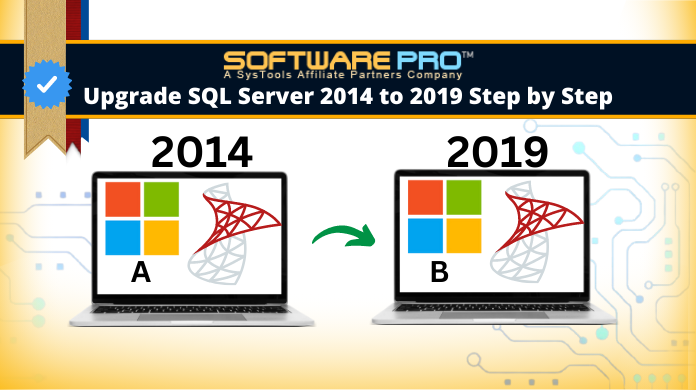
Synopsis: You must be looking for a solution to upgrade SQL server 2014 to 2019 version. This is why you came to this blog which is eventually the right place for you. Here, we’re going to learn the bests possible solutions to migrate SQL server 2014 to 2019 using the possible solutions without any error. There are two options available for users i.e; manual & automated. Both are mentioned below for users.
Moreover, we realized that the features & drawbacks of these methods are equally important for users. Therefore these are also mentioned here along with the reasons & challenges of this operation. In a nutshell, this guide is a compact solution for users to all of their existing problems without any hassles. We’re sure that users can easily get their desired solutions without any issues using these tactics. Reading the entire article will help users to transfer SQL database from one server to another safely.
Migrate from SQL Server 2014 to 2019 Version Automatically
The first solution that we are going to talk about is the automated solution. The reason we are discussing it at the beginning is its reliability. The more we look into it, we will find that it is so far the safest as well as the most ideal method available for users.
Here, users need to download the most advanced SQL Database Migration Tool to get the perfect results. Follow the step-by-step tutorials mentioned below to get the perfect results.
Step-1. Launch Tool & Go to the Open button.

Step-2. Select Online / Offline migration mode.

Step-3. Preview Data Files & then Move ahead.

Step-4. Set the Destination Location path here.

Step-5. Click the Export button & Finish the task.

Features to Upgrade SQL Server 2014 to 2019 Step by Step Easily:
Have a look at the features of this modern utility that even experts recommend to users. This can help users understand the entire procedure in a better way.
- Migrate the SQL server live database to another live database safely.
- An option to transfer live SQL Server to the SQL-compatible scripts.
- Users can migrate the offline MDF files to Live SQL servers as well.
- It’s possible to migrate the offline MDF files to SQL-compatible scripts.
- Repair damaged files before migration & get rid of data corruption issues.
- Date & Category filters enable selective migration options for the users.
- Create a new database or migrate database to an existing database easily.
These are just a few features of this tool as it has a lot of features that can help users to get the perfect results without any issues.
Upgrade SQL Server 2014 to 2019 Using the Manual Method
The manual method we are going to study is quite traditional. Nowadays, it is not in use by experts at all. That’s because it is not a direct method. It involves three different operations that when combined together look like data migration.
Project-1. The first task for users is to repair the damaged database files. Removing the corruption from files is crucial to make the data migration successful.
Project-2. The second task for users is to take the full backup of their database & store them locally. Mistakes here can be really dangerous for users as they lose all their data files.
Project-3. Finally, users just need to export the data items to the new SQL Server. This is the final task & can be done through SSMS (SQL Server Management Studio) as well.
Drawbacks of the Automated Solution to Migrate SQL Server 2014 to 2019 Manually
- This method isn’t direct like the automated solution above.
- There is a huge risk of data loss with this manual method.
- Users can end up corrupting their database files even more.
- There are no functions & features available in this method.
- Selective migration of database isn’t possible with this method.
Know The Reasons Why Users Want to Upgrade Their Database?
Users often ask “can I upgrade SQL server 2014 to 2019” but they must be clear with the “WHY” first. Later, we can simply move forward to the solution. However, now that we have covered the solutions, it’s time to be aware of these reasons.
We are dividing these reasons into two categories:
Structural Changes:
- In the case of data acquisition where one brand occupies another, they need to bring the entire database to the same level. The user intent is to bring databases together & make workflow smooth.
- The second reason we have is the merger. When two brands merge, they focus on seamless workflow. Here, they need to bring the database together. User intent here is the same as of the brand acquisition to migrate SQL server 2014 to 2019.
Upgradation Reason:
- Speed – The latest servers often increase the speed of running the query. This help users in increasing efficiency. This way users can utilize resources in a better way.
- Performance – Latest SQL servers are quite advanced & they can handle more load easily. This increases the effectiveness of the overall output.
- Cost – Another reason why users migrate from SQL server 2014 to 2019 is the dynamic pricing structure. Here, users only pay for what they actually use.
- Security – Last but not least, security is one crucial factor that users aim to improve with the latest SQL Severs smartly.
- Features – Features of the SQL server help users with the work process. New versions of servers often provide better functionality to users.
Also Read: How to Check & Repair Database Corruption in SQL Server Database
Challenges to Upgrade SQL Server 2014 to 2019 Version
There are several challenges that users need to be aware of prior to executing this SQL Server migration. It can be easier for them to avoid these challenges in their operation if they focus on them in advance.
- Users need to be either technically proficient or select the automated method. It is not possible for users to execute this task manually without any knowledge of T-SQL scripts. However, automated solutions provide that option.
- The second challenge for users is to select the right tool. Several brands claim that their software is the best. But in reality, it turns out to be a waste of money. Therefore, the expert’s choice is mentioned above to migrate from SQL server 2014 to 2019.
- Another challenge for users is not really a challenge. It’s like a safety precaution to take a backup of the data files if they are opting for the manual method. This way, if anything goes wrong, they can restore their database files.
The Final Say
Finally, we are aware of the reasons, challenges, solutions, & their features or drawbacks. Therefore, we can finally make the choice of the right tool & technique that will eventually provide us with the perfect solutions. An automated method to upgrade SQL server 2014 to 2019 step by step is so far the perfect choice for users.
On the other hand, opting for the manual method is not prohibited but users must keep the consequences in their mind. If they are comfortable with their data being lost, they may opt for it. Hence, IT experts suggest users simply adopt the proven modern solution to migrate SQL server 2014 to 2019 version.



