How to Import Outlook Contacts to Thunderbird? Complete Tutorial
Microsoft Outlook and Thunderbird are the two most trendy email clients. Both services are amazing in their own way. Nowadays, more and more people want to import Outlook contacts to Thunderbird because Thunderbird is an open-source email service, and sometimes they are left with only Thunderbird as an option. Let’s take a look at the user query to understand the situation more clearly.
Microsoft Corporation launched Outlook in different versions, like Outlook 2021, 2019, 2016, 2013, 2010, 2007, 2003, etc. So, the method to transfer Outlook address book to Thunderbird is different for different versions. But if you are moving the Outlook address book to Thunderbird using an automated solution, then you do not need to worry; simply read the complete article and easily transfer Outlook contacts to Thunderbird.
How to Import Contacts from Outlook to Thunderbird? Query
“Hello, I was using Outlook 2019 on my Windows PC. Last week, my daughter deleted data from her hard drive on Windows 10. I have recovered my PST files but am not able to reinstall Microsoft Outlook. Now, I have decided to move to Thunderbird. But I do not know how to import contacts from Outlook to Thunderbird. Does anyone know of any reliable and proven method to execute this task? Any help would be appreciated. Thanks.”
It must be clear from the above user scenario the necessity for this conversion. In the next section, we will be telling you the different reasons to transfer PST contacts to Thunderbird mail client.
Read More: Import Outlook Contacts to Yahoo Mail
Need to Import Outlook Contacts to Thunderbird
- Another major reason is that it is an open-source service whose source code is easily available and customizable. On the other hand, MS Outlook is a paid service.
- We know startup culture is booming and mostly they prefer to use Thunderbird as it does not cost a single penny.
- Furthermore, the configuration in Thunderbird is quite simple, even for novice users, as compared to the Outlook application.
Moving on, in the next section, we will discuss a method to import Outlook address book to Thunderbird.
Alternative Solution to Transfer Outlook Contacts to Thunderbird
Practically, to do this export process of contacts, there are basically two steps available. First, you need to convert your Outlook contacts file to vCard format. To export these Outlook file contacts to VCF or vCard format, you can use the vCard Export Tool provided by SoftwarePro and then move the vCard file into Thunderbird. Besides this application, export Outlook contacts files to PDF, CSV, MSG, HTML and other formats.
This utility will also import Outlook contacts to Hotmail account without any inconvenience. And to know more about the tool in depth, you can even download the free version from below.
How to Import Outlook Contacts to Thunderbird? 2 Steps
To complete this import contacts from Outlook to Thunderbird process, let’s follow the steps below:
1: Export all Contacts from Outlook
- Download, install and launch the vCard Export Tool on any version of Windows OS.
- Browse or auto–detect the Outlook PST file from the default location on the computer. Then, tap the Add button to move further.
- After this, just have a preview of all the added Outlook contacts on the software’s interface.
- Then, just select the vCard file format as an export option in order to use it in the Thunderbird application.
- Finally, browse the location path on the computer wherever needed and then mouse–click the Export button. The tool will immediately start the export process for contacts.
- You will get a notification message on the screen of the completion of the task; tap OK.
2: Steps to Transfer vCard Contacts to Thunderbird
- Launch the email program Mozilla Thunderbird and go to the Tools menu from the right navigation panel.
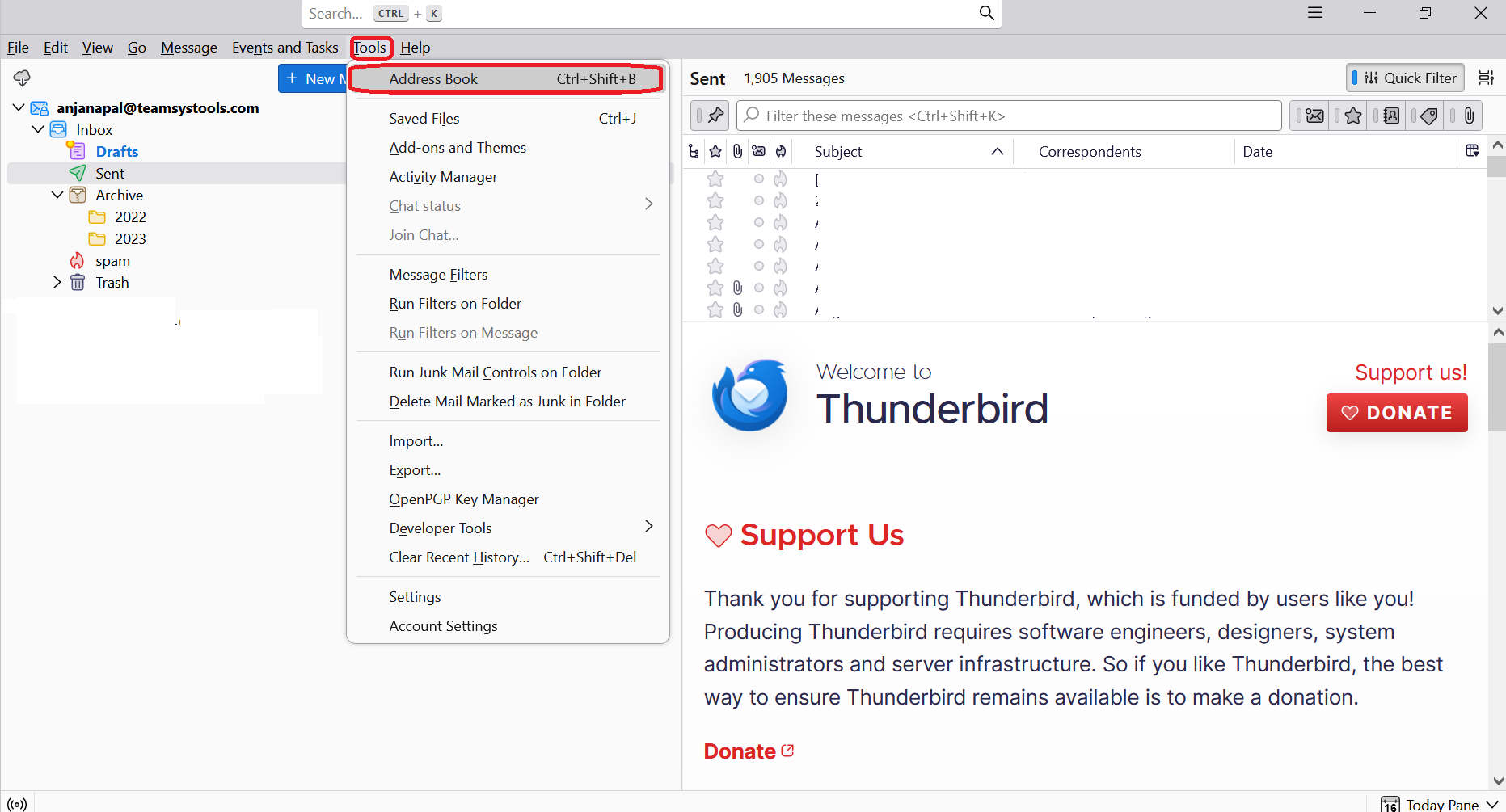
- Choose the Import function from the menu.
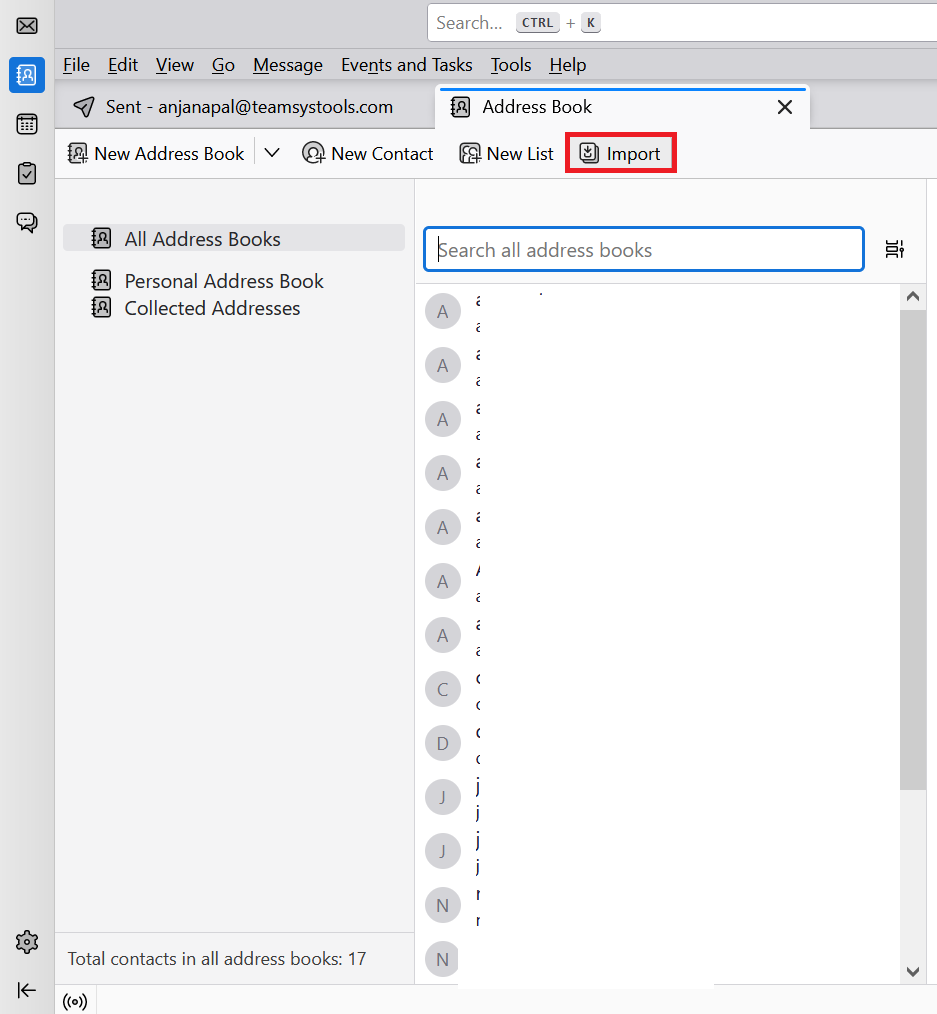
- Select Address Book from the list of options and click Next.
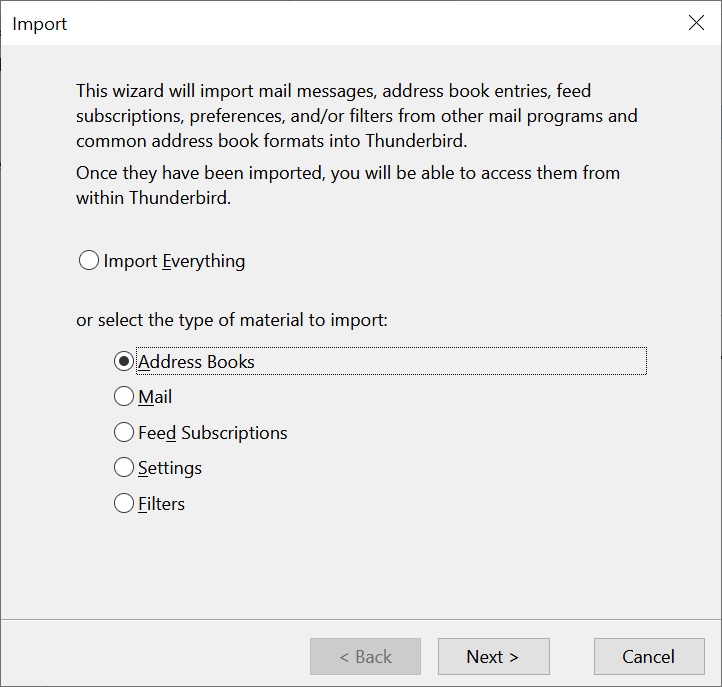
- After Next, select the vCard /.vcf file option, and pick the Continue Tab.
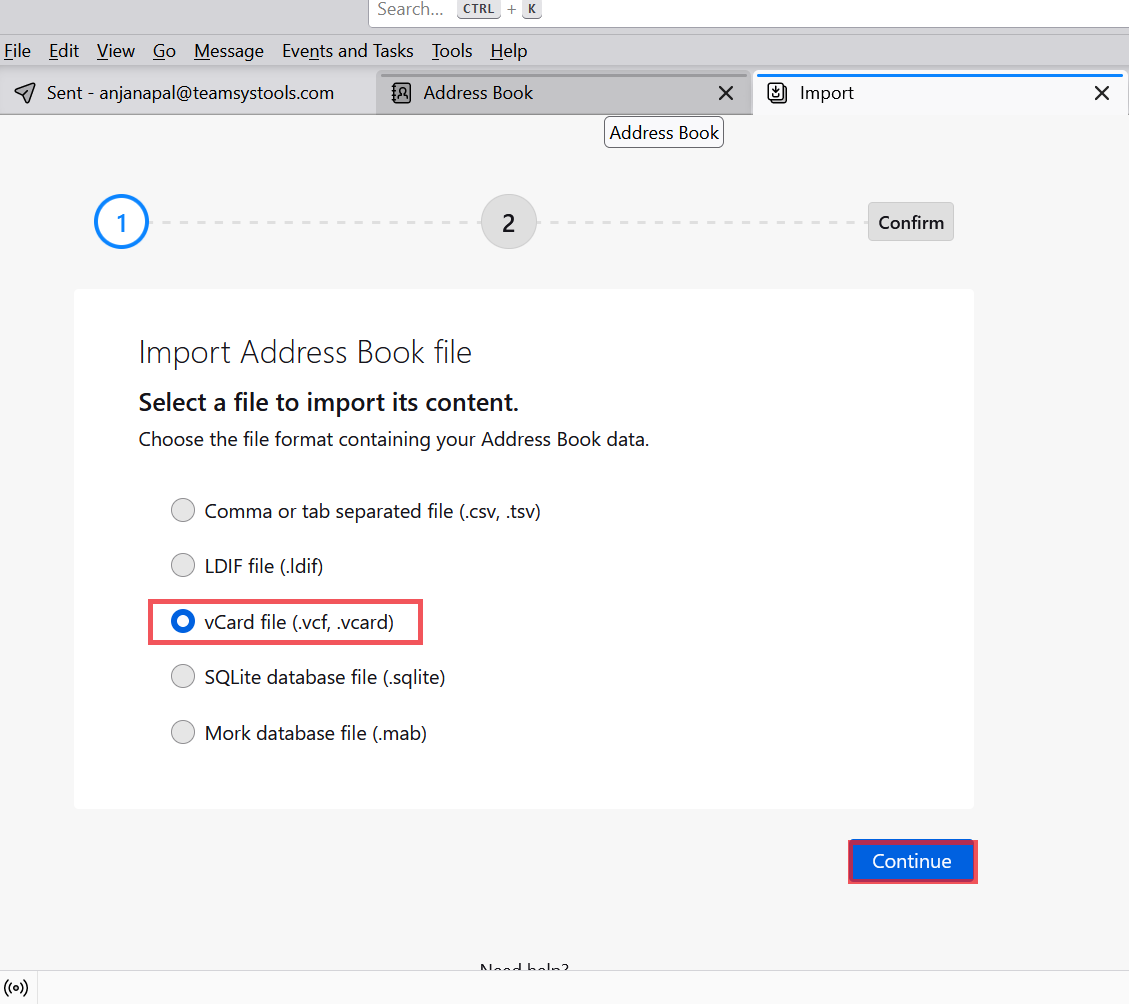
- Now, the exported vCard file to complete the import procedure.
Time to Conclude
In the above blog, we have discussed manual as well as automated methods to import Outlook contacts to Thunderbird. However, choosing any technique is entirely up to you. But remember the limitations of the manual method. Therefore, in this case, it is highly recommended to use an automated solution. The software is more reliable, quick and efficient to work with. Apart from this, it also provides a number of features to optimize the process.
Frequently Asked Questions (FAQs)
Q: Can I transfer Outlook contacts to Thunderbird myself?
Ans: Yes, it is possible, but for this, you have to use the software mentioned in this article. Just follow the given steps to transfer PST contacts to Thunderbird.
Q: How do I import contacts from Outlook to Thunderbird?
Ans: For this, you have to use the suggested automated solution and download it on your PC to successfully transfer contacts from Outlook to Thunderbird with all details.
Q: Is it possible to transfer only selected contacts?
Ans: Yes, you can easily export the selected contacts as required. But this can only be done using software.


