Repair BKF File – Tips & Tricks To Recover Windows Backup Files
Are you searching for an efficient way to repair BKF file? Do not worry! Here, we have come up with different solutions to repair ntbackup BKF file without losing a bit of data. Let’s have a look.
The BKF file tends to be one of the most decisive database files. It plays an important role in restoring the entire database of any program to its previous state at the time of disaster. All of the BKF files are created via NTBackup utility in Windows 2000, Windows XP, and Windows Server 2003 simultaneously.
But sometimes, users faced an issue while they are trying to extract data from BKF file for instance, a BKF file is inaccessible, corrupt, lost, etc. At times, they start looking for an instant solution to fix the repair corrupt BKF file Microsoft issue.
So, we considered this and come up with two techniques such as manual and professional solutions to repair bkf file. You just have to go through the complete blog to restore bkf files Windows 10.
Topics of Discussion in The Upcoming Segments
- Techniques to Repair & Restore BKF File
- Limitations of Performing BKF File Recovery Manually
- An Efficient Approach to Recover BKF File
- Top Features of BKF Recovery Tool
- Step by Step Guide to Repair BKF File Effortlessly
Why BKF File Gets Corrupted? – User’s Real-time Scenario
Need help! I have 20 GB Windows backup ‘BKF’ file and I want to extract data from BKF file, but I do not know why but my backup file is inaccessible. What should I do in this circumstance? How can I repair bkf file? Can you please provide me an effective solution to .bkf file restore windows 10 without losing a bit of information. Thanks.
Techniques to Recover & Repair BKF File
Here, in this section, we are going to mention 2 techniques to repair Windows backup file. Let’s have a look:
Free Manual Solution To Recover Corrupt BKF Backup File
The Restoration of corrupt BKF file is a crucial process. But, users can try to repair Windows backup file with the help of WindowsNT Repair. By performing the steps mentioned below, you can extract and recover and extract data from BKF file which is created with Veritas software for Windows NTBackup / Backup Exec. Let’s start:
- First of all, open the folder which contains NTBackup.exe. And right-click on the Run as Administrator.
- Now, NTBackup displays the message, i.e., Removable Storage service (removed in Windows Vista & higher). Then, hit on OK to proceed further.
- Here, a new wizard appears on the screen which states Welcome to Backup or Restore. And click on the Next
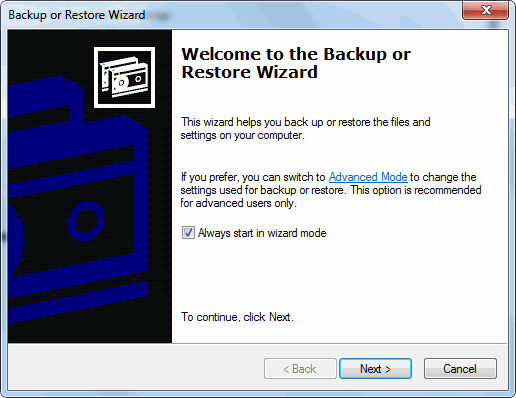
- Then, you have to choose to restore BKF files and settings and click on Next
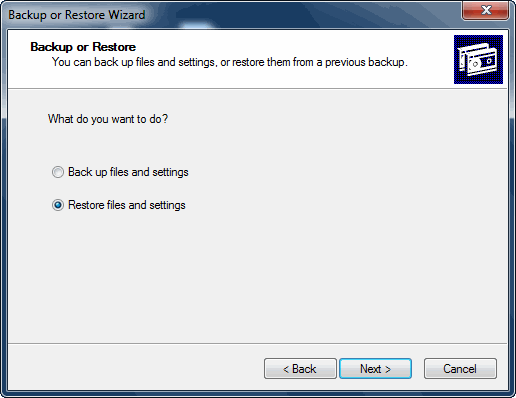
- After that, click on Browse button and choose the BKF file to restore. Hit on OK
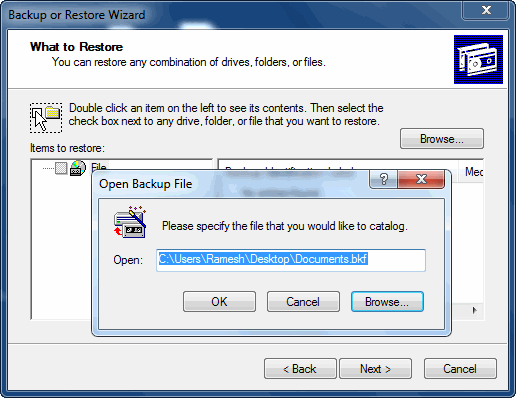
- Subsequently, expands from the left panel and choose the preferred files/folder and hit on Next.
- Hit on the Advanced option.
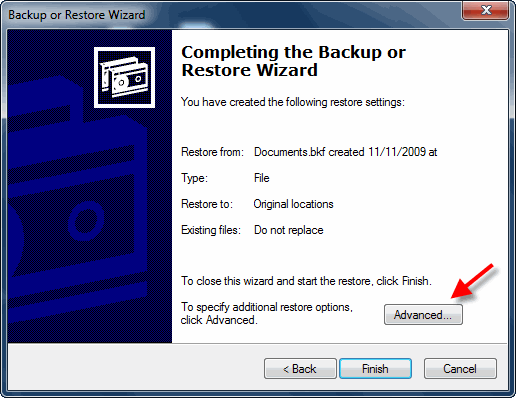
- Now, under the Restore files to drop-down, you have to choose Alternate location. After that, specify the Destination Path.
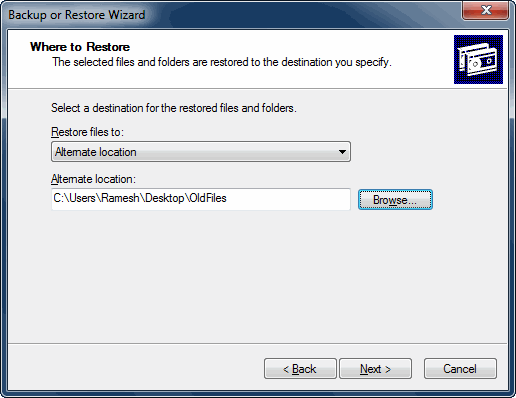
- After that, consequently, opt the Restore options.
- At last, click on Next and Finish.
Limitations OF Performing BKF File Recovery Manually
The above-mentioned manual solution having some restrictions which affect the complete corrupt BKF file recovery procedure. Here, in this section, we are going to state a few of them. Have a look:
- Using the manual technique, you can only repair minor level of corruption issues
- This does not provide any surety to repair corrupt BKF file and extract data from BKF file without any data loss
- There is no guarantee of data safety. It can cause data loss issue
- The free solution for MS backup, recovery only works on Windows 8 and 7, Windows Vista. It does not obtainable to Windows XP or previous versions. Also, it is a time-consuming procedure.
- It will work only when ntmsapi.dll and vssapi.dll files are presented in the system.
An Efficient Approach To Repair BKF File
As we all know, the free does not always mean free. The above stated manual solution having some restrictions which lead to data loss issue. Do not worry! You can use the Windows Backup BKF File Recovery tool. With the help of this amazing software, you can easily recover BKF files. This bkf file repair tool is specially designed in such a way, i.e., it quickly repair Windows backup file and extracts data from it.
It comes with an understandable and self-explanatory interface. So, a novice user can operate it to recover corrupt BKF file without taking any external help. Simply, download the BKF repair tool freeware to review the authenticity and performance.
Top Features OF BKF Recovery Tool
The corrupt BKF file repair tool having an effective feature which helps to recover BKF file within a few clicks. So, in this section, We are going to explain a few of them. Have a look:
- Utility repair corrupt BKF file without any loss of information.
- The BKF repair tool, repair ntbackup BKF file and Symantec VERITAS Backup Exec files.
- It offers 3 different scanning modes like Quick, Deep and Range Based.
- You can preview and extract data from Windows 10, 8.1, 8, and 7 backup ZIP files.
- It permits to view resultant recoverable file names from the corrupted Windows backup file.
- This tool provides an option to Quick Search within the recovered backup file to extract data from BKF file.
Step by Step Guide To Repair BKF File Effortlessly
Follow the below-outlined steps to perform the procedure to fix corrupt Windows backup file without any hassle.
- Firstly, Install and open “BKF File Recovery” tool in your local system

- Then, add respective BKF file and preview BKF file data in software panel
- After that, application completion of the recovery procedure. Now, you have to extract data from BKF file

- Finally, you can view the extracted path of saved BKF files

Concluding Words
In conclusion, For the continuity of adequate work, it is necessary to have the backup of data. However, it generates a more complicated situation when the backup file gets damaged or corrupted. So, here in this blog, we have explained various methods to repair BKF file. Both of the techniques make easy for users to implement recovery of BKF file, repair corrupt Windows backup file, and extract data from BKF file without any data loss.
FAQs Related to BKF File Recovery
Some users have queries about how to repair ntbackup BKF file
Q: Is it possible to repair a corrupt BKF files without data loss?
Of course, it is possible to repair corrupt Windows backup files. But, to do so, you have to utilize the BKF repair tool explained in this post.
Q: Do Symantec Backup Exec files are recoverable after corruption?
Yes, as the Symantec backup Exec generates the BKF file. So, you can perform Symantec backup recovery from corrupt Veritas backup file. Simply, download the software provided in the blog and use it for the same.
Some common symptoms of the Windows Backup ‘BKF’ file corruption are as follows:
1. Backup Exec 11d e000fe36 error code.
2. An error occurs, such as CRC error while you try to open and recover BKF file.
3. Corruption of internal headers and structures of Window backup files due to Virus infection.
4. Hardware and software related issues like a hard disk or system crash also make the BKF files unusable.
Q: Can I recover data from Windows 7 Backup ZIP files?
Why Not, you can repair windows 7 ZIP files. But, there is no manual solution to do the same. Use BKF Repair software to recover data from Windows backup ZIP files without any compatibility issues.
Why not, simply perform the steps listed in this article and repair Windows 10, 8, 7 BKF files.
BKF file corruption reasons are listed below:
• Windows backup file internal structure and header infected by the virus.
• CRC (Cyclic Redundancy Checks) can also cause BKF corruption error
• The incomplete backup process also leads to corruption
• System hardware failure while taking backup



