How to Read SQL Server Transaction Log File with Ease?
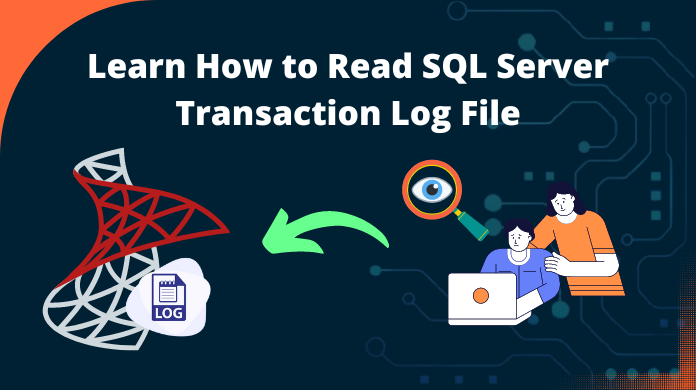
Synopsis: This blog is intended to help users learn how to read SQL server transaction log by using the relevant solutions. The SQL Server database creates three types of files for different purposes. MDF (master database file), NDF (secondary database file), & LDF(log database file).
Now, in order read the log files, a lot of users face several challenges. This blog consists of both manual as well as automated solutions to learn how to check SQL server transaction log safely. Along with the step-by-step solutions, the drawbacks & advantages of these respective methods are also mentioned here. Let’s begin with the manual solution first as the majority of users asked for the same.
Know How to View SQL Server Transaction Log File Manually
Before we proceed further to learn this manual solution, users need to be aware of this method entirely. So, this method only allows users to check on a few data items. For example Audit Collection, SQL Server, Job History, Windows Events, SQL Server Agent, Database Mail, and Data Collection are the elements that users can view.
For this method, the users must have the SSMS (SQL Server Management Studio) in their system. Follow the below steps mentioned to get the desired results.
Step-1. Launch SSMS > Enter Server Type, Server Name, & Authentication > Click on the Connect button.
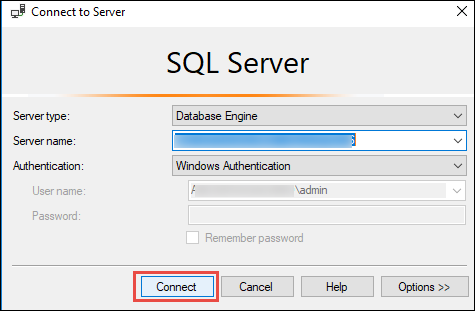
Step-2. Now, Navigate toward the Management option in the Object Explorer window.
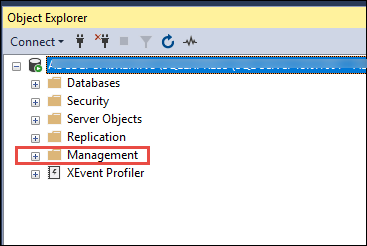
Step-3. Evidently, Select & Click on the SQL Server Logs option here to proceed.
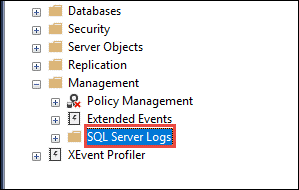
Step-4. Click on the View button & then on the SQL Server Log option.
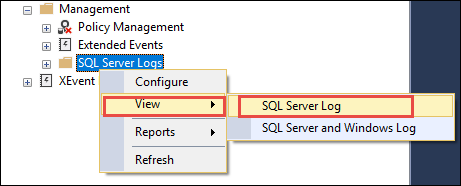
Step-5. At last, you’ll get a summary of all the logs in the Log File Viewer window.
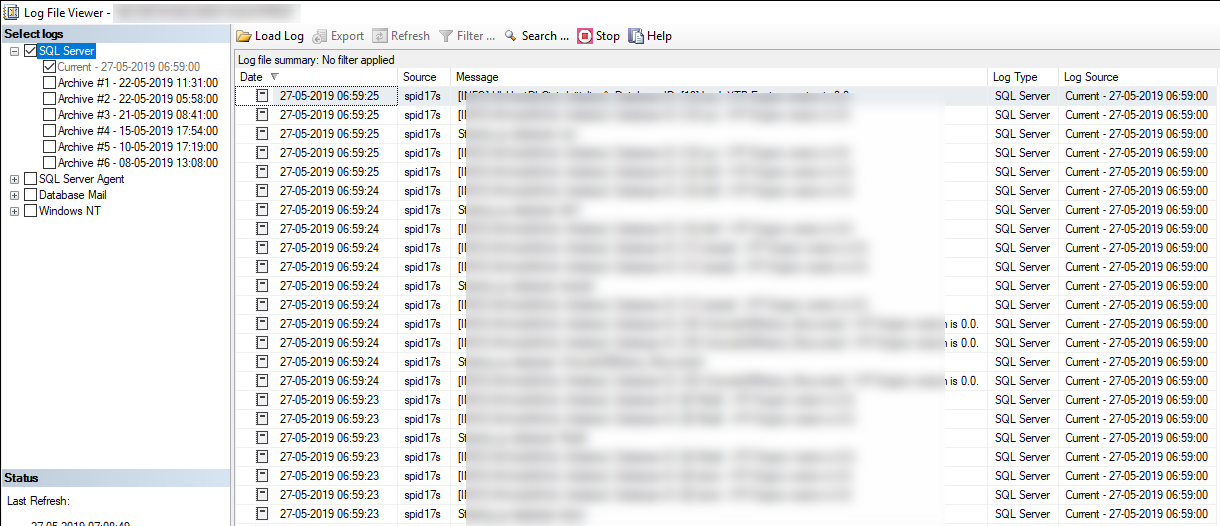
Now, users must be aware of the fact that this solution isn’t complete. Now, it’s time for us to have a look at the negative sides of this method. These drawbacks are the reason why users opt for other solutions to analyze SQL transaction log file.
How to Read SQL Server Transaction Log File Manually – All Drawbacks
Certainly, users can find a few drawbacks in this manual method. Those who have used this method must be aware of it & are willing to switch to a different & better method. Below mentioned drawbacks of this method can let you know the reason as well.
- Unpleasant GUI of the Wizard
The GUI of the SSMS is quite old & nowadays, users aren’t finding it interactive. This leads to an uncomfortable experience for SQL users. Therefore, significant errors may occur due to a lack of user attention. - Lack of Modern Features
The SSMS lacks various modern-day features that are useful for data analysts for stats collection & further analysis. No filters, file-size liberty, etc are there to make the entire task more convenient for users. - The Compulsion of SSMS & an Active SQL Server
Users must have SSMS in their system with an active SQL Server. If users only have log files in LDF format stored locally on their system, they can’t view them without the SQL Server & SSMS. This makes learning how to read SQL transaction log tough. - Slow & Time Consuming
Due to the old framework, the SSMS wizard is quite slow. There are a few steps but it takes more time than it should take to present the results. Nowadays, where time is money, users are very well aware of this drawback.
What’s the Alternative to the Manual Solution?
Now, it’s time for users to move towards the best alternative to this manual method. For this, users need to install the experts’ recommended SQL Log Analyzer software. Learning how to check SQL server transaction log this way is quite easy for both technical & non-tech users.
This modern-day tool is the answer to the drawbacks present in the manual solution. It is much better than the manual solution in many ways. We are going to discuss the advantages of this tool after learning the step-by-step solution for the same.
Step-1. Download, Install & Launch the automated tool to begin the task.

Step-2. Select the Online DB & Enter Server Details to continue further.

Step-3. Check Mark all Tables from which you want to view the log files.

Step-4. Use the Date Filter and other features to get selective results.

Step-5. In the end, Click on the Export button to finish the operation.

Countering how to view SQL server transaction log file is not tough with the right technique as this one. Users just need to focus on making no mistakes from their side. There are plenty of features present in this automated tool. It’s time to look at them one by one.
Automated Features to Learn How to Read SQL Server Transaction Log
- The software is capable of restoring the data from all modifications to its initial form respectively with ease.
- The software offers Quick & Advance scans to examine the data in detail using its advanced algorithms.
- Learning how to view SQL server transaction log file selectively can be easy with the automated utility.
- Users can take the software in use to analyze both online as well as offline database files of SQL servers.
- It’s possible for users to fetch the records from a live SQL Server database in a smart & efficient manner.
- Multiple options are there for users to choose the destination location as SQL Scripts, CSV files, etc.
- The automated tool is compatible with SQL Server 2000, 2005, 2008/2008 R2, 2012, 2014, 2016, 2017, & 2019 versions.
Also Read: How to Restore Table Data in SQL Server in 2023 without Any Errors
Bringing It All Together
Learning how to check SQL server transaction log using the automated tool is much easier than the manual method. However, users can use any of the above-mentioned methods at their convenience. If price is your concern, go for the manual solution. And if security, ease, the latest features, & reliability are your priority, the automated method is your perfect solution.
Carefully make the decision to select any of the methods after learning how to read SQL server transaction log files. We are pretty sure that with the right solution, users can get their expected results without a single error.
Trusted User Reviews
I’ve used this automated solution a couple of times now. I haven’t experienced any issues till now. It has plenty of features that helped me get the work done as soon as possible. This isn’t possible with the old manual method. Thus, I shifted to this software. I highly recommend you guys use this modern tool if you’re trying to learn how to read SQL transaction log data.
Joseph Porter, USA
After Makeshifting several methods, I finally got to know about this automated method. It helped me get the results without having the SSMS in my system smoothly. Now I have SSMS on my PC but still I prefer to use the automated tool for such tasks. Highly suggested to all users with similar needs.
Kenneth Moore, United Kingdom
I purchased this log-analyzing tool from my friend’s suggestion who also works in the IT industry. I found that this is the best advice I took from him so far. This just works flawlessly while keeping all my files safe at all times. Yes, learning how to check SQL server transaction log can be tricky without the right knowledge. However, this tool makes it a very easy task for users.
Lucas Nelson, USA



