Export Google Workspace Email to PST Get An Ultimate Solution
Do you have no idea how to export Google workspace email to PST? And you are searching for a way to export G suite emails to PST. Then, stay on this blog here, we have organized a guide on how users can export Google apps emails to Outlook PST file format. Moreover, several solutions are given as per the user’s needs. So, let’s get begin the blog…
“I am using G suite email services for the past 15 years. But, now I want to export G suite emails to PST file format with complete emails and attachments. There are more than 20K emails and I am not able to figure it how to archive folders in a .pst file. Can anyone suggest to me how to export G suite to PST?”
Reasons Why Users Want to Export G Suite Email to PST
- Users can enable password security in PST files which adds extra security coating to the data involved
- This is the best option to save a backup of all your crucial data files
- PST files bring along various extra features useful in handling all mailbox data.
Export Google Workspace Email to PST Using G Suite Admin Console
The Google workspace console is one of the best ways to export G Suite to PST. Here users can try the data export tool to convert their emails or mailboxes. Before using this application, users require to make sure all these things are mentioned in the upcoming section.
- Your domain account having more than 30 days old
- You have details and permission from the admin level of your domain
- Activation of 2-step confirmation on your account
- Have less than a thousand users on your G Suite account
After confirming all these needs users can move on to try the data export tool with the following steps:
- Open the data export tool in the Google workspace admin console by hitting on open at the top right side the hit on data export under the tools
- After that, hit on start export
This tool might take up to 9 days to convert your data based on the size of the mailboxes. After converting the data, users can even check the export report to see the data once the data is exported successfully, users will get an email with the info to convert it to another service.
Export Google Workspace Email to PST by Using Outlook
- First of all, open Outlook
- Now configure the Google workspace account with Microsoft Outlook
- It may take some time to synchronize the mailbox. The size of the mailbox is directly proportional to the time
- After completing synchronization, hit on the file > open & export and then import/export
- Now choose the export file option from the import & export wizard. Hit on the next option
- Now go with the outlook data file .pst and hit on the next
- Make a selection of mailbox folders that users want to convert into .pst format
- Finally, hit on the finish button after choosing the desired output folder.
Why do Professional Not Choose Free Solutions
- The manual method is time taking process and there is no assurance of getting the desired result
- There are high chances of data loss
- It required technical knowledge
- Users cannot convert particular data with the data export tool
- Users can repeat data export 30 days after the last export
- It does not support exporting data of all kinds
- The time can differ according to the size of the data
Export Google Workspace Email to PST – Alternative Solution
If you want to export G suite emails to PST without any trouble. Then, you need to download and install the SoftwarePro Google Apps Backup tool on your machine. This software gives the feature to download G Suite mailbox folders into .pst files with entire emails and folders. With this software, users can export the G suite calendar to Outlook. Besides, it has many key features.
The best part of this application is it provides 100% accurate outcomes. It saves time and manual effort. It is able to export unlimited emails without any file size limitation. This tool also maintains a mailbox folder hierarchy. Users can download G Suite emails easily without any hassle.
Working Steps Export G Suite Email to PST
- Download and run the G Suite backup tool and hit on G Suite.
- Choose the Category Mail, Contacts, etc. to backup mailbox data
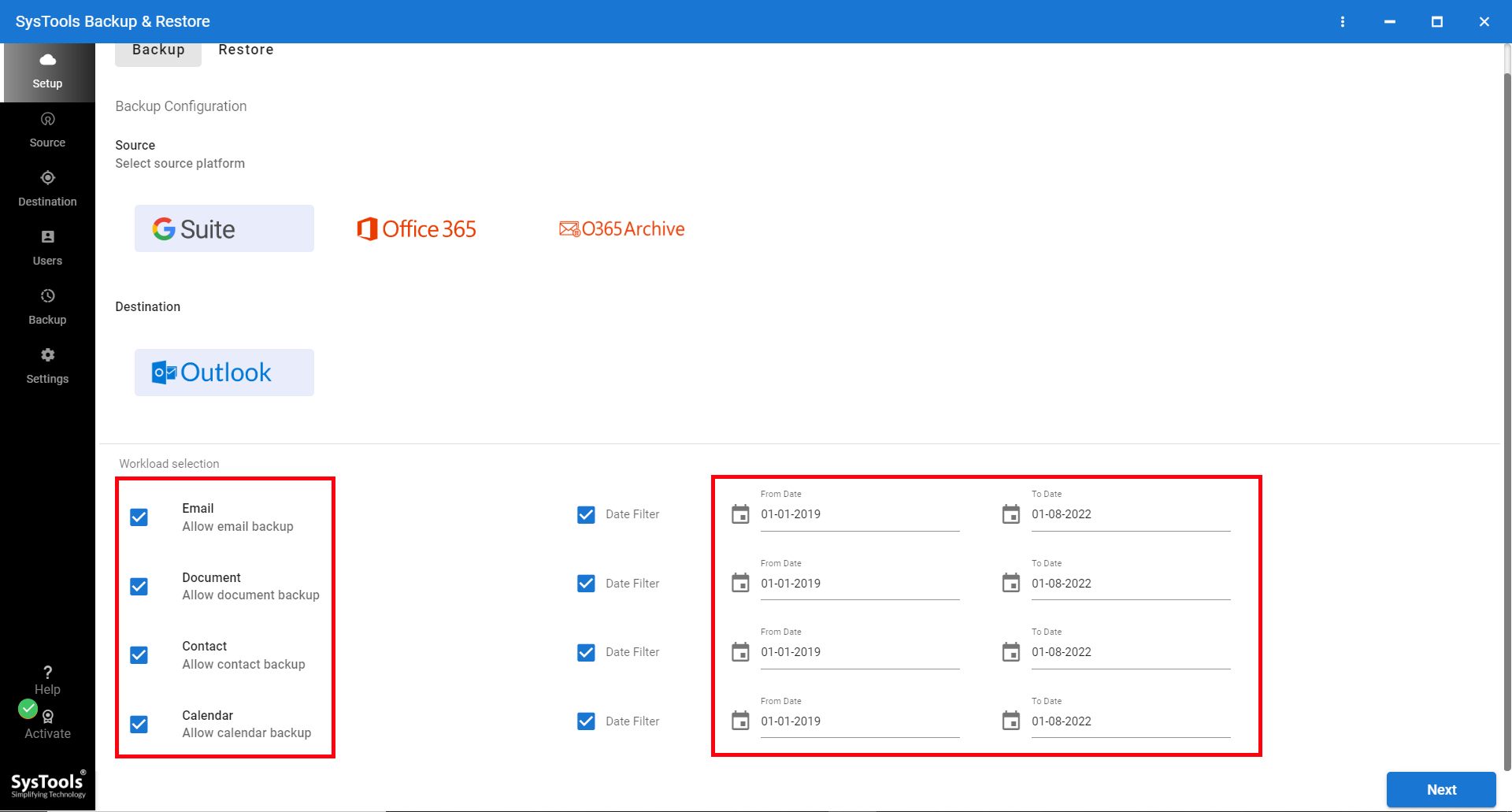
- After that, enter your Google credentials and fetch the list of users to backup
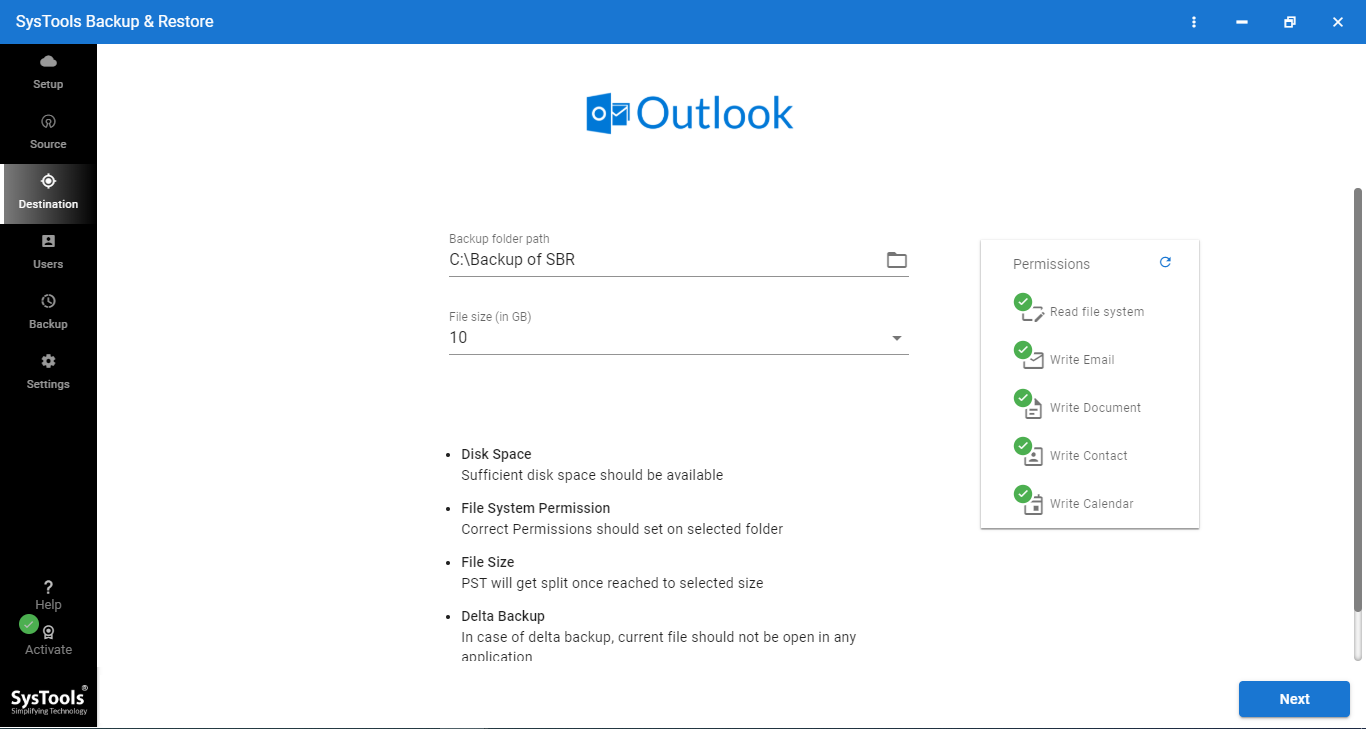
- Hit on the ‘Start Backup‘ button to start the backup procedure
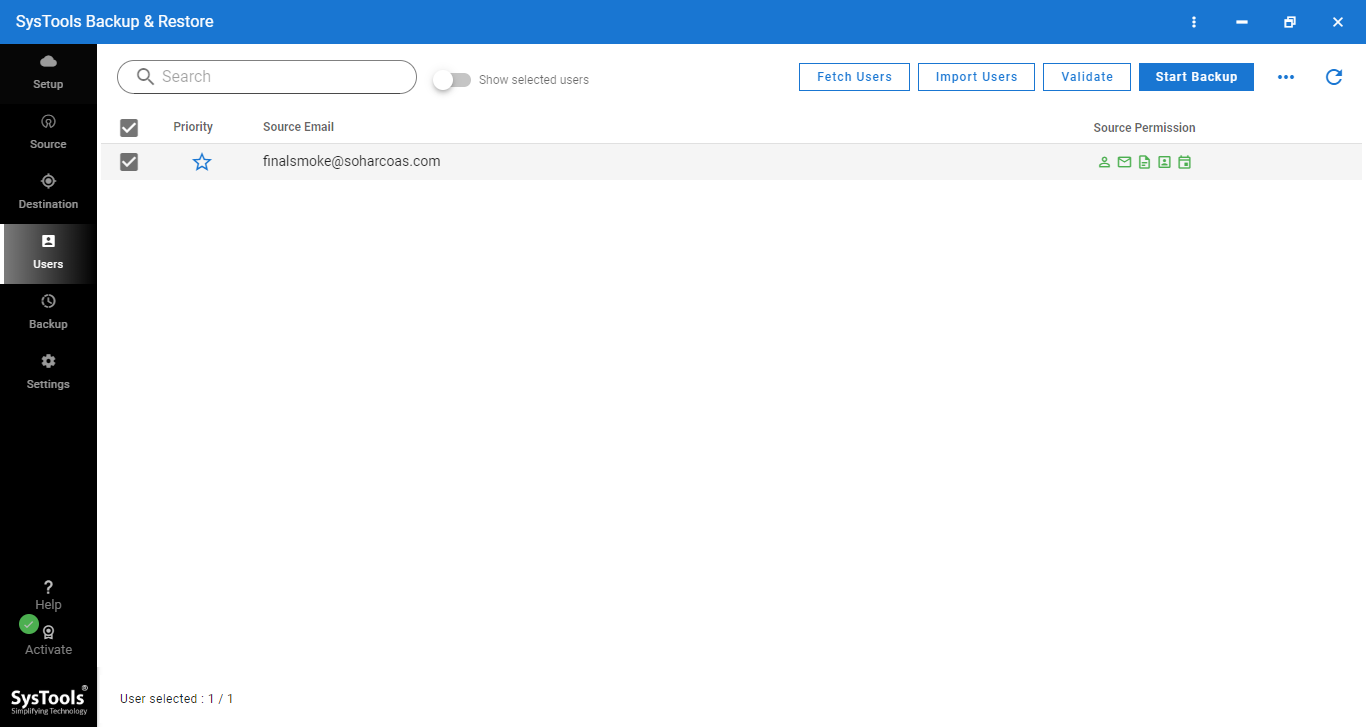
Conclusion
Users have learned the top 3 solutions to export Google workspace email to PST file format. As users may have noticed that SoftwarePro Google workspace backup software is the simplest solution to perform the export g suite to PST procedure. Plus, you will get the free demo version to check the working efficiency of the utility. Now it’s up to you to take a decision wisely.



