Convert Dynamic Disk To Basic Without Losing Data – Get Ultimate Ways
Are you afraid of losing data while converting disk from dynamic to basic? Haven’t found any suitable solution yet? No Fear, we are here.
In this blog, we are going to discuss solution to convert dynamic disk to basic without losing data. Because you can easily convert dynamic disk to basic windows 10 without any issue. But same fundamental isn’t followed for Dynamic to basic conversion. To fix this issue we will provide a prominent solution right here.
Reasons to Convert Dynamic Disk to Basic Without Losing Data
Users often convert their partition into dynamic to gain features of mirrored, striped, spanned also RAID partitions. But there are certain circumstances where users want to change their dynamic disk to basic one.
- Install Windows OS on a different partition. You cannot install Windows on a dynamic disk unless it is converted to Basic boot partition.
- Users want to use OEM partitions or any other partition that is not created by Windows OS. On a Dynamic drive, partitions that were not formed by Windows become inoperable.
- Incompatibilities of Dynamic disc is also a reason. For instance, the FAT file system is not workable on Dynamic disk.
There are numerous reasons to convert from dynamic disk to basic. But these were some of the prominent reasons, reported by users. Now we are going to move to the solution section, where we are going to provide step-by-step guidance.
This process consists two steps. In the first step, we will convert the drive to basic partition and in the second step, recover the data from the converted drive.
Method 1. Disk Management to Convert Dynamic Disk to Basic Windows 10
Using Computer management you can convert dynamic disk to basic without losing data. Perform outlined steps right here:
- Hit on Windows key, and enter “diskmgmt.msc” in the search box. Press on Enter key to open Disk Management prompt.
- Now there you can see all dynamic disk on the panel. Right click on each dynamic disk and choose Delete option from the list.
- Let the process complete without interruption.
- Again right click on the dynamic disk and click on “Convert to Basic Disk”.
This is how you successfully can convert dynamic disk to basic partition, but no data is left on the disk after conversion.
Note – You can convert dynamic disk to basic without losing data cmd DiskPart.exe, but you must first wipe the disk.
Method 2. Recover Data After Conversion From Dynamic Disk To Basic
Partition data recovery is the dependable and effective solution to recover data from dynamic drives and volumes on Windows 10/8/7 editions. So now we are going to provide complete guidelines to recover data from the dynamic disk that was saved into it.
-
- Download and run the Partition Data Recovery Software on Windows system.
Download Now Buy Now - Now you can preview all the volumes on the screen. Choose the dynamic drive, which you have converted to basic. After that click on the Scan button. It will begin scanning the drive to recover data from deleted partition.
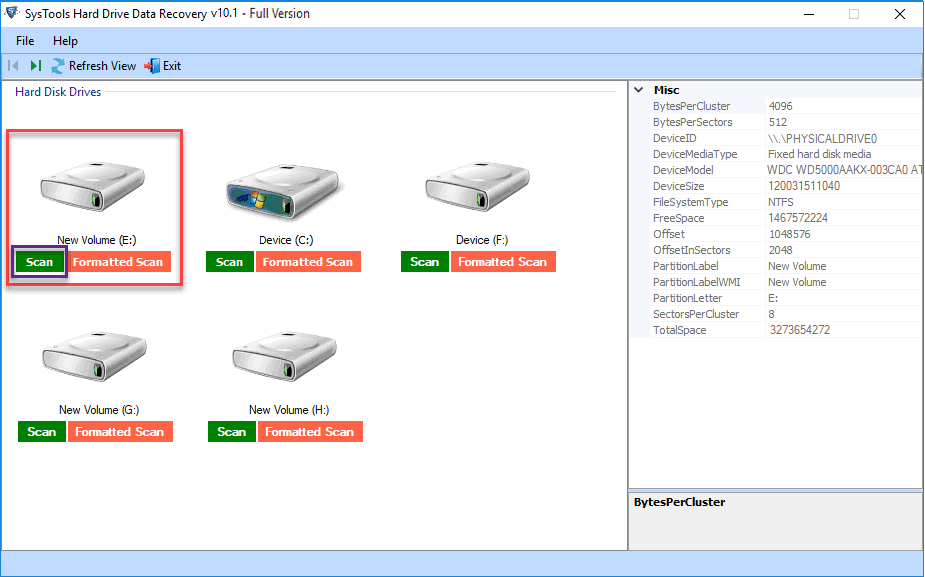
- The software will showcase the progress bar. Let the scanning process complete until it gets to 100% complete.
- After completion of the scanning process, all the files saved in the dynamic drive would be displayed on the panel.

- Now either you can choose the entire root folder or just select the files from the recovered files by checking and unchecking. Then click on the Save button to proceed further to save the recovered files on the preferred storage location.
- Within the shortest span of time all data will be recovered to your chosen location.

- Download and run the Partition Data Recovery Software on Windows system.
Conclusion
This blog is dedicated to converting dynamic disks to basic without losing data. It is certain that while converting drive from dynamic to basic you cannot avoid data loss. But using an authentic data recovery solution you can recover data after the conversion of the drive. If you already have the backup then simply use it. Or in absence of backup go with the Data Recovery tool that we have discussed here.



