Troubleshoot AOL Mac Mail Problems – All in One Solution
Hi, if you are facing any trouble while getting AOL Mail emails in Mac system then don’t worry, you are at right place. Here, in this blog we are going to discuss the best and proficient all in one solution to resolve all the AOL Mac Mail problems.
Firstly, look at some related queries –
“For a few days, I am facing issues with my AOL account while logging in the AOL Mail application. It is not accepting my password and stays offline. Because of it, I am unable to receive my important email data. Please suggest me any instant solution to come out from this problem with AOL Mail on Mac. Thanks in advance.”
“Hi everyone! Before some days, I configured my AOL account in Mac Outlook to get all my emails in one place. Initially, it was working well, but now I am having AOL Mac mail problems since I’m unable to send replies to emails in Outlook through my AOL account. How can I troubleshoot this problem on Mac, please assist me an appropriate solution.”
Above mentioned queries are taken from different forum sites. It includes different mail issues in Mac. In this write-up, we are going to recommend an all in one solution to resolve all problem with the mail app in Mac in a hassle freeway. But, firstly, users should check some basic manual settings to troubleshoot minor issues.
Also read this: AOL emails not working in Outlook
Manual Ways to Troubleshoot AOL Mac Mail Problems
If users are unable to receive or send emails through the AOL Mail app on a web browser, check whether they have not set filters that cause messages to be sent and receive directly in trash and spam folders.
Sometime, Issues with viewing or opening attachments on AOL emails can be fixed by accessing AOL Mail later. Users can also use the AOL Basic Mail app to open or view emails as it does not require fast internet speed.
If still you do not overcome the AOL Mac mail problems, then, go to the next section to get the finest solution to resolve all the problem with your mail given below.
Overcome the AOL Mail Problems Smartly
AOL Backup Tool is a standalone solution to troubleshoot all problem with the mail application in Mac. This proficient automated tool is enriched with multiple advanced features that can help to resolve all the problem on Mac.
With this utility, users can export all the AOL email data in original formatting and folder structure at once.
Application provides filters to export selective email folders in several file formats such as EML, MBOX, MSG, PDF, and PST. The tool is designed with a user-friendly interface which makes it easy to operate and provide results in few simple steps.
Step-by-Step Solution to Resolve AOL Mac Mail Problems
-
- Install the tool & Login with AOL account credentials.
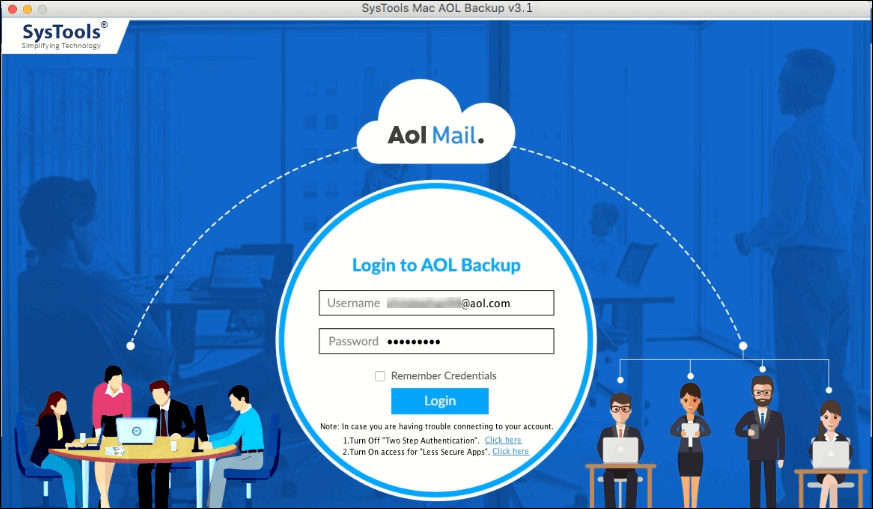
- Choose the required file format & Browse the destination path to save resultant files.
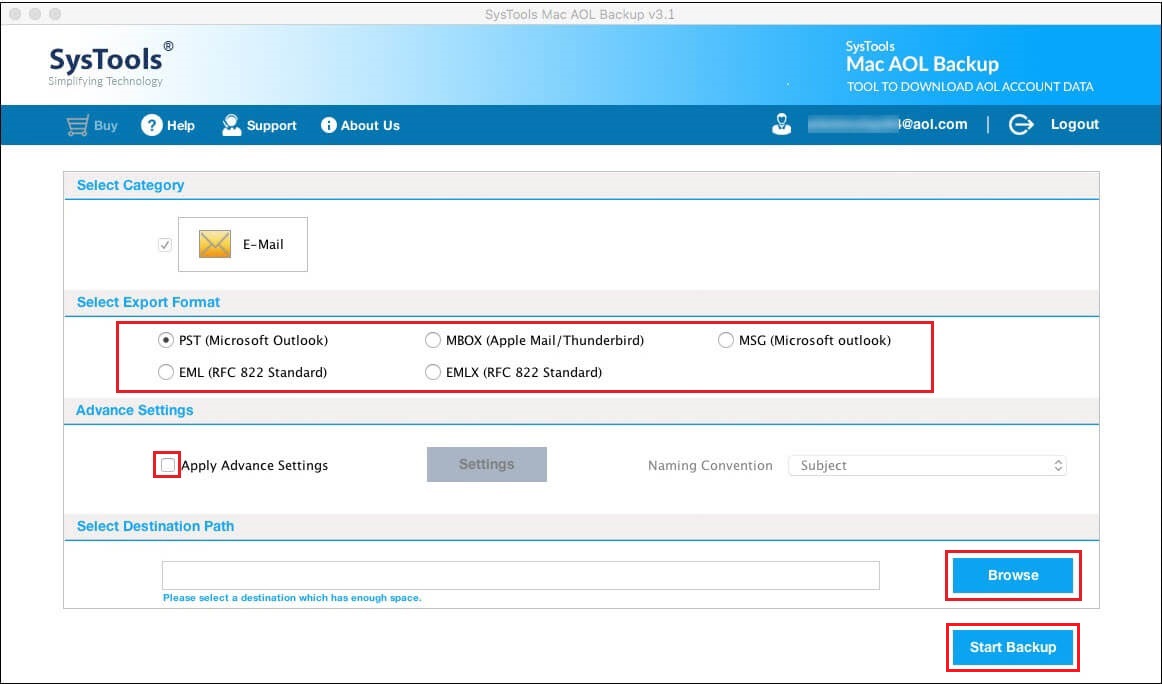
- Click on the Start Backup button to begin the process.
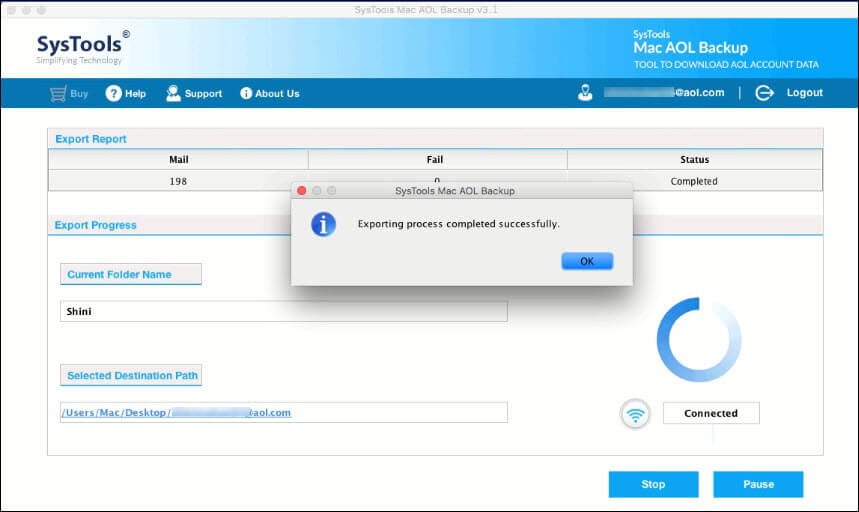
- Install the tool & Login with AOL account credentials.
Client Reviews:
“Some attachments of my important emails were not opening and downloading. I was facing this issue for a long time. It was very depressed situation for me. Then I shared this issue with my friends. Then one of my friends recommended this instant way to resolve AOL Mac Mail problems. It has helped me a lot to solve all the issues.”
“There were some troubles that I was facing. Whenever I logged into my AOL account on a Mac machine. It wasn’t able to send emails to my colleagues and clients. I found out many solutions. but for it out of which, this one had the most wonderful reviews. I used the tool and it made wonders happen. Not only did my problem was solved, but it also gave me an opportunity to export selective emails.”
Conclusion
You may find AOL Mac Mail problems due to various reasons. In this blog, we have provided an all in one solution to resolve problem with AOL Mail app, by following above mentioned few simple steps.
The recommended solution is workable in simple as well as in tough problems with AOL mail. The described tool is the finest solution to overcome all issues regarding the AOL Mail app.


