Import EML Files to Outlook 2021, 2019, 2016, 2013, 2010 – Explained
Microsoft Outlook provides an import & export option for PST file format only. So, no direct solution is available to import EML to Outlook. In this write-up, I will explain how can you transfer your EML files into Outlook 2021, 2019, 2016, 2013, 2010 2007. Simply read the complete article and know the solution.
Users are transferring instantly from various email programs to Outlook due to the regularly growing demand for MS Outlook. Users can manage their contacts, calendars, and emails with the assistance of Outlook. Though, moving from one email client to another is not that easy because each program uses a different file format to store data.
Here, we will explain the verified methods to import messages from EML to Outlook. Continue reading to know the import process in Microsoft Outlook. First of all, we will take some users’ queries from the forum website.
How to Import EML to Outlook – User’s Queries
The below-listed queries are taken from forum sites. Simply read the scenarios and understand the requirement of moving EML files to Outlook Mac machine:
“My Name is David Walter and I am a businessman. I use a dell laptop for my professional purpose. Basically, I have a bunch of .eml files and want to import them into Outlook .pst format. Can anybody suggest me a solution to import EML files into Outlook 2016? Thanks in Advance!”
“Hello Friends, I sold my old system. Now I have the only backup of .eml files and I am in need to export all files into Outlook file format. Please help me import EML files into Outlook account. Thanks in advance.”
Import EML Files to Outlook Manually
In this segment, we will provide two solutions to transfer EML files into Outlook. One manual method and one robust solution to import EML to Outlook 2021, 2019, 2016, 2013, 2010 2007.
- Move EML files to Outlook Manually
- Import EML Mail to Outlook Automatically Using Software
Method-1: Transfer EML to Outlook with Drag & Drop
To perform the manual method follow the below-mentioned steps.
- Firstly open the Microsoft Outlook application
- After that, select the folder which contains the EML files and open it
- Now, drag & drop EML files into the inbox folder of Outlook
- If users want to go from one EML file folder to the next, repeat this step
- Finally, users can be opened and viewed EML files in Outlook
Method-2: Import EML Files to Outlook By Using Automated Solution
The techniques shared above are manual methods to transfer EML into Outlook 2021, 2019, 2016, 2013, 2010 2007. Therefore, the manual methods have some limitations. In case the above-mentioned methods do not work and users are looking for an easier method, they can go for EML to PST Converter for Windows.
This application will make EML Files in Outlook supported PST format. Later users can seamlessly import the PST file in Outlook 2021, 2019, 2016, 2013, 2010 2007.
Steps to Transfer EML Files to Outlook
-
- Firstly, Download and Install the software on your Windows computer system.
- Then, Browse the EML file into the software panel and preview complete data into different view modes.
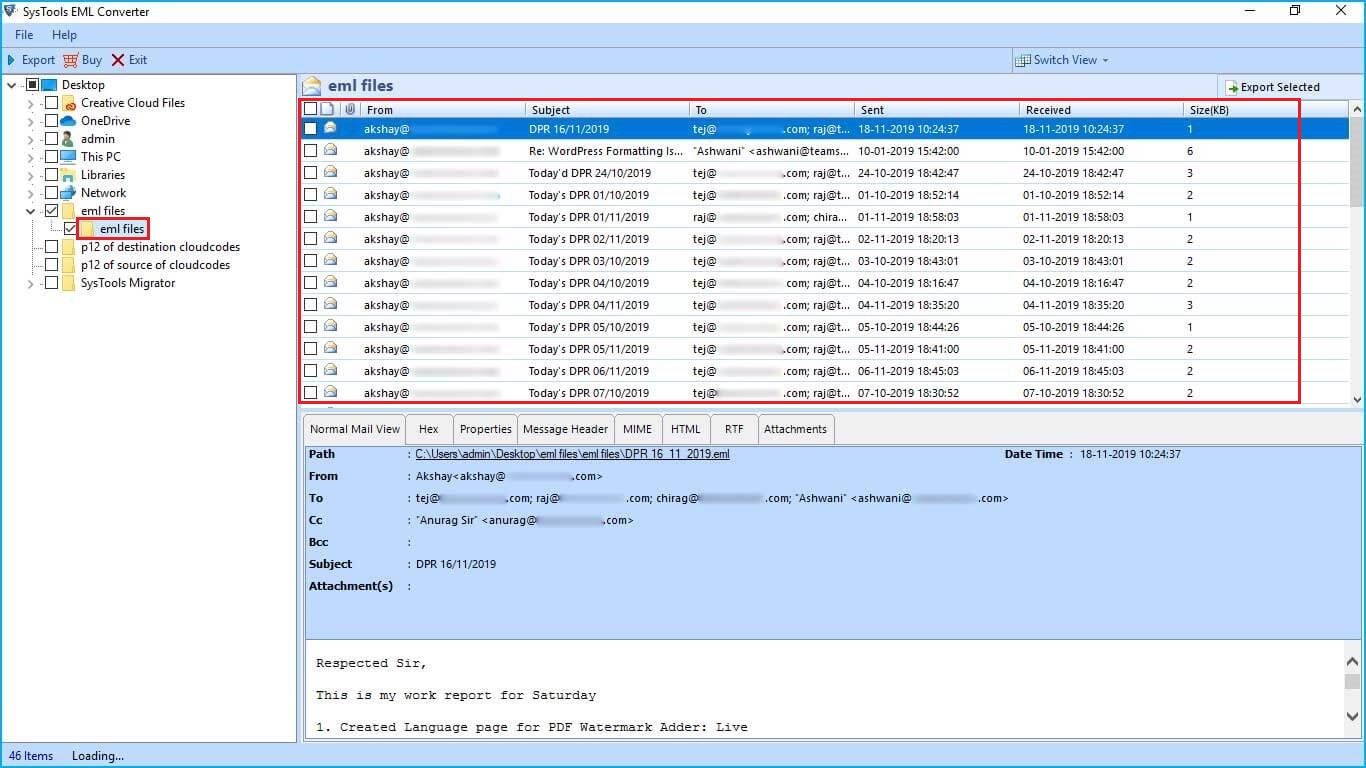
- After that, Select the PST radio button and browse the location to save exported files. At last click on the Export button.

- After that, choose the PST option from the radio box.

- Finally, hit on the export button and import your outlook file successfully.

- Now have PST file, simply launch the Outlook and choose import/export option.
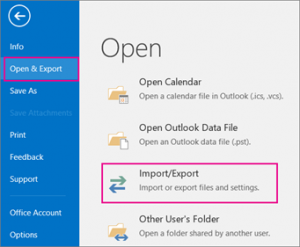
- Now select the Choose from another program or file option from the list.
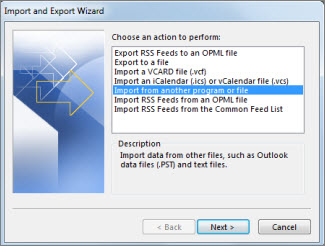
- Choose Outlook data file (.pst) and hit Next button.
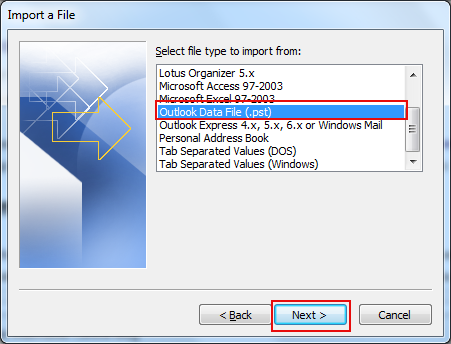
- Select Advanced option and at last hit the Finish button to complete the import EML to Outlook process.
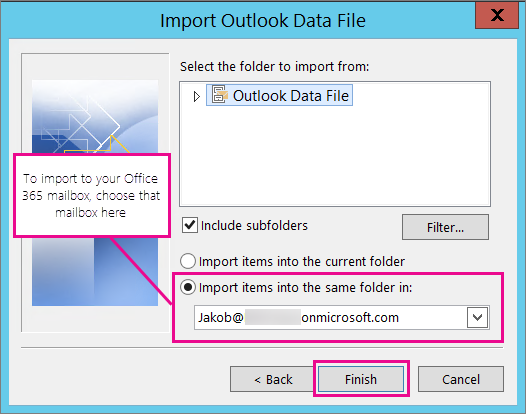
Beneficial Features of The Application
- Export Multiple EML Files in multiple file formats: HTML, MSG, MBOX, PDF, and NSF file at Once
- Export EML files to PDF with Attachments, Tasks, Notes, etc.
- Put General Setting (Naming Convention, Date Filter, Include Internet Message Header)
- Apply Page Margin (Top, Bottom, Left, Right) & Paper Layout (Landscape and Portrait)
- Add Bates Number (Start Number, Increment By, Position) and Date Stamp (Position and Format)
Conclusion
By reading this post, users learned ways to import EML to Outlook mailbox. Manual techniques of transferring EML files into Microsoft Outlook have multiple drawbacks. If you want an error-free solution then, try an automated solution to move EML files to Outlook. Since this program is chosen by professionals, users can opt for this without any worry. Now your query on how to import EML to Outlook 2021, 2019, 2016, 2013, 2010, 2007, etc. has been solved.


