How to Import Yahoo Contacts to Outlook in Few Clicks?
Looking for an easy way to import Yahoo contacts to Outlook? Or do you want to export your Yahoo contacts from CSV? If Yes, then you have reached the right web page. This article will show you an easy way to transfer your contact sheet to another account. So keep reading this article.
Contacts are an important part of our daily life. The purpose of the contact is to make new friends, record the organization and get to know the industry. With this new relationship, you can move faster on your career path. Yahoo Mail contacts work the same way.
Unlike Outlook. It is the flagship product of Microsoft and has released products like Outlook 2021, Outlook 2019, 2016 and Outlook 2013. It will allow users to quickly manage email, contacts, calendar, tasks, notes and calendars in one platform.
Reasons to Import Yahoo Contacts to Outlook
Users want to import Yahoo emails and contacts to Outlook for different reasons.
- It is easy to manage mailbox items such as contacts, emails, calendars, etc.
- Outlook offers a better antispam service than Yahoo.
- It comes with a user-friendly graphical user interface.
- Outlook is the choice of various business people due to its advanced features.
Now let’s continue reading this article to know the quick solution to transfer contacts from Yahoo to Outlook including Yahoo mail.
Solution to Transfer Contacts from Yahoo to Outlook?
To move your Yahoo contacts to another email client, you need to export your contacts from Yahoo Mail to CSV file. Let’s check the steps to export Yahoo contacts.
- Log in to Yahoo account.
- Go to your email and press the contact icon in the top right corner.
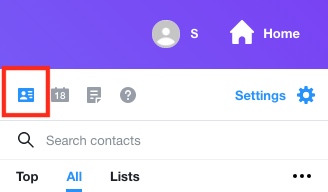
- A list of Yahoo contacts will be displayed in the second panel. Pick the 3 dots icon and choose Export to CSV file.
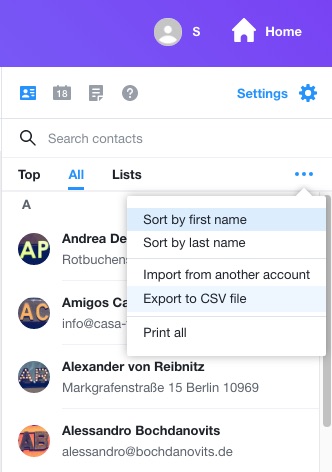
- Save the exported Yahoo contacts in the appropriate location.
Automatic Solution to Import Yahoo Contacts to Outlook
Excel to VCF Converter Tool allows users to convert various contact spreadsheets to vCard format. The software has been tested with more than 30,000 contacts. All fields in Excel files can be saved in .vcf output format with mapping. Create a separate VCF file for each contact available in the Excel spreadsheet.
This software has many advanced features. You can easily use the mapping option to export all the details of each column in VCF format. Once the tool has loaded the entire CSV file, all columns will be displayed in the contacts field drop-down menu. Map the columns by selecting each column name from the Field drop-down list and selecting the corresponding name from the VCF Properties drop-down menu.
After exporting XLS contacts to VCF format, users can successfully import them to compatible apps or devices like WhatsApp, Android phone, MS Outlook profile, Blackberry, Nokia, Samsung, iPhone, etc. You can access it.
Step 1. Choose the Browse option to Load contacts files to the software panel.

Step 2. Preview all added contacts file contacts including all contact fields and click Next.

Step 3. Map contact fields in file to the vCard fields. Pick Next

Step 4. Select the vCard version and other desired options and click the Export button.

Import vCard Contacts to Outlook
- Open the Outlook program installed on your system.
- From the File option, select Open and Export, then select the Import and Export option.
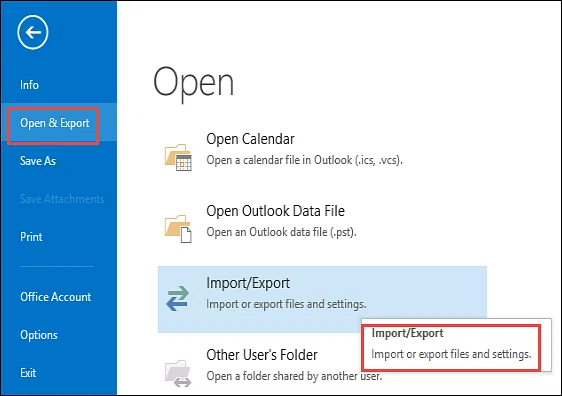
- Select the Import vCard File option and click the Next icon.
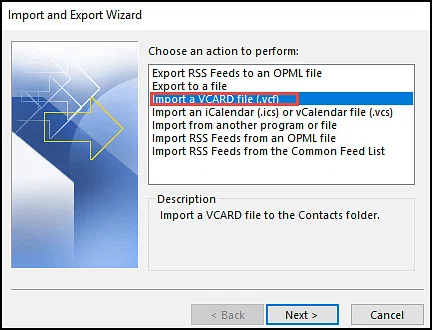
- Browse to the VCF file to import.
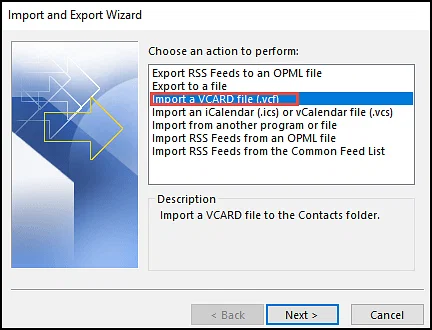
- Press the Next button.
- Finally, you can find the vCard file in your Outlook application.
Conclusions
In the above article, we have explained the complete method to import Yahoo contacts to Outlook accounts without any confusion. If you want to transfer contacts from Yahoo contacts to Outlook, download the recommended solution. please. Also install the free preflight version of this professional program for free. You can also try the demo version of this utility to export only 10 contact files. If you have any suggestions or questions, please contact us via live chat or email.




