Best VCF to CSV Converter Software – Trusted Solution
Summary:- Today in this article, we will describe the best VCF to PST converter software suggested by experts. This vCard to CSV converter tool is a reliable solution for exporting files from one format to another. This application will help you to complete your routine work with 100% honesty and without any file size restriction.
Table of Content
Brief Intro of vCard VCF to CSV Converter Software
Try vCard to CSV converter tool is the best VCF file converter which has been trusted and suggested by all the experts to export your VCF contacts into CSV file format. This application can simply convert all the components of a particular VCF file directly to CSV format. A user can simply export contacts including all details. This is compatible with all users whether he/she from a technical background or a non-technical one. The best part of this utility is it provides a free demo version that will provide only 10 contacts to convert a .vcf file to .csv format. So, if you want to convert multiple vCard to CSV format. Upgrade it to the full version and happily convert VCF files of any size.
Key Features of VCF File to CSV Converter Tool
- Capable to convert VCF contacts to CSV and multiple file formats
- Option to sort contacts according to required filed
- Support all editions of VCF files such as 2.1, 3.0, 4.0
- Provide the Option to Split Large VCF and merge several VCF files
- Supported all Windows OS 11, 10, 8.1, 8, and all below versions
Working Steps of VCF to CSV Converter Software
After downloading the effective tool on your Windows OS. Now it’s time to check how to export VCF files into CSV by using this software. In Addition, just follow below mentioned steps in an appropriate way.
- Firstly, Download & install the vCard file to the CSV Converter tool on your PC

- Then, browse .vcf files and folders using the software panel. Then hit on open button

- After that, Preview all Contact details

- Then, choose the CSV file and Select “Browse”

- Finally, click on the Export button get your VCF files into CSV file format

Also Read:- Import VCF to PST File
Why VCF to CSV Converter Tool is Over Others
Now we will know why this application is best than others. Here we will discuss the main method that makes this utility a top-notch choice for users.
- Add VCF File or Folder Option:- VCF to CSV converter free download and install it on a Windows computer. The home screen will appear. It will enable you to two options, either Add File (Single .vcf) or Add Folder (multiple .vcf). If you have a .vcf file then click on Add File option and for the vCard folder click on Add Folder option.
- View Contact Field and Convert VCF to CSV:- The software provides advanced features, like preview contact fields like Personal Details (Name, Nick Name, Birth Date, Spouse, Anniversary), Contact Details (Primary, Secondary …), and Address (Home, Office, etc.). Moreover, it also shows the number of items. From this information, you can check, whether the exported contacts are really important or not.
- Convert VCF to CSV Format:- Now click on the export button and select the CSV radio button. This option will enable you to convert browsed .vcf files to .csv format. After that, you have to browse the location to save the resultant file. Don’t forget to select the files and folders from the left panel.
- Capable to Convert Every Source VCF Files:- This software is capable to convert VCF files from any source. However, it doesn’t matter how you created a .vcf file. The software is platform-independent, simply download Best VCF to CSV Converter Software and install it on your Windows system.
- Provides Free Demo Edition:- This tool provides a free demo version with the help of this users can convert their files into VCF to CSV file formats. After that, they can decide to buy this tool. In the demo edition, users can convert only 10 files.
- 100% Safe:- This tool is virus and malware-free. Users can download this application without any data loss. Also, the best part of this tool users can download this utility for free.
- Great Compatibility:- Users can download and install this tool on any version of Windows. It also, supports all versions of vCard and Microsoft Outlook.
- Speed:- It has a faster conversion rate
Read this:- Import VCF to Outlook Contacts
System Requirements to Download Best VCF to CSV Converter Tool
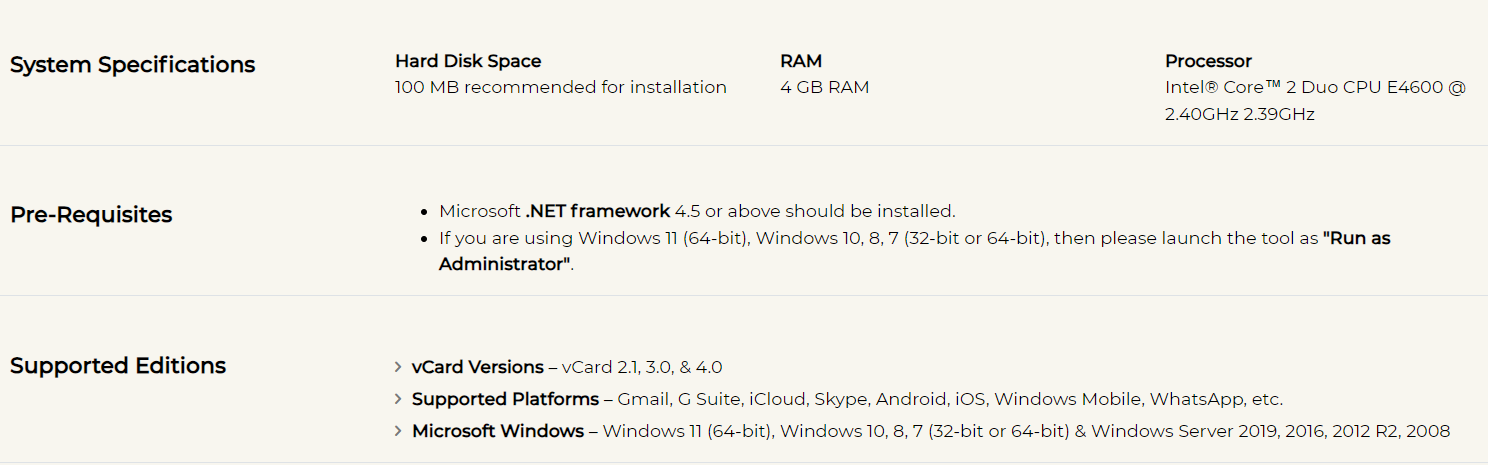
Pros of Using vCard File to CSV Converter Software
- Lifetime Free Updates
- Free Customer Support
- No file size limitation
- Provides 30* days money refundable guarantee
- Availability of 24/7 technical and professional support
- Also, Converts VCF to CSV, Yahoo CSV, Google CSV, Format
- It converts data instantly with 100% security
Cons of Using VCF to CSV Converter Tool
- It is not able to work on Mac
Conclusion
This software is the world’s best VCF to CSV converter software according to me. The best part of the application is technical and non-technical both users can use this application. In addition, this reliable solution is equipped with an understandable and easy-to-use interface. In the end, taking all the features into thought this vCard to CSV converter tool to export multiple VCF files into CSV, can be ranked as 9.6 out of 10.
Frequently Asked Questions
Que. Can I add several VCF files at once with this tool?
Ans. Yes, this tool provides the Add Folder option, you can add all folders including various VCF files at a time.
Que. Is there any file size limitation on the number of contacts while moving VCF files?
Ans. With this application, users can convert unlimited VCF files without any file size limitation.



