Cancel Yahoo Email Account – What Could Be the Reasons?
User Query: I want to move from Yahoo Mail for which I need to cancel Yahoo Email Account but I don’t know the steps for it. Can anyone please explain the solution for it? Also, any important information that I should keep in mind before cancelling my account is appreciated. Thanks in advance!
Conversations or communication via emails is not just a significant measure to exchange information but is also a record of the conversations. Due to this, users prefer using the best email service for keeping this physical record.
However, many of the users have been trying to cancel yahoo email permanently since the breach in 2013. That was the biggest breach in Yahoo Mail by the hackers due to which 3 billion Yahoo accounts were hacked.
Because of that, the trust users had on Yahoo has been shaken up and many are still changing their platforms. If you are one of these users, here you will find the steps to delete your account permanently.
But before that, there is something that you should take care of described in the next segment.
Measures to Be Taken Before You Cancel Yahoo Email Account
You must have been using your Yahoo mail account for quite some time now. Even if it has been only a few months, there is a lot of data that can be collected on your account which is of importance.
Have you thought about what would happen to all that data if you cancel your account?
If not, well, it will be gone forever. Now, you may think that a few emails may not be that essential as of now but you might need them in near future or later.
Before you cancel Yahoo email permanently, create a backup of your data to make sure you have no regrets later.
Note: If you want to just delete your account, follow the steps described below.
How to Create a Backup of Emails Before Deleting the Email Account?
For this, you have to install the Yahoo Mail Backup Tool on your Windows OS 10,8, 7 machine and export your emails locally. Select one the given formats i.e. PST, MBOX, EML, PDF, or MSG to download your data in.
Using the Date-filter, you can easily set the dates ”from” and “to” for selecting a time-period to export the data that falls under the given duration before you cancel Yahoo email account.
The software helps you to save the messages from your mailbox without losing any data and keeping the folder structure the same. The Maintain Folder Hierarchy feature has the capability of preserving the structure of the folder to help the users find their data easily.
Moreover, the Delete after Download feature of this tool will create a backup of the data and automatically delete all the exported files from a user’s mailbox. This helps with saving space in the server.
Steps to Backup Data Before Learning How to Cancel Yahoo Email Permanently
1. Install and launch the software on your system. If you have Mac OS, the download links are given below. Enter the credentials and Login to your account.

2. Click on the EML format to save your data as .eml files and choose the destination path by clicking on the Browse button. 
3. Tap on the Delete after Download button to apply this feature and hit Yes when prompted to confirm.

4. Select the dates you want to export the data from before you cancel Yahoo email account in the Apply Filter feature.

5. To begin the operation, click on the Start button and wait for a few seconds.

As soon as the data has been exported, you will find it in the chosen location. Use the Incremental Backup feature if there is any need to re-scan the mailbox to check for new emails. This function will export only the newly received data, if any, and avoid duplicity of any email.
Let’s now checkout how you can cancel your account.
What Steps to Follow to Cancel Yahoo Email Account?
It is not an easy game to delete your account. Yahoo has a separate termination page called the Yahoo account termination page, which is needed to be visited for deleting your account.
Following are the steps:
1. Go to the edit.yahoo.com/config/delete_user page.
2. Then, enter your email address and click on the Next button.
3. Fill in the Password field and press Next again.
4. Check out and read the terms for deleting your account carefully.
5. When read, hit the Yes, terminate this account button to complete the process.
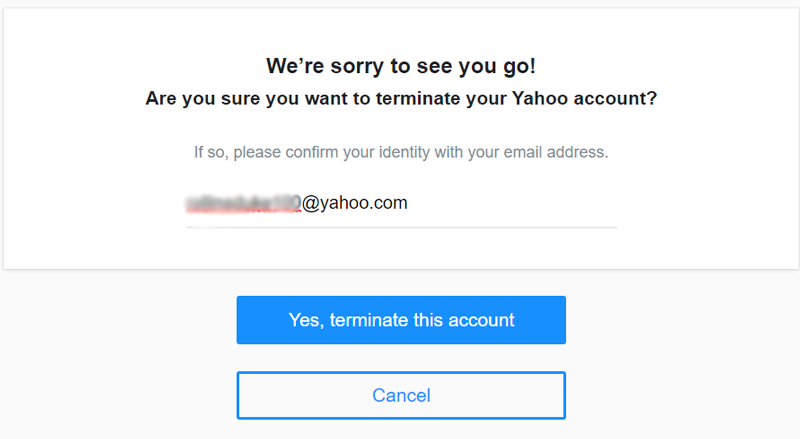
However, this will not cancel Yahoo email permanently. This is because sometimes, there are users who want to recover their accounts.
You have a window of 40 days before the account is permanently terminated. Within this time, you can recover any deactivated account by logging into it and use it normally like before.
That Would Be All
The majority of people have their accounts on at least one of the cloud-based email services. No wonder these provide a lot of useful functions, yet, are not free of the risk of data loss.
When the 2013 case happened in Yahoo Mail, many users started to cancel Yahoo email account as they did not feel safe anymore. The method to delete your account is explained above but before that, you ensure your data’s safety as well.


