Best Way for Migrating Documents from Office 365 to Google Apps
Do you want the solution for migrating files or documents from Office 365 to G Suite account efficiently? Still haven’t found any trustworthy solution? Then don’t worry, this blog will help you. The following write-up gives a quick and 100% illustration of how to migrate documents from Office 365 to Google Apps. In this blog, we have discussed the quick and reliable solution that anyone can use to transfer from Office 365 to G Suite.
There are multiple reasons due to which people are migrating their files to G Suite. Some of them are G Suite mobility, speed, easy collaboration, simple interface, compatibility, scalability, etc. Now, if you are also among those users who want a solution for migrating documents from Office 365 to Google Apps then read the blog. Here, we have provided both manual as well as the professional approach for the migration process.
Manually Migrating Files from Office 365 to G Suite
- Log in & Open the Office 365 account and click on OneDrive
- Choose the documents or files that you want to migrate from Office 365 to G Suite
- Click on the Download button and wait for the download completion process
- Now, login to your G Suite account and open the Google Drive account
- Click on the My Drive option & choose “Upload Files” from the menu menu
- Now, upload all files of Office 365 to Google Drive
Manual Limitations
- Not suitable for the data migration of multiple O365 accounts
- Migration of large size files is not reliable
- The time-consuming process to download and upload a large number of documents
- You need High-speed Internet connectivity
- Chances of file corruption
- No option to set the priority for the migration order
Best Solution for Migrating Documents from Office 365 to Google Apps for Business
Office 365 to G Suite Migration Tool is the best solution to migrate files from Office 365 to G Suite. With this software, it is possible to migrate multiple Office 365 mailboxes to the G Suite account. The tool provides the feature to migrate emails, contacts, calendars, documents to Google Suite. Another great advantage offered by the software if the “Delta Migration”. With this feature, users can migrate newly arrived or modified data.
With the priority of the tool, migrate documents of Office 365 users priority wise. The tool generates the real-time progress status of the migration process. It generates a summary & detailed report giving the complete description of the migration process.
Application Pre – Requisites
- Destination Users must be already created at the G Suite destination Admin account.
Pre-requisites – Office 365 as source
- Create Console Project in Office 365
- Enter the Application ID
Pre-requisites – G Suite as the destination
- Create Google Console Project.
- Enter Service Account Client ID & P12 Keypath of Google Console Project.
Complete Working Steps for Migrating Files from Office 365 to G Suite
Follow these simple steps for migrating documents from Office 365 to Google Apps:
- Run the software & Select the Source as “Office 365” & Destination as “G Suite”
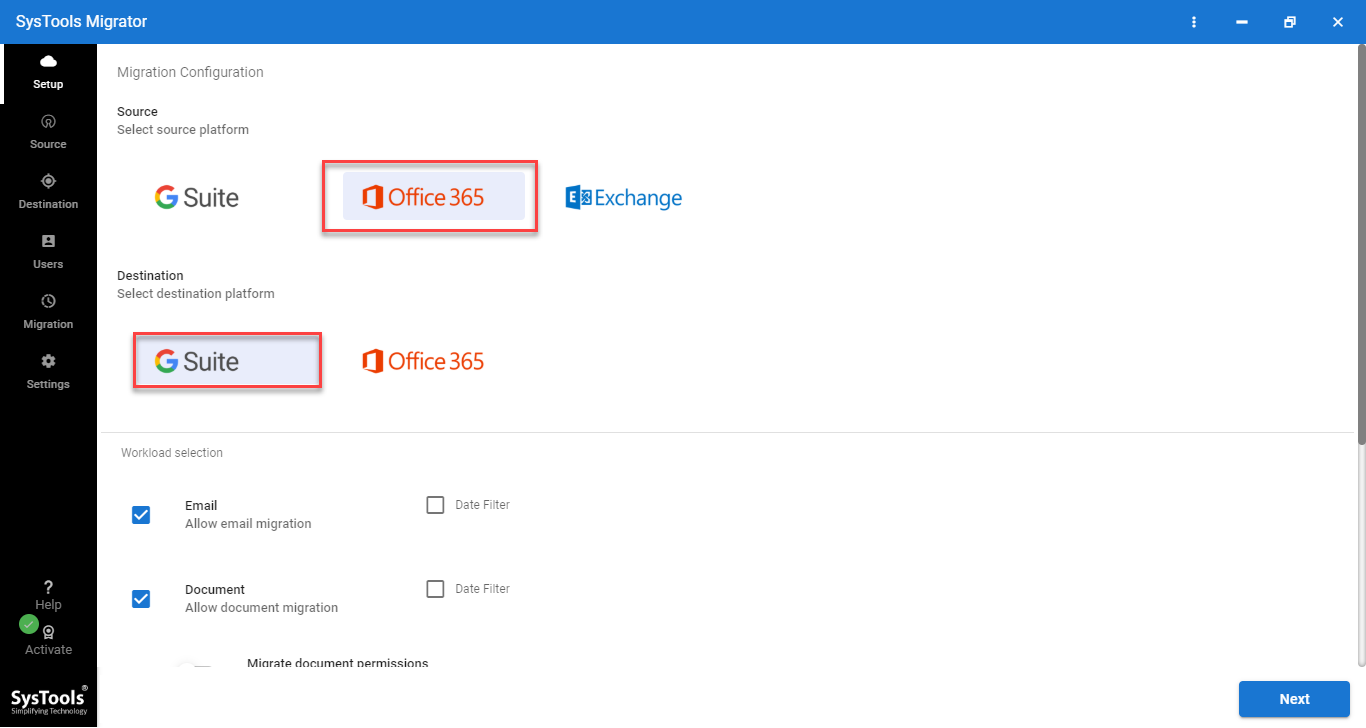
- Choose the Document as a Category and apply a date filter
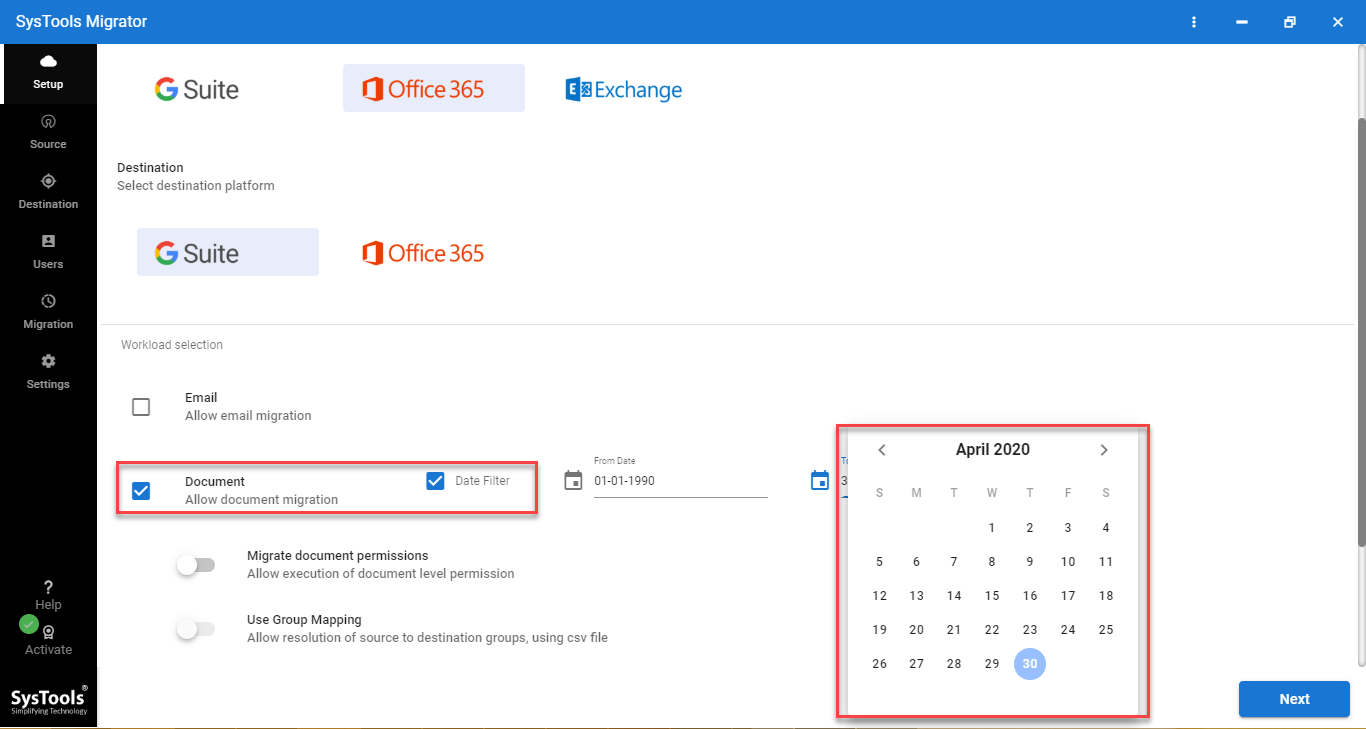
- Enter the Office 365 admin id, application id & click validate
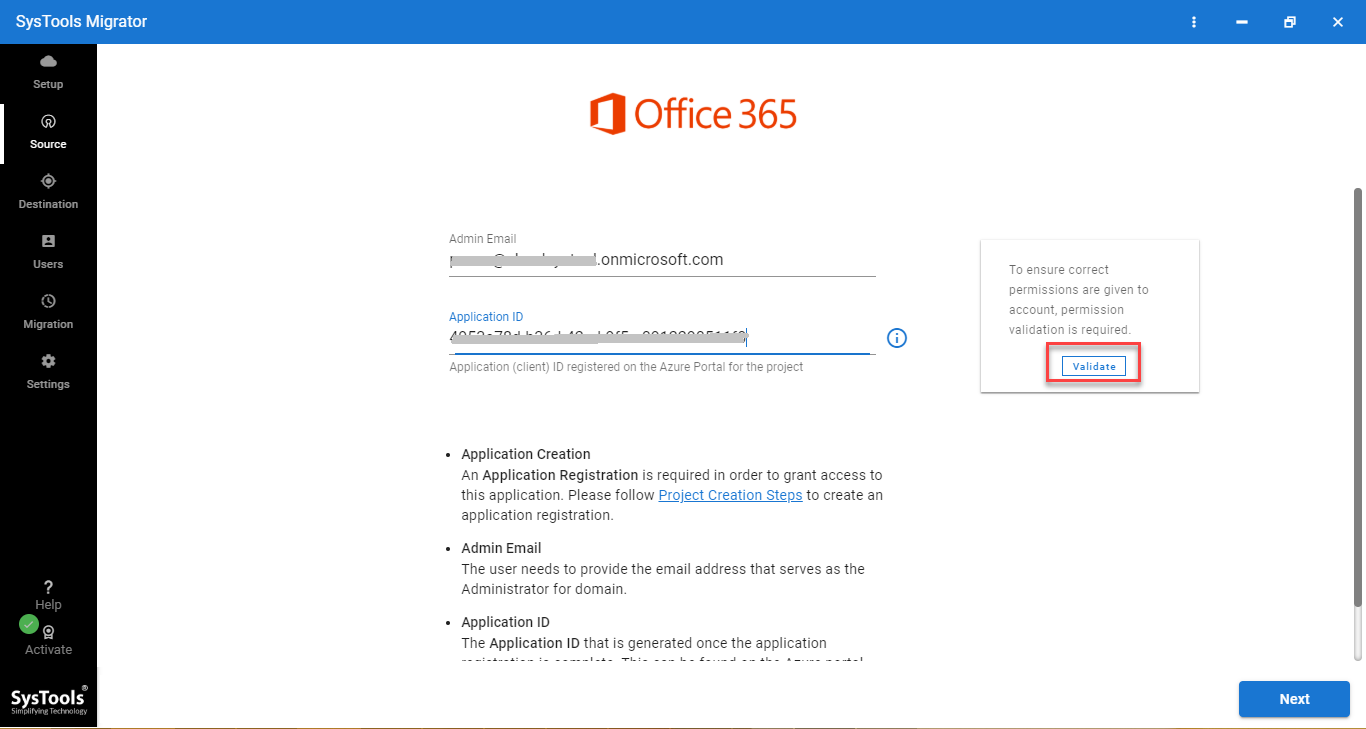
- Enter the G Suite admin id, service account id, P12 path & click on validate
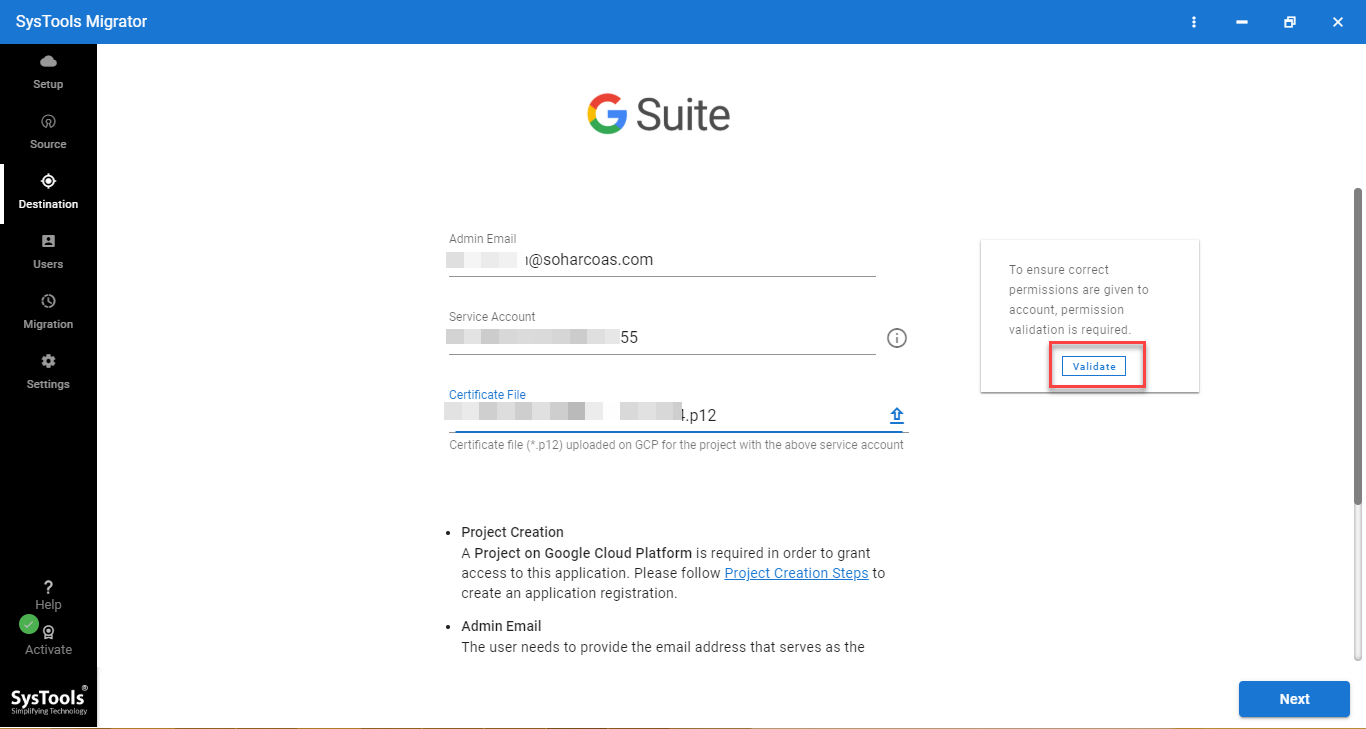
- From Users Window, choose any option for fetching the user account
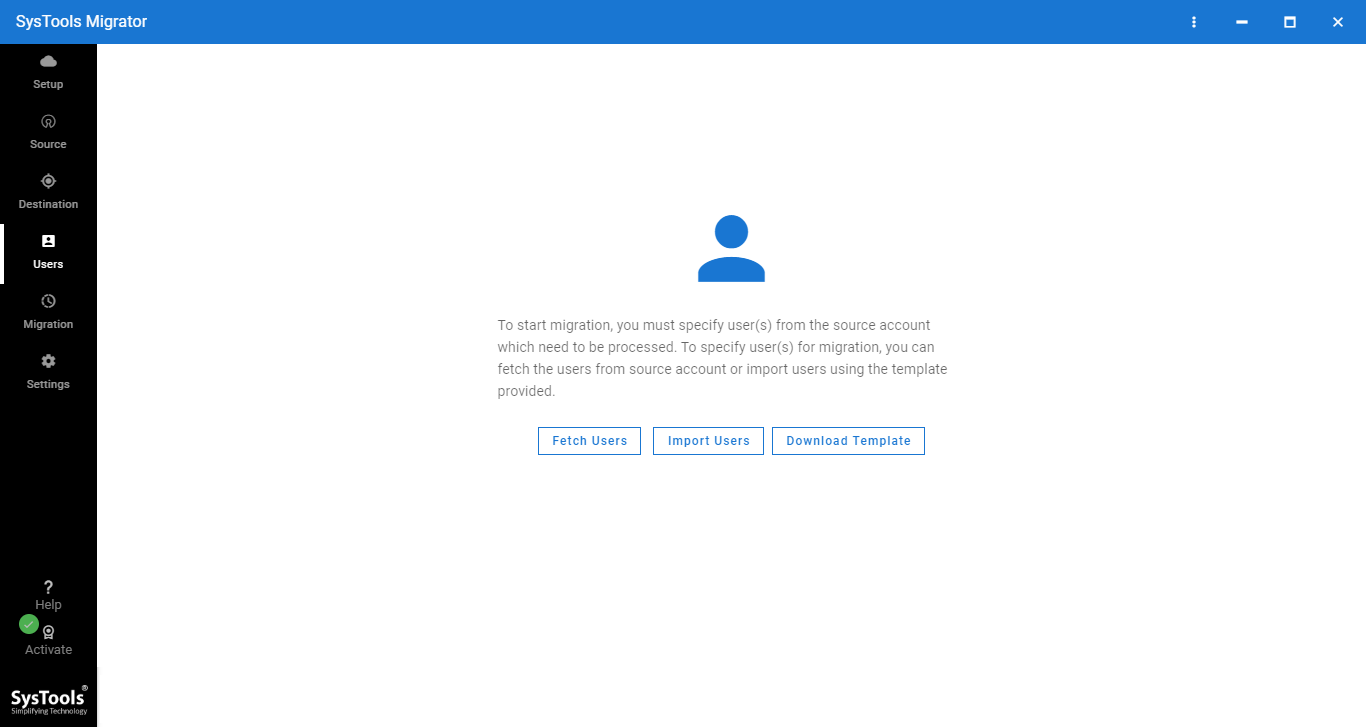
- To begin the process click on the Start Migration button
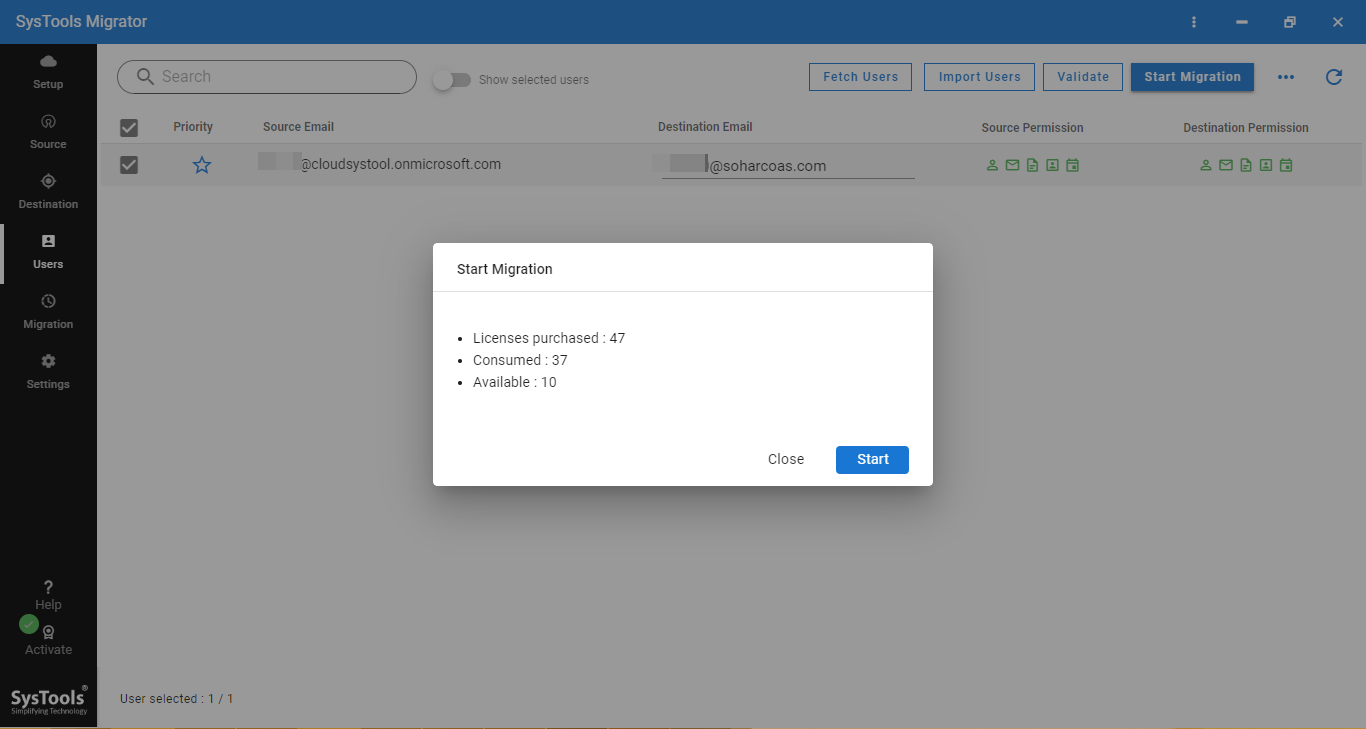
- View the migration status in “Summary Report” & “Detailed Report”
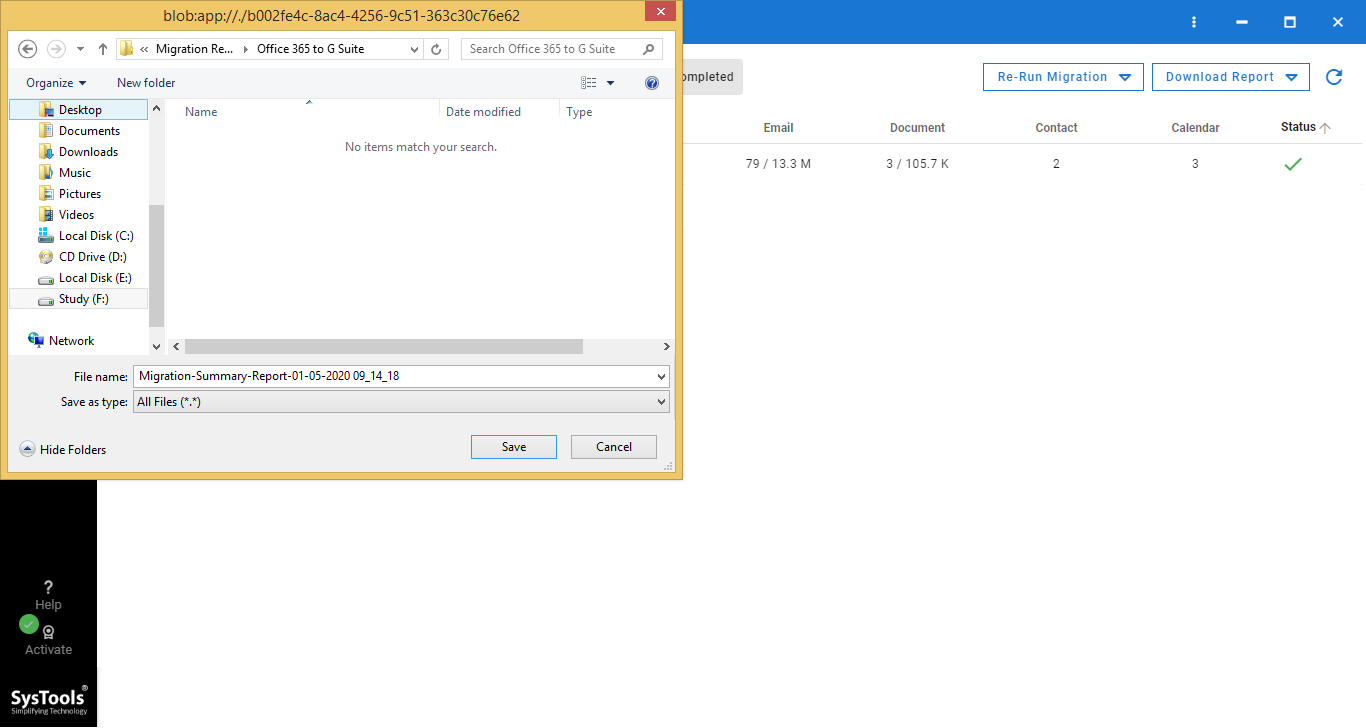
Conclusion
Organizations are moving from Office 365 to G Suite due to multiple reasons that we have clearly mentioned in our blog. In this write-up, we have elaborated both solutions i.e. manual and automated for migrating documents from Office 365 to Google Apps. But, if we talk about the manual approach then it has some limitations. Such as if there is a huge amount of data then the manual method seems to be a longer process. If any internet connection problem occurs then it may lead to file corruption also. Therefore, users have to opt for a proficient way to carry out the migration process.






