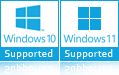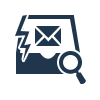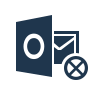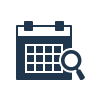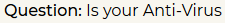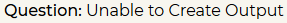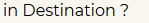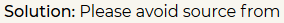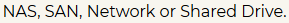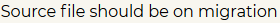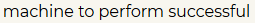SoftwarePro Free OST Viewer Software
View and Read All Data Items Stored in an Offline Outlook OST File
- Preview OST Emails Along with Their Associated Attachments
- Option to Scan Corrupted or Orphan OST Files using Advance Scan
- Feature to Sort OST Files by Attributes: From, To, Subject, etc.
- Avails the Option to Add and Read Multiple OST Files One-by-One
- Select OST File to Preview Items Separately in the In-built Viewer
- No Requirement of Exchange Server Environment to Read OST
- Use Advance Scan to Recover and Preview Deleted OST Files
- Takes Few Seconds to Reload Saved Scan and View OST Data Items
- Shows Read / Unread Messages Directly in the Software Panel
- Supports OST Files from Latest Outlook Version 2021 and Below
- Compatible with Windows OS 11, 10, 8, 7 (32/64 bit), Win Server 2019, 2016, 2012 R2, 2008
Free Live Demo: – Free Version Is Not Available