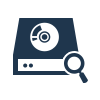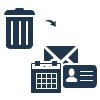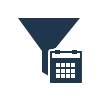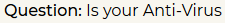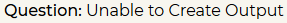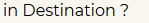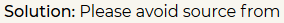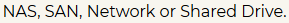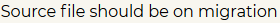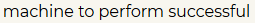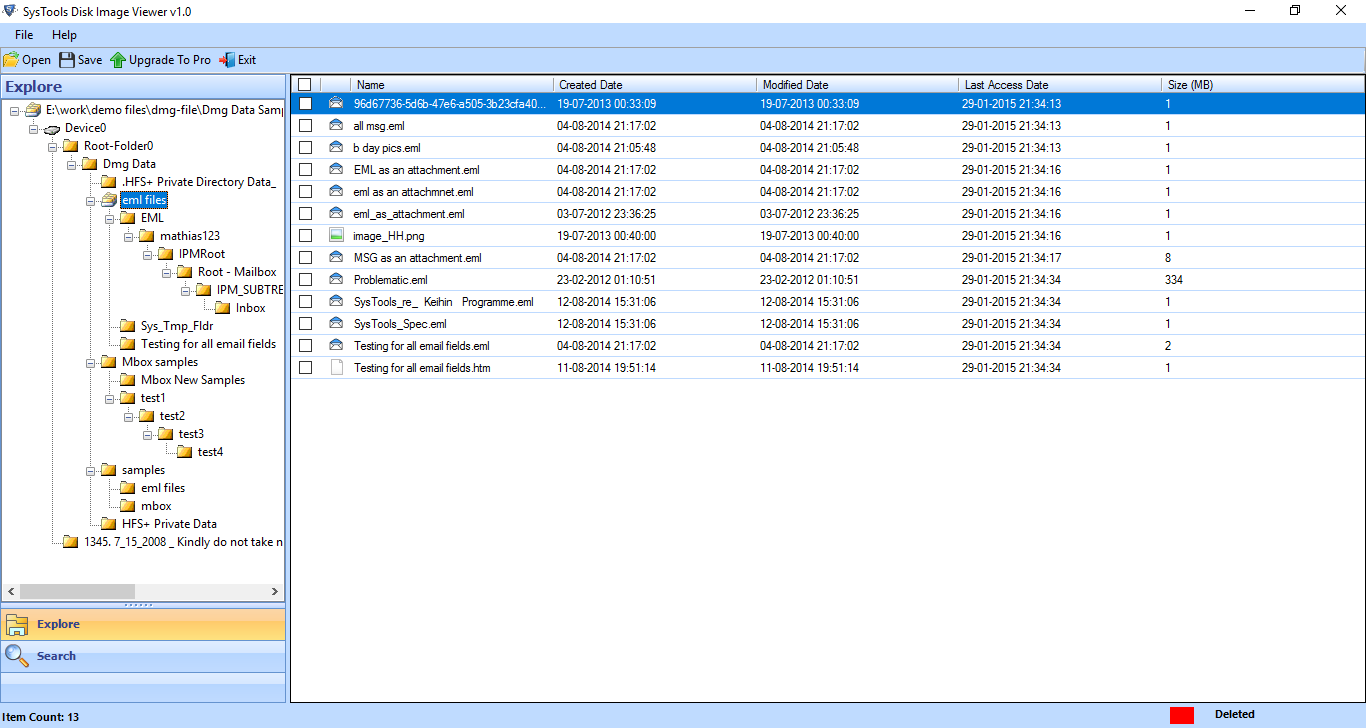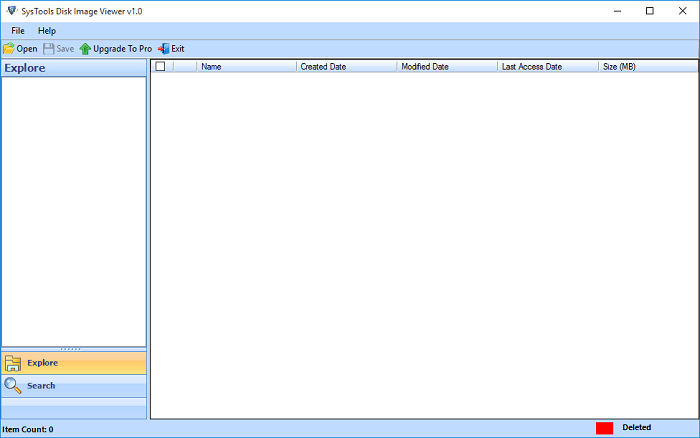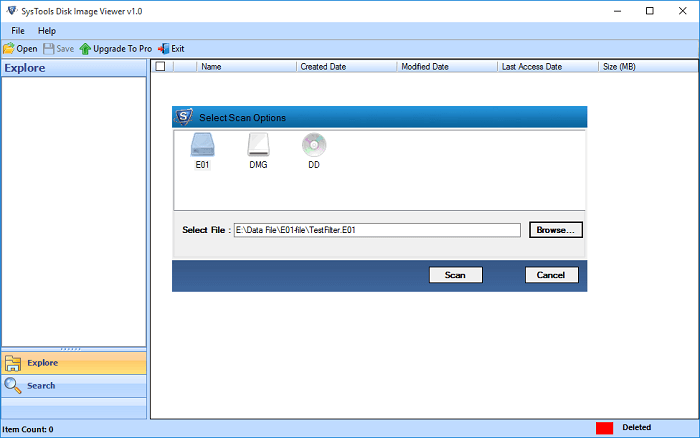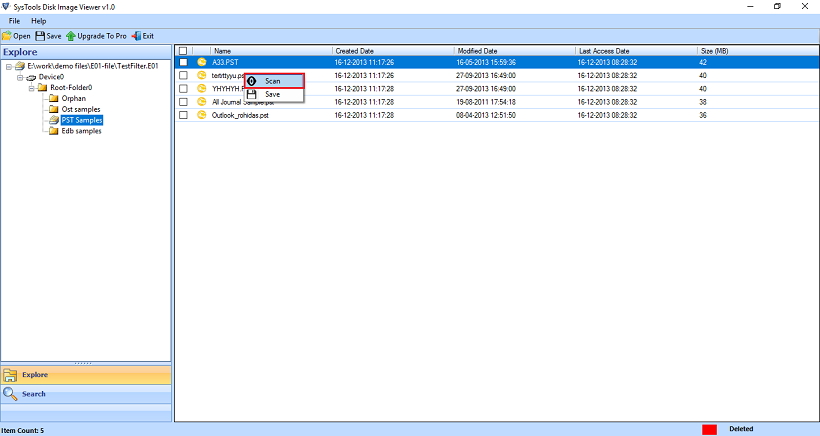SoftwarePro Disk Image Viewer
An Absolute Free Solution to Open a Disc Image File and View Its Data
- Feel free to browse disk image file of any size in a hassle-free manner
- Disk image file reader supports 3 disk image files i.e., DD, DMG, and E01
- Capable of extracting permanently lost items from browsed disk image file
- View shift deleted data of the disk file without paying any dollars for the same
- Requires no pre-installed program to open and explore disk image on Windows
- No need to have any additional guidance to work with disk image viewer
- Supported on all versions of Windows OS, including its latest one i.e. 10
Free Live Demo: – SoftwarePro Disk Image Viewer Software Fully Secured Download Version