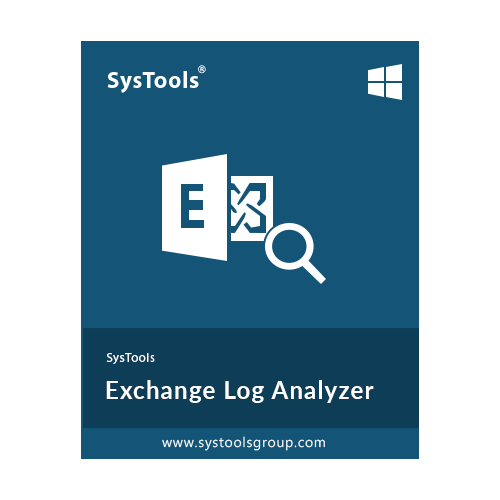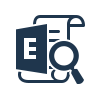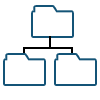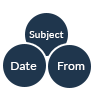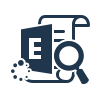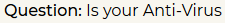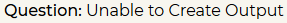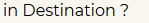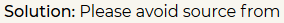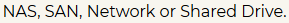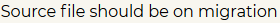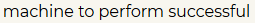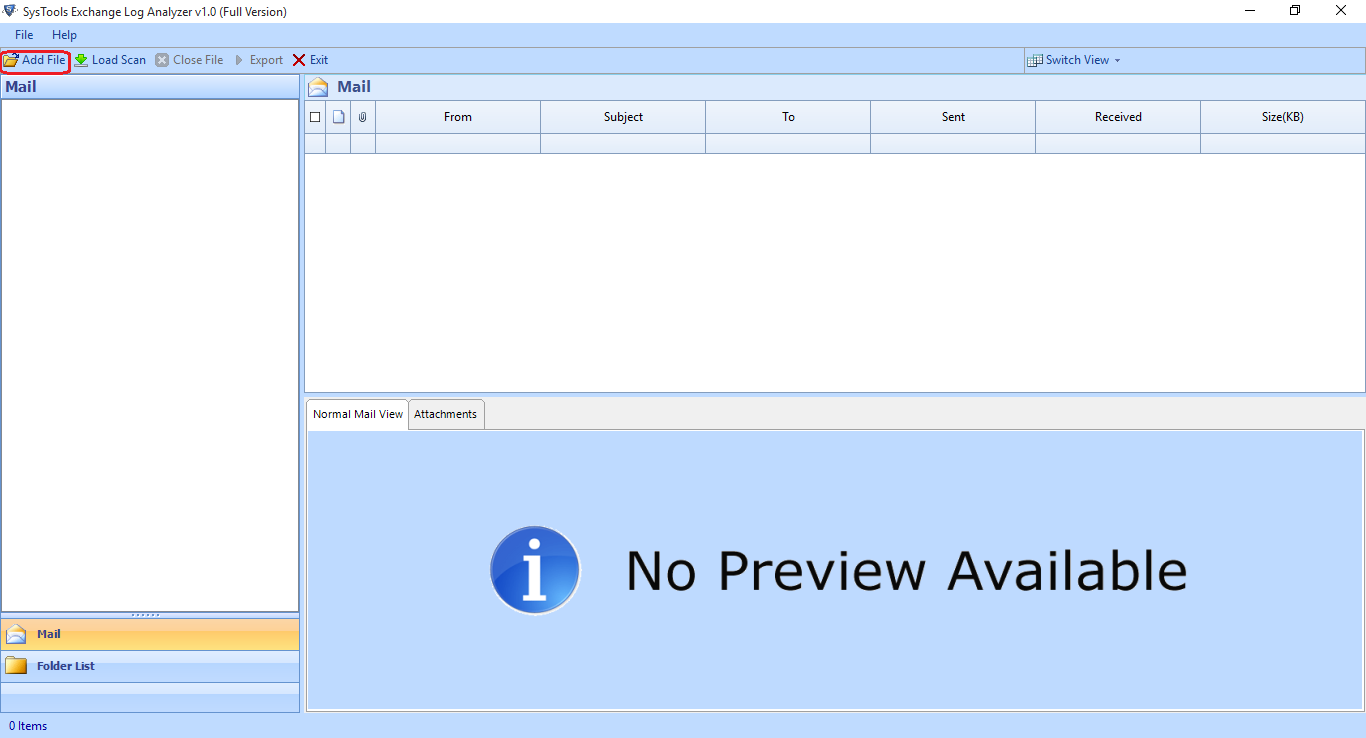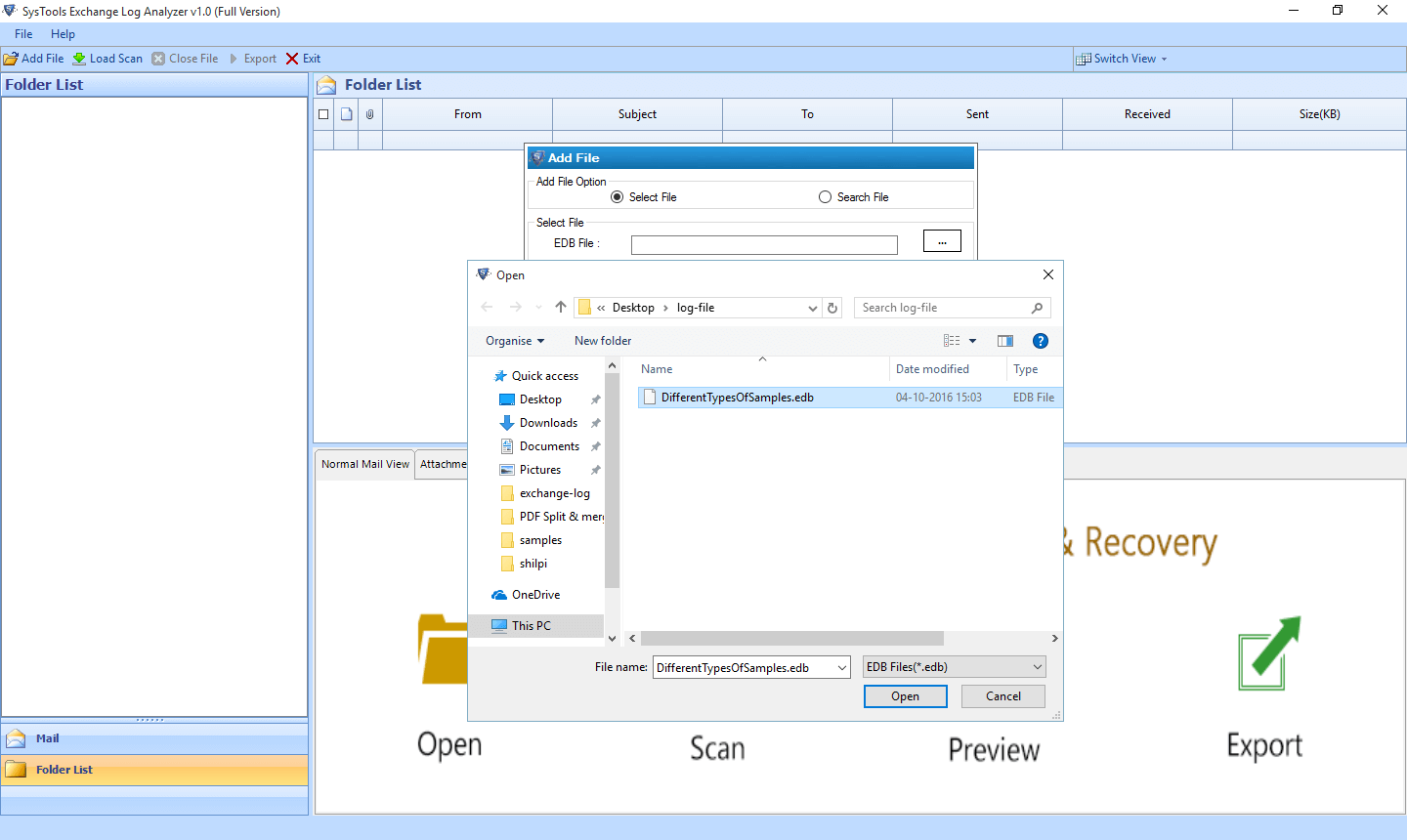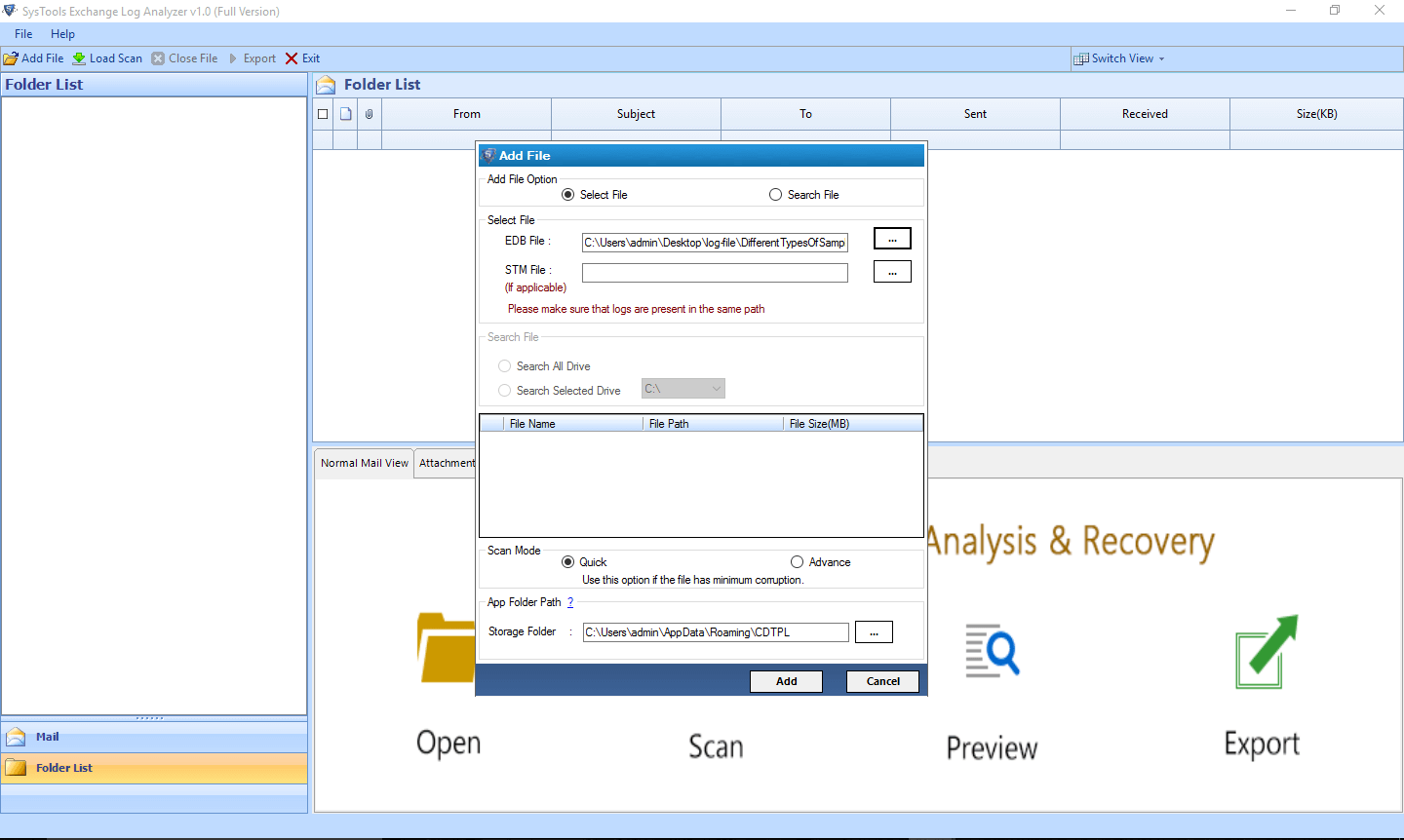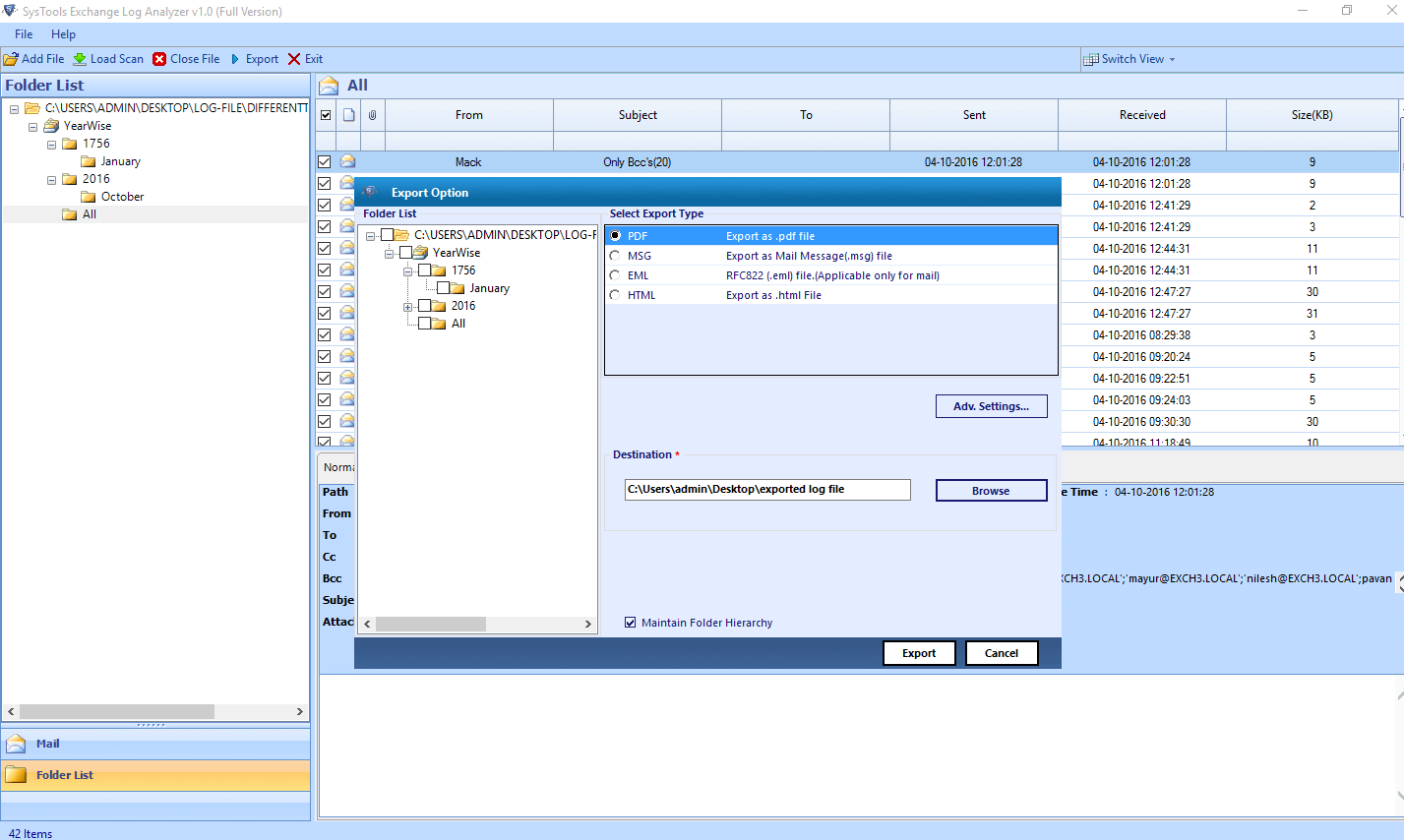SoftwarePro Exchange Log Analyzer
Best Tool to Open, View, Read & Scan Corrupt Exchange Server Transaction Log File
- Allows to export scanned log file into PDF/ MSG/ EML/ HTML
- Offers save scan feature to load the saved Exchange log files
- Analyze Exchange transaction logs and view all items as well
- Does not Impose size limit on the Exchange transaction log file
- EDB file is required to analyze & open Exchange server log file
- Exchange Log analyzer allows to repair highly corrupt log files
- Capable to apply date-wise filter facility on Exchange Log files
- Supports Windows 10, 8 & all it's previous versions of Windows OS
Download Now
100% Secure
Purchase Now
30 Days Money Back*
Free Live Demo: – SoftwarePro Exchange Log Analyzer Tool Secure Download