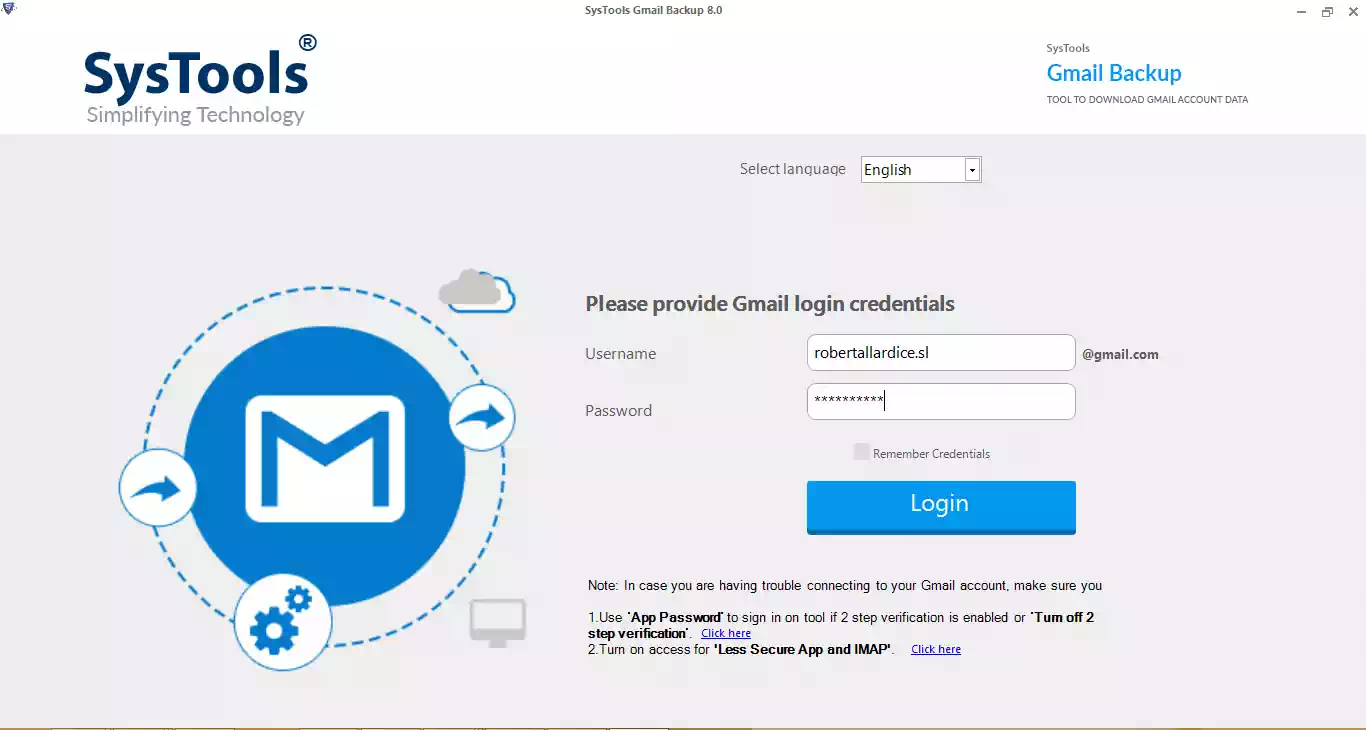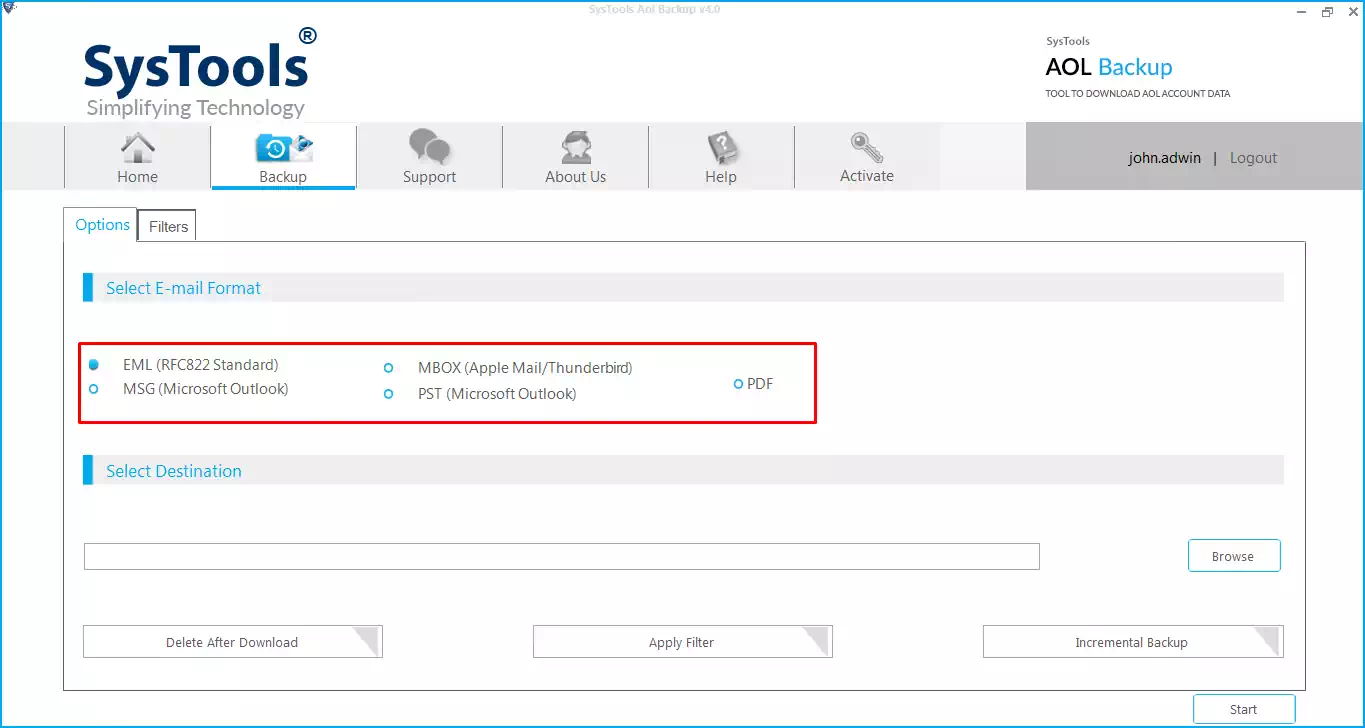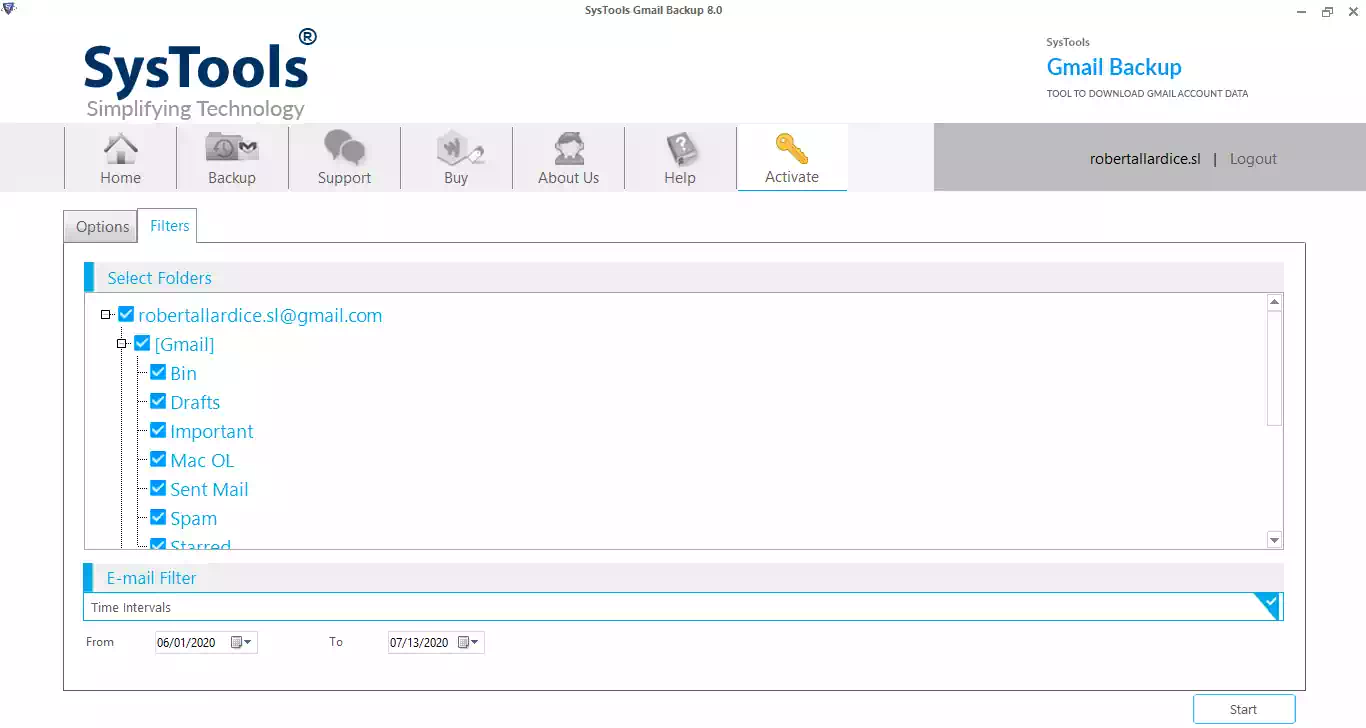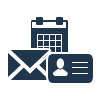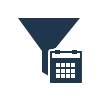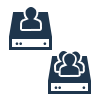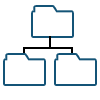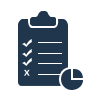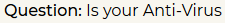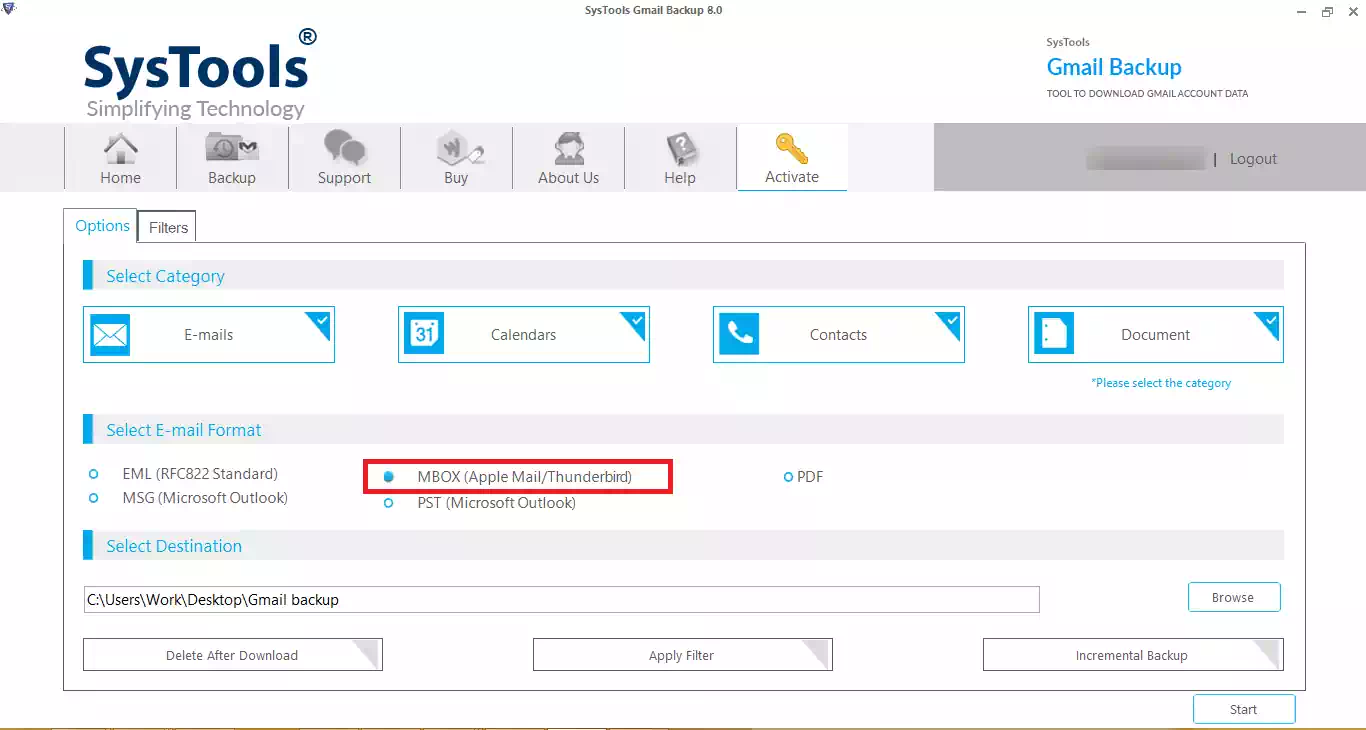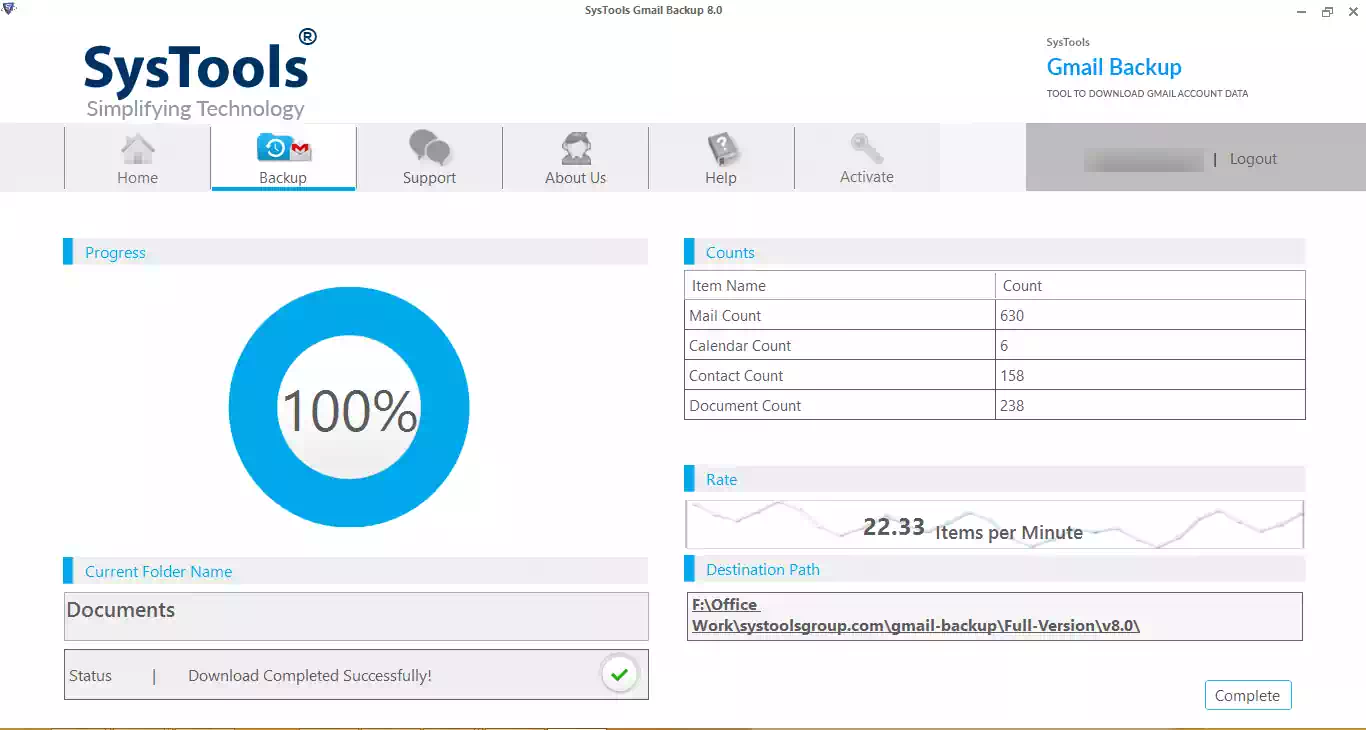SoftwarePro Gmail to MBOX Converter
Best Tool to Export Emails From Gmail to Thunderbird, Apple Mail, etc. Platforms
- Convert emails from Gmail to MBOX, EML, PST, and MSG file
- Move messages from Inbox, Sent, Trash, Drafts, etc.
- Gmail emails with attachments are exported in MBOX.
- Date filtering option for exporting selective messages.
- Gmail account username & password is required to Export Data.
- No email client installation needed for Gmail Conversion.
- Incremental export option available to export data.
- Available in 6 different languages for the ease of the user.
- Data integrity and folder structure is maintain throughout the export process.
Free Live Demo: – SoftwarePro Gmail to MBOX Converter Fully Secured Download Version